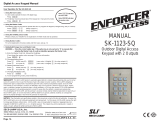Page is loading ...

DOLKSF1000
Dual-relay Access Control
V.12.19.17


INTRODUCTION
Features
> Vandal Resistant Enclosure
> Backlit Keypad
> Multi-color LED status display
> One Programmable Relay Output
> 1000 Users
>Low power consumption (50mA)
> Anti-Tamper Alarm
> Latch Mode to hold door or gate open
> 12-24V DC Power input
Specifications
User Capacity
Operating Voltage
Idle Current
Active Current
Keypad
Wiring Connections
Relay
Adjustable Relay Output Time
Lock Output Load
Environment
Operating Temperature
Operating Humidity
1000 PINs
12~24V DC
50mA
80mA
12 Key (3*4)
Relay Output, Exit Button
One (NO, NC, Common)
1-99 Seconds (5 seconds default)
3 Amp Maximum
Indoor
-30℃~60℃
20%RH-85%RH
Physical Zinc-Alloy Enclosure
Surface Finish Powder Coat
DOLSKF1000 is the single entry standalone Access Controller with integrated
keypad. It is an easy to install and operate device, designs in as less as 6 wires
for mounting, with user-friendly programming. The compact design makes it a
good choice for door access.
DOLSKF1000 is housed in a strong Zinc Alloy electroplated case. It supports
up to 1000 users.
Dimensions
Unit Weight
Shipping Weight
L120 W76 X H25 (mm) X
490g
600g

Carton Inventory
Diode 1N4004 (For relay circuit protection)
Self Tapping Screws
Wall Anchors
Screw Driver
DOLKSF1000 Access Controller
INSTALLATION
> Remove the back cover from the unit
> Drill 2 holes(A,C) on the wall for the screws and one hole for the cable
> Knock the supplied rubber bungs to the screw holes(A,C)
> Fix the back cover firmly on the wall with 4 flat head screws
> Thread the cable through the cable hole(B)
> Attach the unit to the back cover.
A
B
C

Wiring
Wire Insulation Color Function Notes
12~24 Votes DC Regulated Power Input
Yellow
Red
Black
Blue
White
Green
OPEN
Power +
GND
NO
COM
NC
Request to Exit input(REX)
Ground
Normally Open Relay Output
Common Connection for Relay Output
Normally closed Relay Output
Connection Diagram
Common power supply:
Common Power Supply
PowerExit Button
Electric strike: NO
Electric Bolt: NC
1N4004
_
+LOCK
COM
NC
NO
Yellow
Red
Black
Blue
White
Green
OPEN
GND
NO
COM
NC
12 24V-
K1
_
+
12 24V /3A- DC
Attention: Install a 1N4004 or equivalent diode is needed when use a
common power supply, or the keypad might be damaged.
(1N4004 is included in the packing)

PROGRAMMING
Programming will vary depending on access configuratio . Follow the
instructions according to your access configuration.
n
Programming 1
Configure the DOLKSF1000
Change the configure settings according to your application (optional).
Multiple configuration settings can be changed at one time: enter program
mode, change desired settings, then exit program mode.
Set Master Code
The 6 digit Master Code is used to prevent unauthorized access to the
system. To interface with the DOLKSF1000 the manager will need a Master
Code (factory default code: 123456). We highly recommend immediate
update and recording of your Master Code.
Access Control Power Supply:
Special Power Supply
Power
Exit Button
COM
NC
NO
Yellow
Red
Black
Blue
White
Green
OPEN
GND
NO
COM
NC
DOLKSF1000
_
+
PUSHGND
NOCOM
NC
Electric bolt Electric strike
_
+
12 24V /3A- DC
12 24V-
12 24V-

DOLSKF1000- Simplified Instruction
Function Description Operation
Enter the Programming Mode
Change the Master Code
0 (New Master Code) # (Repeat
New Master Code) # (code: 4-6
digits)
Add PIN User
1 (User ID) # (PIN) #
The ID number is any number
between 0 ~ 999.The PIN is any
4-6 digits between 0000 ~ 999999
Delete User 2 (Read Card) #
2 (User ID) #
Exit from the programming mode
How to be granted access.
PIN User Enter (PIN) #
(Master Code) #
(123456 is the default factory
master code)
Programming Step Keystroke Combination
1. Enter Program Mode (Master Code) #
2. Update Master Code
3. Exit Program Mode
0 New Master Code #
( Repeat New Master Code) #
( )
Set Access Configuration
>PIN : The User must enter their PIN code followed by the # key, in
order to be granted access.

3. Exit
2. Pulse Mode
OR
2. Latch Mode
4 (1-99) #
The relay time is 1-99 seconds.
(1 is 50mS.) Default is 5 seconds.
4 0 #
Sets the relay to ON/OFF Latch
mode
Set Relay Configuration
The relay configuration sets the behavior of the output relay on activation.
Programming Step Keystroke Combination
1. Enter Program Mode (Master Code) #
The strike-our alarm will engage after 5 failed PIN attempts. Factory is
OFF. The strike-out alarm can be set to deny access for 10 minutes after
engaging or it can be set disengage only after entering a valid PIN or
Master code.
Set Strike-out Alarm
Programming Step Keystroke Combination
1. Enter Program Mode
3. Exit
(Master Code) #
2. Strike-Out OFF
OR
2. Strike-Out ON
OR
2. Strike-Out ON
Set alarm time
6 0 # (factory default)
6 1 # Access will be denied for
10 minutes
6 2 # The buzzer alarms.
5 (0 ~ 30) #,
Factory default is 1 minute.

Programming will vary depending on the access configuration. Follow the
instructions according to your access configuration.
GENERAL PROGRAMMING INFORMATION
> User ID Number: Assign a user ID number to the access code in order to
keep track of the users of access cards or PINS. The user ID number can
be any number from 0~999. IMPORTANT: User IDs do not have to be
proceeded with any leading zeros. Recording of User ID is critical.
Modifications to user data require either the card or the User ID be available.
>Keypad PIN: The PIN can be any 4~6 digits between 0000~999999 (except
1234 which is reserved for factory testing).
Programming 2 Program PINS
Add or Delete a PIN
Programming Step Keystroke Combination
1. Enter Program Mode
3. Exit
(Master Code) #
2. Add a PIN
Assigns PIN to user ID number
OR
2. Delete a PIN
Deletes the User ID number and
associated PIN
1 (User ID) # (PIN) #
PINS can be added continuously.
2 (User ID) #
PINS can be deleted continuously.
Change a PIN
This operation is executed from outside of Program Mode.
Programming Step Keystroke Combination
1. Change a PIN
(New PIN #) (New PIN #)
(User ID ) (Old PIN #) #

Sound and Light Indication
Exit from the programming mode
Green light bright
Entered Program Step Incorrectly
Operation Status Red LED Sounds
Power on
Stand by
Press Keypad
Enter Master Code Entry Mode
Green LED
ON
Single Flash
Single Flash
In program mode
Entered Program Step
Successfully
Entry Granted
Open lock
Alarm Mode Engaged
Alarm
Pressing * Toggles Standby /
Master Code Entry
Flashing
Flashing
Flashing
Flashing
Flashing
ON
ON
ON
Red light Shines
quickly
ON/Flashing
Short Single Beep
Short Single Beep
Short Single Beep
Short Single Beep
Short Single Beep
Short Single Beep
Short Single Beep
Short Single Beep
3 Short Beeps
One beep
Alarm
Beeps
OTHERS
Reset to Factory Default:
This will reset the DOLKSF1000 to the factory default but PIN information
will still
be retained.
1. Power the DOLKSF1000 off.
2. Press and hold the * button while power is restored to the DOLKSF1000
3. There's two beeps, and release the button, then one beep.
The DOLKSF1000 has been successfully reset.
Erase all Cards:
This will delete ALL User data.
1. Enter Program Mode by press: *(Master Code) #.
2. Press 20000 #
3. Exit:
All configuration data is retained.
Reset Strike-Out Alarm
Enter Master Code or Valid PIN to silence


TRANSMITTER SOLUTIONS WARRANTY
The warranty period of Transmitter Solutions keypad is twenty-four (24) months.
This warranty shall begin on the date the keypad is manufactured. During the
warranty period, the product will be repaired or replaced (at the sole discretion
of Transmitter Solutions) if the product does not operate correctly due to a
defective component. This warranty does not extend to (a) the keypad case,
which can be damaged by conditions outside the control of Transmitter Solu-
tions, or (b) battery life of the keypad. This warranty is further limited by the
following disclaimer of warranty and liability:
EXCEPT AS SET FORTH ABOVE, TRANSMITTER SOLUTIONS MAKES NO WARRANTIES REGARD-
ING THE GOODS, EXPRESS OR IMPLIED, INCLUDING WARRANTY OF MERCHANTABILITY OR
WARRANTY OF FITNESS FOR A PARTICULAR PURPOSE. BUYER MAKES NO RELIANCE ON ANY
REPRESENTATION OF TRANSMITTER SOLUTIONS, EXPRESS OR IMPLIED, WITH REGARD TO
THE GOODS AND ACCEPTS THEM “AS-IS/WHERE-IS”. TRANSMITTER SOLUTIONS SELLS THE
GOODS TO BUYER ON CONDITION THAT TRANSMITTER SOLUTIONS WILL HAVE NO LIABILITY
OF ANY KIND AS A RESULT OF THE SALE. BUYER AGREES THAT TRANSMITTER SOLUTIONS
SHALL HAVE NO LIABILITY FOR DAMAGES OF ANY KIND, WHETHER DIRECT, INCIDENTAL OR
CONSEQUENTIAL DAMAGES, INCLUDING INJURIES TO PERSONS OR PROPERTY, TO BUYER,
ITS EMPLOYEES OR AGENTS, AS A RESULT OF THE SALE. BUYER ALSO AGREES TO HOLD
TRANSMITTER SOLUTIONS HARMLESS FROM ANY CLAIMS BUYER, OR ANY THIRD PARTY, MAY
HAVE AS A RESULT OF BUYER’S USE OR DISPOSAL OF THE GOODS. BUYER HAS READ THIS
DISCLAIMER AND AGREES WITH ITS TERMS IN CONSIDERATION OF RECEIVING THE GOODS.
2480 South 3850 West, Suite B
Salt Lake City, UT 84120
(866) 975-0101 • (866) 975-0404 fax
www.transmittersolutions.com
/