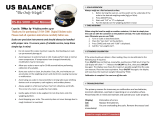Page is loading ...

American Weigh Scales
CM-500 (500x0.1g)
User Manual
CM-500
Copyright © 2010 American Weigh Scales, Inc.
All rights reserved. Rev. 1.1

CM-500 User Manual
ThankyouforpurchasingtheAmericanWeigh
CM-500digitalpocketscale.Pleasereadalloperating
instructionscarefullybeforeuse.Scalesareprecision
measuringdevicesandshouldalwaysbehandledwith
propercare.Toensureyearsofreliableservice,keepthese
simpletipsinmind:
• Donotexceedthescale’smaximumcapacity.
Overloadingyourscalecanpermanentlydamageit!
• Avoidexposuretoextremeheatorcold.Scales
performbestatnormalroomtemperature.If
temperatureshavechangeddramatically,calibration
adjustmentmaybenecessary.
• Allowyourscaletowarmupfor30-60secondsbefore
performingcalibration(ifavailable).
• Storeyourscaleinaclean,drylocation.Dust,dirt,
andmoisturecanaccumulateontheweighing
sensorsandelectronicscausinginaccuracyor
malfunction.
• Avoidusingyourscaleincloseproximitytostrong
radiowaveemittingdevicessuchascomputers,cash
registers,andcordlessphones.
• Alwaysweighonaatandlevelsurface,freefrom
vibrationsanddrafts.Thecornerofaroomisusually
themoststable.
• Gentlyapplyallitemstobeweighed.Donotdrop
itemsontotheweighingplatform.
• Avoiddroppingyourscale.Thewarrantydoesnot
coverdamageduetoroughtreatmentoroverload.
• Checkthebatteriesrstifyouarehavinganytrouble
withyourscale.Thissimplestepcanremedymost
scaleissues.
• Donotdisassembleyourscale.Thisproductcontains
nouserserviceableparts.

I. Part List
1. Scale
2. UserManualandTermsandConditions
3. Mug(3Sections)
4. CR2032LithiumBattery(x1)
II. Key Description
III. Battery Installation
1. Beforeusingthescaleforthersttime,check
thebatterycompartmentandremoveanyplastic
insulationstripsorpackagingthatmaybeinplaceto
preventbatterydrainageduringshipping/storage.
2. Ifyouarereplacingthebatteries,makesurethe
positiveandnegativecontactsareproperlyaligned.
Install Positive
Side Up
Install Negative
Side Up
Positive Terminal
Negative Terminal
CR2032 (Button Cell) Battery Installation
+
-
+
-
Install Positive
Side Up
Install Negative
Side Up
Positive Terminal
Negative Terminal
CR2032 (Button Cell) Battery Installation
+
-
+
-
ON/T
MODE
ON/T
MODE
ON / Tare
LCD
Weighing
Surface
Mode Key
Install Battery
Positive Side Up

CM-500 User Manual
IV. Operation
1. Placethescaleonaat,levelsurfaceandpressthe
ON/Tkeytoturnthescaleon.
2. Oncethestart-upprocesscompletesandthescale
goestozero,youarereadytoweigh.
3. Placethequantitytobeweighedontotheweighing
platform.
4. Waitacouplesecondsforthedisplaytostabilize
beforetakingaweightreading.
V. Changing the Unit of Measure
1. PresstheMODEkeytochangethescale’s
displayedunitofmeasure.
2. Ifthescaleisturnedoff,thenbackon,itwilldefault
tothelastunitused.
• CM-500 Units:g(gram) oz(ounce) ozt(troy
ounce) dwt(pennyweight)
VI. Using the Tare Feature
Youcanusethisscale’starefeaturetosubtracttheweight
ofanemptycontainerorvesselfornetweightdetermination.
NOTE:Theweightofthecontainerwillsubtractfromthe
availablecapacity.
1. Placetheemptycontainerorvesselontheweighing
platform.
2. PresstheON/Tkeyonce.Thedisplaywillthenreset
tozero.Ifthecontainerisremoved,it’sweightwill
bedisplayedasanegativenumber.
3. Youmaynowllthecontainerwiththequantityto
beweighed.Thedisplaywillshowthenetweightof
thecontents.
4. Toreturntonormalweightdisplay(grossweight),

removeanyitemsfromtheweighingplatformand
pressthe ON/Tkeyagaintore-zerothescale.
VII. Calibration
Calibrationandadjustmentareperformedatthefactory.
However,theweighingrangecanshiftslightlyduring
shipping.Also,duetochangesinlocalaccelerationofgravity
aroundtheworld,adjustmentisrecommendedwhenmoving
thescalefromonelocationtoanother.Tocheckcalibration:
1. Placetherequiredcalibrationweightonthescale
andnotethedisplayedvalue.
2. Ifthedisplayedvalueisnotwithinacceptable
tolerance(seechartbelow),adjustmentisrequired.
Model Acceptable
Tolerance(±)
Calibration
Weight
Recommended
AccuracyClass
CM-500 0.2g 500g OIMLM2
VIII. Calibration Adjustment
1. Withthescaleoff,pressandholdtheMODEand
ON/Tkeysatthesametimeuntilthedisplayshows
arandomnumberthenrelease.
2. PresstheON/Tkeyagainandthedisplaywillash
“AL_F”followedby“500.0g”.
3. Placea500gcalibrationweight(notincluded)onto
theweighingplatform,
4. Oncetheweightisstable,presstheON/Tkeyonce
moreandthedisplaywillshow“AL_F”andreturnto
normalweighingmode.Calibrationiscomplete.

CM-500 User Manual
IX. Troubleshooting
• Problem:Scalewillnotturnon
• Solution: Checkthebattery
• Problem: Displayedweightuctuatesrandomly
• Solution: Makesureyourworkspaceisstableand
freeofanyaircurrentsorvibration
• Problem:Displayedweightisinaccurate
• Solution:Performacalibrationadjustment
X. Error Codes
1. OUTZ-Zerorangehasshifted.Performcalibration
adjustment.Iftheproblempersists,theloadcellmay
bepermanentlydamagedduetooverloading.
2. O-LD-Maximumcapacityexceeded.Removethe
extraweighttoavoiddamagingtheloadcell.
3. LO -Batteriesarelow.Replacethebatteries.
CM-500
Max.Capacity 500g
Readability 0.1g
Power 1xCR2032Lithium
Dimensions 2.3x2.3x1.0in.
PlatformDimensions 1.3x2.3in.
Warranty 10YearLimitedWarranty
/