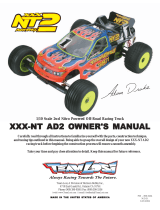Page is loading ...

Part List Hardware List
Should you require assistance
during assembly, please call our
Customer Service Department
Monday- Friday 8 a.m.-5 p.m. CST
1-800-749-2258
P1 Best-Bite 1 EA A Mounting Bracket 6 EA
B Screw 6 EA
C Screw Anchor-Concrete 6 EA
D Magnet Strip None
E Double Sided Tape 6 EA
BESTBITE-12-NL

EEP-1
Peel off protection paper
from one side of Double
Sided Tapes (E).
See Illustration #4
Protection
Paper
E
P-1
1. 2. 3.
Illustration # 4 Illustration # 5
Illustration # 6
Wipe off the surface where
Best-Bite(P1) will be installed.
Press the unit with the exposed
Double Sided Tape against the
wall surface. See Illustration #6.
Protection
Paper
Option Two
P-2
P-1
A
3. Snap the Best-Bite (P1)
over the Plastic Bracket (A)
as shown in Illustration #3.
Illustration # 3
There are Two Ways to Install Your New Best-Bite.
Best Bite Location
C
A
B
Install two Screw Anchors(C)
and two Mounting Brackets(A)
using two Screws (B).
2.
Option One
Locate and
Drill 2 pilot holes
using 1/4” drill bit.
2
2
Length
P-1
1.
Wipe off the back of Best-Bite (P-1)
to remove all particles. Place the
tape’s
peeled sides on to the back of the
unit
in even spaces, and remove the other
protection paper from the Double
Sided
Tapes (E). See Illustration #5.
/