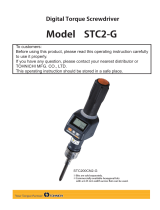Page is loading ...

To use this product properly and safely, please read this manual carefully before
use. If you have any question about the product and its operations, please
contact your nearest distributor or TOHNICHI Mfg. Co., Ltd.
DIGITAL TORQUE WRENCH DIGITAL TORQUE WRENCH
TESTER TESTER
MODEL DOTE4-GMODEL DOTE4-G
OPERATING INSTRUCTIONOPERATING INSTRUCTION

Safety Precautions
Before using this product, please read this operating instruction carefully to use it properly. If you have any question,
please contact your nearest distributor or Tohnichi mfg. co., ltd. This operating instruction should be stored in a safe place.
Safety Symbol
This symbol is used for drawing attention to "safety precautions". If you see this symbol in this operating instruction,
attention should be paid to safety. Take preventative actions according to the description and conduct "safety
operations and proper control".
" Danger" Indicates an imminently hazardous situation which, if not avoided, will result in death or serious injury.
" Warning" Indicates a potentially hazardous situation which, if not avoided, could result in death or serious injury.
" Caution" Indicates a potentially hazardous situation which, if not avoided, may result in minor or moderate injury.
Warning
• Stop using the product when smoke comes out or strange smell or unusual noise occurs. In such occasions immediately
turn o the power, remove the AC adapter from the outlet and contact your nearest distributor or Tohnichi mfg. co.,ltd.
• Do not disassemble or modify this tester. It may result in loss of safety, degradation in functions, shortening of product life,
or failure.
• Stop using the product when contaminant or liquid such as water is into main unit. You may be exposed to the danger of
electric shock or re.
• Do not use this tester with a power voltage other than that specied, AC100V-240V.
• When handling the power cable, follow the instructions below.
Do not handle the AC adapter with wet hand.
Do not damage, extend or heat the power cable.
Do not yank, pinch the power cable, nor put heavy objects on it.
Do not bend, twist nor bind the power cable by force.
Do not use the power cable for other purpose.
Do not use a damaged power cable of AC adapter.
• Do not place this tester on unstable place.
• Do not place this tester in a place where inflammable liquid or combustible gas is present.
• Use attached accessories. Do not use any other accessories.
Caution
• Do not put this tester in a place of much moisture or dust, in a place that is exposed to water or direct sunlight, or in a place where
the humidity or temperature uctuates largely. It may result in electric shock, le, malfunction, degradation of performance or
failure.
• Clean the AC adapter periodically. Before cleaning, disconnect the plug from power outlet and clean the root of the plug.
• If this tester is not to be used for a long time, be sure to disconnect the AC adapter from power outlet.
• Before moving this tester to another place, be sure to power o, remove the AC adapter and disconnect all connection cable.
When moving the tester, avoid shock or vibration on it.
• Do not use this tester to conduct measurements beyond its capacity. For safe and ecient operation, use this tester to measure
the torque wrenches suited to the capacity. Measurement beyond the capacity may cause accident or damage.
• Check for any damaged parts. Before use, check the tester and the accessories, and make sure that it operates normally and
fullls the specied functions. Check the parts and all other portions that may aect the operation for damage, installation status.
For replacement or repair of damaged parts, contact your nearest distributor or Tohnichi mfg. co., ltd.
Precautions for Use
Please operate this under recommended environment.
Do not disassemble or modify this tester.
Before use, make a start-up inspection and check the setting condition.
If this torque wrench tester gets wet with water or grease, it may bread down or burn out be careful not to drop water or grease.
Do not let this torque wrench tester fall or bump. It may result in damage or failure.
Do not lift the main unit by holding the plate.
Use this torque wrench tester within the measurement range specied in the operating instruction.
Be sure to conduct a periodic inspection.
Before measurement, make sure that Zero is displayed.
Should the tester give out abnormal smell or catch re during use, stop using immediately, move the tester to a safe place and
contact your nearest distributor or Tohnichi mfg. co., ltd.

Contents
1. Features
2. Components
3. Specications
3-1. Common Specication
3-2. Dimensions
3-3. Torque Range and Accessories
4. External View
4-1. Display and Operation Keys
4-2. Power Source and Output
5. Function and Settings
5-1. RUN Mode, Continuous Value Display
5-2. PEAK Mode, Maximum Value Display
5-3. Upper/Lower Limit Value Selection
5-4. OK/NG Judgment and Data Memory
5-5. Auto Memory/Reset
5-6. Deletion of Data
5-7. Statistical Processing Function
* Number of samples, Max-Mix-Mean Value
5-8. Auto Zero Adjustment
5-9. Over-Torque Alarm
5-10. Error Display
6. Various Settings
6-1. Setting Items
6-2. Registration of Upper- and Lower-limit Values
6-3. Parameter Settings
7. How to Calibrate Torque Wrenches
7-1. Calibration Conditions
7-2. Precaution in Calibration
7-3. Operation
8. External Output Function
8-1. Printer Output
8-2. PC Output
8-3. Operation with Communication Command
9. Optional Accessories
10. Error Message
1
1
1
1
2
3
4
4
5
6
6
6
6
6
6
6
7
7
7
7
8
8
9
10
12
12
12
17
17
19
20
21
22
23

11
DIGITAL TORQUE WRENCH TESTER DOTE4-G
1. Features
2. Components
3. Specifications
Model DOTE4-G is a digital torque wrench tester designed for calibrating or adjusting torque
wrenches, and it has the following features:
• No need of torque wrench weight correction. The torque wrench to be measured is set horizontally,
and weight adjustment is not necessary.
• Up to 1000 readings can be stored. The sampling number, maximum value, minimum value
and average value of stored data can be displayed.
• Units of measure include Newton cN.m/N.m, Metric kgf.cm/kgf.m and American lbf.in/lbf.ft.
• The RS232C output terminal and USB, B-type output connectors allow the DOTE4-G to be interfaced to
PC or Tohnichi printer.
• CE marking acquired. The DOTE4-G can be safely used in the EU.
• Main Unit
• AC Adapter, BA-6
• Loading Plate
• Pole Assembly
DOTE20N4-G unit has 2 sets
• Adapter Set
• Operating Instruction
3-1. Common Specication
Display
Count Value
Display Value
Allow Mark Indication
Output
Power Source
AC Adapter Power Source
Environmental Conditions
Accuracy
LED height 11mm
4 gures
6 gures
RUN, Run Mode
PEAK, Peak Mode
M.R, Manual Memory/Reset
A.R, Auto Memory/Reset
Unit, cN.m/N.m/kgf.cm/kgf.m/lbf.in/lbf.ft
Compliant with RS232C
USB, B-type output connector for serial communication
DC12V 1A
AC100 to 240V +/-10%, 50/60Hz
0 to 40 degree C
Humidity below 85% RH, no condensation
+/-1%+1digit

22
DIGITAL TORQUE WRENCH TESTER DOTE4-G
DOTE20N4-G, 50N4-G, 100N4-G, 200N4-G
DOTE500N4-G, 1000N3-G
3-2. Dimensions
Power source panel
• Power switch
• Power jack
• D-SUB 9 Pin Male
• USB (B-Type)
Power source panel
Inlet drive
Memory/ Reset switch
Wheel Handle
Pole
Plate
H1
H
H2
φ32
Max. eective length L'
L
30°
B
294
252
112
150
15
Pole
• Power switch
• Power jack
• D-SUB 9 Pin Male
• USB (B-Type)
Inlet drive
Memory/ Reset switch
Wheel Handle
Pole
Plate
H1
H
30°
710
L 1
192
346
B
B1
H2
φ32
22
Max. eective length L'
L
B2

33
DIGITAL TORQUE WRENCH TESTER DOTE4-G
3-3. Torque Range and Accessories
Model DOTE20N4-G DOTE50N4-G DOTE100N4-G DOTE200N4-G DOTE500N4-G DOTE1000N4-G
cN·m Range 200 - 2000 - - - - -
1 Digit 0.2 - - - - -
N·m Range 2 - 20 5 - 50 10 - 100 20 - 200 50 - 500 100 - 1000
1 Digit 0.002 0.005 0.01 0.02 0.05 0.1
kgf·cm Range 20 – 200 50 - 500 100 - 1000 200 – 2000 - -
1 Digit 0.02 0.05 0.1 0.2 - -
kgf·m Range - - - - 5 - 50 10 – 100
1 Digit - - - - 0.005 0.01
lbf·in Range 18 - 180 44 - 440 88 - 880 170 - 1700 440 - 4400 880 – 8800
1 Digit 0.02 0.05 0.1 0.2 0.5 1
lbf· Range - 3.6 - 36 7.3 - 73 15 - 150 36 - 360 73 - 730
1 Digit - 0.005 0.01 0.02 0.05 0.1
Max. Eecve Length L’
[mm]
410 660 1100 1650
Inlet Drive [mm]
9.5 12.7 19.0 25.4
Dimension
[mm]
L506 756 1276 1856
B 339 391 710 775
H 267 269 394
L1 - 805 1195
B1 - 518 666
B2 - 90 150
H1 113 162
H2 171 169 174 238 247
Weight [kg] 12 13 47 49
Accessory
Down
Adapter DA3-2
277
(Sq.1/2-Inlet
1/4)
DA4-3
- - DA8-6
Hex
Adapter 10-13-19 12-14-17 17-22-27
19-24-30
22-27-29
30-32-36
36-46
41-50
Accuracy +/-1% +1digit
Down Adapter, DA Specicaon
Model Parts# Dimension [mm] Allowable
Torque [N·m]
Weight
[g]
Sq. Drive Inlet Drive Height Outside Width
DA3-2 296 9.5 6.35 12 13 14 5
DA4-3 297 12.7 9.5 15 18 70 11
DA6-4 298 19.0 12.7 19 28 220 34
DA8-6 299 25.4 19.0 26 35 750 66
DA12-8 300 38.1 25.4 44 55 2100 320

44
DIGITAL TORQUE WRENCH TESTER DOTE4-G
4. External View
Display
Torque Display area indicates the torque value. Values are displayed in blue when an OK/
NG judgment result is OK, in red when it is LO/HI, and in white when no OK/NG Judg-
ment is made.
Counter/Upper-limit
Value display Display a serial number or an upper-limit value.
Upper-/Lower-limit
value Selecon/Lower
-limit value display
Displays an upper-/lower-limit value selecon status for OK/NG Judgment or
a lower-limit value.
▼ Mark display
RUN Lights up when RUN mode (Connuous display) is selected.
PEAK Lights up when PEAK mode (Maximum value display) is selected.
M.R Lights up when Auto memory/Reset is not set in the PEAK mode.
Lights up in the RUN mode.
A.R Lights up when Auto memory/Reset is set in the PEAK mode.
Unit ▼ appears on the unit (lbf·in, lbf·, cN·m, N·m, kgf·cm, kgf·m) selected.
Count forward Key Moves the counter forward by one to read out measured data
Count backward Key Moves the counter backward by one to read out measured data
Clear Key In the PEAK mode, the peak value is reset. Or, the stored data is cleared.
In the RUN mode, auto zero adjustment is performed.
Stasc processing Key This is a key for selecng the number of samples, maximum value, minimum value or
mean value.
Mode Key
This is a key for selecng the RUN mode or PEAK mode.
The upper-/lower-limit value selecon screen is displayed by holding down the key for
2 seconds or longer.
Memory/Reset buon Stores the measured data (measured torque, measurement date and me) and
moves the counter forward by one aer OK/NG Judgment of the measured data.
4-1. Display and Operation Keys
Torque Display
Clear key
Statistical processing key
Mode key
Counter/Upper-limit Value Display
Upper-/Lower-limit value
Selection/Lower-limit value display
▼ Mark display
Count forward key
Count backward key Memory/Reset button

55
DIGITAL TORQUE WRENCH TESTER DOTE4-G
DOTE20N4-G, 50N4-G, 100N4-G, 200N4-G
DOTE500N4-G, 1000N4-G
• DC power jack, 12V-1A-Center positive: Connect the attached AC adapter BA-6.
• Power switch: Turns the power ON / OFF.
• RS232C terminal: Connect an RS232C communication cable.
• USB B-type connector for serial communication: Connect a USB communication cable.
• Do not connect RS232C and USB output connectors externally at the same time.
4-2. Power Source and Output
USB Terminal B type
AC Jack
Power switch
RS232C (D-SUB 9 Pin male)
USB Terminal B type
AC Jack
RS232C (D-SUB 9 Pin male)

66
DIGITAL TORQUE WRENCH TESTER DOTE4-G
5. Functions and Settings
5-1. RUN Mode, Continuous Value Display
Torque value on display increases by loading torque and returns to 0 when load is released.
RUN mode is mainly used for measuring direct reading type torque wrench. Press “MD” key to change
between RUN and PEAK mode. ▼on RUN is RUN mode condition.
5-2. PEAK Mode, Maximum Value Display
Torque value on display increases by loading torque, and will keep the maximum torque on the display
even after releasing the load. PEAK mode is mainly used for measuring click type torque wrench.
Press “MD” key to change between RUN and PEAK mode. ▼on PEAK is PEAK mode condition.
5-3. Upper/Lower Limit Value Selection
#1 Press “MD” key for two seconds.
#2 Using ▼ or ▲ key, select registered Upper-/Lower-limit values.
#3 Press “STAT” key to select, and back to measurement mode. Press “MD” key for cancellation.
For registration of the upper- and lower-limit values, refer “Section #6. Various Settings”.
5-4. OK/NG Judgment and Data Memory
When press “Memory/Reset" button or Auto Memory/Reset function is acting, OK/NG Judgment is
performed. OK result is displayed in blue color for 0.5 second, and NG in red for one second.
Results are stored up to 1,000.
Decision Criteria HI: Registered upper limit value < Result torque value
OK : Lower limit value ≦ Result torque value ≦ Upper limit value
LO : Result torque value < Registered lower limit value
5-5. Auto Memory/Reset
When load is released, peak torque value will be displayed for between 0.1 to 5.0 seconds.
Value will then be stored and display will return to zero for the next operation.
It does not work when setting auto memory reset in peak mode.
5-6. Deletion of Data
#1 Delete one data:
Use ▼/▲ keys to show data for deletion, and press “C” key. The data is deleted.
#2 Delete data between two selected results:
Use ▼/▲ keys to select the last result which is to be deleted, then press the “STAT” key to show “Stt”
on display. While “Stt” and count “1” is shown, press ▼ key to show serial number of the selected last
result.
Push ▼/▲ keys to select the serial number which is the beginning result to be deleted, and press “STAT”
key to make a selection.
Total data stored number of the section is shown as “n”. With each push of the “STAT” key, “n”, “HI”, “Lo”
and “Av” is displayed in order. While these statistical number shown on, press “STAT” rst and “C” keys.
The selected data section will be deleted.
#3 Delete all stored data:
Turn on its main switch while pressing the "Memory/Reset" button. “CLEAr” is displayed at the
start-up time, clearing all the data.
Caution: Before delete data, make sure whether or not the data should be deleted.

77
DIGITAL TORQUE WRENCH TESTER DOTE4-G
5-7. Statistical Processing Function, Number of samples, Max-Min-Mean Value
#1 Use ▼/▲ keys and show the last result of the section for statistical processing.
#2 Press “STAT” key to show “Stt” on display. And use ▼/▲ keys to show the rst result of the section.
Press “STAT” key and the sampling number “n”, maximum value “HI”, minimum value “Lo” and mean
value “Av” in the specied data range are displayed in order.
5-8. Auto Zero Adjustment
With no load on the tester, Auto Zero function is performed automatically by press “C” key or turn the
power OFF/ON switch.
“Err9” on display
When loading torque exceeds more than 5% of the tester's maximum torque range, “Err9” is displayed.
When “Err9” is displayed, press “C” key with no load on the tester. “Err9” message disappears.
If “Err9” message is still on the display, turn o and on again.
Torque sensor or the electric circuit board may have any problem if “Err9” shows again.
5-9. Over-Torque Alarm
When loading torque exceeds 110% of its maximum torque range, the display ashes as a warning.
5-10. Error Display
DOTE4-G has a self-diagnosis function. When a problem occurs, any of the error messages from Err1
to 9 is displayed.
For any other error messages, refer to "Section #10. Error Message"

88
DIGITAL TORQUE WRENCH TESTER DOTE4-G
6. Various Settings
6-1. Setting items
Item
Counter
Upper limit Value
Display
Upper/Lower-limit
Value Selecon/
Lower-limit Value
Display
Main Display
Factory Default Selectable range
1
Seng item selecon - - torq-S PArA-S
2
Measurement unit Unit N·m 4 units
3
A Upper-limit value HI SEt-A 0 0 to Maximum Range
4
A Lower-limit value Lo SEt-A 0 0 to Maximum Range
5
B Upper-limit value HI SEt-b 0 0 to Maximum Range
6
B Lower-limit value Lo SEt-b 0 0 to Maximum Range
7
C Upper-limit value HI SEt-C 0 0 to Maximum Range
8
C Lower-limit value Lo SEt-C 0 0 to Maximum Range
9
D Upper-limit value HI SEt-d 0 0 to Maximum Range
10
D Lower-limit value Lo SEt-d 0 0 to Maximum Range
11
E Upper-limit value HI SEt-E 0 0 to Maximum Range
12
E Lower-limit value Lo SEt-E 0 0 to Maximum Range
13
F Upper-limit value HI SEt-F 0 0 to Maximum Range
14
F Lower-limit value Lo SEt-F 0 0 to Maximum Range
15
G Upper-limit value HI SEt-g 0 0 to Maximum Range
16
G Lower-limit value Lo SEt-g 0 0 to Maximum Range
17
H Upper-limit value HI SEt-H 0 0 to Maximum Range
18
H Lower-limit value Lo SEt-H 0 0 to Maximum Range
19
I Upper-limit value HI SEt-I 0 0 to Maximum Range
20
I Lower-limit value Lo SEt-I 0 0 to Maximum Range
21
J Upper-limit value HI SEt-J 0 0 to Maximum Range
22
J Lower-limit value Lo SEt-J 0 0 to Maximum Range
Item
Counter/Up-
per-limit Value
Display
Main Display
Factory Default Selecon item
1Auto memory/reset Ar 0 0.1/0.2/0.3/0.4/0.5/1.0/2.0/3.0/4.0/5.0
2Key operaon sound bU on oFF
3External output doUt PC Prn
4Baud rate bPS 115200 19200/9600/4800/2400
5Data length LngtH 8bit 7bit
6Parity PArty nonE odd/EVEn
7Memory mode dCnt 1000 99
8
Default
dFLt dFLt-n dFLt-y

99
DIGITAL TORQUE WRENCH TESTER DOTE4-G
6-2. Registration of Upper and Lower limit Values
Setting screen reading
In measurement screen, press “C”–“STAT”–“MD” keys in order. After “- - - -“ appears on display, you will
enter the selection screen.
Setting item selection
Register Upper/Lower limit values and select measuring unit for DOTE4-G models. During “torq-S”
on display, press the “MD” or “STAT” key to proceed to the next item. Press “C” key to return to the
measurement display mode without making any setting.
Measurement unit setting
Select desired measuring unit by ▼/▲ keys, and press the “STAT” key to set. Press “MD” key to skip
the setting. Press “C” key to go back to the measurement mode.
Factory Default Setting : N•m scale
Unit Conversion Table
Upper limit value registration for OK/NG judgment
Pick each digit by ▲ key and select a number by ▼ key, and register by “STAT” key. Press “MD” key,
and skip the setting. Press “C” key to go back to the measurement mode. If a value exceeding the
tester's maximum torque range is registered, “SEtErr” message appears on display, and return to the
beginning.
Lower-limit value registration for OK/NG judgment
Pick each digit by ▲ key and select a number by ▼ key. Press “STAT” key to register the value, and
next registration. Press “MD” key to skip the setting. Press “C” key and back to the measurement mode.
If a value exceeding the tester’s maximum torque range or more than registered upper limit value are
registered, “SEtErr” message appears on display, and return to the beginning.
Subsequently, register Upper/Lower limit values until “J”. Back to measurement mode after “J” setting
automatically. Also, to press “C” key, back to measurement mode from any stage.
Delete all existed torque results before setting Upper/Lower limit values. If changes Upper/Lower limit
values, OK/NG function makes a judgment on stored data with new registered limits.
Conversion factors
100.0N.m x 0.73756 = 73.756 = 73.8lbf.in
73.8lbf.in ÷ 0.73756 = 100.05 = 100.1N•m
Converted gures are rounded as above. Accordingly, the resulted gures may
have a margin of errors. Unit conversion is made based on N•m values with the
above conversion factors.
N•m to kgf•cm 10.1972
N•m to kgf•m 0.010972
N•m to lbf•in 8.858
N•m to lbf•0.73756
All the saved data and torque setting values will be converted when making a unit change

1010
DIGITAL TORQUE WRENCH TESTER DOTE4-G
6-3. Parameter Settings
Setting screen reading
In the measurement screen (no-load), press “C”–“STAT”–“MD” keys in order. After “- - - -“ appears on
display, you will enter the selection screen.
Setting item selection
Use▲/▼ keys to change from “torq-S” to “PArA-S” on display. Press “MD” or “STAT” key to proceed to
the next. Press “C” key to return to the measurement display mode immediately.
Auto memory/reset setting
Use ▲/▼ keys and select any time between 0.1 to 5.0 seconds. Press “STAT” key to enter. To set
manual memory/reset function, select “0.0” time. Press “MD” key to skip the setting. Press “C” key to go
back to the measurement mode. It does not work when setting auto memory reset in peak mode.
Factory Default Seng : 0.0
Key operation buzzer setting
Use ▲/▼ keys and select “on” or “o”. Press “STAT” key to enter. Press “MD” key to skip the setting.
Press “C” key to go back to the measurement mode.
Even in buzzer o condition, “over-torque” alarm sound occurs.
Factory Default Seng : on
Communication setting
#1 Output format setting (Factory default: PC output)
Use ▲/▼ keys and select “Prn” for printer output or “PC” for PC. Press “STAT” key to enter, and go to
next setting, “Baud Rate Setting”. Press “MD” key to skip the setting. Press “C” key to go back to the
measurement mode.
Factory Default Seng : PC output
#2 Communication baud rate setting
Use ▲/▼ keys and select “115200”, “19200”, “9600”, “4800” or “2400”. Press “STAT” key to enter and
go to next setting, “Data length setting”. Press “MD” key to skip the setting. Press “C” key to go back to
the measurement mode.
Factory Default Setting : 115200

1111
DIGITAL TORQUE WRENCH TESTER DOTE4-G
#3 Data length setting
Use ▲/▼ keys and select “7bit” or “8bit”. Press “STAT” key to enter and got to next setting,
“Parity Setting”. Press “MD” key to skip the setting. Press “C” key to go back to the measurement mode.
Factory Default Setting : 8bits
#4 Parity setting
Use ▲/▼ keys and select “nonE” for none, “EVEn” for even number or “odd” for odd number.
Press “STAT” key to enter and go back to the measurement mode. Press “MD” key to skip the setting.
Press “C” key to go back to the measurement mode.
Factory Default Setting : None
Memory mode setting
Set a measured data memory capacity.
“1000”: 1,000 data memory
“99”: 99 data memory, communication format compatible with previous DOTE3-G model
Factory Default Setting : 1000
Use ▲/▼ keys and select 1000 or 99. Press “STAT” key to go conrmation screen.
Press “MD” key to skip the setting. Press “C” key to go back to the measurement mode.
Press “STAT” key to conrm. Memory mode is changed and all stored data is cleared.
When memory mode is changed, existed memory is cleared. Press “C” key to go back.
Default setting
Use ▲/▼ keys to select “dFLt-Y”. Press “STAT” key to reset to the factory default settings.
Press “MD” key to skip the setting. Press “C” key to go back to the measurement mode.

1212
DIGITAL TORQUE WRENCH TESTER DOTE4-G
7. How to Calibrate a Torque Wrench
7-1. Calibration Conditions
7-1-1. Calibration temperature
Calibration shall be performed at the ambient temperature in the 18 to 28°C range.
Temperature variations shall be within ±1°C.
7-1-2. Check the following points before starting calibration of a torque wrench.
(1) Place the torque wrench tester on a stable workbench.
(2) For direct-reading type torque wrenches, read the measurement value in a direction perpendicular
to the scale or dial (Parallax correction).
(3) For click-type torque wrenches (QL/SP, etc) do a warm-up operation by loading the maximum
torque of each model for both directions 5 times before testing.
(4) For direct-reading type torque wrenches (CEM/DB/F type, etc), do a warm-up operation by
loading the maximum torque of each model for both directions once, and make sure the pointer,
or the digital display shows "0" after loading.
(5) Apply load at the center of the grip or at the marked loading point within the specied range in Fig. 1.
7-2. Precautions in Calibration
(1) For click-type torque wrenches (QL/SP, etc), load the initial torque up to 80% of
the target torque, then apply the rest slowly and evenly. (take 1 - 3 seconds to apply the last 20%.)
Pre-set type torque wrench (except single-purpose type such as QSP) must start at low level,
then adjust to the target torque. (Do not adjust to the target torque by lowering from the higher
level.)
(2) For direct-reading type torque wrenches (CEM/DB/F, etc), apply torque up to the target torque
with attention not to exceed the target torque.
If you exceed the target torque by mistake, please release torque down to zero and do the process
from scratch.
Fig. 1.
FF

1313
DIGITAL TORQUE WRENCH TESTER DOTE4-G
7-3. Operation
(1) Place DOTE4-G on a horizontal sturdy workbench.
(2) Put the Plate on to DOTE4-G and x the Plate with the set screw on the side.
* Before installing a plate, please conrm that dirt and dust aren't stuck in the attaching portions.
(4) Place the Pole Holder Assembly on the Plate.
(5) Connect the attached AC adapter to DOTE4-G and conrm that power switch is turned o.
Then, insert the plug of the power cable into an power supply receptacle.
attaching portions

1414
DIGITAL TORQUE WRENCH TESTER DOTE4-G
(6) Turn the power switch on.
Before using, leave it on for at least 30 minutes for stabilization.
(7) Set each mode. Auto memory/reset, communication setting.
For the setting instructions, refer to section "5. Functions and Settings".
(8) Select adapter or socket based on the torque wrench to be calibrated.
(9) Set the measuring mode based on the torque wrench to be measured.
• Click type (model QL, SP, etc): Peak Hold Mode (PEAK)
• Direct-reading type (model CEM, DB, F, etc): Run Mode (RUN).
For the setting instructions refer to section "#5. Functions and Settings".
(10) Press the "C" key with no load to zero the tester.
Torque Display
Clear key
Statistical processing key
Mode key
Counter/Upper-limit Value Display
Upper-/Lower-limit value
Selection/Lower-limit value display
▼ Mark display
Count forward key
Count backward key Memory/Reset button

1515
DIGITAL TORQUE WRENCH TESTER DOTE4-G
(11) Conrm the calibration torque values of the torque wrench.
(12) Move the Pole Holder assembly to the eective length of the torque wrench and
adjust the height of the Pole Holder Plate to keep the torque wrench horizontal.
Conrm the measuring stroke of the torque wrench before calibration.

1616
DIGITAL TORQUE WRENCH TESTER DOTE4-G
(13) Click type (QL, SP, etc):
Turn the handle of DOTE4-G till it reaches the set torque and "click".
Direct-reading type (CEM, DB, F, etc):
Turn the handle of DOTE4-G slowly till it approaches the measuring point.
(14) Click type (QL,SP, etc):
After reaching the measuring point and "click" sound, release the loading.
If you select manual operation, press "MEMORY/RESET" button to save the data,
then it goes on to the next counter value.
If you select AUTO MEMORY/RESET, it saves the data automatically after releasing
the load down to below 2% of the maximum torque of each measurement,
and forward the counter to the next.
(15) Direct-reading type (CEM, DB, F, etc):
When it approaches the measuring point, press "MEMORY/RESET" button to save the data,
and forward the counter to the next.
(16) Repeat steps (13), (14) and (15) to complete calibration.

1717
DIGITAL TORQUE WRENCH TESTER DOTE4-G
8. External Output Function
8-1. Printer Output
Connect the DOTE4-G and the Tohnichi printer (EPP16M3) using a printer cable
(Catalog No. 383). Set the communication output format to “Prn” and ensure that
other communication settings are consistent with the printer.
See “5 Various Settings” for the setting methods.
* Do not use a printer cable and a USB communication cable at the same time.
• Communication settings for the EPP16M3
Data format
Transmission system
Baud rate
Data length
Stop bit
Parity
: RS232C-compliant
: Start-stop synchronization serial
: 2400 bps
: 7 bits
: 1 bit
: None
(1) Progressive printing
Press the "Memory/Reset" button. In the progressive printing, the results of statistical processing
are not printed. In the Auto Memory/Reset mode, the results are automatically printed out.
(2) Continuous printing
Display the last count value in the print range and press "STAT" key. “Stt” is displayed.
Using ▲ or ▼ key, display the rst count value in the print range and press "STAT" key.
Then, press ▲ key while “n” is displayed.
The data, sampling number “n”, maximum value “HI”, minimum value “LO” and
average value “X” in the specied range are printed out.
(3) Printing of only statistical processing value
Display the last count value in the print range and press "STAT" key. “Stt” is displayed.
Using ▲ or ▼ key, display the rst count value in the print range and
press the "STAT" key. Then, press ▼ key while “n” is displayed.
The sampling number “n”, maximum value “HI”, minimum value “LO” and
average value “X” in the specied range are printed out.
/