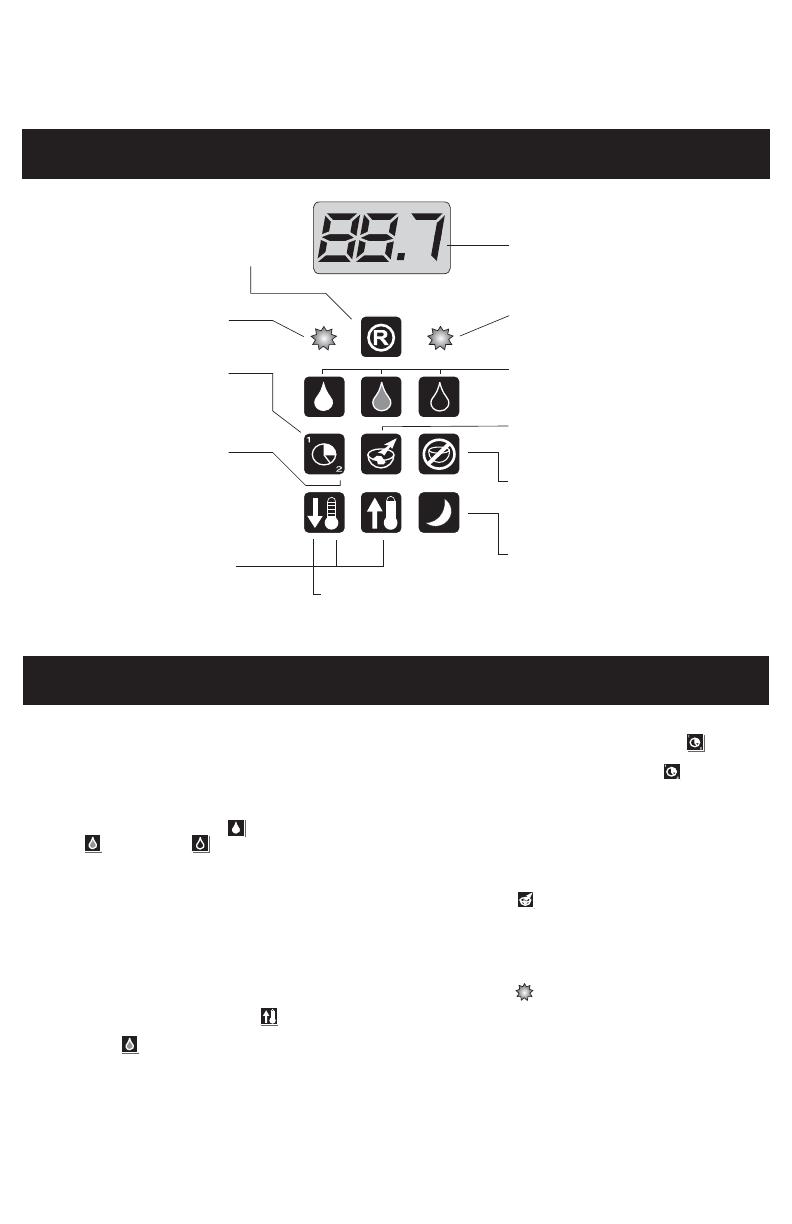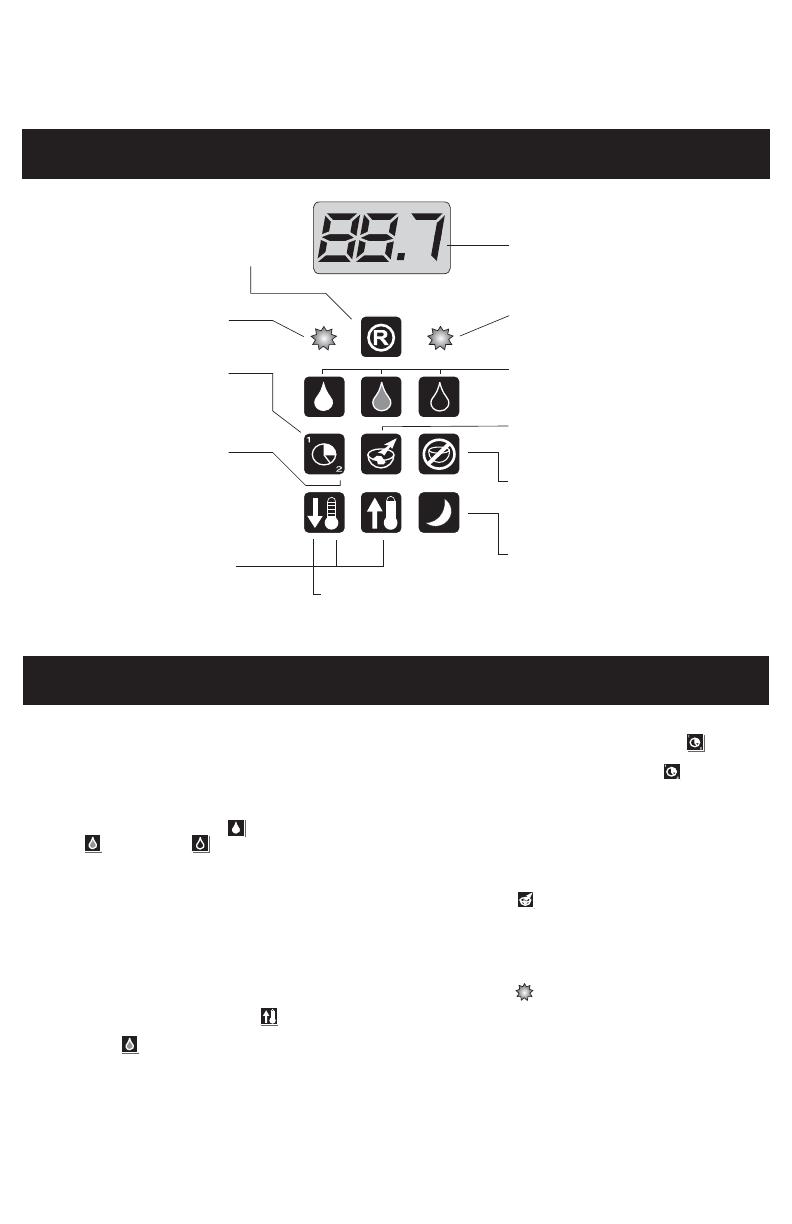
+ / - HEAT- Raises and lowers
default temperatures. 1F. increments
in the Melt Mode, and .10 F. in the
Ready mode. The increment of
adjustment is temporarily shown
in the LED display during adjustment.
Once released the display reverts to
actual temperature reading.
To double check your adjustment,
quickly press the illuminated button.
TEMPER 1- Stops the melting
process and begins the automatic
tempering cycle.
TEMPER 2- The same as above,
but gives a longer tempering
cycle (3.7 F.) below the temper
set point for hard to temper
chocolates.
1) Assemble and plug in your machine.
Load chocolate behind the baffle. (Solid
block pieces work best). You can load up
to 1.5 lbs. of chocolate at a time.
2) Select the type of chocolate you wish
to temper by pressing for WHITE,
for MILK, or for DARK. Once
As the chocolate begins to melt it will
collect in a pool in front of the SCRAPER,
near the PROBE. Depending on the
average room conditions, it will take
approximately 10-12 minutes to melt
1.5 lbs of chocolate. Melted chocolate
should never rise above the top of the
SCRAPER.
NOTE: If the chocolate your using
requires a higher than 108F. melt temp-
erature, press and hold the +HEAT.
To check the default Melt temperature,
press CHOCOLATE TYPE/MELT
during the melting process.
3) Once flashing, and you have the desired
amount of chocolate melted, press the
TEMPER 1 button. If 'Seed' chocolate is not in
good condition, press and hold the button
for TEMPER 2.
5) Place at least 112 gms (4 oz) of solid,
tempered chocolate (See 'Seed' chocolate
on page 6 under TIPS & HELPFUL HINTS)
behind the baffle, per batch. The tempering
process will take around 6-10 minutes.
6) Press the SEED OUT button when
flashing, and remove any remaining 'Seed'
chocolate at this time. This will happen at
a nominal 90F.
When the machine finishes the final
phase of tempering, you will hear three
beeps, the
illuminates.
The chocolate is now tempered
and is ready to use.
-5-
THE CONTROLS
USING YOUR MACHINE
READY INDICATOR light
LED DISPLAY
RESET- Stops the machine and
returns to the default settings.
READY MODE INDICATOR- When
illuminated the chocolate is tempered and
ready to use.
HEATER INDICATOR- Forced
hot air heater is on when
illuminated.
CHOCOLATE TYPE / MELT - Sets the
machine for the desired chocolate type
when pressed. Once released, the MELT
cycle is started. Press once in the READY
MODE to check the default temper settings.
PAUSE- Stops bowl rotation for 90
seconds. The display switches from
temperature to a timed count.
OVERNIGHT- Allows user to keep
melted chocolate in bowl for extended
periods of time. Once selected, the heater
cycles from 100 F. to 85 F. The bowl
rotation also cycles on and off.
SEED OUT- Select to finish the tempering
cycle. Remove remaining 'seed' chocolate
at this time.
F/C- Switches the display from
Fahrenheit to Celsius read out.
Make selection before selecting
CHOCOLATE TYPE. 'F' or 'C'
appears in the display.
released the Melting process begins.