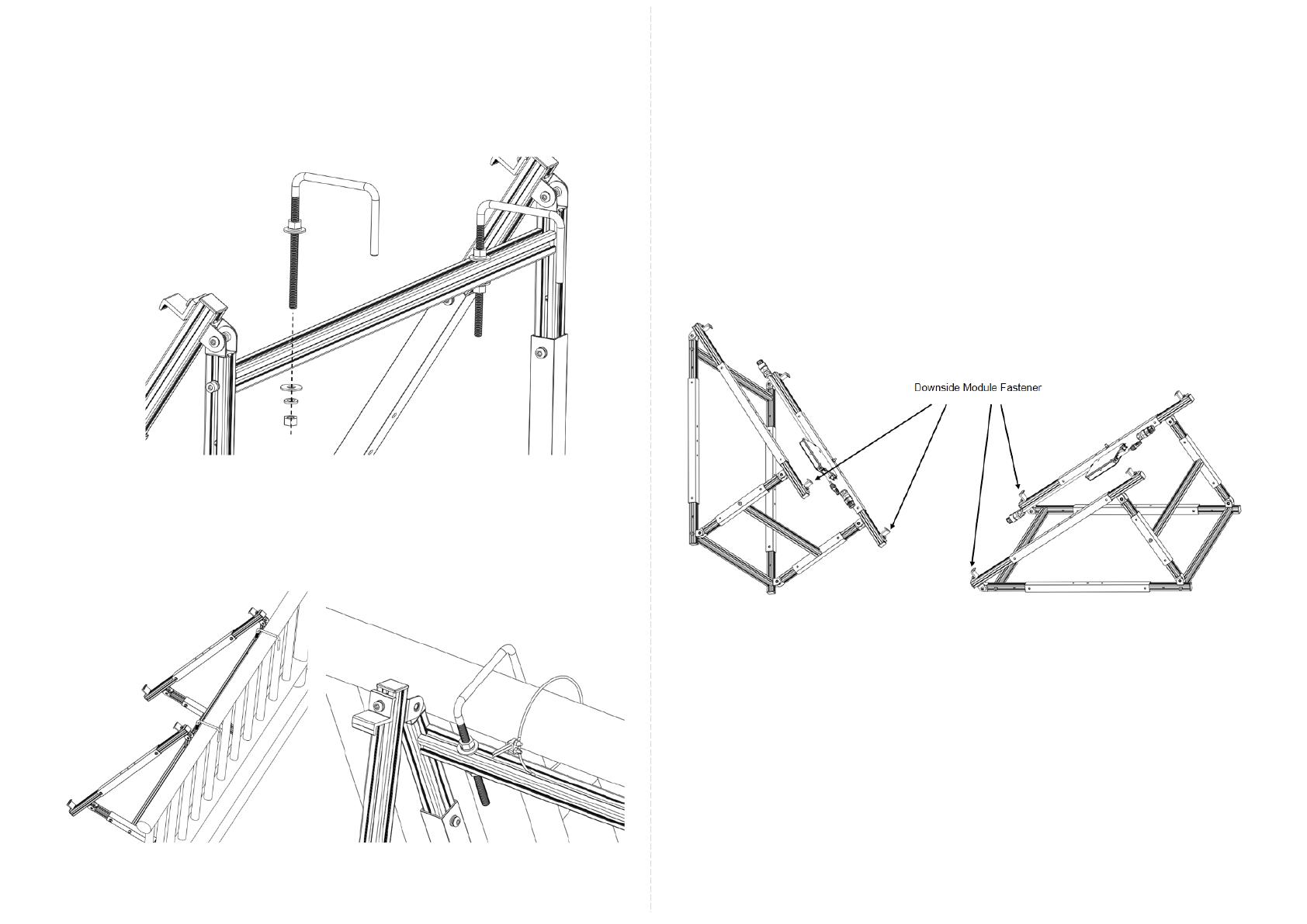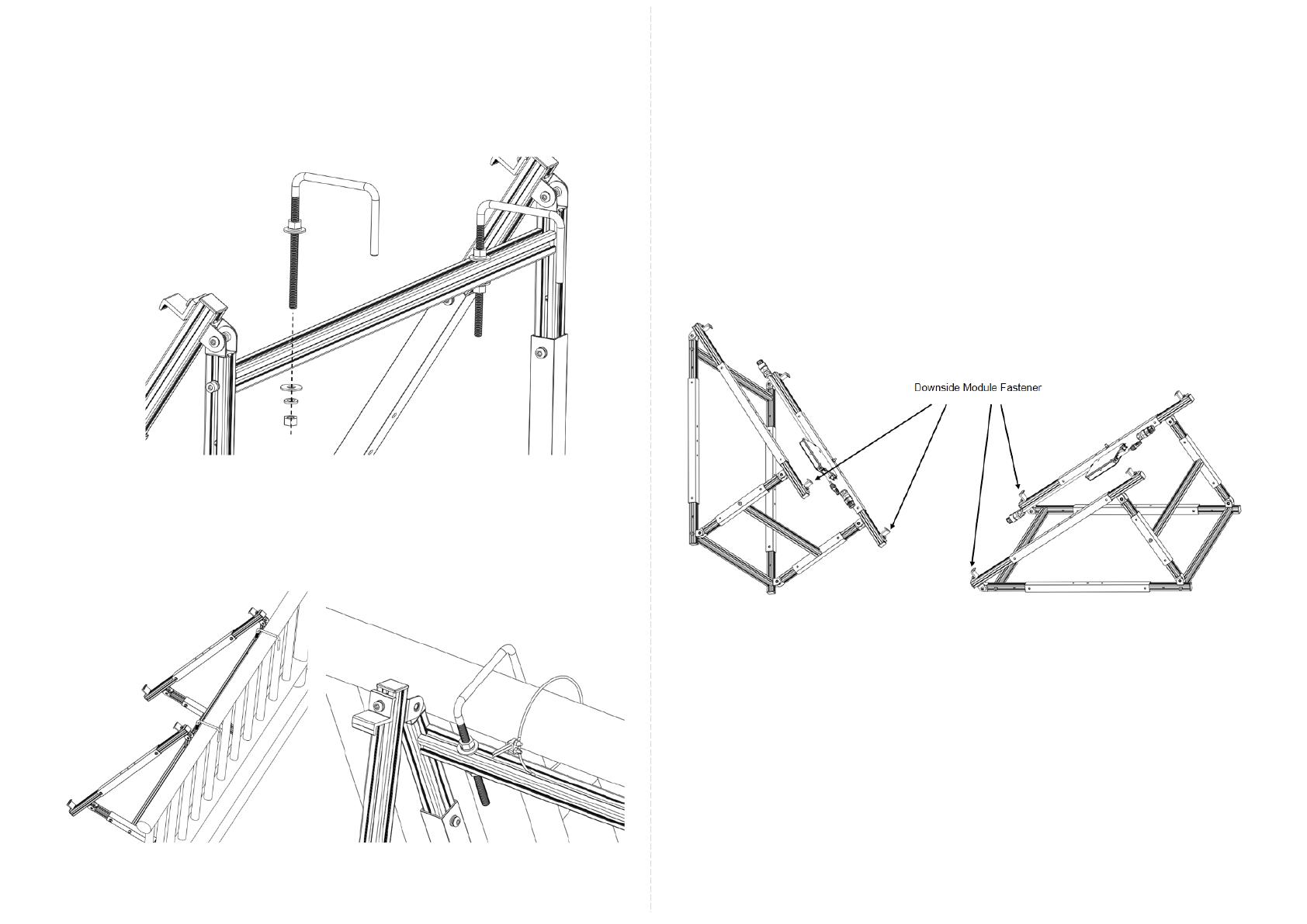
3) While install ESK-U on the fences, take out clevis ⑩ and install these two
clevises on the bracket C2.
Hang the bracket on the fences. Using the wire rope to fix the bracket to the fences
through the mounting holes.
Tips: If the ESK-U is hanged outside the balcony, solar module should be installed
and connected first before fix the bracket on the fences. The installation sequence
should be Step 6 → Step 7 → Step 8 → Step 5.
Step 6: Install the solar module
1) Unscrew two downside module fasteners on bracket A1 and A2.
Tips: While unscrewing the module fastener, DO NOT unscrew it excessively. This
may cause the drop out of module fastener and affect the next installations.