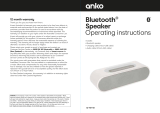Power on: press and hold for 3s until you hear the ‘power on’ prompt
voice.
Speaker comes with a lithium-ion battery. For best result, fully charge
speaker before use.When charge, plug the micro USB cable into speaker
and plug the standard USB connector into power source. During charging,
the Red LED is always on. When fully charged, light off.
Some other information locate on the bottom of speaker below.
If there is no Bluetooth devices available or you simply prefer a wired
connection, you can connect Bluetooth speaker directly to your audio
device by using audio cable.
Power off: press and hold for 5s until you hear the ‘power off’
prompt voice.
In pairing mode but not connected beyond 5 mins, the speaker will
power off automatically.
Press and hold for 3s until "power on" tone is heard and then Blue LED
will flashes, which means speaker is in pairing mode. Make sure Bluetooth
on your audio device is available. Pairing name "anko BT speaker" will
appear on the list,and then click it to connect. When pairing success, you
will hear "Connected" prompt tone. The Blue LED will flashes every 5
seconds.
Speaker support TWS function. Power on two speakers, when speakers
are in pairing mode, single click any one of the two speakers, then there
is "Du" voice reminding, that means two speakers already connected each
other. Blue LED of master speaker goes on.
When power on the two speakers next time, they can automatically
reconnected.
Solid Blue
light off
Red LED is always on
Model: 43007714/20YX02Red
43007721/20YX02Blue
43007738/20YX02Blush
4310510620YX02Black
PRODUCT GUIDE
30cm USB charging cable x1 Manual x1
1.0m Audio cable x1
Bluetooth speaker x1
Blue LED
ashes every
5 seconds
Blue LED
ashes
Reject a call
Press and Hold for 1 second
Play/pause music
Press and hold to adjust
previous/ next song.
Volume+ &-Single click
4-5 hours
X1 X1
Volume+ &-Single click
X1
>3S
5S
anko BT speaker
Bluetooth Speaker
Speaker cannot power on
Battery drain, please charge the device for 30 minutes, and then
powering on.
Speaker will be disconnected from time to time
1. The battery drain.
2. The Speaker is beyond the communication range(10m).
No sound on talking mode
1. Confirmed the Speaker connected to earpiece mode on talking.
2. Try to volume up Speaker or smart phone.
No sound with music playing
1. Try to volume up Speaker or smart phone.
2. Speaker disconnected with smart phoneplease reconnected
again.
Cannot charger for Speaker
1. The charger cable connected not well.
2. Charger line was damaged.
Smart phone cannot search Bluetooth Speaker
1. Make sure the Speaker is in pairing mode ( Blue LED flashing
alternately)
2. Delete pairing list in smart phone and searching Speaker again.
3. If it still cannot be found, please restart smart phone and Speaker
again.
Previous song
Bluetooth speaker will automatically search and reconnect to the last
paired bluetooth device. When success, there is “connected”voice
reminding.
Thank you for your purchase from Kmart.
Kmart Australia Ltd warrants your new product to be free from defects in
materials and workmanship for the period stated above, from the date of
purchase, provided that the product is used in accordance with the
accompanying recommendations or instructions where provided. This
warranty is in addition to your rights under the Australian Consumer Law.
Kmart will provide you with your choice of a refund, repair or exchange
(where possible) for this product if it becomes defective within the warranty
period. Kmart will bear the reasonable expense of claiming the warranty.
This warranty will no longer apply where the defect is a result of alteration,
accident, misuse, abuse or neglect.
Please retain your receipt as proof of purchase and contact our Customer
Service Centre on 1800 124 125 (Australia) or 0800 945 995 (New
Zealand) or alternatively, via Customer Help at Kmart.com.au for any
difficulties with your product. Warranty claims and claims for expense
incurred in returning this product can be addressed to our Customer
Service Centre at 690 Springvale Rd, Mulgrave VIC 3170.
>3S
X1 1S
X1 X1
Our goods come with guarantees that cannot be excluded under the
Australian Consumer Law. You are entitled to a replacement or refund for
a major failure and compensation for any other reasonably foreseeable
loss and damage. You are also entitled to have the goods repaired or
replaced if the goods fail to be of acceptable quality and the failure does
not amount to a major failure.
For New Zealand customers, this warranty is in addition to statutory rights
observed under New Zealand legislation.
Working temperature: 0 - 45˚C.
Battery cannot be subjected to high or low extreme temperatures, low
air pressure at high altitude during use, storage or transportation.
Replacement of a battery with an incorrect type that can result in an
explosion or the leakage of flammable liquid or gas.
Disposal of a battery into fire or a hot oven, or mechanically crushing or
cutting of a battery, that can result in an explosion.
Leaving a battery in an extremely high temperature surrounding
environment that can result in an explosion or the leakage of flammable
liquid or gas.
A battery subjected to extremely low air pressure that may result in an
explosion or the leakage of flammable liquid or gas.
X1
Z516
Bluetooth Speaker
Model: 20YX02
Keycode: 43007738
Input Rating: 5V 800mA
Factory Code: F002341
Batch Code: xx/xx
Made in China
Z516
Bluetooth Speaker
Model: 20YX02
Keycode: 43007714
Input Rating: 5V 800mA
Factory Code: F002341
Batch Code: xx/xx
Made in China
Z516
Bluetooth Speaker
Model: 20YX02
Keycode: 43007721
Input Rating: 5V 800mA
Factory Code: F002341
Batch Code: xx/xx
Made in China
P1 P2 P3 P4 P5 P7P6
P8 P9 P10 P11 P12 P13 P14
Z516
Bluetooth Speaker
Model: 20YX02
Keycode: 43105106
Input Rating: 5V 800mA
Factory Code: F002341
Batch Code: xx/xx
Made in China