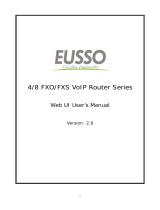Gamdias AURA GK2, AURA GK2 WB, GK2 WB, GK2 WB, BW Mechanical Gaming Keyboard User manual
-
Hello! I've reviewed the user manual for the Mechanical Gaming Keyboard HERMES GK2. It outlines key features like lighting effects, key combinations, and system requirements. I'm here to help you with any questions you have about your new keyboard!
-
What are the system requirements for the AURA GK2?How many lighting effects are available?How do you restore default settings?