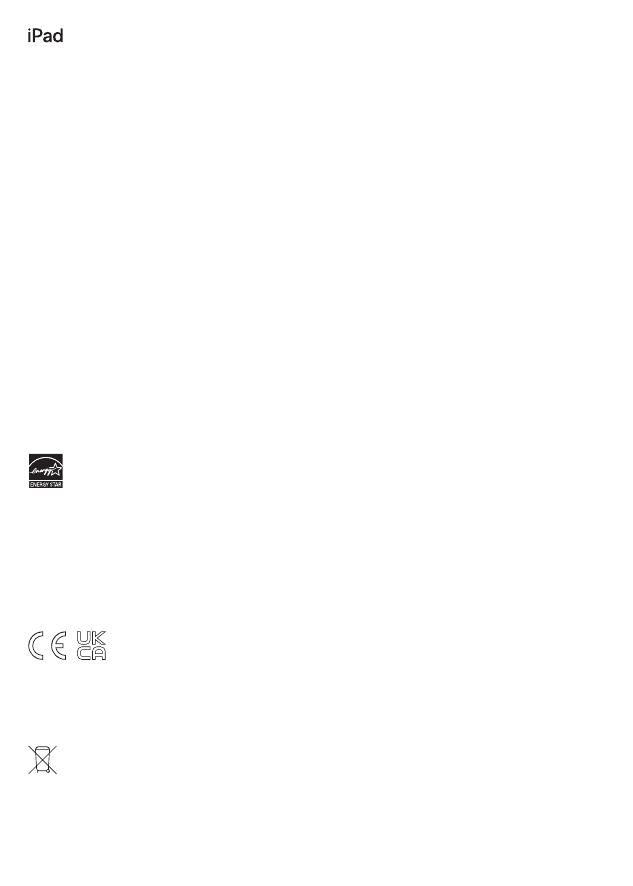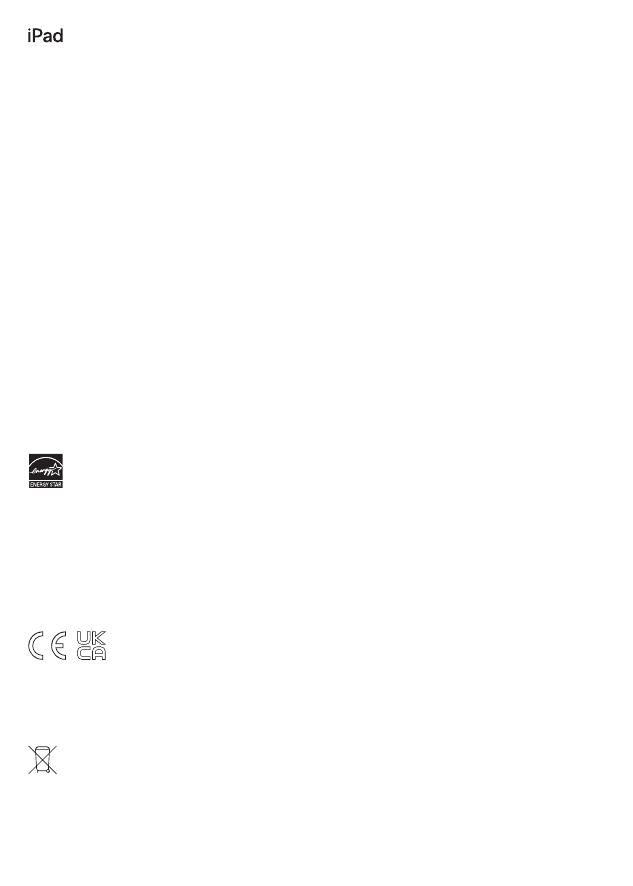
Before using iPad, review the iPadUserGuide at support.apple.com/guide/ipad. You can also download the guide from
Apple Books (where available). Retain documentation for future reference.
Safety and Handling
See “Safety, handling, and support” in the iPadUserGuide.
Exposure to Radio Frequency
On iPad, go to Settings> General> Legal & Regulatory> RFExposure. Or go to apple.com/legal/rfexposure.
Battery and Charging
Don’t attempt to replace the iPad battery yourself—you may damage the battery, which could cause overheating, fire,
and injury. The lithium-ion battery in your iPad should be serviced or recycled by Apple or an authorized service provider,
and must be recycled or disposed of separately from household waste. Dispose of batteries according to your local
environmental laws and guidelines. For information about Apple lithium-ion batteries and battery service and recycling,
go to apple.com/batteries/service-and-recycling. For information about charging, see “Important safety information” in
the iPadUserGuide.
Avoid Hearing Damage
To prevent possible hearing damage, do not listen at high volume levels for long periods. More information about sound
and hearing is available online at apple.com/sound and in “Important safety information” in the iPadUserGuide.
Medical Device Interference
iPad contains magnets as well as components and/or radios that may interfere with medical devices.
See “Important safety information” in the iPadUserGuide.
Regulatory
Regulatory certification information is available on-device. Go to Settings> General> Legal & Regulatory.
Additional regulatory information is in “Safety, handling, and support” in the iPadUserGuide.
FCC and ISED Canada Compliance
This device complies with part 15 of the FCC Rules and ISED Canada licence-exempt RSS standard(s). Operation is
subject to the following two conditions: (1) this device may not cause harmful interference, and (2) this device must
accept any interference received, including interference that may cause undesired operation.
ENERGY STAR® Compliance
iPad meets the ENERGY STAR guidelines for energy efficiency. Reducing energy consumption saves money and helps
conserve valuable resources. For more information about ENERGY STAR, go to energystar.gov.
To save energy, iPad sleeps after two minutes of user inactivity. To change this setting, go to Settings>
Display & Brightness> Auto-Lock.
EU / UK Compliance
Apple Inc. hereby declares that this wireless device is in compliance with Directive 2014/53/EU and Radio Equipment
Regulation 2017. A copy of the Declaration of Conformity is available at apple.com/euro/compliance. Apple’s EU
representative is Apple Distribution International Ltd., Hollyhill Industrial Estate, Cork, Ireland. Apple’s UK representative
is Apple UK Ltd., 2 Furzeground Way, Stockley Park, Middlesex, UB11 1BB.
Use Restriction
This device is restricted to indoor use when operating in the 5150 to 5350 MHz frequency range. This restriction applies
in: AT, BE, BG, CH, CY, CZ, DE, DK, EE, EL, ES, FI, FR, HR, HU, IE, IS, IT, LI, LT, LU, LV, MT, NL, NO, PL, PT, RO, SE, SI, SK,
TR, UA, UK(NI).
Disposal and Recycling Information
The symbol above means that according to local laws and regulations your product and/or its battery shall be disposed
of separately from household waste. When this product reaches its end of life, take it to a collection point designated
by local authorities. The separate collection and recycling of your product and/or its battery at the time of disposal
will help conserve natural resources and ensure that it is recycled in a manner that protects human health and the
environment. For information about Apple’s recycling program, recycling collection points, restricted substances, and
other environmental initiatives, visit apple.com/environment.