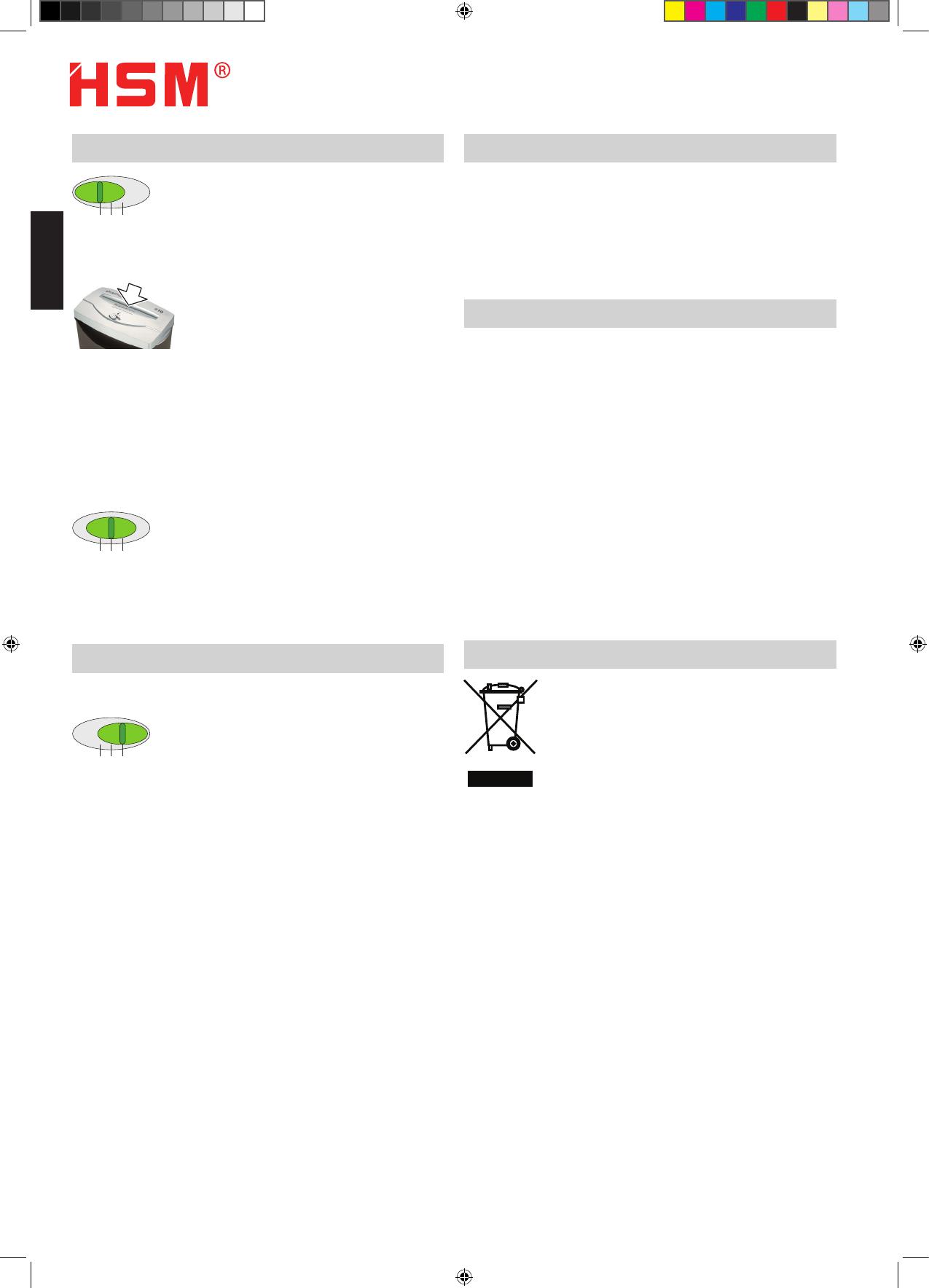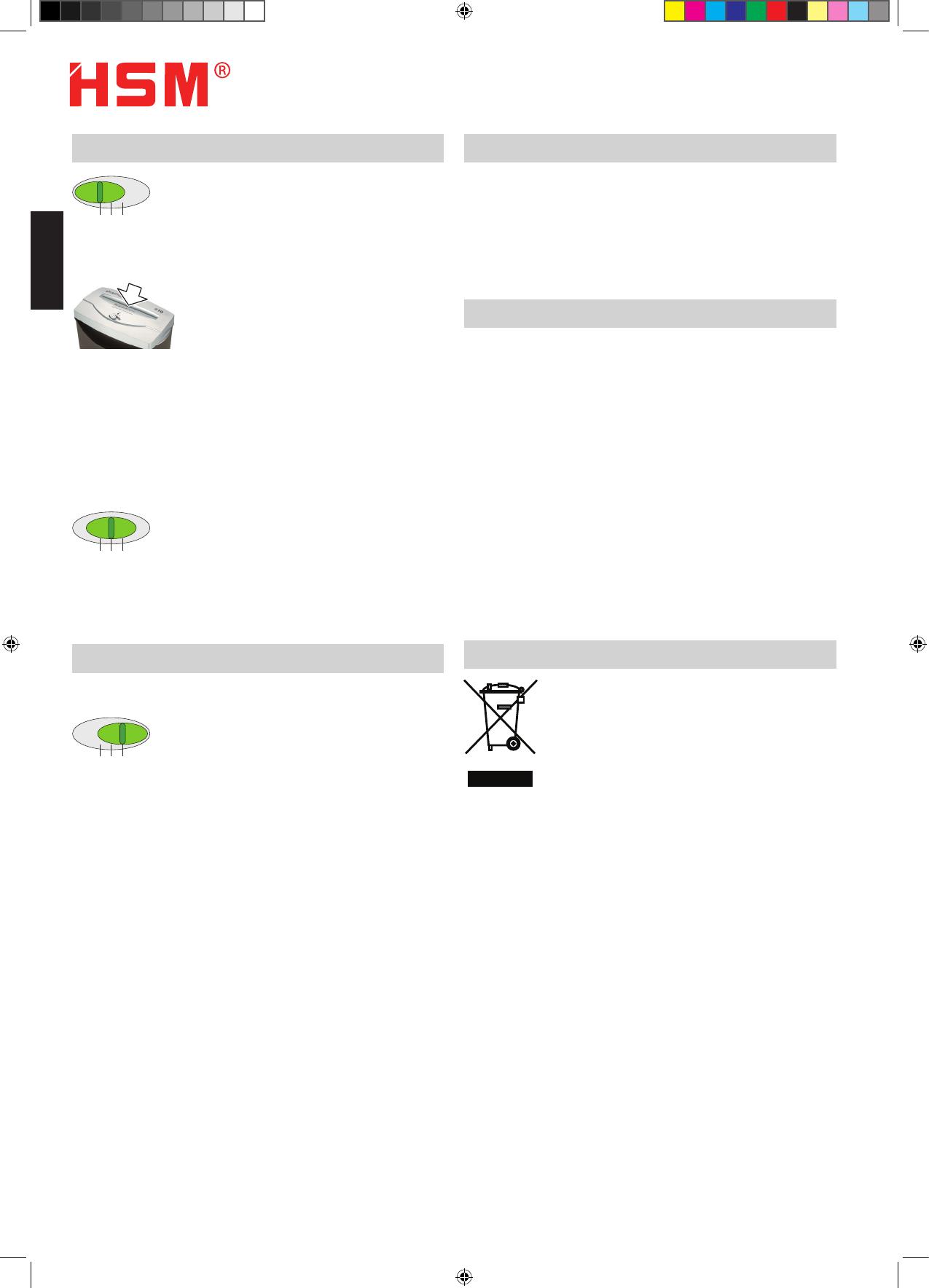
english
operation to "ON/AUTO".
The "READY" display glows.
than 10 sheets at a time.
The cutting device starts auto-
shreds it.
When the feed opening is
device switches off.
you set the sliding switch to "FWD".
REVFWDON/AUTO
REVFWDON/AUTO
4 Operation
Paper jam
Pa per is pus hed out.
again.
once.
Shredded material container
Check the level of shredded material in the bin
or the cutting ability of the machine could be
compromised.
cutting head was correctly positioned on the
shredded material container before contacting
our customer service. If the motor was over-
20 minutes before using it again.
REVFWDON/AUTO
5 Troubleshooting
Switch off the shredder and pull out the power
plug.
When cleaning only use a soft cloth and a mild
6 Cleaning
8. Disposal / Recycling
Electrical and electronic old devices
contain a variety of valuable materi
but also hazardous substances which
Incorrect disposal or handling can be
dangerous to your health and the
environment. Never dispose of old devices in
the household waste. Observe the current
applicable regulations and use the collection
points for returning and recycling electric and
electronic devices. Dispose of all the packaging
materials also in an environmentally-responsi-
ble way.
7. Cleaning Photo Eye Sensors
shredstar
®
8 5/2012
disregard this line and continue on)
Note: In the center of the paper slot you should
of the slot
paper towel and wipe back and forth a few
times just to dust that area off
Shredstar_S10_manual_2012_37.indd 8 7/5/2012 1:20:30 PM