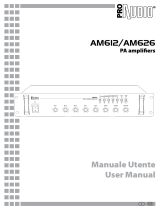Page is loading ...

IMPORTANT SAFETY INSTRUCTIONS
This symbol warns the user of dangerous voltage levels localized within the
enclosure.
This symbol advises the user to read all accompanying literature for safe operation
of the unit.
∆ Read, retain, and follow all instructions. Heed all warnings.
∆ Only connect the power supply cord to an earth grounded AC receptacle in accordance with the
voltage and frequency ratings listed under INPUT POWER on the rear panel of this product.
∆ WARNING: To prevent damage, fire or shock hazard, do not expose this unit to rain or
moisture.
∆ Unplug the power supply cord before cleaning the unit exterior (use a damp cloth only). Wait
until the unit is completely dry before reconnecting it to power.
∆ Maintain at least 6 inches (15.25 cm) of unobstructed air space behind the unit to allow for
proper ventilation and cooling of the unit.
∆ This product should be located away from heat sources such as radiators, heat registers, or
other products that produce heat.
∆ This product may be equipped with a polarized plug (one blade wider than the other). This is
a safety feature. If you are unable to insert the plug into the outlet, contact an electrician to
replace your obsolete outlet. Do not defeat the safety purpose of this plug.
∆ Protect the power supply cord from being pinched or abraded.
∆ This product should only be used with a cart or stand that is recommended by the
manufacturer.
∆ The power supply cord of this product should be unplugged from the outlet when left unused
for a long period of time, or during electrical storms.
∆ This product should be serviced by qualified service personnel when: the power supply cord or
the plug has been damaged; or objects have fallen, or liquid has been spilled onto the product;
or the product has been exposed to rain; or the product does not appear to operate normally or
exhibits a marked change in performance; or the product has been dropped, or the enclosure
damaged.
∆ Do not drip nor splash liquids, nor place liquid filled containers on the unit.
∆ CAUTION: No user serviceable parts inside, refer servicing to qualified personnel only.
∆ Fender® amplifiers and loudspeaker systems are capable of producing very high sound
pressure levels which may cause temporary or permanent hearing damage. Use care when
setting and adjusting volume levels during use.
∆ Hazardous voltages may be present within the cabinet even when the power switch is off and
the power cord is connected. Therefore, disconnect the power cord from the rear panel power
inlet before servicing. The power inlet must remain readily operable.
FCC COMPLIANCE STATEMENT: This equipment has been tested and found to comply with the
limits of Part 15 of the FCC Rules. These limits are designed to provide reasonable protection against
harmful interference in a residential installation. This equipment generates, uses and can radiate
radio frequency energy and, if not installed and used in accordance with the instructions, may
cause harmful interference to radio communications. However, there is no guarantee that interfer-
ence will not occur in a particular installation. If this equipment does cause harmful interference
to radio or television reception, which can be determined by turning the equipment o and on,
the user is encouraged to try to correct the interference by one or more of the following measures:
•Reorient or relocate the receiving antenna. •Increase the separation between the equipment and
receiver. •Connect the equipment into an outlet on a circuit dierent from that to which the receiver
is connected. •Consult the dealer or an experienced radio/TV technician for help.
ENGLISH - PAGES . . . . . . . . . . . 6-15
ESPAÑOL - PAGINAS . . . . . . . 16-25
FRANÇAIS - PAGES . . . . . . . . . . 26-35
ITALIANO - PAGINE . . . . . . . . 36-45
DEUTSCH - SEITEN . . . . . . . . . . 46-55
PORTUGUÊS - PAGINA. . . . . . . 56-65
. . . . . . . . . . . . . 66-75

6
250 Watts of Clear Stereo Sound
Custom Designed Loudspeakers utilizing the latest in
High-Performance Speaker Technology
Built-in Professional, Digital Reverb
Four Mono Microphone / Line Inputs with XLR and 1/4”
balanced inputs connections
Stereo Input with 1/4” and RCA Connections
Stereo CD Channel
Switch Mode Power Supply
Everything You Need To Get Started:
– Passport Mixer Amplifier
– Two Dynamic Microphones & Cables
– Two Speaker Cables
– IEC Power Cable
– Two, Full-Range Speaker Enclosures
– Full transportation enclosure
Congratulations on your purchase of a Fender Passport PD250
Plus high performance, self-contained portable audio system.
Your Passport includes everything you will need for great
sound… Anywhere.
Carry your Passport as you would a large sized suit case. Flip
open the speaker latches, and you’ll discover two full-range
speaker cabinets, a powered mixer, two dynamic microphones,
plus all the cables you need to get started. Use your Passport
to amplify voices, musical instruments, computer sound cards,
CD’s, tape playback, studio monitors and more. Passport’s quick
and easy set-up, its ability to cover large audiences and simple
operation are the hallmarks of this innovative product line.
The Passport’s control panel features four mono mic/line inputs,
one stereo channel and one CD channel (six channels total).
The stereo input channel can be configured for mono or stereo
operation allowing superb flexibility in input use. Moreover, the
revolutionary speaker technology in each speaker enclosure
delivers remarkably clean, full range sound with exceptional
audience coverage. The self-powered mixer provides a total of
250 watts of high quality stereo sound.
Experiment with the tone controls, digital reverb and speaker
placement and discover the Passport’s incredible power and
versatility.
INtroductIoN
Fender Passport - PD250 PLUS
Deluxe Portable Sound System

7
Safety precautIoNS
The Fender Passport sound system is supplied with
a detachable power cable with an IEC female
connector and a male AC connector. Depending on
the territory in which the Passport system is
purchased, the power cable will be supplied with one of a
number of male AC connectors to accommodate the different
safety and code requirements of specific countries. All AC
cables supplied with Passport products are three pin grounded
types.
Under no circumstances should the ground (earth) pin be
disconnected or removed.
Your Passport System features a Switch-Mode-Power-Supply
designed to operate on any AC voltage and line frequency to
convert AC power with maximum efficiency.
When traveling abroad with the Passport system, as a
standard precaution, always check the local voltage and set
the voltage selector switch located adjacent to the power
input socket on the rear of the mixer / amplifier to the
appropriate operating range. This check must be performed
before connecting the power cable. The Fender Passport has
two range settings: 115V or 230V,
Failure to select the appropriate voltage range will cause the
unit to go into protect mode, void any warranty and may cause
damage to the unit.
For example, the United States of America is standardized
at 120 volts / 60 Hz, Japan operates on 100 volts / 50/60
Hz. For both of these countries the range selector must be
set to 115V. Countries in the EEC have standardized at 230
volts / 50 Hz, however, there are different types of AC plugs
used. For all these countries the selector should be at the
230V position. When using plug adapters or operating in a
territory other than the one in which the unit was purchased,
take great care to comply with local safety requirements and
electrical codes of practice.
If you are not sure of the local voltage, wiring codes
& colors, AC grounding, or correct procedures for
connection, consult a qualified technician.
Warning
Under no circumstances should the ground pin on
the Passport or on any of your electrical equipment
be lifted. It is possible that under certain
circumstances a combination of different types of
ungrounded equipment can create a life threatening shock
hazard. Microphones have metal cases and are connected
through the mic cable to the mixer’s chassis. Your Passport
mixer may be correctly grounded if the building’s wiring is to
code and the ground pin on the AC plug is properly connected.
However, if for any reason external AC powered equipment
with ungrounded AC connections are used in conjunction with
the Passport system (e.g. an ungrounded music amplifier), there
may be a difference in potential to the microphone case. With
this combination a performer holding a (grounded) micro-
phone coming into contact with an ungrounded item of
powered equipment may be subject to dangerous electrical
shocks.
By following the correct procedures and safety precautions,
risks of severe shock hazard can be minimized. Always check
the AC connection and particularly the voltage between the
microphone and any other AC equipment. Avoid operating
the system in conjunction with ungrounded or improperly
grounded electrical equipment.
traNSportatIoN latcheS
To open and close your Passport system, simply follow these
guidelines:
1. Place your finger tip under the
safety latch and gently lift.
When the safety latch has
disengaged, lift the main latch
to remove the speaker.
2. To replace, position the
speaker on the tower foot and
bring the speaker in to close
the engagement with the
tower and latch. Position the
latch hook over the speaker
notch and close the latch. The
safety latch will automatically
engage.
Note: These parts are precision engineered and no force is
needed to secure them. Careful alignment of parts will ensure
easy operation.

8
A. LEVEL Adjusts the volume level of the individual channel
with respect to the master volume level. Rotating the knob
clockwise increases the volume of the respective channel, while
rotating it counterclockwise decreases the volume. Adjust this
control after the Passport’s master volume level has been set.
B. LOW – Adjusts the relative level of the low frequency content.
Rotating the knob counterclockwise decreases the bass or low
frequency response. Likewise, rotating the knob clockwise
increases the bass or low frequency response.
C. HIGH – Adjusts the relative level of the high frequency
content. Rotating the knob counterclockwise decreases the
treble or high frequency response. Likewise, rotating the knob
clockwise increases the treble or high frequency response.
When the EQ controls are set at their 12 o'clock notched position,
the channel frequency response is “flat” with no frequencies
increased or decreased.
D. REV/AUX Adjusts the amount of signal sent to the Reverb
processor, and to the Rev/Aux send jack. Reverb can be used
to enhance the sound quality of any performance where
appropriate and desired. In the full left position there is no signal
sent to the reverb processor or Rev/Aux send jack. Care should
be taken to set the Master Reverb control to a middle position
or above, before adjusting levels from the individual channels.
When the Rev/Aux mix is set, overall levels of reverb can be
adjusted at the master control.
Keep in mind that while Reverb or effects can enhance a musical
performance or presentation, too much reverb can make the
same performance or presentation unintelligible or “muffled”.
Keep your audience in mind when setting reverb levels.
E. BAL – Use the balance control to adjust the amount of signal
sent to each speaker (left and right). Adjusting this control
allows you to adjust the position of the sound source within the
horizontal plane, left or right of center stage. Set to the center
dot for equal amounts to the left and right speakers.
(Note: All operations listed below occur only when a CD is
present within the player.)
A. EJECT – This button allows you to eject
your CD from the CD player.
B. PLAY/PAUSE – This button allows you to
begin play of a CD once it is inserted. Pushing
this button while a CD is being played allows
you to pause the track. Pushing this button
while a CD is paused allows you to resume
play.
C. STOP – Pushing this button while a CD is being played allows
you to stop the track.
D. MODE
– This button allows you to use the CD player's
"repeat" and "shuffle" commands. Pushing this button once
puts the CD player in "repeat track" mode, causing the player to
repeat the current track once it is through. Pushing the button
a second time begins the "repeat album" mode, causing the
entire CD to repeat once it is completed. Pushing the button
a third time begins the "shuffle" mode, causing a random play
order of tracks. Pushing the button a fourth time returns the CD
player to its normal operation.
E. PREVIOUS TRACK/REWIND
– This button allows you to
restart or rewind a track, or return to a previous track. Once
a track begins play, pushing the button once then quickly
releasing it will restart the track that is currently being played.
Pushing the button twice will return the CD player to the
previous track. Pressing and holding this button down during
normal play allows you to rewind the track that is currently
being played.
F. NEXT TRACK/FAST FORWARD – This button allows you to
skip or fast forward a track. Once a track begins play, pushing
this button then quickly releasing it causes the CD player to
jump to the next track. Pressing and holding this button down
during normal play allows you to fast forward the track that is
currently being played.
cd player coNtrol fuNctIoNS cd player ButtoN fuNctIoNS

9
A. LEVEL Adjusts the volume level of the individual channel
with respect to the master volume level. Rotating the knob
clockwise increases the volume of the respective channel, while
rotating it counterclockwise decreases the volume. Adjust this
control after the Passport’s master volume level has been set.
B. LOW – Adjusts the relative level of the low frequency content.
Rotating the knob counterclockwise decreases the bass or low
frequency response. Likewise, rotating the knob clockwise
increases the bass or low frequency response.
C. HIGH – Adjusts the relative level of the high frequency
content. Rotating the knob counterclockwise decreases the
treble or high frequency response. Likewise, rotating the knob
clockwise increases the treble or high frequency response.
When the EQ controls are set at their 12 o'clock notched position,
the channel frequency response is “flat” with no frequencies
increased or decreased.
D. REV/AUX Adjusts the amount of signal sent to the Reverb
processor, and to the Rev/Aux send jack. Reverb can be used
to enhance the sound quality of any performance where
appropriate and desired. In the full left position there is no signal
sent to the reverb processor or Rev/Aux send jack. Care should
be taken to set the Master Reverb control to a middle position
or above, before adjusting levels from the individual channels.
When the Rev/Aux mix is set, overall levels of reverb can be
adjusted at the master control.
Keep in mind that while Reverb or effects can enhance a musical
performance or presentation, too much reverb can make the
same performance or presentation unintelligible or “muffled”.
Keep your audience in mind when setting reverb levels.
E. PAN – Use the pan control to adjust the amount of signal sent
to each speaker (left and right). Adjusting this control allows you
to adjust the position of the sound source within the horizontal
plane, left or right of center stage. Set to the center dot for equal
amounts to the left and right speakers.
A. LEVEL Adjusts the volume level of the individual channel
with respect to the master volume level. Rotating the knob
clockwise increases the volume of the respective channel, while
rotating it counterclockwise decreases the volume. Adjust this
control after the Passport’s master volume level has been set.
B. LOW – Adjusts the relative level of the low frequency content.
Rotating the knob counterclockwise decreases the bass or low
frequency response. Likewise, rotating the knob clockwise
increases the bass or low frequency response.
C. HIGH – Adjusts the relative level of the high frequency
content. Rotating the knob counterclockwise decreases the
treble or high frequency response. Likewise, rotating the knob
clockwise increases the treble or high frequency response.
When the EQ controls are set at their 12 o'clock notched position,
the channel frequency response is “flat” with no frequencies
increased or decreased.
D. REV/AUX Adjusts the amount of signal sent to the Reverb
processor, and to the Rev/Aux send jack. Reverb can be used
to enhance the sound quality of any performance where
appropriate and desired. In the full left position there is no signal
sent to the reverb processor or Rev/Aux send jack. Care should
be taken to set the Master Reverb control to a middle position
or above, before adjusting levels from the individual channels.
When the Rev/Aux mix is set, overall levels of reverb can be
adjusted at the master control.
Keep in mind that while Reverb or effects can enhance a musical
performance or presentation, too much reverb can make the
same performance or presentation unintelligible or “muffled”.
Keep your audience in mind when setting reverb levels.
E. BAL – Use the balance control to adjust the amount of signal
sent to each speaker (left and right). Adjusting this control
allows you to adjust the position of the sound source within the
horizontal plane, left or right of center stage. Set to the center
dot for equal amounts to the left and right speakers.
MoNo MIc / lINe coNtrol fuNctIoNS Stereo coNtrol fuNctIoNS

10
A. MASTER VOLUME LEVEL CONTROLS The Left and Right
Master Volume Controls adjust the output volume of the PD250
Plus. The Master controls feature notched position indicators.
For the majority of applications the Passport system has been
balanced to operate with these controls at their 12 o’clock
notched positions. In situations where more volume is required
the master controls can provide an additional 6 dB of gain
when turned to the right of the center position.
Set the system up in the normal manner and adjust levels as
necessary. Raise the master volume controls beyond their 12
o’clock positions only after increasing the individual channel
level controls.
B. STEREO/ DUAL SELECTOR SWITCH
– Allows the PD250
Plus’ power amps to be configured as stereo or “dual-mono”. In
the Stereo mode, the system operates as a traditional stereo
power mixer/ amplifier. In the Dual mode, the channel level
controls set the level for the Main mix (LEFT master volume
control). The Rev/Aux controls set the individual channel levels
for the Monitor (RIGHT master volume control).
When the Dual mode position is selected with the switch,
the Pan and Balance controls become inoperative (you have
selected a mono setting for the output). Additionally, the
internal reverb is only sent to the MAIN speaker output. Reverb
is not available to the MONITOR speaker output. The reverb
level sends for the MAIN mix are also controlled from the
channel REV/AUX channel controls. The overall reverb level to
the MAIN mix is controlled by the Reverb Master Control.
C. MASTER REVERB – Adjusts the amount of reverb signal
level sent to the mix or output. Rotating the knob clockwise
increases the reverb signal sent to the main mix. When the
knob is in its full counterclockwise position, there is no reverb
heard in the mix.
D. SYSTEM EQ
– Adjusts the overall amount of frequency
increase or decrease on the Passport. Rotating the knob
counterclockwise increases the bass frequency response
while simultaneously decreasing the high frequency response.
Likewise, rotating the knob clockwise increases the high
frequency response while simultaneously decreasing the bass
frequency response. When the system EQ control is set at its 12
o'clock notched position, the channel response is “flat” with no
frequencies increased or decreased. To set the System EQ, start
with this control in the 12 o’clock notched position. Simply turn
the control until things sound good!
You will notice that the input jacks and channel controls
are color coded. This is done to easily identify which set of
controls is associated with which input connections.
MIc / lINe INputS
A. MIC INPUT JACK – Plug
your microphone in here.
This three pin XLR balanced
female input connector is
intended for input signals
from low impedance
microphones.
B. LINE INPUT JACK Plug
your instrument in here.
This 1/4" balanced input
jack is suited for use with items having a line level output such
as high impedance microphones, keyboards, drum machines,
outboard effects, etc. It accepts both balanced and unbalanced
cables.
MaSter coNtrol fuNctIoNS

11
A. STEREO RCA INPUT –
The Stereo phono (RCA) input
jacks designed for use with
a tape player, CD player, MP3
player, DAT player or any other
stereo source. Use these jacks
for connecting the output of a
computer sound card or other
similar device to your Passport.
Adapters that convert an 1/8” male plug to RCA male phono
plugs are readily available at electronics stores. Note: These
connectors are set at a constant “line level”.
B. STEREO – This stereo (1/4") input jack is wired for Tip=Left,
Ring=Right and Sleeve=Ground, the standard format of
commercially available cables. The sensitivity of this input is
suited for playback devices such as CDs, Cassettes, MP3 player,
DAT player or Mini Disc. Outputs from instruments such as
keyboards can also be used here.
C. STEREO OUT The Stereo Out RCA jacks provide an output
mix that is independent of the Master Level Controls. Connect
these to the inputs of a recording device, such as a cassette or
DAT recorder, to record your event. Changes made during the
performance to the input level controls, channel EQ, and reverb
controls will be heard in the Stereo Out mix, while changes
made to the master level controls will not affect the level of the
recording. Adjust recording levels according to the instructions
on your recording device.
A. FOOT SWITCH
The footswitch
connector allows the internal reverb
return to be muted, or shut off, through
the use of a simple foot operated switch
(Fender part number 099-4052-000). The
footswitch should be wired to connect
the tip to the sleeve to turn the reverb
off, and requires a standard speaker or
instrument cable.
B. AUX/RET ST Plug the output of your external effects
signal processor in here. This 1/4" input stereo jack is designed
to accept signals from an external processing device, such as a
digital delay or a chorus unit. This input can also be used as a
stereo input with the volume controlled at the master volume
knobs.
C. REV/AUX SEND
– Plug your external effects signal processor
in here. Although the Passport is already equipped with on-
board digital reverb, an external effects signal processor can
be incorporated into the Passport’s signal flow. This 1/4" output
jack is designed to feed the Passport’s effects bus signal to an
external signal processing device, such as a digital delay or a
chorus.
SeNd / returN jackS
A/B. LEFT AND RIGHT SEND/
RETURN JACKS – Each
channel of the amplifier has a
Send {A} and Return {B} jack.
These jacks provide a point to patch in an equalizer, or other
processor into the sound system. The signal at the send jack is
located after the mixer section and before the power amplifier.
The send jack should be connected to the input of the external
device. The return jack is a patch point that enters into the
power amplifiers. The return jack should be connected to the
output of the external device.
aux aNd footSwItch jackS Stereo INputS

12
A. SPEAKER OUTPUTS – These
are speaker level (powered) output
jacks designed to feed each of your
Passport speaker enclosures. Use the
enclosed cables (or other speaker
cable) to connect the Passport’s
speakers to the power tower.
B. AC CONNECTOR/ LINE CORD – The Passport is equipped
with a grounding type IEC supply cord to reduce the possibility
of shock hazard. Be sure to connect it to a grounded AC
receptacle. DO NOT ALTER THE AC
PLUG.
C. POWER SWITCH –
Turns the AC
power ON and OFF. When the switch
is in the OFF position, your Passport is
completely shut down.
The power mains (AC) fuse and fuse holder are under the
IEC (power cord) socket. Replacement fuses must be of the
same rating (T6.3AH, 250V) and size as originally equipped.
To replace a blown fuse, remove the IEC power cord. Pull out
the fuse holder and find the spare fuse inside.
A small storage compartment can be found on the rear of the
Passport tower. To access this compartment, simply lift the
latch and pull open the storage door. This compartment is ideal
for storing cables, microphones or other items when you are
transporting your Passport.
On the back panel of the storage compartment you will see
a narrow metal strip with a screw on either end. This is the
protective cover for the wireless adapter terminal. Custom
wireless systems are available for your Passport. The receiver for
the wireless system installs in the storage compartment.
rear paNel rear Storage coMpartMeNt

13
Before turning on the Power, read and heed the safety warnings
on page 3.
It is wise to establish a routine for connecting and powering up
your sound system. Provided you have a properly grounded AC
outlet or outlet strip with sufficient power handling capacity,
plug all sound system equipment into the same outlet or
strip. This will enhance system safety and performance. Take
care that the AC circuit is capable of handling the peak power
demands of your system. Consult the product handbooks or a
qualified electrician if in doubt.
When setting up, be sure to follow these simple set-up
guidelines:
1. First, turn all channel Levels and Rev/Aux controls to their full
counterclockwise (OFF) positions. Next, place all Low, High, Pan,
Bal and Master controls at their 12 o’clock notched positions. Be
sure to set the appropriate input (mic/line switch position) for
the source you are setting up.
2. Next, connect each speaker cable to the appropriate Left &
Right Speaker outputs on the rear tower and on each speaker
front panel with the enclosed cables.
3. Connect all sources such as microphones, tape decks,
keyboards etc., into the appropriate inputs.
4. Plug the power cable into the IEC (power cord) socket on
the rear of the Passport Tower and connect the other end to a
properly grounded 3 wire AC power outlet.
POWERING UP
Turn the Power Switch to the ON position. The Power
LED {A} will illuminate green and the Protect LED {B}
will flash red and the system will turn on. If other
powered equipment is to be attached to the system,
it is always advisable to turn on your Passport last.
In this way any transient spikes and thumps caused
by other equipment will not be amplified and sent
to your system speakers. For the same reasons it is
advisable to turn off your Passport system first before turning
off the attached equipment.
Should the Power LED not illuminate when the rear panel
power switch is operated, check your power connections and
retry. Should the Power LED still fail to illuminate after you have
confirmed the power connections, disconnect all cables and
check the Passport fuses. Be sure to replace any blown fuses
with fuses of the correct value. Reconnect the power and
speaker cables and turn the rear panel power switch on.
Re-set the system by turning on the power switch. If the Protect
LED {B} illuminates and remains red, the system is indicating a
thermal protect mode or cooling problem. Be sure to check
that the air inlet located on the rear panel has adequate room
to allow airflow throughout the unit.
Turn the power off and wait for a few minutes allowing heat to
dissipate and the Passport to reset itself. If after doing so the
Power LED continues to glow red this indicates a fault with your
system and you should consult an authorized Fender service
center.
If no audio is present in one of the speakers, check to see if your
control settings are correct. Next, unplug the cable from your
working speaker and reconnect it to the other speaker. If the
second speaker now works, this indicates that the first cable is
bad, and should be repaired or replaced.
SETUP SYSTEM VOLUME AND LEVELS
To set system volume and operating levels, be sure to follow
these simple set-up guidelines:
1. First, slowly raise the large Left and Right Master volume
controls to their 12 o’clock notched positions.
2. Use a microphone (or other source) in the same position as it
will be used on stage and in the manner in which it will be used
for the event. Slowly bring up the appropriate channel input
level control listening for the onset of feedback or howling
or until the required level is reached. Have a helper “walk” the
audience area to make sure coverage and levels are sufficient
for your needs. The system’s overall volume can be raised
simply by rotating the Left and Right Master volume controls
to the desired level.
3. Consider the application and needs of the event and set
the System EQ control as appropriate. This is best achieved
by playing recorded material of the same type as your show
program, or by having an assistant speak into the microphone
while you listen in the audience area.
For public address (spoken voice), it is advisable to rotate the
System EQ control clockwise to enhance the mid and high
frequencies, and limit the low frequency content. For large
outdoor spaces this will also give the maximum headroom
and output capability. Carefully consider the individual event’s
needs and set your control for the maximum effect.
Set-up aNd coNNectIoNS

14
Part Number 069-3001-000 PD-250+ 120V US
069-3001-900 PD-250+ 120V DS
069-3001-930 PD-250+ 240V AUS
069-3001-940 PD-250+ 230V UK
069-3001-960 PD-250+ 230V EUR
069-3001-970 PD-250+ 100V JPN
Frequency Response 50 Hz to 30 kHz ± 1 dB (at speaker output)
30 Hz to 20 kHz ± 1 dB (at send output)
Distortion < 0.5% 20 Hz to 20 kHz (at speaker output)
< 0.1% 20 Hz to 20 kHz (at send output)
System Signal to Noise Ratio > 85 dB, “A” WTD
Power Output 250 W (125 W/ch @ 8ohm per channel)
Input Impedance
(Channels 1-2-3-4 XLR and 1/4”) “Mic” switch position: 2 k ohm
“Line” switch position: 66 k ohm
(Phono and Stereo Channel 1/4”) 78 k ohm
Max. Input Level Mic: -11 dBu
Line: 20 dBu
Stereo: 26 dBu
Return Input Impedance
47k ohm
Fuse type
T6.3AH, 250V
Passport System Width: 840 mm (33.7 in.)
Height: 615 mm (24.2 in.)
Depth: 300 mm (11.8 in.)
Weight: 24 kgs (53 lbs)
Speakers Width: 300 mm (13.4 in.)
Height: 610 mm (24.2 in.)
Depth: 300 mm (11.8 in.)
Weight: 7.3 kgs (16 lbs)
Power Tower Width 185 mm (7.3 in.)
Height 615 mm (24.2 in.)
Depth 300 mm (11.8 in.)
Weight 9.5 kgs (21 lbs)
Tower Footprint
350 x 300 mm (9.5 x 11.75 in.)
Microphone Dynamic Cardioid, balanced
Microphone Cable XL -Male to XL-Female, 6 m (20 feet)
Speaker Cables 1/4 in. to 1/4 in., 9 m (27 feet)
0 dBu is referenced to 0.775 volts rms
POWER TOWER
™
In setting up the system, the Passport Mixing
console should ideally be placed where system
performance can be evaluated by the operator.
If no ongoing adjustments will be necessary, the
mixer may be placed conveniently and where the
cable lengths allow.
Take care to place the Power Tower where the
cables will not trip anyone. All cables should be
carefully secured.
The storage compartment in the rear of the
Tower can hold cables, microphones and other
system parts. To open simply slide the catch
upwards and pull open.
The mains (AC) fuse holder is under the IEC
(power cord) socket on the right rear of the
Tower. To change a fuse, remove the IEC plug
and, using an appropriate tool pull out the fuse
holder. Note there is a spare fuse in the fuse
holder; the Passport utilizes a T6.3AH, 250V fuse.
Only replace fuses with one of an identical value
and size.
The Passport System is weather resistant in
its packed transport mode. However, when
operating outdoors, take care to fully protect the
Power Tower in the event of exposure to rain.
Remember to allow free air flow through the
air inlet located at the bottom of the rear
panel on the Passport power tower.
SpecIfIcatIoNS
Set-up aNd coNNectIoNS

15
A PRODUCT OF:
FENDER MUSICAL INSTRUMENTS CORP.
CORONA, CA USA
Printed in China
P/N 669CGP003 REV A
VISIT US ON THE WEB For information on all of Fender’s
Passport and Fender Audio products, go to www.
fenderaudio.com.
PASSPORT ACCESSORIES
A complete line of accessories
are available for your Passport Sound System. Contact your
local dealer or visit our website for more information.
P51 MICROPHONE KIT Contains one dynamic cardioid
microphone, mic clip, mic cable and vinyl carry pouch.
Part Number 069-9000-000
PASSPORT P250 PROTECTIVE COVER
– Padded vinyl cover
for your Passport P250, PD250 and PD250 Plus system.
Part Number - 069-9010-000
PASSPORT HAND HELD WIRELESS SYSTEM
Custom
designed wireless system for use with Passport sound
systems. Once installed, this system becomes a permanent
part of your sound system. Includes a hand held electret
condenser microphone and receiver module.
Part Number - 069-1201-00x (x indicates frequency-see
catalog for details)
PASSPORT EXECUTIVE WIRELESS SYSTEM
Custom
designed wireless system for use with Passport sound
systems. Once installed, this system becomes a permanent
part of your sound system. Includes a receiver module,
and a belt pack transmitter with interchangeable headset,
lavalier and instrument cable elements. Custom molded
carry case included.
Part Number - 069-1205-00x (x indicates frequency-see
catalog for details)
acceSSorIeS
/