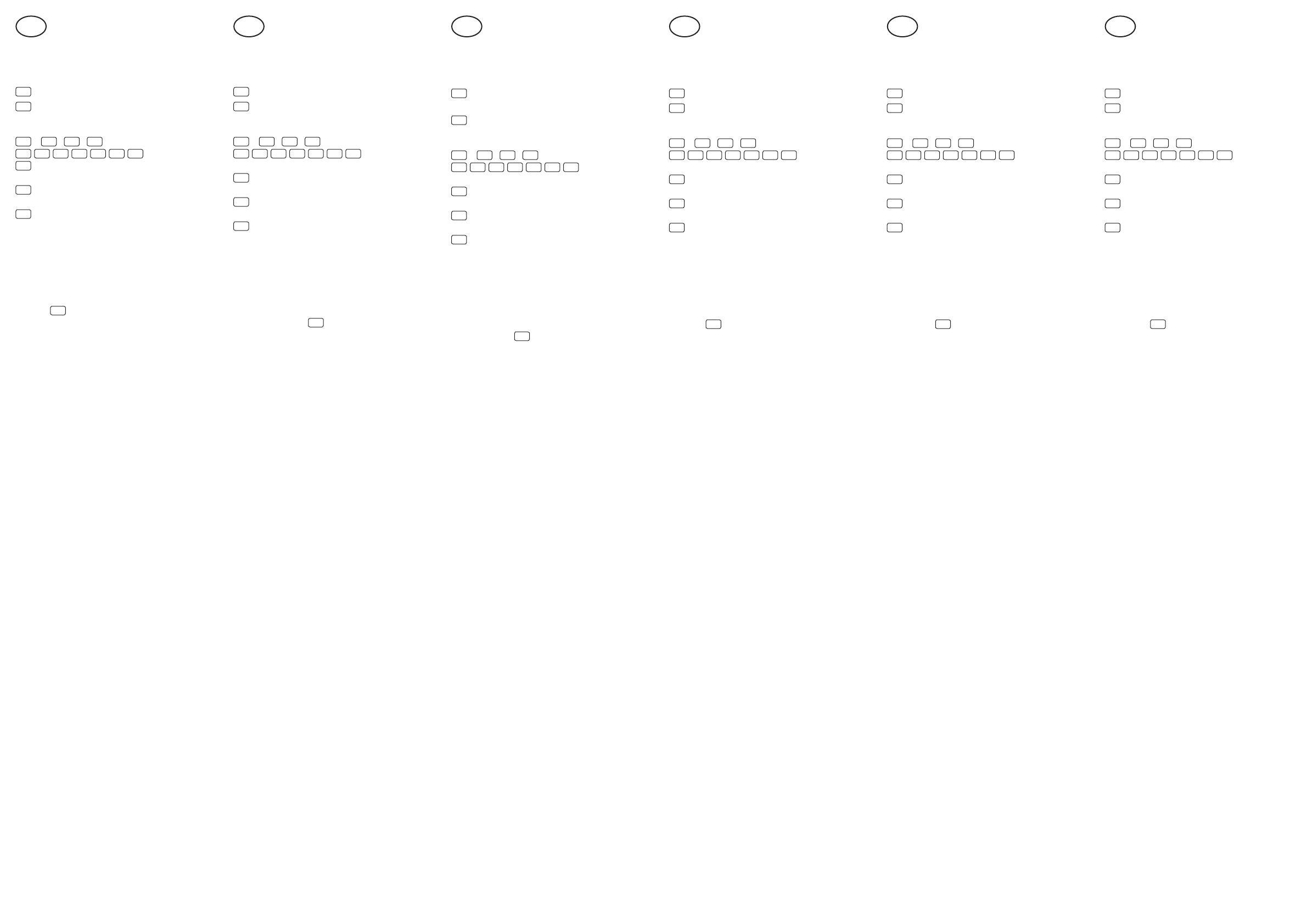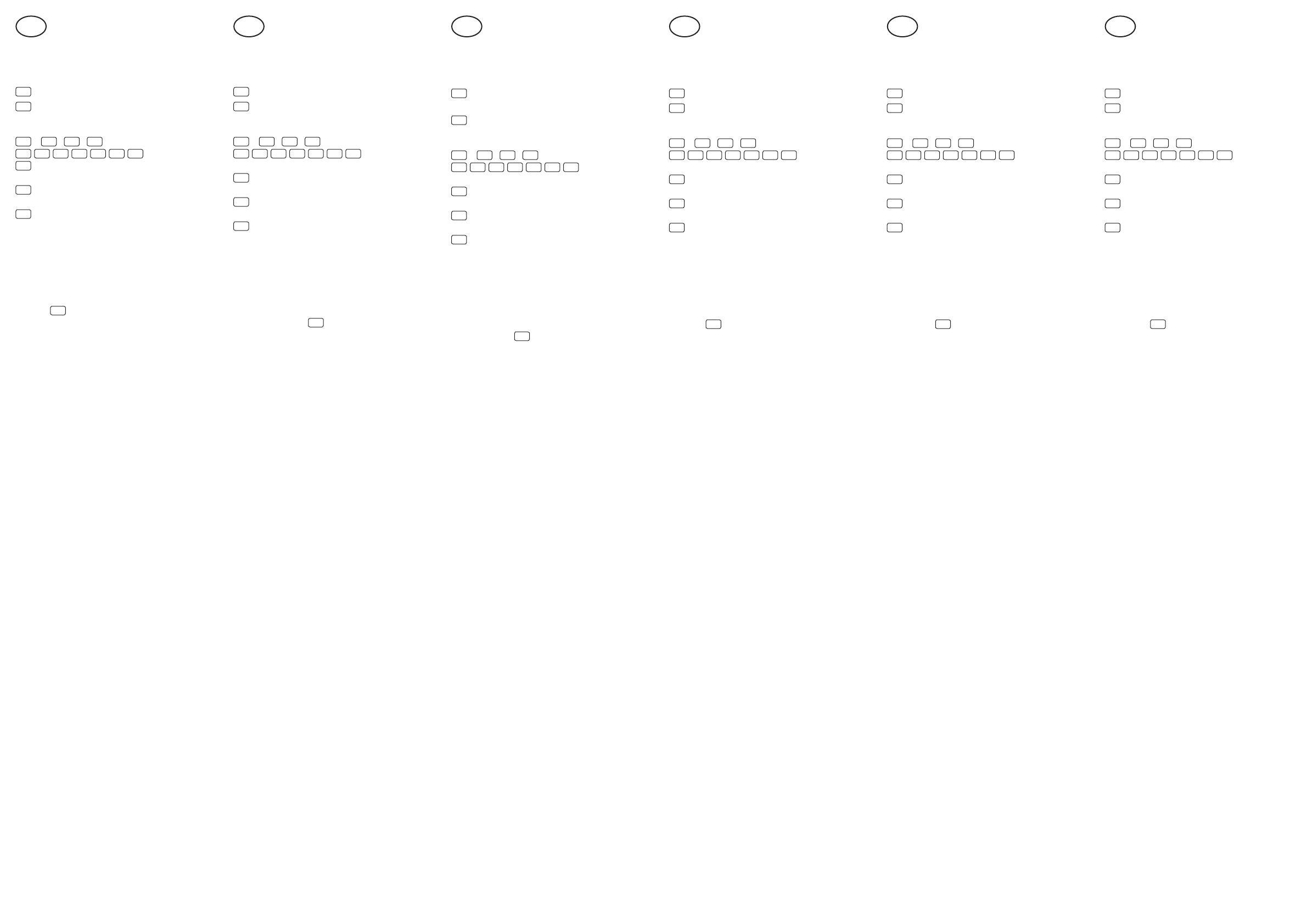
GB
INSTRUCTION MANUAL
LCD-24 Clipboard
KEY OPERATIONS:
ON/C
: Power On / Clear key
+/-
: Sign change key (Change the sign of the
displayed value from positive to negative, or
vice versal).
1
~
9
,
0
,
∙
: Numeral key
+
−
× ÷ =
√
%
: Function key
M+
: Memory plus (Adds the displayed value
to the independent memory).
M-
: Memory minus (Subtracts the displayed
value from the independent memory).
MRC
: Recall Memory / Memory Clear.
LCD DISPLAY:
M (Memory): Independenent memory
− (Minus): Negative vice
E (Error): The display shows "ERROR" when
the answer exceeds the maximum number of
display.
1. Press
ON/C
to clear all values.
The product series adopts two power sources:
1. Solar energy
2. Battery (AG 10, 1.5 V)
Auto Power−off: After approximately 10 min.
D
BEDIENUNGSANLEITUNG
LCD-24 Clipboard
TASTENBELEGUNG:
ON/C
: Einschalt−/Löschtaste
+/-
: Vorzeichenänderungstaste (ändert das
Vorzeichen des angezeigten Werts von positiv
zu negativ oder umgekehrt).
1
~
9
,
0
,
∙
: Zifferntaste
+
−
× ÷ =
√
%
:
Funktionstaste
M+
: Speicher plus (fügt den angezeigten
Wert im Zwischenspeicher hinzu)
M-
: Speicher minus (subtrahiert den ange-
zeigten Wert vom Zwischenspeicher)
MRC
: Speicher abrufen / Speicher löschen.
LCD DISPLAY:
M (Speicher): Zwischenspeicher
− (Minus): negativer Wert
E (Error): Das Display zeigt "ERROR" an,
wenn das Ergebnis größer als die maximale
Zahl des Displays ist.
1. Drücken Sie auf
ON/C
, um alle Werte zu
löschen.
Die Produktreihe funktioniert mit zwei Strom-
quellen:
1. Solarenergie
2. Batterie (AG 10, 1,5 V)
Die automatische Ausschaltung der Stromver-
sorgung erfolgt nach ca. 10 Minuten.
F
MODE D’EMPLOI
LCD-24 Clipboard
OCCUPATION DES TOUCHES :
ON/C
: Touche de mise sous tension / d’efface-
ment
+/-
: Touche de changement de signe
(change le signe de la valeur affi chée du positif
au négatif ou inversement).
1
~
9
,
0
,
∙
: Touche de chiffres
+
−
× ÷ =
√
%
:
Touche de fonction
M+
: Mémoire plus (ajoute la valeur affi chée
dans la mémoire intermédiaire).
M-
: Mémoire moins (soustrait la valeur af-
fi chée de la mémoire intermédiaire).
MRC
: Appeler la mémoire / Effacer la mémoire.
ÉCRAN Á CRISTAUX LIQUIDES :
M (mémoire) : Mémoire intermédiaire
− (moins) : valeur négative
E (Error) : l’écran affi che "ERROR" quand le
résultat est plus grand que le nombre maximal
de l’écran.
1. Appuyez sur
ON/C
, pour effacer toutes les
valeurs.
La série de produit fonctionne avc deux sources
de courant :
1. énergie solaire
2. pile (AG 10, 1,5 V)
Le débranchement automatique de l’alimentati-
on en courant se fait au bout de 10 minutes
env.
E
INSTRUCCIONES
LCD-24 Clipboard
DISTRIBUCIÓN DE LAS TECLAS:
ON/C
: tecla de encender/borrar
+/-
: tecla de cambio de signo (para cambiar
el signo del valor indicado de positivo a negati-
vo o viceversa).
1
~
9
,
0
,
∙
: tecla numérica
+
−
× ÷ =
√
%
:
tecla de función
M+
: memoria más (para sumar el valor indica-
do de la memoria independiente).
M-
: memoria menos (para restar el valor
indicado de la memoria independiente).
MRC
: consultar memoria/borrar memoria.
PANTALLA LCD:
M (memoria): memoria independiente
− (menos): valor negativo
E (error): la pantalla muestra "ERROR"
cuando el resultado es superior al número
máximo de la pantalla.
1. Pulse
ON/C
, para borrar todos los valores.
Esta gama de productos funciona con dos
fuentes de corriente:
1. energía solar
2. pila (AG 10, 1,5 V)
Al cabo de unos 10 minutos se desconecta
automáticamente la alimentación eléctrica.
I
MANUALE D ÚSO
LCD-24 Clipboard
DISPOSIZIONE DEI TASTI:
ON/C
: Tasto accensione/spegnimento
+/-
: Tasto modifi ca segno matematico (modifi -
ca il segno matematico del valore visualizzato
da positivo a negativo o viceversa).
1
~
9
,
0
,
∙
: Tasti numeri
+
−
× ÷ =
√
%
:
Tasti funzione
M+
: Memoria meno (sottrae il valore visualizz-
ato dalla memoria indipendente).
M-
: memoria menos (para restar el valor
indicado de la memoria independiente).
MRC
: Richiama memoria / Cancella memoria.
DISPLAY LCD:
M (Memoria): memoria indipendente
− (Meno): valore negativo
E (Error): Il Display visualizza ERROR" se il
risultato è più grande del numero massimo
ammesso dal Display.
1. Premere
ON/C
, per cancellare tutti i valori.
Questa serie di calcolatori funziona con due
fonti di corrente:
1. Energia solare
2. Batteria (AG10, 1,5 V)
Lo spegnimento automatico dell’alimentazione
avviene dopo circa 10 minuti.
NL
GEBRUIKSAANWIJZING
LCD-24 Clipboard
TOETSFUNCTIES:
ON/C
: Inschakelen−/Wissen−toets
+/-
: Voortekentoets (verandert het voorteken
van de weergegeven waarde van positief
naar negatief of omgekeerd).
1
~
9
,
0
,
∙
: Cijfertoets
+
−
× ÷ =
√
%
:
Functietoets
M+
: Geheugen plus (voegt de weergegeven
waarde toe aan het onafhankelijk geheugen).
M-
: Geheugen min (trekt de weergegeven
waarde af van het onafhankelijk geheugen).
MRC
: Geheugen oproepen / Geheugen wissen.
LCD−DISPLAY:
M (geheugen): Onafhankelijk geheugen
− (Minus): Negatieve waarde
E (Error): Het display geeft ’ERROR’ weer als
het resultaat groter is dan het maximale getal
van het display.
1. Druk op
ON/C
, om alle waarden te wissen.
De productreeks werkt met twee stroombron-
nen:
1. Zonne−energie
2. Batterij (AG10, 1,5 V)
De automatische uitschakeling van de
stroomvoorziening vindt plaats na ongeveer
10 minuten.