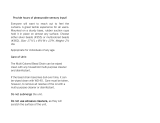For Technical Support:
Call our Technical Service Department
Monday through Friday, 9 a.m. to 5 p.m. (EST)
1-800-TEC-TOYS or 1-800-832-8697
customer_support@enablingdevices.com
Volcano Lamp - #3289
USER’S GUIDE
50 Broadway
Hawthorne, NY 10532
Tel. 914.747.3070 / Fax 914.747.3480
Toll Free 800.832.8697
www.enablingdevices.com

Undersea Volcanic Eruption!
Activate your capability switch and red lava beads continuously
erupt from the volcano to create a wonderful visual display. Soft
lights enhance the eruptions. Great to increase visual attention.
Size: 8 ¾ "H x 3"W .Requires 3 AA Batteries.
Operation:
1. Volcano Lamp requires 3 AA batteries. Use alkaline
batteries only (e.g. Duracell or Energizer brand). Do not
use rechargeable, heavy-duty or any other type of
batteries because they supply lower voltage and the unit
will not perform properly. Never mix old and new batteries
together or different brands or types together. Follow the
installation and fill diagram on the back cover of this guide.
2. Next plug in your external capability switch into the female
1/8" jack, located in the side of the Volcano Lamp. If your
switch has a ¼" male plug, then order one of our #1170 ¼"
to 1/8" adapters. Make sure the male plug is pressed firmly
into the female jack, there should be not gaps. Set the
Volcano Lamp’s ON/OFF switch to OFF. You can now
activate the flowing Lava with your switch.
3. When you activate your switch the Lava will flow. Once
you release your switch the Lava will stop.
4. The Volcano Lamp can be used normally without the use
of a external switch.
Troubleshooting:
Problem: The Volcano Lamp does not turn on when switch is
depressed.
Action #1: Make sure that you press all connections firmly
together. Any gaps may interrupt electrical connection. Volcano
Lamp’s ON/OFF switch needs to be set to OFF for external
switch use.
Action #2: Make sure batteries are fresh.
Action #3: Try a different switch with your Volcano Lamp to rule
it out as the source of the problem.
Care of Unit:
The Volcano Lamp can be wiped clean with any mild household
multi-purpose, non-abrasive cleaner and disinfectant. We
recommend Simple Green, which is a non toxic biodegradable
all-purpose cleaner.
Do not submerge the unit in any fluids, as it will damage the
contents and the electrical components.
Do not use abrasive cleaners, as they will scratch the surface
of the unit.
Rev 1/8/19
/