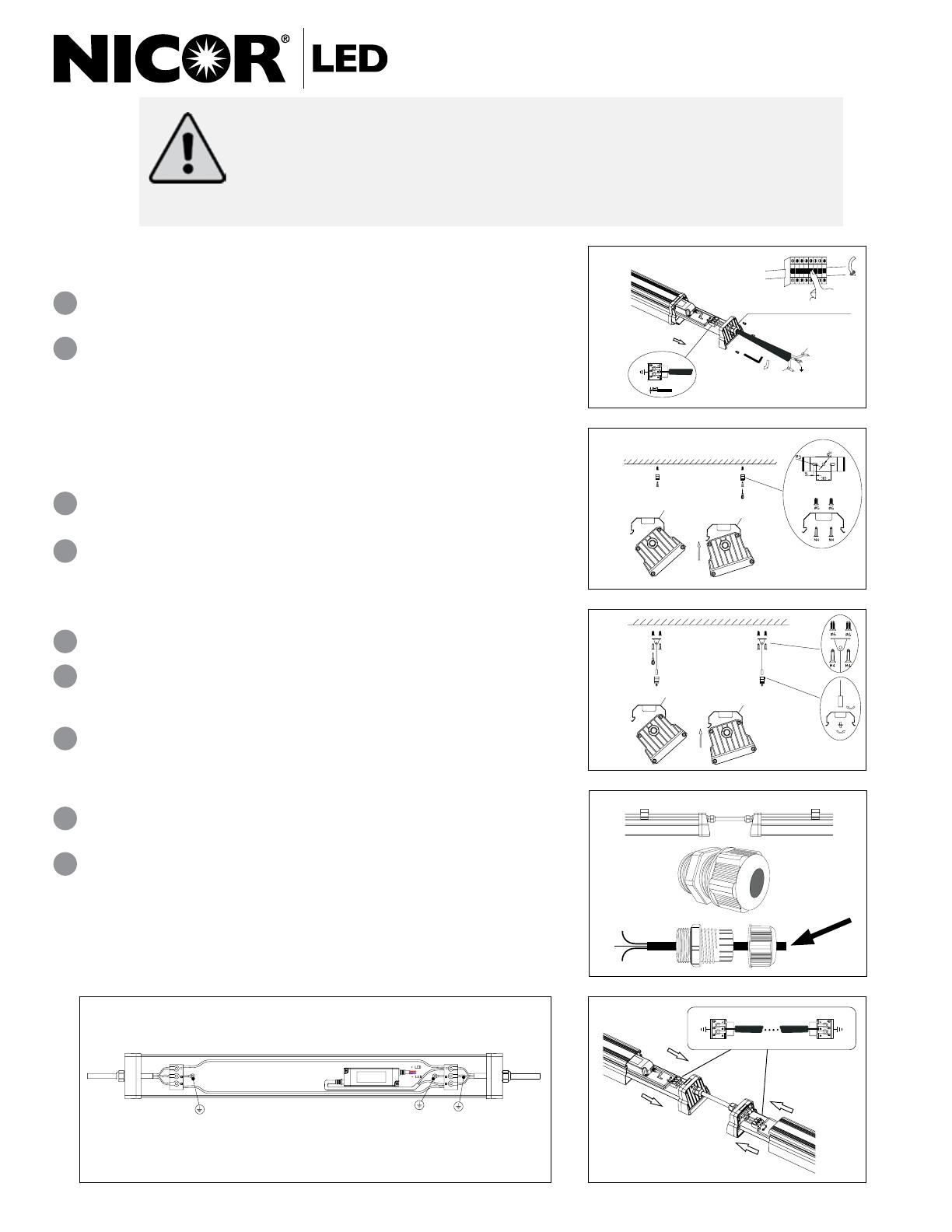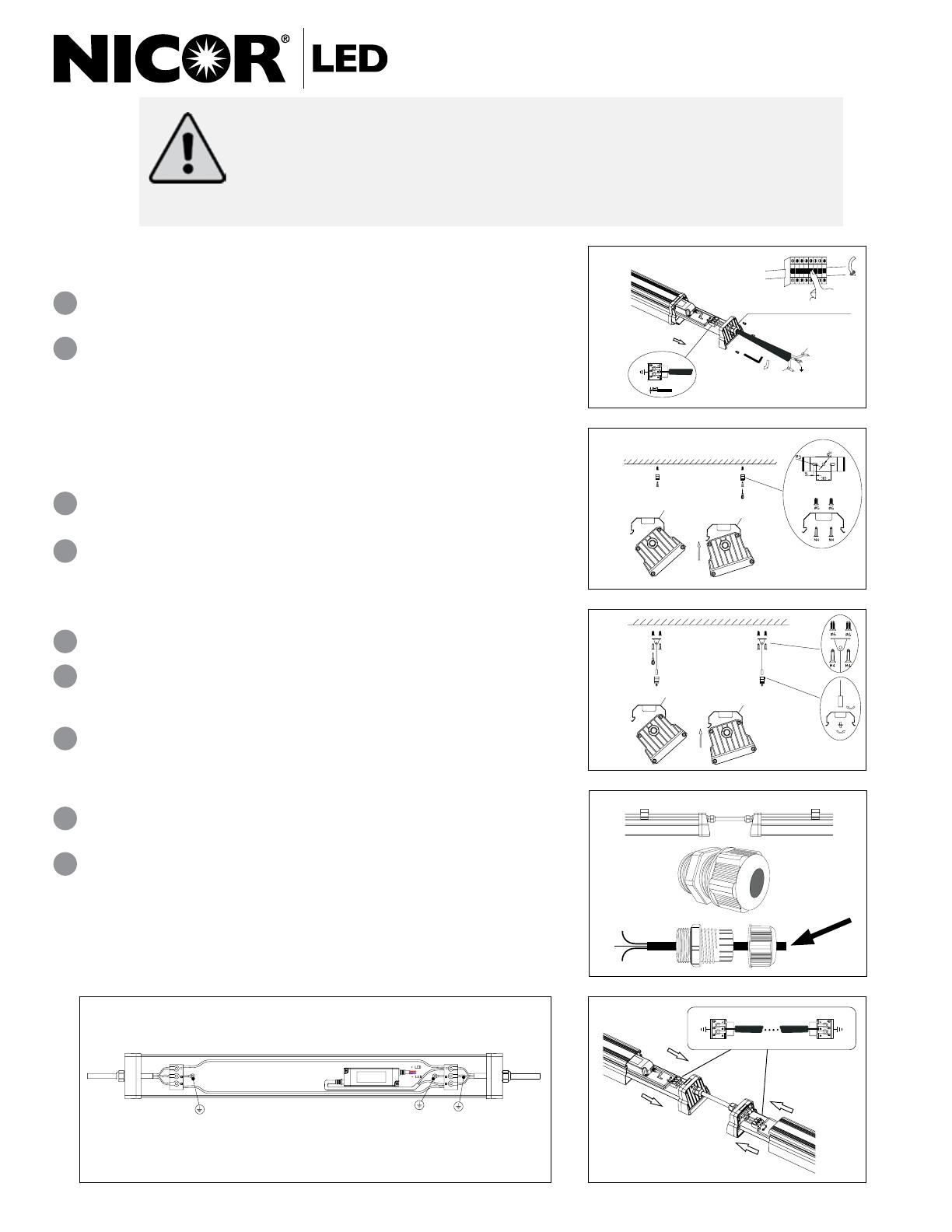
VT2
INSTALLATION INSTRUCTIONS
Model(s): VT2
Risk of Fire or Shock:
If uncertain, consult an electrician.
CAUTION:
To avoid possible electric shock, be sure that power supply is turned o at fuse box or circuit breaker before attempting installation
or servicing of the xture. For safest operation read and become familiar with complete installation instructions prior to use.
This luminaire must be installed in accordance with the NEC or your local electrical code. If you are not familiar with these codes and
requirements, consult a qualied electrician.
Suitable for wet locations. Suitable for operation in ambient not exceeding 40°C or equivalent. No serviceable and replaceable parts.
SURFACE MOUNTING
For ceiling mount using mounting brackets applications.
Switch o power. Remove end-caps using screwdriver. Pull out wiring plate for
easy connections.
Use only UL or IEC approved wire for input cord with minimum size of 16 AWG-SJTW/STW/SJTOW,
minimum 75 degree C rating
Bring in power supply and make following connections using built-in
terminal block:
a. Connect Black luminaire wire to live wire on terminal.
b. Connect White luminaire wire to neutral wire .
c. Connect Green/Yellow luminaire wire to ground wire on terminal.
d. Close end cap & tighten water-proof terminal and screws carefully.
See Figure 1
Use 1/4 in max size drill bit to drill 4 mounting holes on ceiling and attach brackets to ceiling
(M4 screws included)
Push up luminaire and press it into mounting brackets until bracket snaps into place.
See Figure 2
CABLE MOUNTING
Cables sold separately.
See above surface mounting step 1a and step 2a.
Cable install: Use 1/4 in max size drill bit to drill mounting holes, connect one end of cables
to expansion pipe with M4 screw and other ends to brackets.
See gure 3 (Expansion pipe and M4 screws included)
Push up luminaire and press it into mounting brackets until bracket snaps into place.
CONNECTING MULTIPLE LUMINAIRES
When connecting multiple luminaires together:
Bring wires from adjoining luminaire into prior luminaire through end cap wiring knockout
See Figure 4
Make wiring connections to built-in terminal block.
See Figure 5
A is internal wire connection diagram.
Multiple luminaires connection suitable for surface mounting and pendant mounting.
Please refer to above installation procedures.
Maximum Luminaire Connections:
50 Luminaire - 2ft
21 Luminaire - 4ft
1a
1b
1c
2a
2b
2c
3a
3b
4a
NICOR, Inc. | 2200 Midtown Place NE, Albuquerque, NM 87107 | 800.821.6283 | www.nicorlighting.com | rev June 26, 2015 3:15 PM
Fig. 2
Mounting Bracket
Mounting Bracket
L
N
Fig. 1
PG13.5 Cable Range 8-12mm
N-White
AC Main
OFF
L-Bla ck
Fig. 3
Mounting Bracket
Mounting Bracket
L
N
L
N
Fig. 5
A
Fig. 4