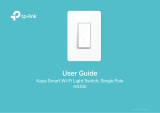Page is loading ...

Kasa Smart Wire-Free Camera www.tp-link.com
DOWNLOAD KASA
Get the Kasa Smart app from
the Apple App Store or Google
Play.
STEP 1
Follow mounting instructions in
the app for ideal camera
placement.
MOUNT CAMERA
STEP 3
STEP 2
Tap the button in the Kasa app,
select Add a Device, then select
Kasa Cam Wire-Free. Follow app
instructions to add hub and
cameras.
ADD CAMERA
Let’s get started with your new Kasa Smart Wire-Free Camera.

7106508349 REV1.0.1 © 2019 TP-Link
CAUTION:
RISK OF EXPLOSION IF BATTERY IS REPLACED BY AN
INCORRECT TYPE. DISPOSE OF USED BATTERIES
ACCORDING TO THE INSTRUCTIONS.
Need some help?
?
Visit www.tp-link.com/support
for User Guides, FAQs, Warranty & more
/