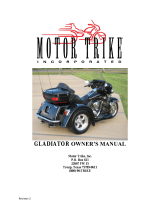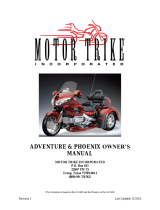Page is loading ...

1 MAN# 650673:D
MLX-8414
Direct plug in instrument system for 2014-up Harley Davidson Touring models
The MLX-8414 kit includes:
Wiring Diagram
View from front of motorcycle
IMPORTANT NOTE
This system has an odometer preset option that is only available for the first 100 miles (160km) of operation.
See “preset odometer” on page 13 for instructions.
Oil temperature
sensor harness
Oil
temperature sensor
Cable ties
Interconnect harness
2017
-
up
o
il temp adapter
MLX displays

2 MAN# 650673:D
Installation: Gauges (Street Glide/Ultra)
1. To gain access to the gauges, you must remove the windshield,
fairing vent and outer fairing. Take off the windshield, then remove
the two T25 Torx screws securing the vent. There are seven T25
screws for the fairing; two on each side, two above the vent and one
at the top, center. Carefully remove the fairing and set aside in a
safe place.
2. Disconnect the three gauges and remove the 11 screws securing the amplifier tray to the radio and speaker
enclosures. Two horizontals on each side, four straight down into the radio, one on each side holding the
speed/tach gauge in place, and a final screw on the lower right (throttle) side toward the front of the bike. The amp
tray can then slide out to allow access to the rest of the gauges.
3. Remove the remaining seven (7) screws to free the
gauges.
3a. Ensure the Speed and Tach
bezels remain in the fairing

3 MAN# 650673:D
Installation: Gauges (Road Glide)
1. Remove the Speed/Tach bezel by removing one T25 Torx screw on each side; retain all hardware for
reassembly. Unplug the switches and gauges.
2. Remove the three T25 screws holding the Speed/Tach to the bezel. Remove the gauge assembly and ensure the
stock chrome bezels remain in place.
3. Install the MLX-8414 Speed/Tach assembly using the stock screws. Set assemby aside in a safe place.
4. To gain access to the two satellite gauges, you must remove the outer fairing, turn signals, windshield, headlight
and air ducts. Take the windshield off, unplug turn signal harnesses and pop the speaker grilles out from inside
the fairing. There are two T25 screws inside the speaker holes and two at the bottom rear of the fairing. Each turn
signal is secured by a pair of 3/16” Allen bolts. Carefully remove the fairing and set aside in a safe place.
5. Unclip the harnesses attached to the headlight.
6. Remove the four 3/16” Allen bolts highlighted
by the white arrows.
7. Unplug light and set aside.
Turn signal harness (blue, gray, purple)
T25 screws next to speakers
Four 3/16” Allen bolts

4 MAN# 650673:D
Installation: Gauges (Road Glide)
8. You now have access to the air ducts. Each duct is held in place with two T25 screws; one straight in and one
from the side pointed inward (see photos below).
9. Using ¼” drive hand tools, assemble approximately 9” of extensions and
remove the three T25 screws holding each gauge in place. A magnetic
driver bit is highly recommended.
10. Pull the gauges out through the cavity left by the air duct; install the new assemblies the same way.

5 MAN# 650673:D
Installation: Gauges (All)
1. The Fuel and Volts bezels and mounting cups will be reused. There are three (3) tabs on the bezels that need to
be carefully pushed back through the mounting cup to separate the bezel from the mounting cup and to release
the factory gauge.
2. The new Gauge 1 will use the existing black Fuel mounting cup and the new Gauge 2 will use the existing white
Volts mounting cup. Place new Gauge 1 and Gauge 2 in the appropriate housings and secure the bezel in place
by lining up the tabs.
3. Secure new Gauge 1 and Gauge 2 assemblies in their respective factory locations. The built-in turn signals require
Gauge 1 on the left and Gauge 2 on the right as viewed from the riding position.
Gauge 1
Gauge 2
Street Glide/Ultra
Road
Glide

6 MAN# 650673:D
Installation: Street Glide/Ultra
Installation: Road Glide
Feed the interconnect harness front to back; plug-in
the small gauges, route behind the headlight and
into the neck. A hook-tool may be used to pull the
harness into the Speed/Tach housing.
The Speed/Tach gauge can be held in place with the top center screw while the remaining six screws are
installed. Reassemble the amplifier tray to the radio and speaker enclosures using the factory hardware; also
tighten the top center Speed/Tach screw with the gauge aligned to the fairing and amplifier tray.

7 MAN# 650673:D
Installation: Oil temperature sensor
The supplied oil temperature sensor replaces one of the oil pan plugs. You can do this during an oil change, but if you
move quickly you should only lose a small amount of oil. First, wipe any road grime and oil from the area, then locate the
appropriate plug on the front, bottom side of the oil pan. For 2014-16 models, remove the plug to the right of the main oil
drain plug using a 3/8” allen wrench. On 2017 and newer bikes, the sensor will replace the main drain plug which can be
removed with a 5/8” wrench. A brass adapter and O-ring are supplied for applications with the Milwaukee 8 engine (2017
and later). The adapter installs in place of the stock oil drain plug with the O-ring and sensor. Simply remove the
temperature sensor to change engine oil. See photos for the correct plug. Have the sensor ready to thread in so minimal
oil is lost. If you prefer to skip this step, oil temperature can be turned off in the setup menu and replaced with cylinder
head temperature.
NOTE: Check oil level after installing this sensor and refill oil as needed
2014-2016 oil pan 2017-up oil pan
Assemble O-ring, brass adapter and sensor for 2017-up models prior to installation
Thread sensor into oil pan Tighten temp sensor with a ¾” wrench
Main drain plug

8 MAN# 650673:D
Installation: Wiring
2014-2016 2017-up
2. You are now ready to make the gauge connections; the MLX system uses only the factory Speed/Tach
connector while Gauge 1 and Gauge 2 connect to the Speed/Tach unit with the two supplied interconnect
harnesses. Either gauge can plug into the left or right connector. Ensure the alignment “bump” on the
stock connector faces the gauge. The oil temperature harness plugs in to the center connector. Stock Fuel
and Volts connectors can be held aside using provided cable ties.
3. Power up the bike and ensure the instruments are connected properly, turn signals flash on the correct
side and the gauges are aligned in their openings. You can now reassemble the outer fairing to the bike
and familiarize yourself with your new instrument system with the rest of the manual.
1. Plug in the sealed two pin connector, then route the wires over to the
right side frame rail and up into the neck along with the clutch cable.
Use cable ties to secure the wire harness along the frame.

9 MAN# 650673:D
System features
INDICATORS
LOCATIONS
There are four message locations available to display additional information; two under the speedometer and two under
the tach. They are labeled Speed top/bottom and Tach top/bottom respectively. You can program what you want in each
location as well as turn readings off. Each location can have multiple readings assigned to it; simply tap the function
switch to scroll to the next reading in that location.
The large displays in the Speed/Tach gauge will always be speedometer (0-250MPH/400km/H) and tachometer (0-9,999
RPM). Bar graph reading in the Speedometer is fuel, while the Tach offers a 0-6000 RPM reading.
Gauge 1 and Gauge 2 can be programmed to your preferred reading. They can also optionally display two readings at
the same time. The following information can be displayed in Gauge 1 and Gauge 2: voltage, fuel level, oil temperature,
oil pressure*, air temperature*, and cylinder head temperature*. MBM-09, MBM-17, and MBM-19 can be added to
expand the readings available to display on Gauge 1 and Gauge 2.
*When available. Some readings may not be available with all models.
Information readings Description
ODOMETER Odometer reading (0-999,999)
TRIP A Trip A odometer reading (0-9,999.9)
TRIP B Trip B odometer reading (0-9,999.9)
SERVICE (when enabled) Distance to next service (0-7,500, or “SERVICE DUE”)
TRIP HR Hours gauge has been on with engine running (0-999.9)
SPEED KM/H Alternate speed unit conversion
OIL TEMP (when gauge is not present) Engine oil temperature
OIL PRESSURE Engine oil pressure (if available)
VOLTS System voltage
DISTANCE TO E MI (when enabled) Distance to empty
HEAD TEMP Cylinder head temperature from ECM (if supported)
GEAR/CLOCK Gear position and 12 hour clock display
TPMS Tire pressure, front and rear, from ECM (if supported)
Performance readings
HIGH MPH High speed recall
0-60 TIME 0-60 mph time in seconds
QUARTER MILE SPEED/TIME Speed at end of ¼ mile (trap speed) and ¼ mile time from standing start
HIGH RPM High RPM recall
MBM (Motorcycle Bus interface Module)
MBM displays (optional) MBM readings for connected modules
Left turn
(green)
Low fuel
(matches
bar color)
Low oil
(red)
Cruise
control
(green/red)
Parking
brake
(amber)
Security
(red)
Neutral
(green)
Right turn
(green)
High
temperature
(red)
Driving
lights
(green)
High beam
(blue)
Check
engine
(red)
Reverse
(red)
ABS
(red)
TC
Traction Control
Rain Mode
Vehicle Hold Control
(match message color)

10 MAN# 650673:D
Programming, clock set, service reset
FUNCTION SWITCH
The factory trip reset switch is used as the main function switch. During normal operation, the function switch allows
access to information including mileage, RPM, and performance information which is located within four message
locations on the Speed/Tach gauge. The message locations have arrows indicating which message location is currently
selected. Press and release the function switch to change the displayed information.
If you would like to change the information on the other message location press and hold the function switch. You’ll see a
scrolling bar titled “MOVE LINE” being filled while holding the switch. Once the scrolling bar is filled “RELEASE TO
MOVE” will be displayed. Release the switch and the other message location will now be selected and have arrows
indicating it’s currently selected.
The focus arrows will move from top to bottom on the speedometer and then top to bottom on the tachometer.
To clear or reset information such as Trip A, Trip B or performance readings, press and hold the function switch until you
see the scrolling bar filling. Once the scrolling bar is full continue to hold the switch and it will then start filling from the
other direction and be titled “HOLD TO CLEAR”. Hold until you see “RELEASE” displayed above the status bar. The
information will now be reset. If the function switch is pressed while the key is in the off position, the clock and odometer
will be displayed.
SETTING THE CLOCK
The clock uses a 12 hour format and can be set by holding the function switch while the focus arrow is next to the clock. If
the clock is not shown, tap the function switch until it appears. Keep in mind you may need to move to another message
location.
Hold the switch until “RELEASE” is displayed; the hours will begin flashing. Momentarily pressing the switch will change
the hours, holding the switch will move to the minute tens set and the tens digit will begin flashing. Momentarily pressing
the switch will now change the minute tens, holding the switch will move to the minute ones set and the ones digit will
begin flashing. Momentarily pressing the switch will now change the minute ones. Holding the switch will exit the clock
set mode.
SERVICE RESET
“SERVICE DUE” may appear at start up, indicating your preselected service time is due.
The screen will go back to the last display shown.
• To clear the service odometer, after your service was completed, press and release the function switch until the
highlighted “SERVICE DUE” appears in either message location.
• When “SERVICE DUE” is displayed, hold the function switch until “RELEASE” is displayed.

11 MAN# 650673:D
SETUP MENU
*To simplify setup and configuration, please download our IOS or Android app ‘Dakota Digital Motorcycle’*
The function switch is used to enter setup mode.
To get into setup, press and hold the stock trip function switch while turning the key on.
• Press and release the switch to move through the different setup menus.
• Press and hold the switch to enter a setup menu.
• Press and hold to save an option, also.
Main Menu Sub Menu Description
BLUETOOTH STATUS CHECK Bluetooth ID and current connection status
OFF Disable Bluetooth connections
SETUP ONLY Allow Bluetooth connections only while in setup
ALWAYS ON Allow Bluetooth connections when key is on
DIAGNOSTICS ENGINE Read diagnostic codes from engine module
SECURITY Read diagnostic codes from security module
ABS Read diagnostic codes from ABS module
RADIO Read diagnostic codes from radio module
LIGHTING COLOR COLOR THEMES Set factory defined color themes
SET ALL COLOR Set all areas to one color
DISPLAY COLOR Set speed digit color
LABEL COLOR Set speed label color
MESSAGE COLOR Set message location 1 and 2 color
BAR COLOR Set tach/fuel bar color
WARNING COLOR Set tach high warning color
DIMMING Set dimming method
SUNLIGHT Set sunlight brightness method
RESET Returns all colors and settings to factory default
SPEED ADJUST Adjust speed calibration +/- 25%
UNIT Select MPH or km/h unit
SERVICE RESET Set miles to service reset value or turn off
ODO PRESET Odometer preset (Can only be set within the first 100 miles)
TACH HIGH WARNING Set high RPM warning point
TEMP
UNIT Select F or C for temperature unit
ON/OFF Enable/disable option oil temperature reading
*If on- The options below are only visible if this setting is set to on
HIGH WARNING Set high warning point
TEST Display sender resistance for troubleshooting
FUEL SENDER Select fuel sender
WARNING LIGHT Enable/disable fuel low warning light
RANGE TO EMPTY Enable/disable/reset distance to empty
TEST Display sender reading for troubleshooting
VOLT LOW WARNING Set low warning point
DISPLAYS PARK LIGHT Turn on/off parking brake indicator
SPEED TOP Show/hide performance readings in Speed top message location
SPEED BTM Show/hide performance readings in Speed bottom message location
TACH TOP Show/hide performance readings in Tach top message location
TACH BTM Show/hide performance readings in Tach bottom message location
GAUGE 1 Set Gauge 1 reading
GAUGE 1 DUAL Set Gauge 1 second reading (if supported)
GAUGE 2 Set Gauge 2 reading
GUAGE 2 DUAL Set Gauge 2 second reading (if supported)
MBMS Show connected MBM’s and set warning points
GEAR PRESET Set gears based on factory setup
TRIKE Set gears for factory trike setup
LEARN Learn gears based on speed and RPM
FACTORY RESET Resets all settings except odometer to factory defaults
VERSION Displays software codes of each controller
EXIT SETUP Exit

12 MAN# 650673:D
Programming procedure
PRESS AND HOLD THE STOCK TRIP SWITCH WHILE TURNING IGNITION ON. Release the switch.
For speed calibration: HOLD THE STOCK TRIP SWITCH WHILE STARTING THE BIKE
• Press and release the switch to move through the different setup menus.
• Press and hold the switch to enter a setup menu.
• Press and hold to save an option, also.
Current selections within a sub menu are denoted with an asterisk (*)
Each small gauge installed will be labeled GAUGE 1 or 2; this will be useful in the DISPLAYS setup.
Exiting Setup
At the end of most setup sections, steps must be taken to properly exit the setup and return to normal operation.
When a section in this manual says “Exit setup”, please refer to these steps.
• Press and release the function switch until you see “>BACK”.
• Press and hold the switch until you see “RELEASE”, and release the switch.
• Press and release the function switch until you see “>EXIT MENU”.
• Press and hold the function switch until you see “RELEASE”, then release the switch.
DIAGNOSTICS Diagnostics mode for checking/clearing trouble codes
• The “run/kill” switch on the bike MUST be ON prior to running diagnostics.
• When “>DIAGNOSTICS” is displayed, hold the trip switch until “RELEASE” is displayed, and release the switch.
• The setup options are: “ENGINE”, “SECURITY”, “ABS” “RADIO”, and “BACK”.
• Press and release the switch to change the selection.
• Press and hold the switch until “RELEASE”, then release the switch.
• Each section will show either the current codes, “NONE”, or “NO RESPONSE”
o “NONE” means no codes exist.
o “NO RESPONSE” means either that module is not active or the run switch is off.
• If a code is shown, press and release to move on to the next code, or to the end of the list.
o Consult a service manual for trouble code descriptions.
• After all codes have been displayed, the display will show “>YES” and “NO”.
o To leave the codes, press and release the switch to move to “>NO”.
o Press and hold until “RELEASE”, then release the switch.
• To clear codes, when the display shows “>YES” hold the switch until “RELEASE”. then release the switch.
• “Done” will momentary display and then the part number of the module will be displayed.
• Press and release the switch to exit back to the Diagnostic menu.
• If “NO” codes exist, press and release the switch to show the module part number and again to exit.
• Press and release to move to move to the next section, or to “BACK” to exit.

13 MAN# 650673:D
LIGHTING Lighting menu for color changes
• When “>LIGHTING” is displayed, press and hold the switch until “RELEASE” is displayed, and release the switch.
• The color menu options are “COLOR THEMES”, “SET ALL COLOR”, ”DISPLAY COLOR”, ”LABEL COLOR”, “MESSAGE COLOR”,
“BAR COLOR”, “WARNING COLOR”, “DIMMING” , “SUNLIGHT”, “RESET” or “BACK”.
• Since the color menu options are so expansive the selection process is the same in all sections listed below.
o Press and release the switch to change the selection.
o Hold the function switch to enter the selected setup menu, until “RELEASE”, and release the switch.
o
The display will show the available options. Press and release the switch to move through the available options.
An asterisk* will appear next to the option indicating it’s set as the current setting.
o
Press and hold to select an option, until “RELEASE” is displayed.
o Exit setup.
• COLOR THEMES: offers preset colors for the LCD color, label colors, message colors, tach bar, and tach warning.
• SET ALL COLOR: can set the entire gauge to one of 31 color choices.
• DISPLAY COLOR: independently sets the speed color to one of 31 color choices.
• LABEL COLOR: independently sets the MPH or km/h label color to one of 31 color choices.
• MESSAGE COLOR: independently sets the message area, (below the speed readout), color to one of 31 color choices.
• BAR COLOR: independently sets the color of the fuel and tach bars, up to the warning point, to one of 31 color choices.
• WARNING COLOR: independently sets warning point (high RPM) color to one of 31 color choices.
• DIMMMING: offers two options, AUTOMATIC night dimming, or “OFF”.
• SUNLIGHT: special feature to enhance viewing of the TFT LCD in bright daylight with a high contrast display.
This works independently from the night dimming
If enabled, this will temporarily override the color choices made to offer a visible display during the day.
The color will revert back when the sunlight is less intense, (light overcast days can trigger this mode).
o NORMAL: in daylight the background will stay black as the speed and messages will turn white.
o INVERT: in daylight the background will turn white as the speed and messages will turn black.
o OFF: your color choices will not change.
• RESET: This will reset all color choices and options back to original factory colors.
• BACK: Exits menu.
SPEED Speed setup menu
• When “>SPEED” is displayed, hold until “RELEASE” is displayed, and release the switch.
• The selectable options are: “ADJUST”, “UNIT”, “SERVICE RESET”, “PRESET ODO”, or “BACK”.
• Press and release the switch to change the selection. Press and hold the switch to select it.
ADJUST Speed Calibration
The speedometer is calibrated by the engine computer, but the speedometer reading can be adjusted through the gauge. The
adjustment is set a value from 75% – 125% with 100% being no change.
• When “>ADJUST” is displayed, then press and hold the switch until “RELEASE”, then release the switch
• The display will show the current calibration value; default is “*100”.
• Press and release the switch to increase the value.
• The percentage will increase up to 125%. Once it reaches 125 it will roll back over to 75.
o If you calculate that you need to reduce speed by 10%, click the switch until 90% is shown.
• Press and hold the switch until “RELEASE”, to save the currently displayed value.
UNIT MPH/km/h Selection
• It is very important to set the speed unit PRIOR to setting the odometer!
• When “>UNIT” is displayed, then press and hold the switch until “RELEASE” is displayed, release the switch.
• The display will show UNIT and “>*MPH” for miles and “km/h” for kilometers.
• MPH is default. Press and release the switch to choose between MPH or km/h.
• Hold the switch until you see “RELEASE” and release the switch.
SERVICE RESET miles or km to next service setup
Service is a countdown odometer. The service odometer display can be disabled or can be set to count down from 500 –
7500 miles, (800 to 12,000 kilometers). If the service odometer is enabled and reaches 0 miles/km, it will display “SERVICE
DUE” each time the key is turned on.
• When “>SERVICE RESET” is displayed, press and hold the switch until “RELEASE” is displayed and release the switch.
• The current setting will be displayed. The default is “>*OFF”, but it could be a value in miles or kilometers.
• The miles begin at 500 and go up to 7,500 miles in 500MI increments.
• The kilometers begin at 800 and go up to 12,000km in 800km increments.
• To change the service odometer, press and release the switch until the desired setting is displayed.
• Hold the switch until you see “RELEASE”, and release the switch.
• Exit setup.

14 MAN# 650673:D
PRESET ODO Odometer preset
The odometer starts at zero but can be preset by the customer within the first 100 miles (161 km).
Upon entering the PRESET ODO submenu, the instruments will pull the odometer reading from the bike’s ECM. Changing the
odometer in the MLX-8414 will permanently update the ECM odometer reading.
After riding more than 100 miles (161 km), the menu option will no longer be displayed.
Correctly select the units to be either MPH or km/h FIRST, as the odometer will be set in the selected units.
The preset is in full miles or kilometers only, no tenths
The odometer can be reset multiple times within the first 100 miles (161 km) of riding.
• When “>PRESET ODO” is displayed, press and hold the trip switch until “RELEASE” is displayed, then release the switch.
• The current miles will be displayed with the left most digit flashing.
• To save the current odometer reading, hold the switch for each flashing number. To change the flashing number, press and
release the switch to the desired number.
• Press and hold the switch until “RELEASE” is displayed, then release the switch.
• Repeat the process of until the right most digit has been set.
• With the far right number flashing, press and hold the switch and the display will show “>SAVE ODO? NO”.
• Verify the small odometer at the bottom is what you want set.
o If incorrect, hold the button until “RELEASE” is displayed, then release the switch.
o You can now step through the process again and correct your readings.
o Turning the key off at any time will discard any attempted odometer settings.
• If the odometer is correct at the “>SAVE ODO? NO” screen, press and release the switch to change the display to “SAVE
ODO? YES”.
• When “>SAVE ODO? YES” is displayed, press and hold the switch until “RELEASE” is displayed and release the switch.
• Exit setup.
TACH Tachometer warning setup
• When “>TACH” is displayed, press and hold the switch until “RELEASE”, then release the switch.
• When “>HIGH WARNING” is displayed, press and hold the switch until “RELEASE”, then release the switch.
• The default high warning of “*5500” is shown with a range of 2200 – 8400 RPMs.
• Press and release the switch to increase the value by 100 RPMs.
• Once reaching 8400 RPMs the next number will roll back to 2200 RPMs.
• Once you choose a valid warning, press and hold the switch until “RELEASE”, then release the switch.
• Exit menu.
TEMP Engine oil temperature setup menu
• When “>OIL TEMP” is displayed, press and hold the switch until “RELEASE”, then release the switch.
• The Oil Temp options are “UNIT”, “ON”, “OFF”, and “BACK”.
• Press and release the switch to choose and option.
UNIT Temperature unit selection
• When “>UNIT” is displayed, press and hold until “RELEASE”, then release the switch.
• The options are “F”, “C”, or “BACK”.
• Press and release to select the unit.
o Setting this temperature unit will also change other temperature readings
• Press and hold until “RELEASE”, then release the switch.
SENDER Enable or disable supplied oil temp sender
If our oil temp sender will not be used, the “OFF” option will disable the oil temp warning
• When “>SENDER” is displayed, press and hold until “RELEASE”, then release the switch.
• The options are “ON” or “OFF” depending on whether the reading is currently enabled.
• Press and release the switch to select value.
• Press and hold until”RELEASE”, then release the switch.
• If “ON” selected, a submenu if “HIGH WARNING”, “TEST”, and “BACK” will appear
HIGH WARNING High oil temperature warning setup
• When “>HIGH WARNING” is displayed, press and hold the switch until “RELEASE”, then release the switch.
• The low and high temperature warning points range from 225F – 375F (107 – 190C).
o If a gauge displays OIL TEMP, a red band warning will appear on that gauge; otherwise it will be in SPEED TOP.
• Press and release the switch to select value.
• Press and hold until “RELEASE”, then release the switch to exit
TEST Resistance test
• A good troubleshooting tool if the pressure readings seem incorrect, and for aiding technical support.
• When “>TEST” is displayed, then press and hold the switch until “RELEASE”, then release the switch.
• The display with show “OIL TEMP”, “TEST”, and “xxx OHMS”.
o The “xxx” should be a value in numbers.
o If not connected “OPEN” will appear.
• Press and release the switch to exit.

15 MAN# 650673:D
FUEL Fuel level setup menu
A low warning pump will be displayed above the Speed and the fuel bar will flash when 10% or lower is reached
• When “>FUEL” is displayed, then press and hold the switch until “RELEASE”, then release the switch.
• The options to select between are “SENDER”, “RANGE TO EMPTY”, “TEST”, and “BACK”.
• Press and release the switch to change the selection; press and hold the switch to select it.
SENDER Fuel sender selection
• When “>SENDER” is displayed, press and hold the switch until “RELEASE”, then release the switch.
• The options to select between are “HD 2011”, “CUSTOM” and “BACK”.
• Press and release the switch to change to the proper sender.
• Press and hold the switch until “RELEASE”, then release the switch
• Exit fuel setup to confirm fuel selection
o CUSTOM is only for rare occasions if a stock sender is not being used!
o If CUSTOM is selected, you will be prompted to Program.
o When “>PROGRAM” is displayed, press and hold until “RELEASE”, then release the switch
o The display will show “SET EMPTY”
o With an empty tank, press and hold until “RELEASE”, then release the switch
o The display will show “SET 1/3”
o Add fuel to 1/3 of a tank
o Press and hold until “RELEASE”, then release the switch
o The display will show “SET 2/3”
o Add fuel to 2/3 of a tank
o Press and hold until “RELEASE”, then release the switch
o The display will show “SET FULL”
o Top off the tank
o Press and hold until “RELEASE”, then release the switch.
o Exit setup to confirm fuel selection.
RANGE TO EMPTY Distance to empty (fuel) setup
The range to empty option will calculate an estimate of miles until empty.
This will vary on riding conditions and will change as it continually monitors fuel usage and speeds.
The process will begin with a full tank, and then enter into the FUEL menu, RANGE TO EMPTY, and LEARN RESET.
Once the reset has been done, you may ride until the tank is below ¼.
This can be done over multiple trips as long as no fuel is added until the level is less than 25%, then it must be filled.
When the system is working, the DIST TO E screen will have a countdown odometer.
When the DIST TO E odometer reaches 35 miles or 56km, it shows a “RANGE LOW” warning.
Once the RANGE TO EMPTY is working, you may fill your tank normally, when needed.
• When “>RANGE TO EMPTY” is displayed, then press and hold the switch until “RELEASE”, and release the switch.
• The options to select are “ON”, “OFF”, and “BACK”.
• Press and release the switch to select an option.
• Press and hold the switch until “RELEASE”, then release the switch.
• If ON is selected, the next option is “LEARN RESET” and “BACK”.
• “LEARN RESET” will tell the gauge to learn fuel usage while riding. It can be reset again if the process failed.
o Once the fuel tank is full, you may select “LEARN PRESET”.
o Press and hold the switch until “RELEASE”, then release the switch.
o Exit setup
o Cycle the ignition then you may ride until fuel is less than 25%.
o Only then, you may refill the tank. Once full, the process will complete itself.
o Filling and refilling must be done the same way, either both on kick stand or both upright.
TEST Gauge reading test
• Press and release the switch until “TEST” is displayed, then press and hold the switch until “RELEASE” is displayed.
• The display with show “FUEL”, “TEST”, and “xxx OHMS”.
o
The “xxx” should be a value in numbers.
o If not connected “OPEN” will appear.
• Exit setup.
VOLT Low voltage warning setup
• When “>VOLT” is displayed, press and hold the switch until “RELEASE”, then release the switch.
• The low voltage warning points will range from 9.0 to 12.1 volts.
• Press and release the switch to change the low voltage warning point.
• Press and hold the switch until “RELEASE” is displayed, and release.
• Exit setup.

16 MAN# 650673:D
DISPLAYS Message display option menu
Refer to graphic on page 8 for indicator and message locations.
• When “>DISPLAYS” is displayed, press and hold the switch until “RELEASE” is displayed, and release.
• The display options are “PARK LIGHT”, “SPEED TOP”, “SPEED BTM”, “TACH TOP”, “TACH BTM”, “GAUGE
• 1”, “GAUGE 2”, “MBMS”, AND “BACK”.
• Press and release the switch to change the selection, press and hold the switch to select it
PARK LIGHT Parking brake indicator
This can enable the Park light for Triglide models, or disable the Park light
• When “>PARK LIGHT” is displayed, then press and hold until “RELEASE”, the release the switch
• The options will be “HIDE”, “SHOW 2014-2018”, or “SHOW 2019+” allowing you to enable or disable the park indicator
o The “P” indicator will light when ON is selected
• Press and release to select the option
• Press and hold the switch to select your preference
SPEED TOP Speed Top message screen information
• When “>SPEED TOP” is displayed press and hold until “RELEASE”, the release the switch
•
The options will be “PERFORMANCE HIDE”, “PERFORMANCE SHOW”, and “BACK”
• Press and release to select the option
• Press and hold the switch to select your preference
SPEED BTM Speed Bottom message screen information
• When “>SPEED BTM” is displayed, then press and hold until “RELEASE”, the release the switch
•
The options will be “PERFORMANCE HIDE”, “PERFORMANCE SHOW”, and “BACK”
• Press and release to select the option
• Press and hold the switch to select your preference
TACH TOP Tach Top message screen information
• When “>TACH TOP” is displayed, then press and hold until “RELEASE”, the release the switch
•
The options will be “PERFORMANCE HIDE”, “PERFORMANCE SHOW”, and “BACK”.
• Press and release to select the option.
• Press and hold the switch to select your preference.
TACH BTM Tach Bottom message screen information
• When “>TACH BTM” is displayed, then press and hold until “RELEASE”, the release the switch.
•
The options will be “PERFORMANCE HIDE”, “PERFORMANCE SHOW”, and “BACK”.
• Press and release to select the option.
• Press and hold the switch to select your preference.

17 MAN# 650673:D
DISPLAYS (continued)
• The small outside gauges are labeled GAUGE 1 and GAUGE 2
• Each gauge can be programed to the base options of VOLTAGE, FUEL, and OIL TEMP.
• MBM-09 adds the BOOST option.
• MBM-17 adds the COMPASS and AIR TEMP options.
• MBM-19 adds the AIR PSI, and REAR PSI, options.
• If equipped on the motorcycle, HEAD TEMP will also be an option.
• As selections are being made, the gauge chosen will display that data.
• Two readings can be displayed at the same time on one gauge by selecting the GAUGE x DUAL menu.
o This menu is only displayed if the connected gauge supports it.
o Compass with air temp and dual air psi are already dual reading selections. Selecting one of them will prevent GAUGE x
DUAL menu option from being available.
o Selecting NONE under the GAUGE x DUAL menu will go back to a traditional, single reading display.
GAUGE 1 Gauge 1 setup
• When “>GAUGE 1” is displayed, press and hold until “RELEASE”, then release the switch.
•
Press and release the switch to scroll through the available selections.
• Press and hold the switch on the option you would like to display, until “RELEASE”, then release the switch.
GAUGE 1 DUAL Gauge 1 two reading setup
• When “>GAUGE 1 DUAL” is displayed, press and hold until “RELEASE”, then release the switch.
•
Press and release the switch to scroll through the available selections.
• Press and hold the switch on the option you would like to display, until “RELEASE”, then release the switch.
GAUGE 2 Gauge 2 setup
• When “>GAUGE 2” is displayed, press and hold until “RELEASE”, then release the switch.
•
Press and release the switch to scroll through the available selections.
• Press and hold the switch on the option you would like to display, until “RELEASE”, then release the switch.
GAUGE 2 DUAL Gauge 2 two reading setup
• When “>GAUGE 2” is displayed, press and hold until “RELEASE”, then release the switch.
•
Press and release the switch to scroll through the available selections.
• Press and hold the switch on the option you would like to display, until “RELEASE”, then release the switch.
MBMS Display which MBMs are connected and adjust warnings
To troubleshoot MBM connections, the speedometer can indicate which senders it sees connected.
• When “>MBMS” is displayed, press and hold until “RELEASE”, then release the switch.
• The screen will show “NONE” if there are no MBMs present.
• If MBMs are present you will see a list of the MBMs are connected.
• Press and release to scroll through the available MBMs that are connected.
• Press and hold the switch to enter warning setup (does not apply to all) for attached MBMs.
• Press and release the switch to scroll through available warning settings.
o See the separate MBM manual for additional details.

18 MAN# 650673:D
GEAR Gear indicator setup
Optional gear readout will be displayed to the left of the clock only.
No programming is required with stock gearing and tires size.
The gauge can ‘learn’ the gear ratios based on speed and RPM, no additional sensors are needed.
This feature will work with various transmissions up to seven speed models
The factory preset option will preset the indicator to work with a stock 5 or 6 speed drive train
With a stock 6 speed, there will be a slight delay the first time you shift to sixth gear as the system verifies the gear
When “learning” the gear positions, you will need a stretch of road to gradually reach highway speeds with no interruptions.
Each gear will need the speed to be held steady, until instructed to speed up and shift up.
>> Gear “LEARNING” requires holding the function switch, THEN starting the engine to enter setup <<
• Once the engine is running, release the switch.
• Press and release the switch until “GEAR” is displayed.
• Press and hold the switch until “RELEASE” is displayed, then release the switch.
• The display will show “PRESET”, “TRIKE”, “LEARN”, or “BACK”.
o “PRESET” set the gear reading to factory gearing and tire size.
o “TRIKE” set the gear reading to factory gearing and tire size for a trike application.
o “LEARN” starts the leaning process of speed and RPMs to calculate your gear reading.
• To set the gear for a factory setup select “PRESET” or “TRIKE”.
o Press and hold the switch until “RELEASE” is displayed, then release the switch.
o Press and hold again to return to Gear menu.
• To start learning gears, press and release the switch until “>LEARN” is displayed, then press and hold the switch.
o The message will show “NO RPM” if the engine RPM is below 1500.
o The message could also say “LOW SPEED” if the vehicle speed is below 5 MPH.
• Begin riding in 1st gear. The display should show “WAIT 1”.
• Ride at a steady speed and steady RPM until the message changes to “SHIFT TO 2”.
• It should only take about 20 seconds if the speed and RPMs are steady.
o Optional: If the message continues to say “WAIT 2”, you can manually override and jump to the next gear by pressing
and releasing the switch to store the gear position quicker.
• Upshift to 2nd gear and ride at a steady speed. The display should change to “WAIT 2”.
• Ride until the message changes to “SHIFT TO 3”. Shift to 3rd gear.
o Optional: If the message continues to say “WAIT 3”, you can manually override and jump to the next gear by pressing
and releasing the switch to store the gear position quicker.
• Repeat this through each gear.
• When you are done, press and hold the switch until the display shows “MOVE LINE” and then release it.
• The gears will now show up to the left of the clock display only.
*When downshifting, the gear position may jump up momentarily as the RPM is higher than expected.
Also, the gear position reading may drop to “N” or a “0” when you pull the clutch in coming to a stop.
The position will begin reading as the bike begins to move in gear.
FACTORY RESET
• In the event you would like to start over with your settings, preferences and display locations, this will reset all settings back to
the out-of-the-box configuration.
• This includes message locations, color selections and speedometer calibration but DOES NOT include the odometer.
• When you see “>FACTORY RESET”, press and hold the switch until “RELEASE” then release the switch.
• The options will be “NO” and “YES”.
• By pressing and holding on “>NO” it will exit the reset menu.
• When you select “>YES”, press and hold the switch until “RELEASE” is displayed, then release the switch.
• The screen will “YES” and “RESET”. Tap the switch once to return to the main menu.
VERSION
• For technical support assistance, this screen can display the model number and the software versions loaded for the two
processors.
EXIT SETUP
• Exits the setup menu and returns to normal gauge operation.

19 MAN# 650673:D
Troubleshooting guide
Problem Possible cause Solution
Gauge will not light up Red/Orange wire does not have power. Inspect and repair stock harness.
Black/Green wire is not getting a good ground. Inspect and repair stock harness.
CAN bus wiring open or short. Inspect and repair stock harness.
Ignition switch not connected or damaged. Inspect and repair stock switch or harness.
Gauge is damaged. Return gauge for repair. (see instructions)
Gauge lights up, but speed No data from ECM. Check engine trouble codes.
will only show zero. Speed sensor not grounded properly. Inspect stock harness.
Sensor is not sending a speed signal. Check for a damaged or malfunctioning speed sensor.
Speed reading is erratic or Speed sensor wire is loose or broken. Check all wire connections and inspect wire for breaks.
jumps around. Poor ground connection. Check ground connection on speedometer and sensor.
Ignition interference Check for tachometer wires routed with VSS signal wires.
Check for VSS signal wires routed near ignition coils
Check for poor ignition system ground
Use suppression spark plug wires
Speed reading is incorrect. Gauge is not calibrated correctly. Gauge must be calibrated (see instructions).
Gauge lights up, but tach No data from ECM. Check engine trouble codes.
will only show zero.
Engine indicator does No data from ECM. Check engine trouble codes.
not work.
Oil Temperature reading Oil Temp sender is not enabled in setup menu. Select “ON” under OIL TEMP menu.
does not show up. Oil pressure not available on 2017-up applications.
Oil temperature Sender is shorted to ground. Inspect wire for bare insulation or pinching.
reading shows ‘SHORT’ Pressure power wire is not connected. Connect sensor RED wire to gauge WHITE/RED wire.
Oil temperature Sender wire is open or broken. Inspect for breaks in wire connection.
reading shows ‘OPEN’ Sender is not grounded. Check sender ground connection.
Low fuel light not turning Incorrect setting or turned off. Verify function is “ON” in FUEL setup menu and that the set
on. up is correct or adjust the value.
Low fuel light turning on Incorrect setting. Verify setting or adjust value following FUEL menu adjust
too early/late. feature in setup.
Low fuel light always on. Sensor damaged. Check resistances following procedure in service manual.
Gauge display has white Sunlight setting is set to “Invert” This is a default setting on this gauge to increase visibility in direct
Background in sunlight sunlight. This can be modified in the “Sunlight” menu if desired
GAUGE x DUAL doesn’t Speed/tach gauge must have software version Check SETUP -> VERSION to determine if your gauge supports
show up in setup MX905.21 or newer and MX914.21 or newer. this feature.
Small gauges must have software version Check SETUP -> VERSION to determine if your gauge supports
MX931.10 or newer this feature.
A dual reading is already selected. Compass with air temp and dual psi are already dual readings.

20 MAN# 650673:D
SERVICE AND REPAIR
DAKOTA DIGITAL offers complete service and repair of its product line. In addition, technical consultation is available to help you work through any questions or problems
you may be having installing one of our products. Please read through the Troubleshooting Guide. There, you will find the solution to most problems.
Should you ever need to send the unit back for repairs, please call our technical support line, (605) 332-6513, to request a Return Merchandise Authorization
number. Package the product in a good quality box along with plenty of packing material. Ship the product by UPS or insured Parcel Post. Be sure to include the RMA
number on the package and include a complete description of the problem with RMA number, your full name and address (street address preferred), and a telephone number
where you can be reached during the day. Any returns for warranty work must include a copy of the dated sales receipt from your place of purchase. Send no money. We will
bill you after repair.
Dakota Digital 24 Month Warranty
DAKOTA DIGITAL warrants to the ORIGINAL PURCHASER of this product that should it, under normal use and condition, be proven defective in material or workmanship
within 24 MONTHS FROM THE DATE OF PURCHASE, such defect(s) will be repaired or replaced at Dakota Digital’s option. This warranty does not cover nor extend to
damage to the vehicle’s systems and does not cover removal or reinstallation of the product. This Warranty does not apply to any product or part thereof which in the opinion
of the Company has been damaged through alteration, improper installation, mishandling, misuse, neglect, or accident. This Warranty is in lieu of all other expressed
warranties or liabilities. Any implied warranties, including any implied warranty of merchantability, shall be limited to the duration of this written warranty. Any action for
breach of any warranty hereunder, including any implied warranty of merchantability, must be brought within a period of 24 months from date of original purchase. No person
or representative is authorized to assume, for Dakota Digital, any liability other than expressed herein in connection with the sale of this product.
WARNING: This product can expose you to chemicals including lead, which is known to the
State of California to cause cancer and birth defects or other reproductive harm. For more
information go to
www.P65Warnings.ca.go
v
/