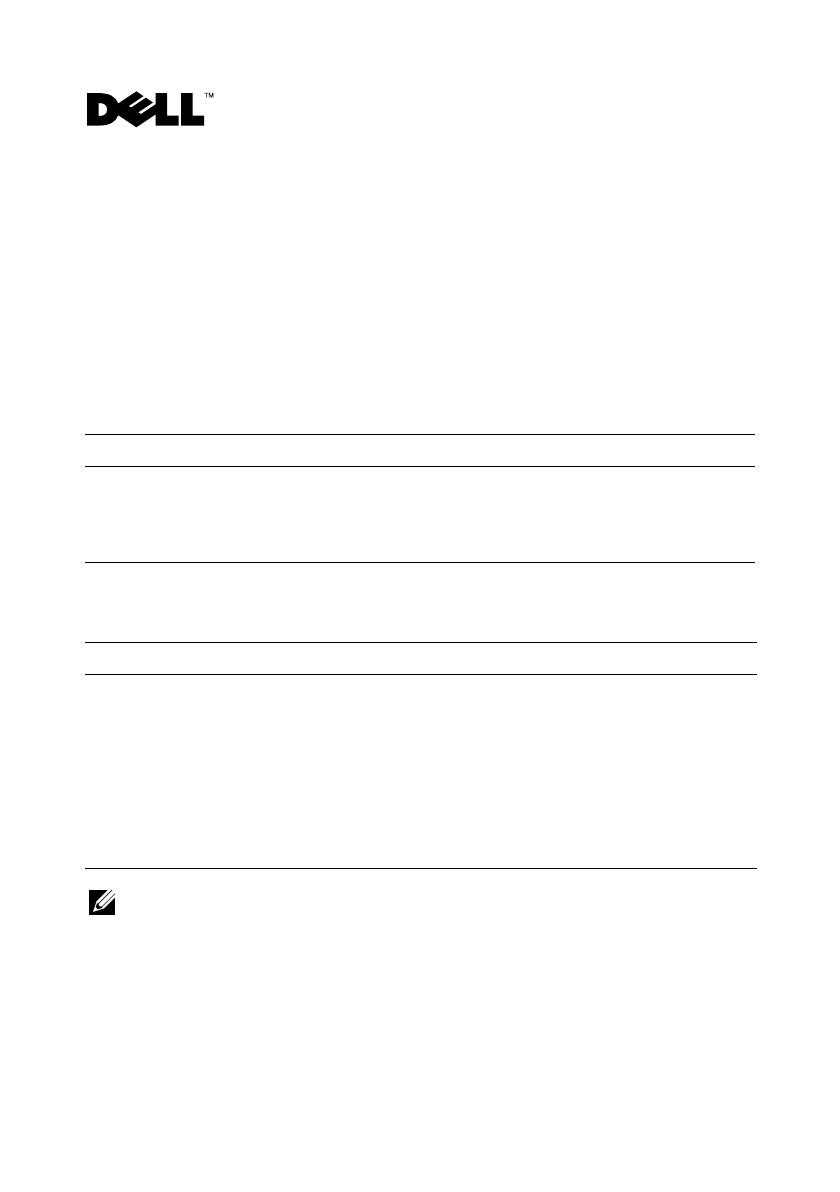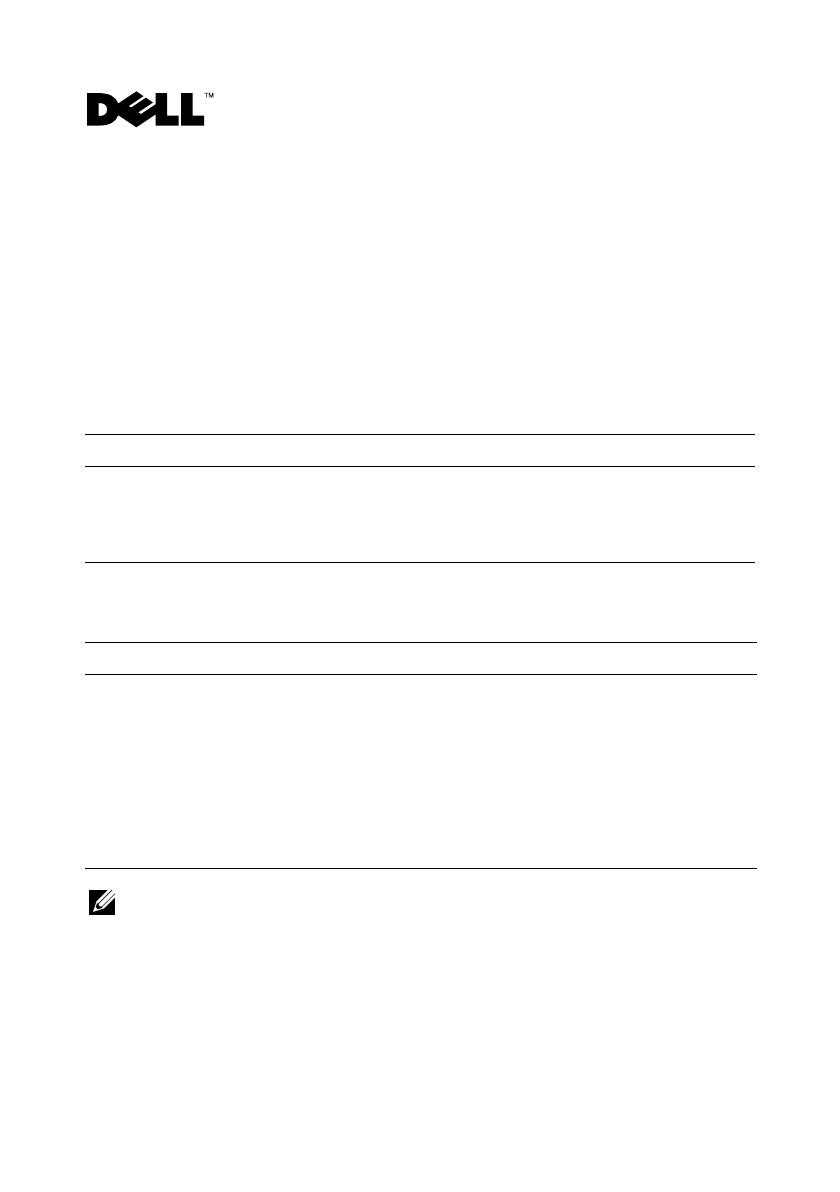
Information Update
eSATA Device and Software RAID Solutions
Booting from an eSATA device is not supported when the system
is set to RAID mode with software RAID PERC S100 enabled.
eSATA does not support hot-swapping in ATA mode.
The following table lists the eSATA device options under different SATA
controller modes.
Software RAID PERC S100/S300 is not supported on the following
Windows
®
-based operating systems.
NOTE: Software RAID PERC S100/S300 is not supported on Linux-based operating
systems.
Mode Bootable Hot-Swappable
ATA Yes No
AHCI Yes Yes
RAID (S100 enabled) No No
Operating System Edition
Microsoft
®
Hyper-V™ Server
2008
Microsoft Windows Server
®
2008
with Hyper-V role enabled
Enterprise, Web, and Standard
Windows Server 2008 with SP2
with Hyper-V role enabled
Enterprise, Web, and Standard
Windows Server 2008 R2
with Hyper-V role enabled
Enterprise, Web, and Standard
September 2009