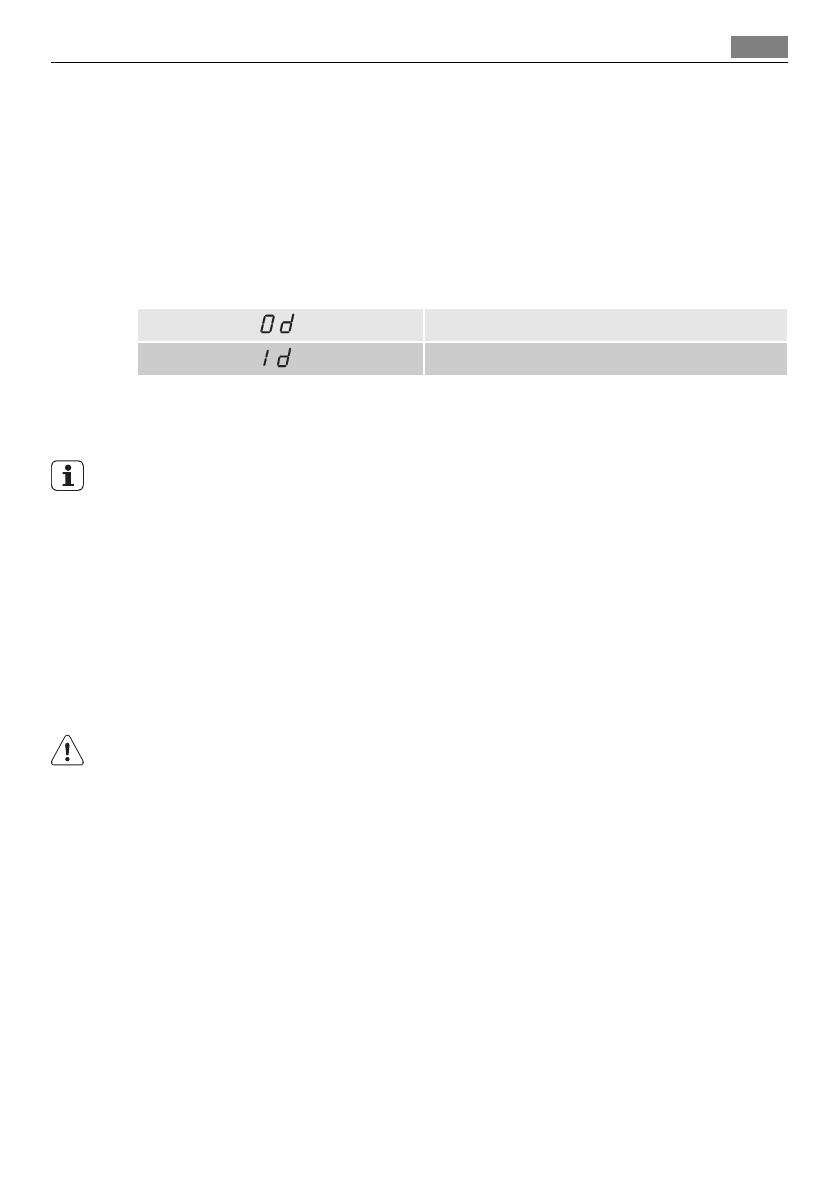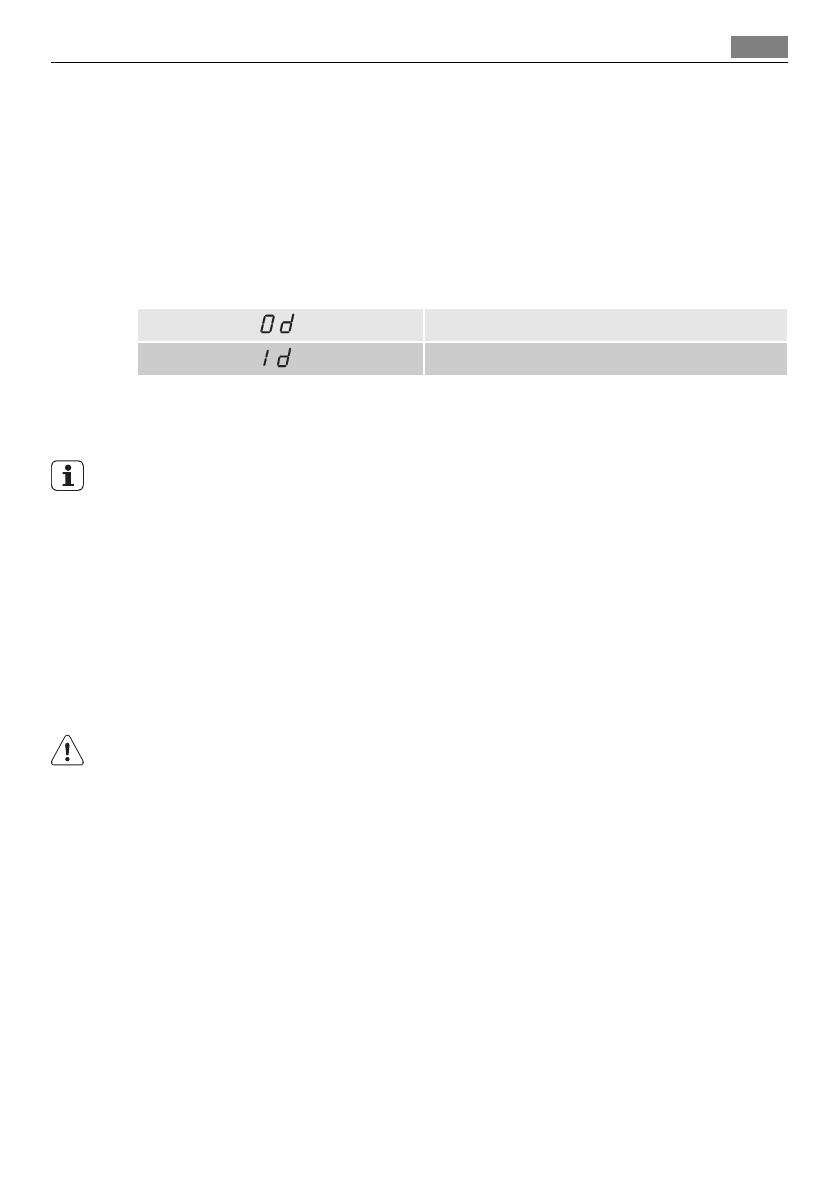
1. Switch on the appliance.
2. Make sure that the appliance is in setting mode.
3. Press and hold function buttons B and C.
– The indicator lights for function buttons A, B, and C start to flash.
4. Release function buttons B and C.
5. Press function button B.
– The indicator lights for function buttons A and C go off.
– The indicator light for function button B continues to flash.
– The digital display shows the setting.
Rinse aid dispenser deactivated
Rinse aid dispenser activated
6. Press function button B again.
– The digital display shows the new setting.
7. Switch off the appliance to save the operation.
To use normal detergent again:
1. Deactivate the multitab function.
2. Fill the salt container and rinse aid dispenser.
3. Adjust the water hardness setting to the highest level.
4. Do a washing programme without dishes.
5. Adjust the water softener to the water hardness in your area.
6. Adjust the rinse aid dosage.
Loading cutlery and dishes
Helpful hints and tips
CAUTION!
Only use the appliance for household utensils that are applicable for dishwashers.
Do not use the appliance to clean objects that can absorb water (sponges, household cloths,
etc.).
• Before you load cutlery and dishes, do these steps:
– Remove all food remainings and debris.
– Make burnt, remaining food in pans soft.
• While you load cutlery and dishes, do these steps:
– Load hollow items (e.g. cups, glasses and pans) with the opening down.
– Make sure that water does not collect in the container or in a deep base.
– Make sure that cutlery and dishes do not lie inside one another.
– Make sure that cutlery and dishes do not cover other cutlery and dishes.
– Make sure that glasses do not touch other glasses.
– Put small objects in the cutlery basket.
• Plastic items and pans with non-stick coatings can keep water droplets. Plastic items do
not dry as well as porcelain and steel items.
• Put light items in the upper basket. Make sure that the items do not move.
Loading cutlery and dishes
11