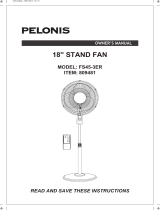Page is loading ...

MFS300RADHH
USER MANUAL
AIR CIRCULATION FAN
Warning notices: Before using this product, please read this manual carefully and keep it for future reference.
The design and specifications are subject to change without prior notice for product improvement.
Consult with your dealer or manufacturer for details.
The diagram above is just for reference. Please take the appearance of the actual product as the standard.


CONTENTS
0 1
02
05
06
THANK YOU LETTER
SAFETY INSTRUCTIONS
SPECIFICATIONS
PRODUCT OVERVIEW
07
09
PRODUCT INSTALLATION
OPERATION INSTRUCTIONS
1
TROUBLESHOOTING
THANK YOU LETTER
Thank you for choosing Midea! Before using your new Midea product, please read
this manual thoroughly to ensure that you know how to operate the features and
functions that your new appliance offers in a safe way.
01
3
1
CLEANING AND MAINTENANCE 2
1
TRADEMARKS, COPYRIGHTS AND LEGAL STATEMENT 4
1
DATA PROTECTION NOTICE 5

02
Danger
This symbol indicates that there are dangers to the life and health of
persons due to extremely flammable gas.
Warning of electrical voltage
This symbol indicates that there is a danger to life and health of
persons due to voltage.
Warning
The signal word indicates a hazard with a medium level of risk which, if
not avoided, may result in death or serious injury.
Caution
The signal word indicates a hazard with a low degree of risk which, if
not avoided, may result in minor or moderate injury.
Attention
The signal word indicates important information (e.g. damage to
property), but not danger.
Observe instructions
This symbol indicates that a service technician should only operate and
maintain this appliance in accordance with the operating instructions.
The following safety guidelines are intended to prevent unforeseen risks or damage from
unsafe or incorrect operation of the appliance. Please check the packaging and appliance
on arrival to make sure everything is intact to ensure safe operation. If you find any
damage, please contact the retailer or dealer. Please note modifications or alterations to
the appliance are not allowed for your safety concern. Unintended use may cause
hazards and loss of warranty claims.
Read these operating instructions carefully and attentively before using/commissioning the
unit and keep them in the immediate vicinity of the installation site or unit for later use!
Intended Use
Explanation of Symbols
SAFETY INSTRUCTIONS

03
CAUTION
Read Rules for Safe Operation and Instructions Carefully.
This appliance is not intended for use by persons (includ-
ing children) with reduced physical, sensory or mental
capabilities, or lack of experience and knowledge, unless
they have been given supervision or instruction concern-
ing use of the appliance by a person responsible for their
safety.
Children should be supervised to ensure that they do not
play with the appliance.
Never insert fingers, pencils, or any other object through
the grille when fan is running.
Disconnect fan when moving from one location to
another.
Be sure fan is on a stable surface when operating to
avoid overturning.
DO NOT use fan in window, rain may create electrical
hazard.
Indoor use only.
IMPORTANT SAFETY INSTRUCTIONS

04
WARNING
If the supply cord is damaged, it must be replaced by
manufacturer or its service agent or a similarly qualified
person in order to avoid a hazard.
To protect against the risk of electrical shock, do not
immerse the unit, cord or plug in water or other liquid.
When the appliance is not in use and before cleaning,
unplug the appliance from the outlet.
Keep electrical appliances out of reach from Children or
infirm persons. Do not let them use the appliances
without supervision.
Indoor and household use only.
When the fan was assembled, the rotor blade guard shall
not be taken off anymore.
- Prior cleaning unplug the fan.
- The rotor guard shall not be dissembled/opened to
clean the rotor blades.
- Wipe the fan enclosure and rotor blade guard with a
slightly damp cloth.

SPECIFICATIONS
05
MFS300RADHHProduct Model
Voltage
Frequency
Power
220-240V~
50Hz
35W

PRODUCT OVERVIEW
06
Part Name
NOTE
All the pictures in this manual are for explanation purpose only. Any discrepancy between
the real object and the illustration in the drawing shall be subject to the real subject.
Post
Stationary
post of head
Chassis

07
PRODUCT INSTALLATION
Post Mounting
Align the post and the base interface, and rotate clockwise to tighten it.
Stationary Post Mounting
Align the stationary post with the post interface and insert, then rotate clockwise and
tighten it.

08
Add Aromatherapy Oil
Rotate the aroma diffuser cover in the center of the front grille counterclockwise to
open it, drop the essential oil (floral water) on the cotton sheet in the center of the front
grille, then align the aroma diffuser cover and press lightly. After assembling according
to the alignment mark, tighten it clockwise.
NOTE
This product does not come with essential oil. It needs to be purchased separately.
Open
Drip essential oil
When assembling, first insert the
large round hole according to the
alignment mark, and then rotate
clockwise
Close

09
OPERATION INSTRUCTIONS
Description of Buttons
Function descriptionButtonNo
1
2
3
On/Standby button
• Press this button to start or stop the fan.
• When the fan is running, press this button to switch
the fan speed in the sequence of
low-medium-high-low...; the corresponding level
indicator light turns on.
• When the fan is running, press and hold this button to
enter the circulating air, and hold it again to exit the
circulating air.
• In the power-on state, press this button to turn on/off
the up/down oscillator.
• In the power-on state, press and hold this button to
enter the timer adjustment, continue to press it to
switch in the following sequence: 1h, 2h, 3h, 4h (1h
and 3h indicators turn on at the same time), 5h (2h
and 3h indicators turn on at the same time), 6h (1h,
2h and 3h indicators turn on at the same time), off;
the setting is confirmed if there is no operation for 3
seconds. In standby mode, press and hold this button
to set scheduled power-on; continue to press it to
switch in the following sequence: 1h, 2h, 3h, 4h (1h
and 3h indicators turn on at the same time), 5h (2h
and 3h indicators turn on at the same time), 6h (1h,
2h and 3h indicators turn on at the same time), off;
the setting is confirmed if there is no operation for 3
seconds.
Up/down oscillator
button (timer)
Wind speed button
(wind type)
2
3
1
4

Display Panel Description
10
Function descriptionButtonNo
4• In the power-on state, press this button to turn on/off
the left/right oscillator.
• After plugging in the power and entering the
power-on state, if there is no operation on the
machine, it will automatically shut down after 15
hours
Left/right oscillator
button
Other function
description
Function descriptionICONNo
1
2
3
4
• Timer function indicator.
• Schedule time indicator.
• Circulating air indicator.
• High speed indicator.
• Medium speed indicator.
• Low speed indicator.
3
4
1
2

11
• Directly touch to increase or decrease the wind speed;
when the timer light is flashing, the schedule time can
be increased or decreased.
NOTE
• The remote control can be used normally within 5 meters from the front of the product,
and the deviation angle is within 30 degrees.
• Batteries contain many heavy metals and acid-base substances, which threaten human
health; used batteries should be recycled separately.
• Battery for the remote control: AAA 1.5V.
Description of Remote Control Buttons
Function descriptionButtonNo
1
2
3
4
5
6
• On/standby.
• Directly touch to set the schedule on/off time.
• Turn on/off up/down oscillator.
• Turn on/off circulating air.
• Turn on/off left/right oscillator.
2
3
6
1
4
5

12
CLEANING AND MAINTENANCE
1. Before cleaning and assembling, fan must be unplugged.
2. To ensure adequate air circulation to the motor, keep vents at the rear of the motor
free of dust. Do not disassemble the fan to remove dust.
3. Please wipe the exterior parts with a soft cloth soaking a mild detergent.
4. Do not use any abrasive detergent or solvents to avoid scratching the surface.
Do not use any of the following as a cleaner: gasoline, thinner.
5. Do not allow water or any other liquid into the motor housing or interior parts.
6. Be sure to unplug from the electrical supply source before cleaning.
7. Plastic parts should be cleaned with a soft cloth moisten with mild soap.
Thoroughly remove soap film with dry cloth.
The fan requires little maintenance. Do not try to fix it by yourself. Refer it to qualified
service personnel if service is needed.

13
TROUBLESHOOTING
Operation of your appliance can lead to errors and malfunctions. The following tables
contain possible causes and notes for resolving an error message or malfunction. It is
recommended to read the table below carefully in order to save your time and money
that may cost for calling to the service center.
Cause SolutionProblem
The power cable is not
plugged in or has poor contact.
Make sure the plug is properly
inserted into the socket.
The switch on the body is
not turned on.
Turn on the switch on the
body.
The battery needs replacing. Replace the battery.
The remote is being used more
than 5m away from the fan.
The machine does
not work properly
after installed
The remote does
not work Use the remote closer to the
fan and make sure it is pointing
directly at the display panel.

14
logo, word marks, trade name, trade dress and all versions there of are
trademarks, copyrights and other intellectual property rights, and all goodwill derived
valuable assets of Midea Group and/or its affiliates (“Midea”), to which Midea owns
from using any part of an Midea trademark. Use of Midea trademark for commercial
purposes without the prior written consent of Midea may constitute trademark
infringement or unfair competition in violation of relevant laws.
This manual is created by Midea and Midea reserves all copyrights thereof. No entity or
individual may use, duplicate, modify, distribute in whole or in part this manual, or
bundle or sell with other products without the prior written consent of Midea.
All the described functions and instructions were up to date at the time of printing this
manual. However, the actual product may vary due to improved functions and designs.
TRADEMARKS, COPYRIGHTS
AND LEGAL STATEMENT

15
DATA PROTECTION NOTICE
For the provision of the services agreed with the customer,
we agree to comply without restriction with all stipulations of applicable data protection
law, in line with agreed countries within which services to the customer will be delivered,
as well as, where applicable, the EU General Data Protection Regulation (GDPR).
product safety reasons, to safeguard your rights in connection with warranty and
product registration questions. In some cases, but only if appropriate data protection is
ensured, personal data might be transferred to recipients located outside of the
European Economic Area.
Further information are provided on request. You can contact our Data Protection
Officer via [email protected]. To exercise your rights such as right to object your
personal date being processed for direct marketing purposes, please contact us via
/