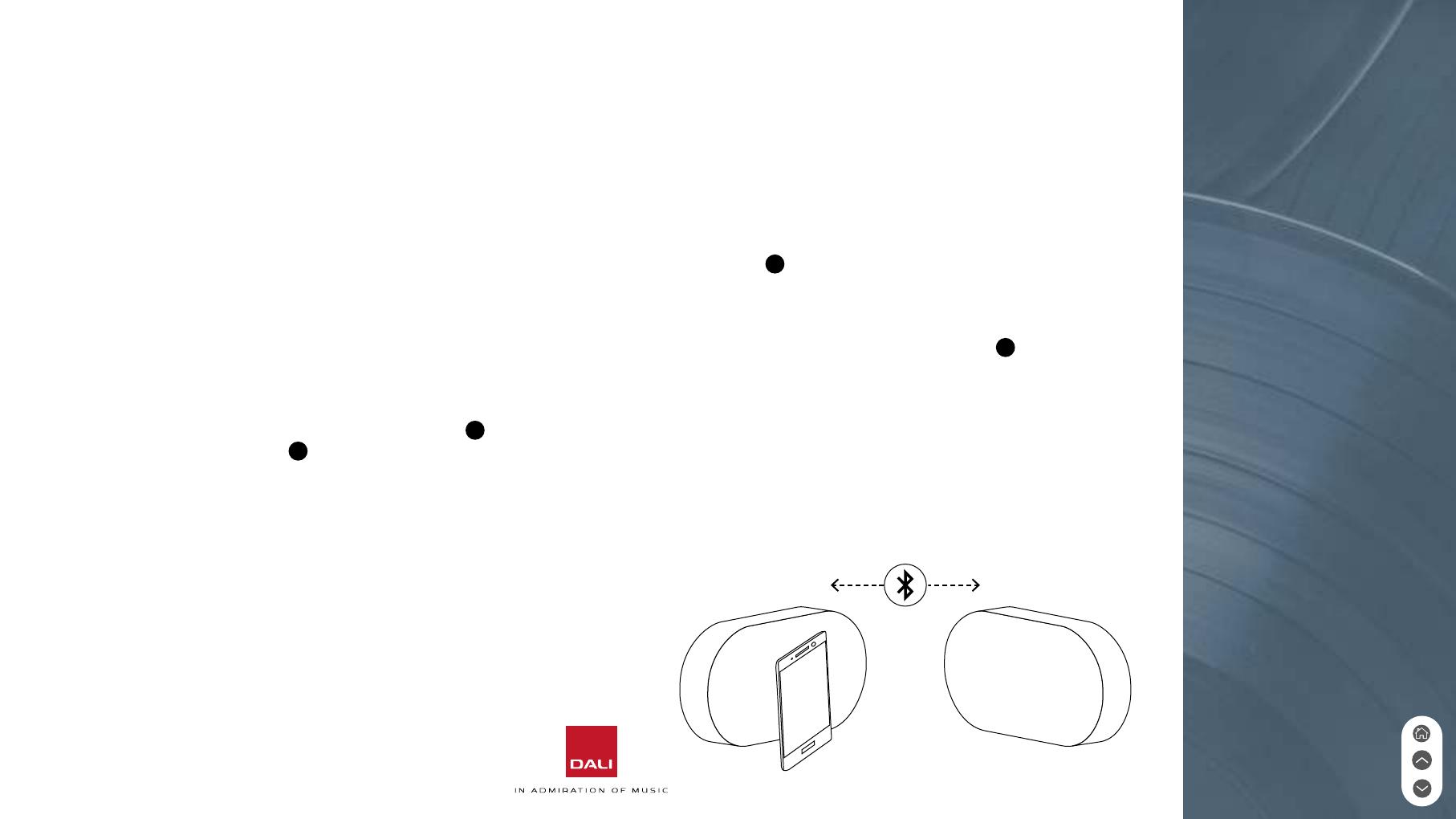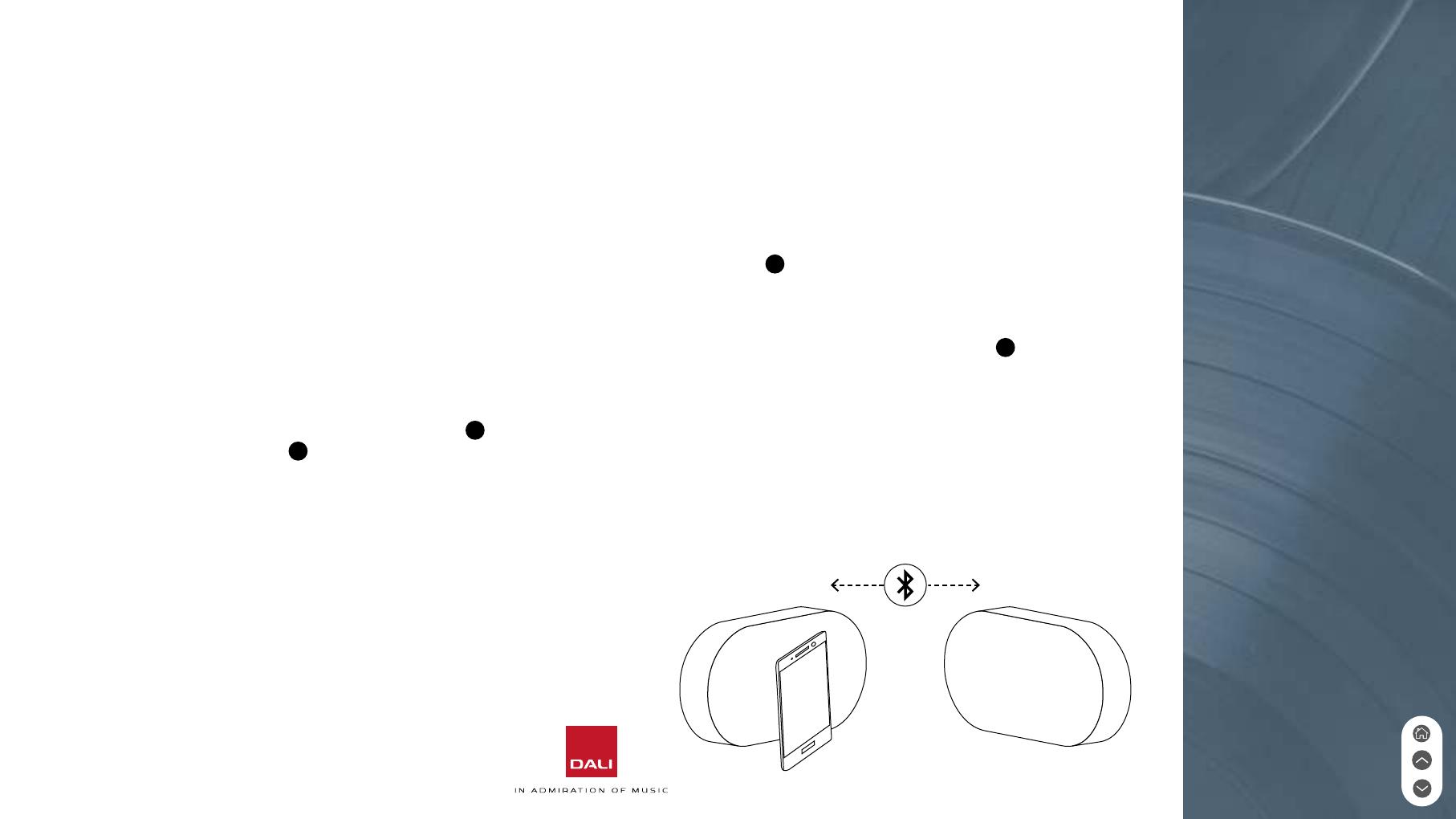
11
7. TRUE WIRELESS STEREO
It is possible to connect two DALI KATCH G2 speakers in
True Wireless Stereo (TWS) mode to create a stereo pair,
playing le and right channels.
To initiate the stereo connection:
1. Switch on the first DALI KATCH G2 and pair it with a
Bluetooth device (See 6.1). This KATCH G2 will play the le
channel when the stereo setup is complete.
2. Switch on the second DALI KATCH G2.
3. To engage stereo pairing mode, simultaneously press and
hold the Bluetooth Release buon (Buon 1) and the
Volume Up (Buon 5) on each KATCH G2 speaker in turn
until their indicator lights begin blinking white and blue.
4. The two DALI KATCH G2 speakers will now connect
to each other as a stereo pair (This may take up to 25
seconds). When the TWS connection is established, the
Bluetooth connect sound will play from both speakers and
their indicator lights will switch to white.
Volume control will automatically synchronise between the
two speakers when using volume up/down on either one.
LEFT RIGHT
NOTES
TWS mode is only
available when the
KATCH G2 speakers
are playing Bluetooth
audio.
Both KATCH G2
speakers of a TWS
pair are best located
in the same room or
space. TWS mode is not
intended to enable multi-
room audio.
In TWS mode, it is only
possible to pair one
device at a time to the
KATCH G2.
The two units will stay connected in TWS mode until the
connection is manually cancelled.
To cancel TWS Mode, press and hold the Bluetooth release
buon (Buon 1) on either of the two DALI KATCH G2
speakers until the Bluetooth release sound plays.
If TWS mode is cancelled by pressing the right channel
KATCH G2 Bluetooth release buon (Buon 1), the le
channel KATCH G2 will remain paired with the Bluetooth
device. If TWS mode is cancelled by pressing the le
channel KATCH G2 Bluetooth release buon, device pairing
will also be released.