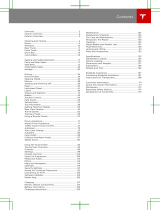Page is loading ...

TPMS User Manual
Tire pressure warning. The pressure of a tire is out of range. If a fault with the Tire Pressure Monitoring System (TPMS) is detected, the indicator
flashes. View tire pressures in the
"Cards" area, located below the touchscreen's car status area, as
described in Touchscreen
Overview
on page
4.
For
a
TPMS
fault, contact
Tesla. See
Tire Care and
Maintenance
on
page
155.
•
Reset TPMS Sensors: Reset the TPMS sensors after replacing a wheel (see Manually Resetting TPMS Sensors on page 158).
•
The Tire Pressure indicator light does not immediately turn off when you adjust tire pressure. After inflating the tire to the recommended pressure, you must
drive over 15 mph (25 km/h) for more than 10 minutes to activate the Tire Pressure Monitoring System (TPMS), which turns off the Tire Pressure indicator
light.
•
If the indicator light flashes for one minute whenever you power on vehicle, a fault with the TPMS is detected (see TPMS Malfunction on page 159).
•
Note: Display tire pressures in the "Cards" area, located toward the bottom on the left side of the touchscreen, as described in Touchscreen Overview on
page 4. You can
•
If you replace a wheel, the TPMS (Tire Pressure Monitoring System) sensors need to be reset to ensure they provide accurate warnings when tires are
under- or over-inflated (see Automatic Reset of TPMS Sensors on page 158).
•
For the specification of the original wheels and tires installed on vehicle, see Wheels and Tires on page 178.
•
Warning: For your safety, use only tires and wheels that match the original specification.
Tires
that
do not match the original
specification
can affect
the operation of the TPMS.
•
Warning: Never exceed the speed rating of your vehicle's tires. The speed ratingis shown on the sidewall of your tires (see Understanding Tire
Markings on page 180).
Tire Pressure Monitoring
Each tire should be checked monthly when cold and inflated to the recommended pressures that are printed on the Tire and Loading Information label located
on the driver’s door pillar (see Maintaining Tire Pressures on page 155). If your vehicle has tires of a different size than the size indicated on the vehicle placard or
tire inflation pressure label, determine the proper tire inflation pressure for those tires.
As an added safety feature, your vehicle has been equipped with a TPMS that displays a tire pressure telltale (Tire Pressure Warning) on the touchscreen
when one or more of your tires is significantly under- or over-inflated.
Accordingly, when the Tire Pressure indicator light displays on the touchscreen to alert you about tire pressure, stop and check your tires as soon as
possible, and inflate them to the proper pressure (see Maintaining Tire Pressures on page 155). Driving on a significantly under-inflated tire causes the
tire to overheat and can lead to tire failure. Under- inflation also reduces range efficiency and tire tread life, and may affect the vehicle's handling and
stopping ability.
If vehicle detects a fault with the
TPMS, this indicator flashes for one
minute whenever you power on vehicle.
Note: Installing accessories that are not approved by Tesla can interfere with the TPMS.
Warning: The TPMS is not a substitute for proper tire maintenance, including manually checking tire pressures and regularly inspecting the
condition of tires. It is the driver's responsibility to maintain correct tire pressure, even if under- or over-inflation has not reached the level for the
TPMS to trigger the Tire Pressure Warning on the touchscreen.
Automatic Reset of TPMS Sensors
After replacing one or more wheels (but not after replacing a tire or rotating wheels), the TPMS sensors are reset to ensure tire pressure warnings are
accurate. TPMS sensors reset automatically after driving over 15 mph
(25 km/h) for longer than 10 minutes.
Note: After replacing a wheel, false tire pressure warnings may display before you've driven 15 mph (25 km/h) for longer than 10 minutes.
Manually Resetting TPMS Sensors
To accommodate aftermarket tires and specific off-highway driving situations (such as track events), you can reset the TPMS sensors to trigger an alert
based on the currently set tire pressure instead of the default factory tire pressure. To do so, touch Service > Reset TPMS Sensors and follow the
onscreen instructions.
Note: Resetting TPMS sensors may be especially helpful when using Track Mode, but remember to restore the factory TPMS setting when returning to
normal driving.
Warning: If your vehicle is equippedwith aftermarket tires that differ in size from those printed on the
Tire and Loading Information Label (see Vehicle
Loading
on page 171), it is the driver's responsibility
to determine the correct tire
pressure.
Do not
drive
on
public
roads when tires are
not inflated to
the correct pressure.
Warning: Do not depend on TPMS sensors to accurately determine pressures and trigger alerts. It is the driver's responsibility to maintain correct tire
pressures (see Maintaining Tire Pressures on page 155). Over or under-inflated tires can result in loss of control or tire damage, which can lead to
serious injury.
Replacing a Tire Sensor
If the Tire Pressure warning indicator displays frequently, contact Tesla to determine if a tire sensor needs to be replaced. If a non-Tesla Service Center

repairs or replaces a tire, the tire sensor may not work until Tesla performs the setup procedure.
TPMS Malfunction
Vehicle has also been equipped with a TPMS malfunction indicator to indicate when the system is not operating properly.
The TPMS malfunction indicator is
combined with the tire pressure
indicator light. When the system detects a malfunction, the indicator flashes for approximately oneminute after vehicle powers on, and then
remains continuously lit. This sequence continues upon subsequent vehicle start-ups as long as the malfunction exists. When the TPMS
malfunction indicator is on, the system might not be able to detect or signal under- and over-inflated tires as intended.
TPMS malfunctions can occur for a variety of reasons, including installing replacement or alternate tires or wheels that prevent the TPMS from functioning
properly. Alwayscheck the TPMS malfunction indicator light after replacing one or more tires or wheels on your vehicle to ensure that the replacement tires
or wheels allow the TPMS to continue to function properly.
Note: If a tire has been replaced or repaired using a different tire sealant than the one available from Tesla, and a low tire pressure is detected, it is possible
that the tire sensor has been damaged. Contact Tesla to have the fault repaired as soon as possible.
FCC and IC Certification
Component
Manufacturer
Model
Operating
Frequency
(MHz)
FCC ID
IC ID
Pillar
Endpoint
Tesla
1509518
13.56
2400-2483.5
2AEIM-150951
8
20098-150951
8
Center
Console
Tesla
1089774
13.56
2400-2483.5
2AEIM-10897
74
20098-10897
74
Fascia
Endpoint
Tesla
1509516
2400-2483.5
2AEIM-150951
6
20098-150951
6
Key fob
Tesla
1133148
2400-2483.5
2AEIM-113314
8
20098-113314
8
TPMS
Tesla
1472547G
2400-2483.5
2AEIM-147254
7G
20098-14725
47G
Radar
Continental
ARS 4-B
76000-77000
OAYARS4B
4135A-ARS4B
Homelink
Gentex
ADHL5C
286-440MHz
NZLADHL5C
4112A-
ADHL5C
CarPC
Tesla
1506277
--
YZP-RBHP-
B216C
RI7LE940B6N A
RBHP-B216C
5131A-
LE940B6NA
The devices listed above comply with Part 15 of the FCC rules and Industry Canada's license- exempt RSS Standard(s) and EU Directive 2014/53/EU.
Operation is subject to the following two conditions:

1.
This device may not cause harmful interference; and
2.
This device must accept any interference received, including interference that may cause undesired operation.
Changes or modifications not expressly approved by Tesla could void your authority to operate the equipment.
Radio Frequency Information
This equipment has been tested and found to comply with the limits for a Class B digital device, pursuant to Part 15 of the FCC Rules. These limits are
designed to provide reasonable protection against harmful interference in a residential installation. This equipment generates, uses and can radiate
radio frequency energy and, if not installed and used in accordance with the instructions, may cause harmful interference to radio communications.
However, there is no guarantee that interference will not occur in a particular installation. If this equipment does cause harmful interference to radio or
television reception, which can be determined by turning the equipment off and on, try to correct the interference by one or more of the following
measures:
•
Reorient or relocate the receiving antenna.
•
Increase the separation between the equipment and receiver.
•
Connect the equipment into an outlet on a circuit different from that to which the receiver is connected.
•
Consult the dealer or an experienced radio/TV technician to help.
Note: FCC Radiation exposure: All equipment complies with FCC and IC RSS-102 radiation exposure limits for an uncontrolled environment and the
radio device and antennas operating at more than 20cm distance from user.
Caution: This equipment and its antennas must not be co-located or operated with another antenna or transmitter.
Canada
CAN ICES-3 (B)/NMB-3(B)
Le présent appareil est conforme aux CNR d'Industrie Canada applicables aux appareils
radioexempts de licence. L'exploitation est autorisée aux deux conditions suivantes : (1)
l'appareilne doit pas produire de brouillage, et
(2) l'utilisateur de l'appareil doit accepter tout brouillage radioélectrique subi, même si le
brouillage est susceptible d'en compromettre lefonctionnement.
Cet équipement est conforme aux limites d’exposition aux rayonnements IC établies
pour unenvironnement non contrôlé.
Cet équipement est conforme aux limites d'exposition RF d'Innovation, Science et
Développement économique Canada établies pour un environnement non contrôlé. Cet
équipement doit être installé et utilisé de manière à assurer un espacement d'au
moins 20 cm avec toute personne en tout temps.
Mexico
La Operación de Este Equipo no está Sujeta a las dos condiciones siguientes:
1.
Es Posible Que Este Equipo o Dispositivo no causar interferenciaperjudicial.
2.
Este Equipo o Dispositivo debe Aceptar Cualquier interferencia. Incluyendo La Que
Pueda causar do Operación no Desead
NCC 警語
取得審驗證明之低功率射頻器材,非經核准,公司、商號或使 用者均不得擅自變更頻率、加大功率或變更原設計之特性及功能。低
功率射 頻器材之使用不得影響飛航安全及干擾合法通信;經發現有干擾現象時,應 立即停用,並改善至無干擾時方得繼續使用。前
述合法通信,指依電信管理 法規定作業之無線電通信。低功率射頻器材須忍受合法通信或工業、科學及 醫療用電波輻射性電機設備
之干擾。

/