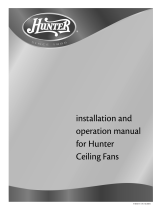Page is loading ...

Medallion Installation
General
Recommended Tools: Cordless drill with magnetic bit , tape measure and ladder.
Important Information: Your Focal Point ceiling medallion functions as a
decorative element only, and is not designed to serve as a support for your fixture or fan.
Focal Point advises that you first check local electrical codes on the use of medallions before
installing.
When installing your medallion over an existing fixture, it is necessary to disconnect and
take the fixture down.
ALWAYS turn off the electricity at the fuse or circuit breaker box before proceeding with any
installation.
Included Hardware: Indicator, anchor and screw
Medallion Installation System Instructions
1. Remove the 4” foam center piece from the medallion packaging to use as a
centering guide. Temporarily place the foam into the base of the junction box.
Tip: Use tape to secure foam centering piece if there is no threaded rod available.
2. Insert the anchor locators into the keyholes on the backside of the medallion.
3. Position the medallion on the ceiling by aligning the center hole around the
foam and gently tap around the outside to mark anchor locations. When
positioning the anchor locators, try to avoid the studs.
Tip: Before removing medallion mark piece on edge and ceiling for orientation (in
case inserts are not exactly 120 degrees apart.)
Take the medallion down and remove the anchor locators from the back of
the medallion. Three indicator marks will be visible after the medallion is taken
down.
4. Screw each anchor into the ceiling at the marked locations.
5. Turn each screw into the anchor leaving about 1/8” of the screw showing
from the ceiling. If a stud is encountered, install the screw without the anchor.
The edge of the marking device is 1/8” and can be used to measure the drive
depth of the screws.
6. Position the medallion on the ceiling by aligning the keyholes on the back
with each screw using the foam piece as a centering guide.
7. Once the three screws are aligned in each keyhole, twist the medallion onto
the keyhole as far as it will go. If the medallion seems loose, twist off the
medallion and adjust each screw, then repeat procedure.
Tip: If the medallion edge does not rest flush against the ceiling you may adjust
the drive depth of the screws.
8. Remove the foam guide prior to installing light fixture.
Quick Clips
™
1.
2.
3.
4.
5.
6.
7.
8.
Focal Point Products assumes no liability for improper installation. Focal Point Products Inc.
will not be held liable for any damage of any kind arising from use of this product.
©2019 Focal Point Products
Call 1.800.662.5550 EST, 8am-5pm Monday-Friday.
Visit our website at www.focalpointproducts.com for complete
installation instructions.
Focal Point medallions are factory primed. Use only quality latex or oil-based paints.
prior to installation.
The Quick Clips™ Medallion Installation is available with select Focal Point medallions.
Do not use lacquer paints. For a faster and easier project, paint or faux finish medallion
Questions?
/