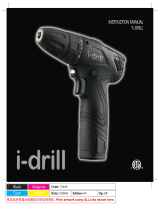Page is loading ...

20V 3/8” DRILL DRIVER
MODEL HCDD200
ATTACH YOUR RECEIPT HERE
Serial Number _____________________ Purchase Date ______________________
Questions, problems, missing parts? Before returning to your retailer, call
our customer service department at 1-877-888-1880, 8:30 a.m. – 8:00 p.m.
EST (Monday – Friday) & 10:00 a.m. – 6:00 p.m. EST (Saturday and Sunday).

2 20V 3/8” DRILL DRIVER
TABLE OF CONTENTS
Product Specifications ....................................................3
Safety Information .......................................................4
Preparation .............................................................8
Package Contents ........................................................9
Operating Instructions ...................................................10
Care and Maintenance ...................................................17
Troubleshooting ........................................................19
Warranty ..............................................................20
WARNING
• Some dust created by power sanding, sawing, grinding, drilling and other construction
activities contains chemicals known to the State of California to cause cancer, birth
defects or other reproductive harm. Some examples of these chemicals are:
— Lead from lead-based paints.
— Crystalline silica from bricks, cement, and other masonry products.
— Arsenic and chromium from chemically-treated lumber.
• Your risk from these exposures varies, depending upon how often you do this type of
work. To reduce your exposure to these chemicals: work in a well-ventilated area and
work with approved safety equipment, such as dust masks that are specially designed to
filter out microscopic particles.

20V 3/8” DRILL DRIVER 3
SAFETY INFORMATION
PRODUCT SPECIFICATIONS
COMPONENT SPECIFICATIONS
Rated voltage
20V d.c.
Chuck size
3/8"
No-load speed
0-400/0-1500 /min
Clutch
21 Positions +Drill Mode
Recommended working temperature
41 ~ 104°F (5 ~ 40°C))
Recommended storage temperature
41 ~ 104°F (5 ~ 40°C)
Please read and understand this entire manual before attempting to assemble or operate
this product. If you have any questions regarding the product, please call Hammerhead
customer service at 1-877-888-1880, 8:30 a.m. – 8:00 p.m. EST (Monday – Friday) &
10:00 a.m. – 6:00 p.m. EST (Saturday and Sunday).
WARNING
The operation of any power tool can result in foreign objects being thrown into your eyes,
which can result in severe eye damage. Before beginning power-tool operation, always
wear safety goggles or safety glasses with side shields and a full-face shield, when
needed. We recommend using a wide vision safety mask over eyeglasses or standard
safety glasses with shields. Always use eye protection marked to comply with ANSI Z87.1.
DANGER
People with electronic devices, such as pacemakers, should consult their physician(s)
before using this product. Operation of electrical equipment in close proximity to a heart
pacemaker could cause interference or failure of the pacemaker.
Know the Tool
To operate this tool, carefully read this manual and all labels affixed to the cordless drill
driver before using it. Keep this manual available for future reference.
Some of the following symbols may be used on this cordless drill driver. Please study them
and their meaning. Proper interpretation of these symbols will allow you to operate the tool
better and more safely.

4 20V 3/8” DRILL DRIVER
SAFETY INFORMATION
SYMBOL DEFINITION SYMBOL DEFINITION
VV VoltsVolts nn
00
No-load SpeedNo-load Speed
Direct currentDirect current /min/min
Revolutions or reciprocations Revolutions or reciprocations
per minute (rpm)per minute (rpm)
A danger, warning or caution. A danger, warning or caution.
It means ‘ It means ‘ ATTENTION! Your ATTENTION! Your
safety is involved.safety is involved.’’
Always wear safety goggles Always wear safety goggles
or safety glasses with side or safety glasses with side
shields and a full face shield shields and a full face shield
when operating this product.when operating this product.
Read the instructionsRead the instructions
This symbol designates This symbol designates
that this tool is listed by that this tool is listed by
Underwriters Laboratories, to Underwriters Laboratories, to
United States and Canadian United States and Canadian
Standards.Standards.
IMPORTANT: This tool should only be serviced only by a qualified service technician.
IMPORANT SAFETY INSTRUCTIONS
SAVE THESE INSTRUCTIONS-This manual contains important safety and operating
instructions for cordless drill driver Model HCDD200
DANGER
To reduce the risk of fire or electric shock, carefully follow these operating instructions.
General Power Tool Safety Warnings
WARNING
Read all safety warnings, instructions, illustrations and specifications provided with
this power tool. Failure to follow all instructions listed below may result in electric shock,
fire and/or serious injury.
SAVE ALL WARNINGS AND INSTRUCTIONS FOR FUTURE REFERENCE.
The term “power tool” in the warnings refers to your mains-operated (corded) power tool or
battery-operated (cordless) power tool.
Work area safety
• Keep work area clean and well lit. Cluttered or dark areas invite accidents.
• Do not operate power tools in explosive atmospheres, such as in the presence of flammable
liquids, gases or dust. Power tools create sparks which may ignite the dust or fumes.
• Keep children and bystanders away while operating a power tool. Distractions can
cause you to lose control.

20V 3/8” DRILL DRIVER 5
SAFETY INFORMATION
Electrical safety
• Power tool plugs must match the outlet. Never modify the plug in any way. Do not
use any adapter plugs with earthed (grounded) power tools. Unmodified plugs and
matching outlets will reduce risk of electric shock.
• Avoid body contact with earthed or grounded surfaces, such as pipes, radiators,
ranges and refrigerators. There is an increased risk of electric shock if your body is
earthed or grounded.
• Do not expose power tools to rain or wet conditions. Water entering a power tool will
increase the risk of electric shock.
• Do not abuse the cord. Never use the cord for carrying, pulling or unplugging the
power tool. Keep cord away from heat, oil, sharp edges or moving parts. Damaged
or entangled cords increase the risk of electric shock.
• When operating a power tool outdoors, use an extension cord suitable for outdoor
use. Use of a cord suitable for outdoor use reduces the risk of electric shock.
• If operating a power tool in a damp location is unavoidable, use a ground fault
circuit interrupter (GFCI) protected supply. Use of a GFCI reduces the risk of electric
shock.
Personal safety
• Stay alert, watch what you are doing and use common sense when operating a
power tool. Do not use a power tool while you are tired or under the influence of
drugs, alcohol or medication. A moment of inattention while operating power tools may
result in serious personal injury.
• Use personal protective equipment. Always wear eye protection. Protective
equipment such as a dust mask, non-skid safety shoes, hard hat or hearing protection
used for appropriate conditions will reduce personal injuries.
• Prevent unintentional starting. Ensure the switch is in the off-position before
connecting to power source and/or battery pack, picking up or carrying the tool.
Carrying power tools with your finger on the switch or energising power tools that have
the switch on invites accidents.
• Remove any adjusting key or wrench before turning the power tool on. A wrench or
a key left attached to a rotating part of the power tool may result in personal injury.
• Do not overreach. Keep proper footing and balance at all times. This enables better
control of the power tool in unexpected situations.
• Dress properly. Do not wear loose clothing or jewellery. Keep your hair and clothing
away from moving parts. Loose clothes, jewellery or long hair can be caught in moving
parts.

6 20V 3/8” DRILL DRIVER
SAFETY INFORMATION
• If devices are provided for the connection of dust extraction and collection
facilities, ensure these are connected and properly used. Use of dust collection can
reduce dust related hazards.
• Do not let familiarity gained from frequent use of tools allow you to become
complacent and ignore tool safety principles. A careless action can cause severe
injury within a fraction of a second.
Power tool use and care
• Do not force the power tool. Use the correct power tool for your application. The
correct power tool will do the job better and safer at the rate for which it was designed.
• Do not use the power tool if the switch does not turn it on and off. Any power tool
that cannot be controlled with the switch is dangerous and must be repaired.
• Disconnect the plug from the power source and/or remove the battery pack,
if detachable, from the power tool before making any adjustments, changing
accessories, or storing power tools. Such preventive safety measures reduce the risk
of starting the power tool accidentally.
• Store idle power tools out of the reach of children and do not allow persons
unfamiliar with the power tool or these instructions to operate the power tool.
Power tools are dangerous in the hands of untrained users.
• Maintain power tools and accessories. Check for misalignment or binding of
moving parts, breakage of parts and any other condition that may affect the
power tool’s operation. If damaged, have the power tool repaired before use. Many
accidents are caused by poorly maintained power tools.
• Keep cutting tools sharp and clean. Properly maintained cutting tools with sharp
cutting edges are less likely to bind and are easier to control.
• Use the power tool, accessories and tool bits etc. in accordance with these
instructions, taking into account the working conditions and the work to be
performed. Use of the power tool for operations different from those intended could
result in a hazardous situation.
• Keep handles and grasping surfaces dry, clean and free from oil and grease.
Slippery handles and grasping surfaces do not allow for safe handling and control of the
tool in unexpected situations.
Battery tool use and care
• Recharge only with the charger specified by the manufacturer. A charger that is
suitable for one type of battery pack may create a risk of fire when used with another
battery pack.

20V 3/8” DRILL DRIVER 7
SAFETY INFORMATION
• Use power tools only with specifically designated battery packs. Use of any other
battery packs may create a risk of injury and fire.
• When battery pack is not in use, keep it away from other metal objects, like paper
clips, coins, keys, nails, screws or other small metal objects, that can make a
connection from one terminal to another. Shorting the battery terminals together may
cause burns or a fire.
• Under abusive conditions, liquid may be ejected from the battery; avoid contact. If
contact accidentally occurs, flush with water. If liquid contacts eyes, additionally
seek medical help. Liquid ejected from the battery may cause irritation or burns.
• Do not use a battery pack or tool that is damaged or modified. Damaged or modified
batteries may exhibit unpredictable behaviour resulting in fire, explosion or risk of injury.
• Do not expose a battery pack or tool to fire or excessive temperature. Exposure to
fire or temperature above 265 °F may cause explosion.
• Follow all charging instructions and do not charge the battery pack or tool outside
the temperature range specified in the instructions. Charging improperly or at
temperatures outside the specified range may damage the battery and increase the risk
of fire.
Service
• Have your power tool serviced by a qualified repair person using only identical
replacement parts. This will ensure that the safety of the power tool is maintained.
• Never service damaged battery packs. Service of battery packs should only be
performed by the manufacturer or authorized service providers.
Safety warnings for drill driver
Safety instructions for all operations:
• Hold the power tool by insulated gripping surfaces, when performing an operation
where the cutting accessory may contact hidden wiring. Cutting accessory
contacting a"live" wire may make exposed metal parts of the power tool "live" and could
give the operator an electric shock.
Safety instructions when using long drill bits:
• Never operate at higher speed than the maximum speed rating of the drill bit. At
higher speeds, the bit is likely to bend if allowed to rotate freely without contacting the
workpiece, resulting in personal injury.
• Always start drilling at low speed and with the bit tip in contact with the
workpiece. At higher speeds, the bit is likely to bend if allowed to rotate freely without
contacting the workpiece, resulting in personal injury.

8 20V 3/8” DRILL DRIVER
SAFETY INFORMATION
• Apply pressure only in direct line with the bit and do not apply excessive pressure.
Bits can bend causing breakage or loss of control, resulting in personal injury.
PREPARATION
Before attempting to use the cordless drill driver, familiarize yourself with all of its operating
features and safety requirements.

20V 3/8” DRILL DRIVER 9
PACKAGE CONTENTS
A
F
G
E
H
B
D
C
PARTS DESCRIPTION
A Keyless Chuck
B Torque-Adjustment Ring
C Two-Speed Gearbox Switch
D Direction-of-Rotation(forward/center-lock/ reverse) Selector
E Soft Grip
F Variable-Speed Trigger Switch
G LED Worklight
H Screw bit 1pc

10 20V 3/8” DRILL DRIVER
OPERATING INSTRUCTIONS
1. Install and Remove Bits
WARNING: Do not use the power of the drill driver while grasping chuck to
loosen or tighten the bit. Friction burn or hand injury is possible if attempting to grasp the
spinning chuck.
WARNING: Do not use bits with damaged shanks. Your tool is equipped with a
keyless chuck to tighten or release drill bits in the chuck jaws. The arrows on the chuck
indicate the direction in which to rotate the chuck body in order to GRIP (tighten) or OPEN
(release) the chuck jaws on the drill bit.
a) Remove the battery pack from the
tool
b) Lock the trigger switch “OFF” on
the tool by placing the direction-
of-rotation (forward/centerlock/
reverse) selector in the center
position.
To install the bit:
a) Rotate the chuck body
counterclockwise, viewed from
chuck end, to open the chuck
to approximately the drill bit
diameter.
b) Insert a clean bit up to the drill-bit
flutes for small bits, or as far as it will
go for large bits.
c) Close the chuck by rotating the chuck
body clockwise and securely tighten it
by hand.
To remove the bit:
a) Rotate the chuck body
counterclockwise, as viewed from the
chuck end, to open the chuck.
b) Remove the bit.
WARNING: To reduce the risk of
fire, personal injury, and product damage due to a short circuit, never immerse your
tool, battery pack or charger in fluid or allow a fluid to flow inside them. Corrosive
or conductive fluids, such as seawater, certain industrial chemicals, and bleach or bleach-
containing products, etc., can cause a short circuit.
1
OPEN(release)
GRIP(tighten)

20V 3/8” DRILL DRIVER 11
OPERATING INSTRUCTIONS
WARNING: If any parts are damaged or missing, do not operate this product
until the parts are replaced. Use of this product with damaged or missing parts could
result in serious personal injury.
WARNING: Do not attempt to modify this tool or create accessories not
recommended for use with this tool. Any such alteration or modification is misuse and
could result in a hazardous condition leading to possible serious injury.
WARNING: To prevent accidental starting that could cause serious personal
injury, always remove the battery pack from the tool when assembling parts.
This cordless drill driver must be used only with the battery packs and charger listed
below:
BATTERY PACK CHARGER
1.5Ah 2.0Ah 4.0 Ah 13W 40W
Hammerhead
HCBT015
Hammerhead
HCBT020
Hammerhead
HCBT040
Hammerhead
HCCG013
Hammerhead
HCCG040
2. To Attach/Detach Battery Pack
Lock the trigger switch “OFF” on the tool by
placing the direction-of-rotation (forward/
center-lock/reverse) selector in the center
position.
To attach the battery pack:
Align the raised rib on the battery pack
with the grooves in the tool, and then
slide the battery pack onto the tool.
NOTICE: When placing the battery pack
on the tool, be sure that the raised rib on
the battery pack aligns with the groove
in the tool and that the latches snap into
place properly. Improper attachment of the battery pack can cause damage to internal
components.
To detach the battery pack:
Depress the battery-release button, located on the front of the battery pack, to release the
battery pack. Pull the battery pack out and remove it from the tool.
2
Attach
Detach
Battery - Release
Button

12 20V 3/8” DRILL DRIVER
OPERATING INSTRUCTIONS
Battery tools are always in operating condition. Therefore, the direction-of-
rotation (forward/center-lock/reverse) selector should always be locked in the
center position when the tool is not in use or when carrying it at your side.
3. Two-Speed Gearbox Switch
Your tool is equipped with a two-speed
gearbox designed for drilling or driving
at LO (1) or HI (2) speeds. A slide switch
is located on the top of the tool to select
either LO (1) or HI (2) speed.
LO (1) speed provides higher torque and
slower drilling speeds for heavy-duty
work or for driving screws, drilling large
diameters, or tapping threads. Use LO (1)
speed for starting holes without a center
punch, drilling metals or plastic, drilling
ceramics, or in applications requiring a
higher torque.
HI (2) speed provides lower torque and faster speeds for lighter drilling work. HI (2) speed is
better for drilling wood and wood composites.
NOTICE: To prevent gear damage, always allow the drill driver to come to a complete stop
before changing between High speed and Low speed.
4. Torque-Adjustment Ring
Your tool features 21+1 clutch settings.
Output torque will increase as the clutch
ring is rotated from 1 to 21. The drill “
”
position will lock the clutch to permit drilling
and driving for heavy-duty work .
When using the drill driver for different
driving applications, increase or
decrease the torque in order to help
prevent damaging screw heads, threads,
workpiece, etc. The proper setting depends
on the job and the type of bit, fastener,
and material you will be using. In general,
use greater torque for larger screws. If the torque is too high, the screws may be damaged or
broken. For delicate operations, such as removing a partially stripped screw, use a low torque
setting. For operations such as drilling into hardwood, use a higher torque setting.
3
4
Two-speed gearbox switch
Torque-adjustment ring
Torque indicator
Torque setting

20V 3/8” DRILL DRIVER 13
OPERATING INSTRUCTIONS
WARNING: Do not adjust the torque when the tool is running.
5. Direction-of-Rotation (Forward/
Center-Lock/Reverse) Selector
WARNING: After tool use, lock
the direction-of-rotation selector in
the “OFF” position (center-lock) to
help prevent accidental starts and
possible injury. Your tool is equipped
with a direction-of-rotation selector,
located above the trigger switch.
This selector is designed for changing
the direction of rotation of the bit and for
locking the trigger in the “OFF” (center-
lock) position
a) Position the direction-of-rotation selector to the far right of the tool for forward rotation.
b) Position the direction-of-rotation selector to the far left of the tool for reverse rotation.
c) Setting the switch in the “OFF” (center-lock) position helps reduce the possibility of
accidental starting when not in use.
NOTICE: To prevent gear damage, always allow the drill driver to come to a complete stop
before changing the direction of rotation.
NOTICE: The drill driver will not run unless the direction-of-rotation selector is engaged
fully to the left or the right.
6. Variable-Speed Trigger Switch
Your tool is equipped with a variable-speed
trigger switch. The tool can be turned “ON”
or “OFF” by depressing or releasing the
variable-speed trigger switch.
The variable-speed trigger switch
delivers higher speed with increased
trigger pressure and lower speed with
decreased trigger pressure.
5
6
Forward
Variable speed
trigger switch
OFF(Center -lock) Reverse

14 20V 3/8” DRILL DRIVER
OPERATING INSTRUCTIONS
7. LED Worklight
Your tool is equipped with an LED
worklight, located on the base of the tool,
that illuminates when the variable-speed
trigger switch is squeezed. This provides
additional light on the surface of the
workpiece for operation in lower light
areas.
The LED worklight will turn off
immediately after the trigger is released.
8. Drilling
Drill Bits
Always inspect drill bits for excessive
wear. Use only bits that are sharp and in
good condition.
Twist Bits: Available with straight and
reduced shanks for wood and light-duty
metal drilling. High-speed bits cut faster
and last longer on hard materials.
Carbide-Tipped Bits: Used for drilling
stone, concrete, plaster, cement, and
other unusually hard nonmetal materials.
Use continuous, heavy feed pressure
when using carbide-tipped bits.
WARNING: Always wear safety goggles or safety glasses with side shields
during power tool operation or when blowing dust. If operation is dusty, also wear a
dust mask.
a) Check that the direction-of-rotation selector is at the correct setting (forward or reverse).
b) Secure the material to be drilled in a vise or with clamps to keep it from turning as
the drill bit rotates.
c) Hold the drill firmly and place the bit at the point to be drilled.
d) Squeeze the trigger switch to start the drill driver.
e) Move the drill driver bit into the workpiece, applying only enough pressure to keep
the bit “biting”. Do not force the drill driver or apply side pressure to elongate a hole.
Let the tool do the work.
7
8
LED worklight

20V 3/8” DRILL DRIVER 15
OPERATING INSTRUCTIONS
f) When drilling hard, smooth surfaces, use a center punch to mark the desired
location of the hole. This will prevent the drill bit from slipping off-center as the hole
is started.
g) When drilling metals, use light oil on the drill bit to keep it from overheating. The oil
will prolong the life of the bit and increase the drilling action.
h) If the bit jams in the workpiece or if the drill driver stalls, stop the tool immediately.
Remove the bit from the workpiece and determine the reason for jamming.
NOTICE: There are two rules for drilling hard materials. First, the harder the material, the
greater the pressure you need to apply to the tool. Second, the harder the material, the
slower the speed should be. If the hole to be drilled is fairly large, drill a smaller hole first,
then enlarge to the required size with a larger bit; it’s often faster in the long run than
drilling a larger hole initially.
9. Wood Drilling
For maximum performance, use high-
speed steel or brad-point bits for wood
drilling.
a) Begin drilling at a very low speed
to prevent the bit from slipping off
the starting point.
b) Increase speed as the drill bit
bites into the material.
c) When drilling “through” holes,
place a block of wood behind the
workpiece to prevent ragged or
splintered edges on the back side
of the hole.
NOTICE: Bits may overheat unless pulled out frequently to clear chips from the flutes.
10. Metal Drilling
For maximum performance, use high-speed steel bits for metal or steel drilling.
a) When drilling metals, use light oil on the drill bit to keep it from overheating. The oil
will prolong the life of the bit and increase the drilling action.
b) Begin drilling at a very low speed to prevent the bit from slipping off the starting
point.
c) Maintain a speed and a pressure that allow cutting without overheating the bit.
Applying too much pressure will:
––Overheat the drill driver.
––Wear the bearings.
9

16 20V 3/8” DRILL DRIVER
OPERATING INSTRUCTIONS
––Bend or burn bits.
––Produce off-center or irregularly shaped holes.
11. Mason ry Drilling
For maximum performance, use carbide-tipped masonry bits when drilling holes in brick,
tile, concrete, etc.
a) Maintain a speed and a pressure that allow cutting without overheating the bit or
drill driver.
Applying too much pressure will:
––Overheat the drill driver.
––Wear the bearings.
––Bend or burn bits.
––Produce off-center or irregular-shaped holes.
b) Apply light pressure and medium speed for best results in brick.
c) Apply additional pressure for hard materials such as concrete.
d) When drilling holes in tile, practice on a scrap piece to determine the best speed and
pressure.
e) Begin drilling at a very low speed to prevent the bit from slipping off the starting
point.
12. Driving Nuts and Bolts
WARNING: Always wear safety goggles or safety glasses with side shields
during power tool operation or when blowing dust. If the operation is dusty, also
wear a dust mask.
Variable-speed control must be used with caution for driving nuts and bolts with socket-
set attachments. The technique is to start slowly, increasing speed as the nut or bolt runs
down.
Set the nut or bolt snugly by slowing the drill driver to a stop. If this procedure is not
followed, the tool will have a tendency to torque or twist in your hands when the nut or bolt
seats.
13. Automatic Spindle Lock
The automatic spindle lock allows you to use the drill driver as a manual screwdriver. You
can give an extra twist to firmly tighten a screw, loosen a very tight screw, or continue
working when the battery charge is depleted. For manual screwdriver purposes, the chuck
is automatically locked when the tool is off.

20V 3/8” DRILL DRIVER 17
CARE AND MAINTENANCE
WARNING: To avoid serious personal injury, always remove the battery pack
from the tool when cleaning or performing any maintenance.
Service
WARNING: Preventive maintenance performed by unauthorized personnel may
result in misplacing of internal wires and components which could cause serious
hazard. We recommend that all tool service be performed by an authorised service centre.
General Maintenance
WARNING: When servicing, use only identical replacement parts. Use of any
other parts could create a hazard or cause product damage.
Periodically inspect the entire product for damaged, missing, or loose parts such as screws,
nuts, bolts, caps, etc. Securely tighten all fasteners and caps and do not operate this
product until all missing or damaged parts are replaced. Please contact customer service or
an authorized service center for assistance.
Cleaning
a) Avoid using solvents when cleaning plastic parts. Most plastic parts are susceptible
to damage from various types of commercial solvents and may be damaged by their
use. Use clean cloths to remove dirt, carbon dust, etc.
b) The tool may be cleaned most effectively with compressed dry air. Always wear
safety goggles when cleaning tools with compressed air. Ventilation openings and
switch levers must be kept clean and free of foreign matter. Do not attempt to clean
by inserting pointed objects through openings.
Storage
Store the tool indoors in a place that is inaccessible to children. Keep away from corrosive
agents.

18 20V 3/8” DRILL DRIVER
TROUBLESHOOTING
Suspected malfunctions are often due to causes that the users can fix themselves.
Therefore, check the product using this section. In most cases the problem can be solved
quickly.
WARNING: Only perform the steps described within these instructions! All further
inspection, maintenance and repair work must be performed by an authorised service
centre or a similarly qualified specialist if you cannot solve the problem yourself!
PROBLEM POSSIBLE CAUSE SOLUTION
Product does not
start.
Battery pack is depleted. Charge the battery.
Battery pack is not installed
properly.
Confirm battery is locked
and secured to the tool.
Burned out switch. Have the tool serviced by an
Authorized Service Center.

20V 3/8” DRILL DRIVER 19
WARRANTY
This cordless drill driver is warranted to the original purchaser from the original purchase date
for 24 Months, Hammerhead consumer portable power tool models will be free from defects
in material or workmanship for a period of ninety days if the tool is used for professional use.
Please retain your receipt.
This cordless drill driver is warranted to the original user to be free from defects in material
and workmanship. If you believe that the cordless drill driver is defective at any time during
the specified warranty period, call HAMMERHEAD support at 1-877-888-1880 to speak with
a customer service agent. This warranty does not cover: (1) Part failure due to normal wear
or tool abuse; (2) any parts have been altered or modified by anyone other than an authorized
HAMMERHEAD personnel.
This warranty excludes bits, bulbs and accessories. This warranty gives you specific legal
rights, and you may also have other rights that vary from state.
© Chervon North America, 1203 E. Warrenville Rd, Naperville, IL 60563.

/