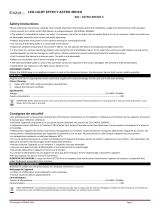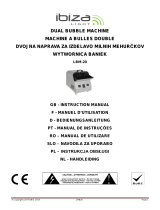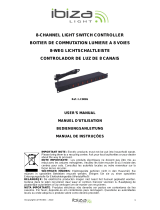Page is loading ...

©Copyright LOTRONIC 2015 Page 2
1. BEFORE YOU BEGIN
Unpacking Instructions
Immediately upon receiving a fixture, carefully unpack the carton, check the contents to ensure that all parts are
present and have been received in good condition. Notify immediately your dealer and retain packing material for
inspection if any parts appear to be damaged from shipping or the carton itself shows signs of mishandling. Keep the
carton and all packing materials. In the event that a fixture must be returned for repair, it is important that the
fixture be returned in the original box and packing.
Safety Instructions
Please read these instructions carefully, they include important information about the installation, usage and
maintenance of this product.
• Please keep this User Guide for future reference. If you sell the unit to another user, be sure that he also receives
this instruction booklet.
• Always make sure that you are connecting to the proper voltage, and that the line voltage you are connecting to is
not higher than that stated on the bottom of the fixture.
• This product is intended for indoor use only!
• To prevent risk of fire or shock, do not expose fixture to rain or moisture. Make sure there are no flammable
materials close to the unit while operating.
• The unit must be installed in a location with adequate ventilation, at least 20in (50cm) from adjacent surfaces. Be
sure that no ventilation slots are blocked.
• Always disconnect from power source before servicing or replacing fuse and be sure to replace with same fuse size
and type.
• Maximum ambient temperature (Ta) is 104° F (40°C). Do not operate the fixture at temperatures higher than this.
• In the event of a serious operating problem, stop using the unit immediately. Never try to repair the unit by
yourself. Repairs carried out by unskilled people can lead to damage or malfunction. Please contact the nearest
authorized technical assistance center. Always use the same type of spare parts.
• Don’t connect the device to a dimmer pack.
• Make sure the power cord is never crimped or damaged.
• Never disconnect the power cord by pulling or tugging on the cord.
• Avoid direct eye exposure to the light source while it is on.
OPERATION
Prior to using the unit for the first time, plug the supplied mains adaptor into a suitable mains outlet and into the DC
socket on the unit. Let the built-in Lithium battery charge for about 8 hours. Unplug the mains adaptor from the
mains outlet and the unit. Press the black button on the unit to switch it on or off.
SETTINGS
• Press the MENU button until the desired mode is displayed.
• Change the setting via the UP & DOWN buttons
• Confirm the setting via the ENTER button.
GB

©Copyright LOTRONIC 2015 Page 3
Mode
Description
CF01-CF99
Gradual color change. Change speed from slow to fast
CJ01-CJ99
Color jump. Change speed form slow to fast
CP01-CP99
Pulse change. Change speed form slow to fast
CT01-CT99
Strobe change. Change speed form slow to fast
RGB
Brightness setting. RGB→R→G→B→R→… Press “Enter” to confirm.
DEno
Automatic mode
SOUND
Sound controlled mode
USE OF THE REMOTE CONTROL
The remote control allows the user to select directly the auto, sound controlled mode
or a single color or color combination.
The speed settings can only be changed via the menu buttons below the display.
Specifications
Voltage: ................................................................................................................... 220-240V / 50-60Hz
Built-in Lithium battery ........................................................................................................................ 2A
Power consumption: .......................................................................................................................................... 20W
Light source: .................................................................................................................... 18 x 1W RGB LED
Operating modes: ............................. Sound control, Auto-run, manual via the remote control
Max. Ta ................................................................................................................................. 40°C
Dimensions ................................................................................. 220 (L) × 220 (W) × 150 (H)mm
N.W: ................................................................................................................................... 1500g

©Copyright LOTRONIC 2015 Page 13
SETTINGS
• Press the MENU button until the desired mode is displayed.
• Change the setting via the UP & DOWN buttons
• Confirm the setting via the ENTER button.
Mode
Description
CF01-CF99
Gradual color change. Change speed from slow to fast
CJ01-CJ99
Color jump. Change speed form slow to fast
CP01-CP99
Pulse change. Change speed form slow to fast
CT01-CT99
Strobe change. Change speed form slow to fast
RGB
Brightness setting. RGB→R→G→B→R→… Press “Enter” to confirm.
DEno
Automatic mode
SOUND
Sound controlled mode
USE OF THE REMOTE CONTROL
The remote control allows the user to select directly the auto, sound controlled mode
or a single color or color combination.
The speed settings can only be changed via the menu buttons below the display.
Specificatii
Tensiune: ................................................................................................................................................. 220-240V / 50-60Hz
Baterie incorporata de litiu ................................................................................................................................... 2 A
Consum: ......................................................................................................................................................................................................... 20 W
Sursa de lumina: ............................................................................................................................................... 18 LED-uri de 1W
Moduri de functionare: ....................... Activat prin sunet
, Functionare automata,
manual via the remote control
Temperatura max. ............................................................................................................................................... 40°C
Dimensiuni ................................................................................................................ 220 (L) x 220 (W) x 150 (H)mm
Greutate neta: .................................................................................................................................................... 1,5kg

©Copyright LOTRONIC 2015 Page 17
Mode
Description
CF01-CF99
Gradual color change. Change speed from slow to fast
CJ01-CJ99
Color jump. Change speed form slow to fast
CP01-CP99
Pulse change. Change speed form slow to fast
CT01-CT99
Strobe change. Change speed form slow to fast
RGB
Brightness setting. RGB→R→G→B→R→… Press “Enter” to confirm.
DEno
Automatic mode
SOUND
Sound controlled mode
USE OF THE REMOTE CONTROL
The remote control allows the user to select directly the auto, sound controlled mode
or a single color or color combination.
The speed settings can only be changed via the menu buttons below the display.
SPECYFIKACJA
Zasilanie: .................................................................................................................................. 220-240V / 50-60Hz
bateria litowa: ...................................................................................................................................................... 2A
Pobór mocy: .................................................................................................................................................... 20W
Źródło światła: ............................................................................................................................... 18pc of 1W LED
Tryby: .......................................................................... Kontrola dźwiękiem, Auto, manual via the remote control
Max. Temperatura ........................................................................................................................................... 40°C
Wymiary ................................................................................................................................ 220 × 220 × 150 mm
Waga: ................................................................................................................................ ............................. 1,5kg

1. BEFORE YOU BEGIN
Unpacking Instructions
Immediately upon receiving a fixture, carefully unpack the carton, check the contents to ensure that all parts are
present and have been received in good condition. Notify immediately your dealer and retain packing material for
inspection if any parts appear to be damaged from shipping or the carton itself shows signs of mishandling. Keep the
carton and all packing materials. In the event that a fixture must be returned for repair, it is important that the
fixture be returned in the original box and packing.
Safety Instructions
Please read these instructions carefully, they include important information about the installation, usage and
maintenance of this product.
• Please keep this User Guide for future reference. If you sell the unit to another user, be sure that he also receives
this instruction booklet.
• Always make sure that you are connecting to the proper voltage, and that the line voltage you are connecting to is
not higher than that stated on the bottom of the fixture.
• This product is intended for indoor use only!
• To prevent risk of fire or shock, do not expose fixture to rain or moisture. Make sure there are no flammable
materials close to the unit while operating.
• The unit must be installed in a location with adequate ventilation, at least 20in (50cm) from adjacent surfaces. Be
sure that no ventilation slots are blocked.
• Always disconnect from power source before servicing or replacing fuse and be sure to replace with same fuse size
and type.
• Maximum ambient temperature (Ta) is 104° F (40°C). Do not operate the fixture at temperatures higher than this.
• In the event of a serious operating problem, stop using the unit immediately. Never try to repair the unit by
yourself. Repairs carried out by unskilled people can lead to damage or malfunction. Please contact the nearest
authorized technical assistance center. Always use the same type of spare parts.
• Don’t connect the device to a dimmer pack.
• Make sure the power cord is never crimped or damaged.
• Never disconnect the power cord by pulling or tugging on the cord.
• Avoid direct eye exposure to the light source while it is on.
OPERATION
Prior to using the unit for the first time, plug the supplied mains adaptor into a suitable mains outlet and into the DC
socket on the unit. Let the built-in Lithium battery charge for about 8 hours. Unplug the mains adaptor from the
mains outlet and the unit. Press the black button on the unit to switch it on or off.
The device operates to the rhythm of the music. When there is no sound, the unit runs automatically.
Specifications
Voltage: ................................................................................................................... 220-240V / 50-60Hz
Built-in Lithium battery ........................................................................................................................ 2A
Power consumption: ..........................................................................................................................................18W
Light source: ........................................................................................................................ 4pc of 3W LED
Operating modes: ................................................................................. Sound
control, Auto-run
Max. Ta ................................................................................................................................. 40°C
Dimensions ................................................................................. 195 (L) × 195 (W) × 190 (H)mm
N.W: ..................................................................................................................................... 580g
GB
©Copyright LOTRONIC 2013 Page 2

© Copyright LOTRONIC 2015 LAS-S130RG-BAT 2
Thank you for purchasing our product. For your own safety and better
operation of this laser please read this manual carefully before using and
operating the unit.
Packing list
Check the contents of the carton if it is complete and in perfect condition.
The carton should contain following parts.
1.1x Laser Unit
2.1x AC mains adaptor
3. 1x Tripod
4. 1x User Manual.
Safety guide
Do not disassemble or repair the system by yourself unless you are
professional in the field of electronics. If there is a problem, please contact
your local dealer.
Maintenance
Maintain the machine regularly and clean the lens with absorbent cotton
dipped in alcohol. Do not use a wet cloth or other chemic solvents. The
cleaning frequency depends on the usage frequency and the surrounding
conditions of the laser display system. We suggest that the system should
be cleaned every 2 weeks.
Warning
LASER RADIATION !
DANGEROUS EXPOSURE TO LASER RADIATION
LASER CLASS 2 according to DIN EN60805-1: 2008-05
P≤ 1mW ʎ= 650nm (red) / 532nm (green)
DO NOT LOOK DIRECTLY INTO THE LASER BEAM. This will
damage your eyes.
DO NOT DIRECT THE LASER BEAM TOWARDS PEOPLE.
GB

© Copyright LOTRONIC 2015 LAS-S130RG-BAT 3
SAFETY RECOMMENDATIONS
• INSTALL THE UNIT IN SUCH A WAY THAT NOBODY CAN STARE
INTO THE LASER BEAM.
• Before any installation and repair, please do cut off the power supply.
• For safety reasons, install the unit firmly to avoid injury and damage.
• Do not cover the unit.
• Do not touch the unit with wet hands or pull the power wire forcefully.
• Please don’t connect the power supply or turn on the system before
installation.
• Before switching on power, please make sure the mains lead is in good
condition.
• Where the MAINS plug or an appliance coupler is used as the
disconnect device, the disconnect device shall remain readily
operable.
• The system should be kept dry .Please don’t use the system in the
condition of rain, wet or dust. For indoor use only.
• Do not turn on or off the system frequently.
• The lens shall be changed by a technician if it has become visibly
damaged to such an extent that its effectiveness is impaired, for
example by cracks or deep scratches.
• Do not let it work continuously for an extended period of time. Turn off
the system for 25 minutes after running continuously for 3 hours.
• Fixed Installation prevents the system from strong shaking or striking.
• Prevent objects to get into the system, or there will be malfunction.
• Leave at least 1m distance between the unit and other objects.
• When transport the system again, please use the original package to
avoid shaking.
• The user should comply with the instructions and warnings above. Any
damage, which is caused by incorrect operation or not following the
manual, is not covered by the warranty.
• Be sure that there are no inflammable or explosive objects within 1.5m
distance.
• Before installation, please make sure the power voltage matches the
system rated voltage.
• Be sure that the fan and exhaust is not blocked.
IMPORTANT
The laser is sensitive to low temperatures. Please operate the laser
at a room temperature of at least 18°C. If the laser is cold, let it heat
up for a while otherwise it might not work.
Operation
Plug the supplied mains adaptor into the DC socket and wait until the
built-in Lithium battery is fully charged. When the battery is empty, the

© Copyright LOTRONIC 2015 LAS-S130RG-BAT 4
LED on the charger is red. When the battery is fully charged, the LED
lights green. This takes about 8 hours. The unit can run 2-3 hours on a
fully charged battery. Set the switch (7) to ON. Select AUTO or MUSIC
controlled mode via the switch (4). If you select music controlled mode,
you can adjust the motor rotation via the control (3).
For strobe mode, set the switch (7) to position 1. Stroboflash and adjust
the flash rate via the rotary control knob (6).
Set the switch (7) to OFF when you don’t use the laser anymore.
Front and rear panel of the unit
1. MIC
2. Laser aperture
3. Motor controller
4. Music controlled / auto run
5. Cooling fan
6. Flash speed control of the strobe
7. Switch: 1. Stroboflash 2. ON 3. OFF
8. Power input jack
This mini stage light projects thousands of small green and red dots on
walls and ceilings that flicker and move to the sound of the music.
Specifications
Adapter Power supply IN: ............................. 220-240VAC∼50/60Hz
Built-in battery .................................................... Lithium 4.2V, 2A
Laser diode .......................................................... Red and Green
Direct output laser power ................ Red: 100mW Green: 30mW
Power of reflected mobile beams ...................................... ≤ 1mW
Control mode ............ Sound control, Auto control, strobe control,
.............. the external potentiometer can adjust sound sensitivity,
........................................... strobe speed, grating rotation speed.
Dimensions ....................................................... 120 x 92 x 52mm
Net weight ......................................................................... 0.37kg
/