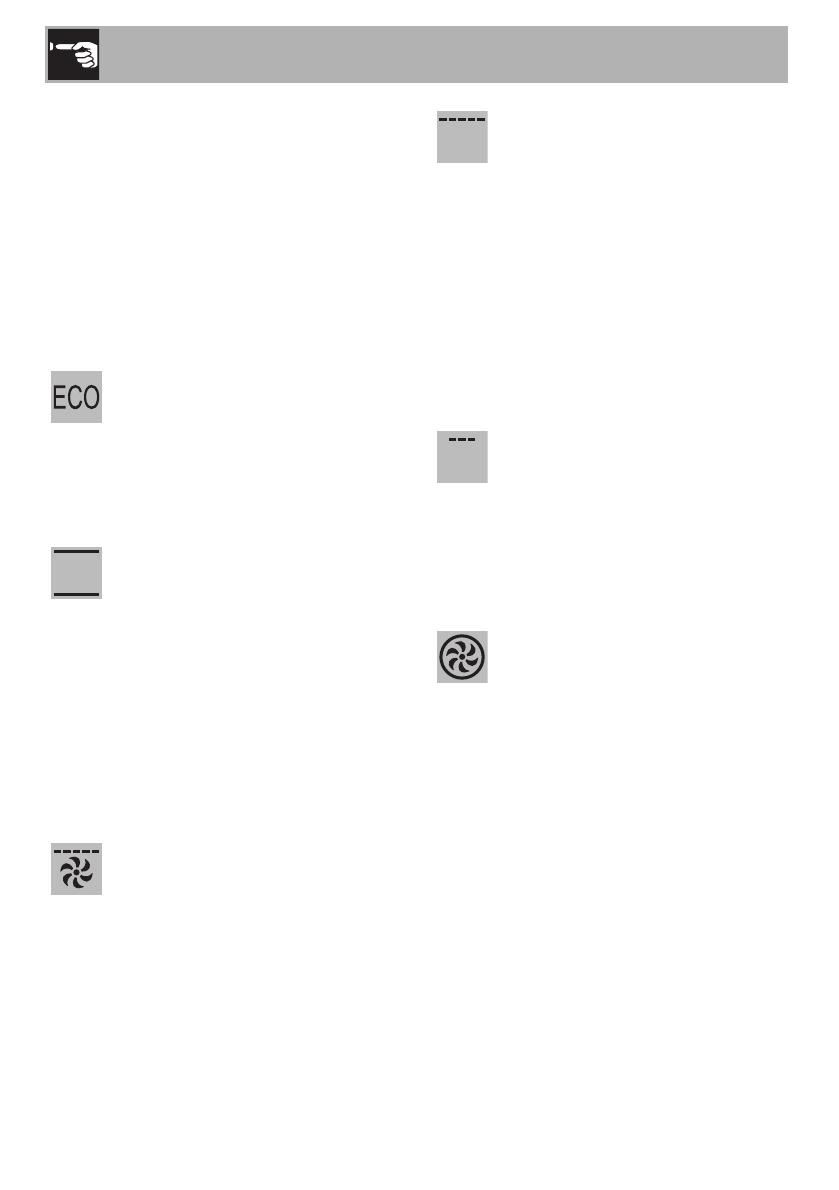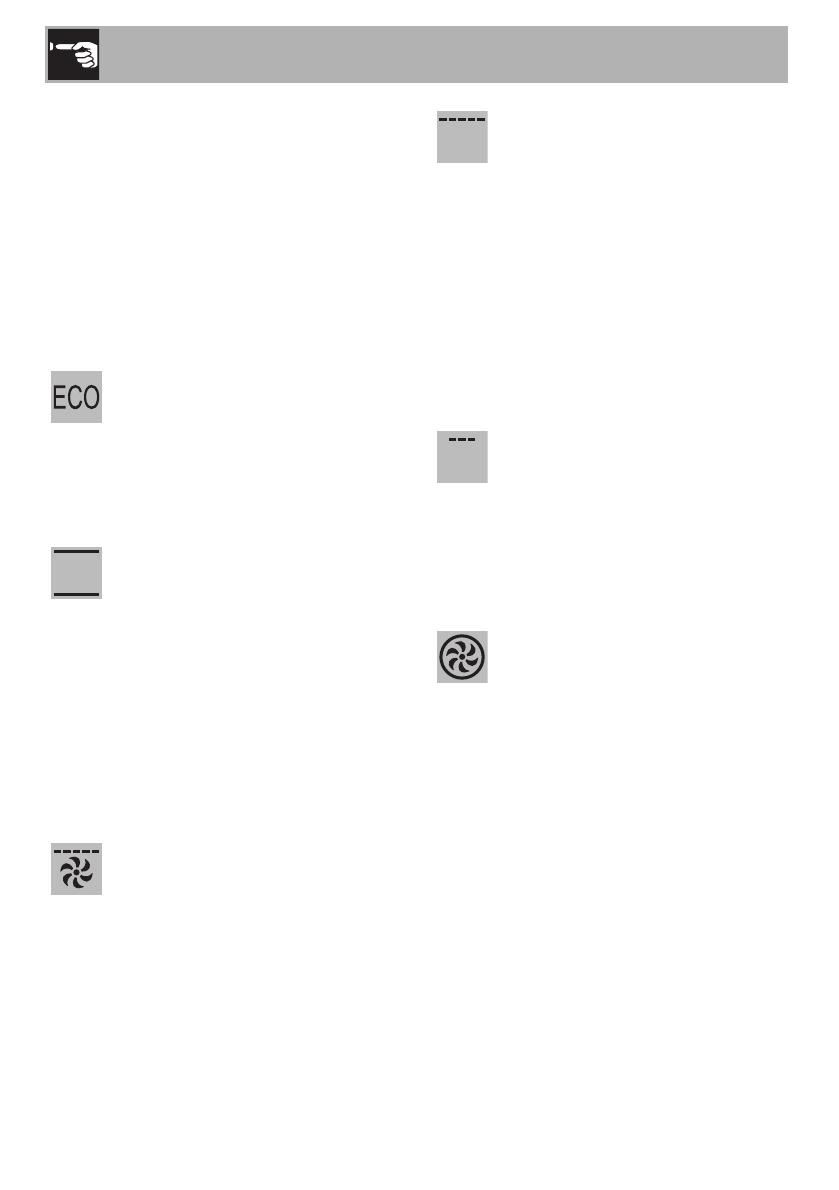
Use
38
3.4 Using the oven
Switching the oven on
To switch the oven on:
1. Select the cooking function using the
function knob.
2. Select the temperature using the
temperature knob.
Functions list
Eco
Using the grill and the lower heating
element in combination is
particularly suitable for cooking on
a single shelf, as it provides low
energy consumption.
Static
As the heat comes from above and
below at the same time, this system
is particularly suitable for certain
types of food. Traditional cooking,
also known as static cooking, is
suitable for cooking just one dish at
a time. Perfect for all types of roasts,
bread and cakes and in any case
particularly suitable for fatty meats
such as goose and duck.
Fan with grill
The air produced by the fan softens
the strong heatwave generated by
the grill, grilling perfectly even very
thick foods. Perfect for large cuts of
meat (e.g. shin of pork).
Grill
The heat coming from the grill
element gives perfect grilling results
above all for thin and medium
thickness meat and in combination
with the rotisserie (where fitted)
gives the food an even browning at
the end of cooking. Perfect for
sausages, spare ribs and bacon.
This function enables large
quantities of food, particularly meat,
to be grilled evenly.
Small grill
Using only the heat released from
the central element, this function
allows you to grill small portions of
meat and fish for making kebabs,
toasted sandwiches and any types
of grilled vegetable side dishes.
Fan + circulaire
The combination of the fan and the
circulaire heating element
(incorporated in the rear of the
oven) allows you to cook different
foods on several levels, as long as
they need the same temperatures
and same type of cooking. Hot air
circulation ensures instant and even
distribution of heat. It will be
possible, for instance, to cook fish,
vegetables and biscuits
simultaneously (on different levels)
without odours and flavours
mingling.