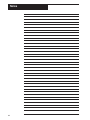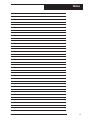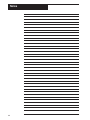Robinair Robinar Air Conditioning Component Flusher 17580 User manual
- Type
- User manual
Robinair Robinar Air Conditioning Component Flusher 17580 effectively cleans unwanted oil, residue, and contaminants from inside AC condensers and evaporators. It uses a pulsating action to circulate solvent and loosen debris. The air-agitation feature controls the flow of bubbles for further agitation. The flusher evaporates solvent after flushing by circulating dry air. It has a carbon filter to reduce solvent odors.
Robinair Robinar Air Conditioning Component Flusher 17580 effectively cleans unwanted oil, residue, and contaminants from inside AC condensers and evaporators. It uses a pulsating action to circulate solvent and loosen debris. The air-agitation feature controls the flow of bubbles for further agitation. The flusher evaporates solvent after flushing by circulating dry air. It has a carbon filter to reduce solvent odors.
















-
 1
1
-
 2
2
-
 3
3
-
 4
4
-
 5
5
-
 6
6
-
 7
7
-
 8
8
-
 9
9
-
 10
10
-
 11
11
-
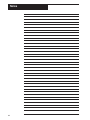 12
12
-
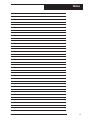 13
13
-
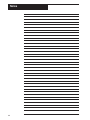 14
14
-
 15
15
-
 16
16
Robinair Robinar Air Conditioning Component Flusher 17580 User manual
- Type
- User manual
Robinair Robinar Air Conditioning Component Flusher 17580 effectively cleans unwanted oil, residue, and contaminants from inside AC condensers and evaporators. It uses a pulsating action to circulate solvent and loosen debris. The air-agitation feature controls the flow of bubbles for further agitation. The flusher evaporates solvent after flushing by circulating dry air. It has a carbon filter to reduce solvent odors.
Ask a question and I''ll find the answer in the document
Finding information in a document is now easier with AI
Related papers
-
Robinair Cool Tech High Performance Vacuum Pump 15434 User manual
-
Robinair 15800 User manual
-
Robinair VacuMaster 15510 User manual
-
Robinair 34788NI-230 Operating instructions
-
Robinair 15400 Operating instructions
-
Robinair 15600 User manual
-
Robinair 15120A User manual
-
Robinair High Performance Vacuum Pump 15444 User manual
-
Robinair 13203-1 User manual
-
Robinair R1234yf User manual
Other documents
-
Viper VR-ACF User manual
-
CPS afm100 series Owner's manual
-
DeLonghi F8-12 User guide
-
König & Meyer 17581 KORK Datasheet
-
MAHLE ACF-3100 Owner's manual
-
RTI ACF-3000 Operating instructions
-
Texas Equipment Robinair 34788-I Owner's manual
-
Camco 65501 Operating instructions
-
 Tempo Vehicle User manual
Tempo Vehicle User manual
-
Johnson 2005 Johnson User manual