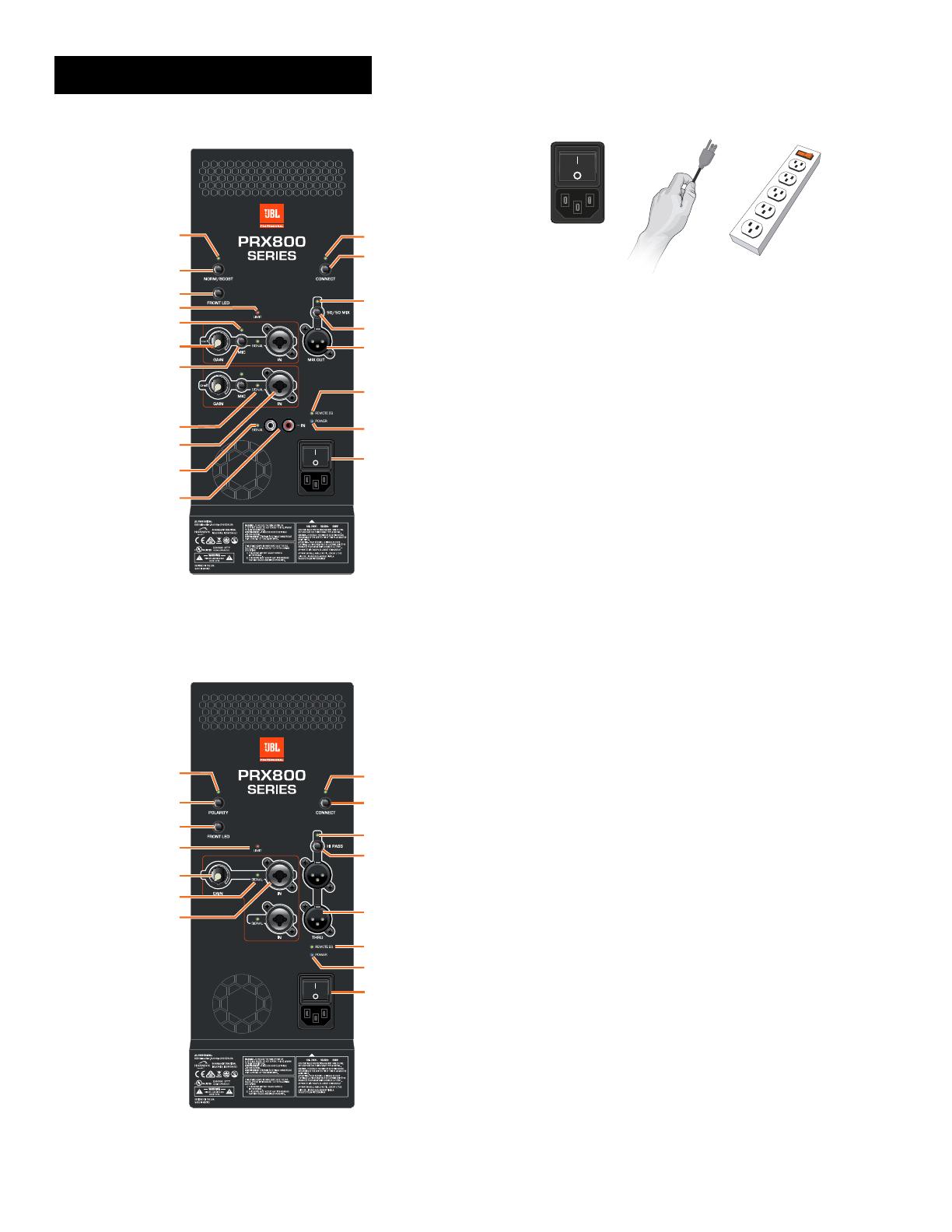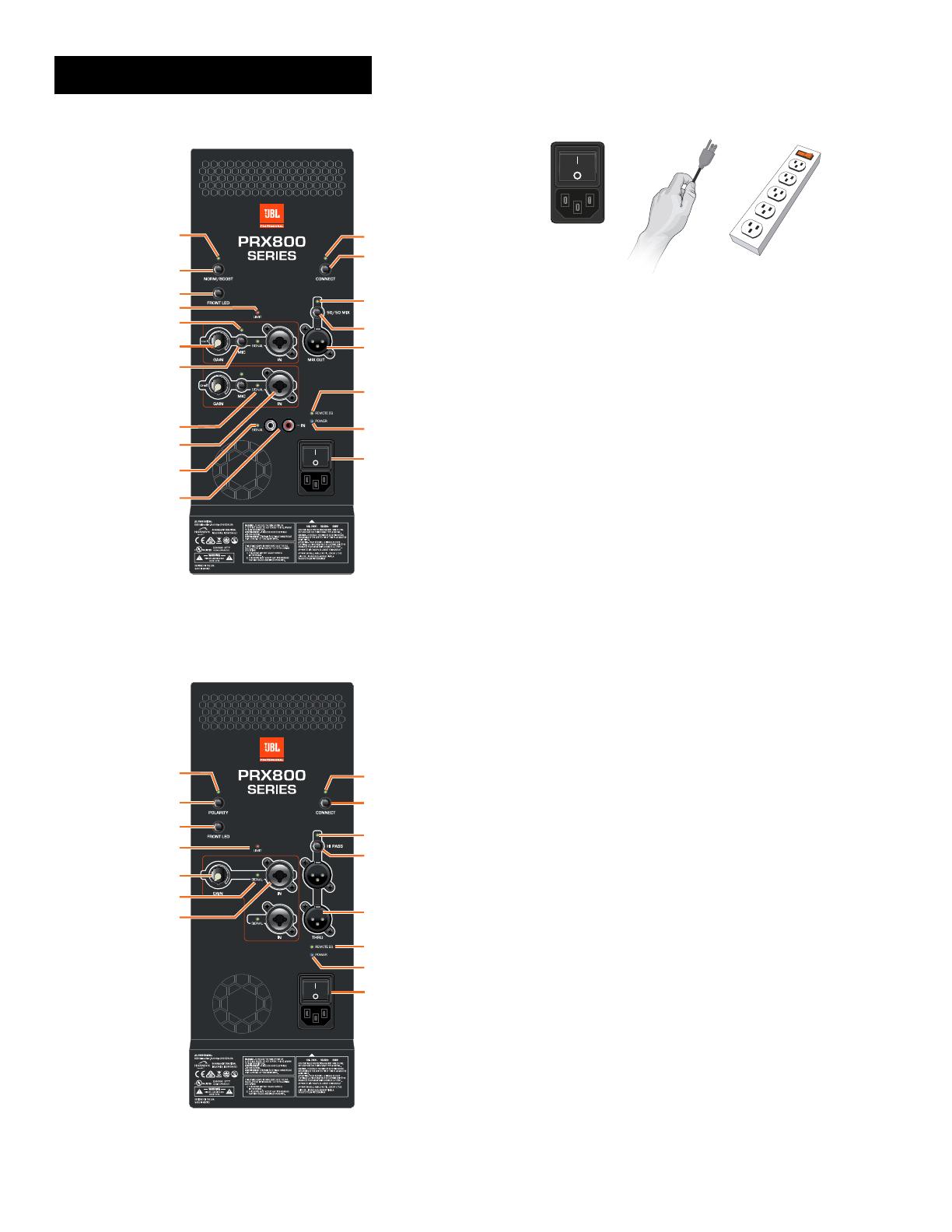
Please visit jblpro.com for complete documentation.
JBL Professional 8500 Balboa Blvd. Northridge, CA 91329 USA © 2017 HARMAN International Industries, Incorporated
PART NUMBER: 5069055-B
PLUG IN THE INPUTS
1. Turn the Gain control knobs all the way to
the left. It’s a good idea to turn the inputs
down all the way before plugging in.
2. Connect XLR or TRS cable from audio
source to the inputs.
SET OUTPUT LEVEL
1. Set the gain level for each input using the
Gain controls.
WI-FI CONTROL
1. This device allows for additional control
and configuration features via a WI-FI
application.
Please visit www.jblpro.com for the
application and instructions.
BACK PANEL
POWER IT ON
1. Connect the supplied power cord to the
IEC inlet on the rear of the speaker.
2. Connect the power cord to an available
power outlet.
3. Press the Power switch. The LED power
light will turn blue when powered.
PRX815XLF / PRX818XLF
XLR / ∂” INPUTS
SIGNAL LEDS
GAIN CONTROL
LIMIT LED
FRONT LED
POLARITY SELECT
POLARITY LED
POWER
INPUT/SWITCH
POWER LED
REMOTE EQ LED
THRU CONNECTORS
HI-PASS SELECT
HI-PASS LED
WI-FI CONNECT
WI-FI LINK LED
a. NORMAL/BOOST ( PRX825 & PRX835 only)
BOOST position when LED is ON
b. MAIN/MONITOR (PRX812 and 815 only)
MONITOR position when LED is ON
*
SYSTEM EQ LED
PRX812 / PRX815 /
PRX825 / PRX835
SYSTEM EQ*
WI-FI LINK LED
WI-FI CONNECT
POWER
INPUT/SWITCH
POWER LED
REMOTE EQ LED
MIX OUT
50/50 MIX SELECT
50/50 MIX LED
LIMIT LED
GAIN CONTROLS
MIC LED
MIC SELECT
SIGNAL LEDS
XLR / ∂” INPUTS
RCA SIGNAL LED
RCA INPUTS
FRONT LED