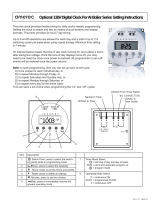Page is loading ...

Well Water Purifier
Owner’s Manual and Usage Guide
MODEL ZO-400 / ZO-400-25
P/N: 4-1377_Rev.A

IMPORTANT SAFETY INSTRUCTIONS
Read and Follow All Instructions
• Read this manual completely before attempting installation.
• All permanent electrical connections should be made by a qualied electri-
cian.
• For cord and plug-connected units, connect to a grounding type receptacle
only.
• Do not bury cord.
• Warning - To reduce the risk of electrical shock, replace damaged cord
immediately.
• Follow all applicable electrical codes.
• Electric shock hazard. Be sure to turn power OFF and disconnect from
power source before any service is performed. Failure to do so could result
in serious injury or death.
• Warning - Short-term inhalation of high concentrations of ozone and long
term inhalation of low concentrations of ozone can cause serious harmful
physiological effects. DO NOT inhale ozone gas produced by this device.
• For your safety, do not store or use gasoline, chemicals or other ammable
liquids or vapors near this or any other appliance.
SAVE THESE INSTRUCTIONS!

Table of Contents
SECTION 1. General Information 1
1A Description
1B Specifications
SECTION 2. Installation 2
2A Recommended Installation
2B Electrical
SECTION 3. Controls 3
3A Power
3B Timer
SECTION 4. Water Treatment 4
SECTION 5. Maintenance and Service 5
5A System Overview
5B Cleansing the Dispersion Stone
5C Troubleshooting
Appendix A – Timer Controls 8
Warranty 11
Aquaclipse™ Installation & Operation Manual

SECTION 1 General Information
1A Description
The DEL Ozone Aquaclipse Corona Discharge (CD) ozonator is designed
to pump ozone gas into liquids for purification on new, existing or multiple
well water tanks. Enjoy refreshing, crystal clear water that’s free of
chlorine, chemical byproducts and chemical residue as the unit eliminates
hydrogen sulfide odor along with 99.9-99.999% of the microorganisms
found in well water, including E. coli, Giardia and Cryptosporidium.
1A-1 What’s in the Box
Parts Bag
P/N 9-0772-01
Check Valve
P/N 7-1140-01
3/8” ID Tubing
P/N 7-1430-01
Manual
Aquaclipse Ozone Dispersion Stone
Generator P/N 7-0687
Figure 1 What’s in the Box
1B Specifications
Compressor Flow 15 SCFH @ 10 psi
Power Requirements
ZO-400 120VAC, 60Hz, 1Ø, 2A
ZO-400-25 230VAC, 50/60Hz, 1Ø, 1A
Shipping Weight
ZO-400 25 lbs. (11.6 kg)
ZO-400-25 26 lbs. (11.8 kg)
Mounting Wall mount in clean, protected area
Ambient Temperature 30°F – 100°F (-1°C – 38°C)
1

SECTION 2 Installation
2A Recommended Installation for wells
and holding tanks
Refer to Figure 2 (Next Page)
1. The ZO-400 must be securely mounted to a clean surface
sheltered from direct exposure to the elements (rain, sun and
dirt). Mount above the maximum water level, if possible.
2. Insert the check valve in the ozone supply tubing coming out from
the bottom left side of the ZO-400. Make sure the flow arrow on the
check valve points away from the ZO-400 and toward the water
tank. Soften the tubing if necessary by dipping it in warm water.
3. Connect one end of the tubing supplied in the parts bag to the
check valve, and the other end to the dispersion stone.
4. Place the Dispersion Stone into the center of the water vessel
approximately 1 foot from the bottom for maximum ozone
saturation in the water. It is best to put a sinker weight on the
stone to keep it from floating up and use string to keep it from
sinking all the way to the bottom of the tank. Note: The Dispersion
Stone is delicate. Be sure to place it where it will not be stepped
on or crushed.
5. Plug the ZO-400 into a Ground fault circuit interrupter (G.F.C.I.)
protected outlet.
6. If the generator is mounted below the water line, a water trap
loop must be used. To make a water trap loop, simply coil the
tubing into a 6" circle, (Figure 2), and fasten it above the water
line. The plastic check valve provided should be installed in the
ozone supply tubing between the generator and the loop, and
secured with tubing clamps. Be sure that the flow arrow on the
check valve points toward the tank.
Aquaclipse™ Installation & Operation Manual
2

3
Figure 2 Recommended Installation
2B Electrical
For the 120V model (ZO-400), simply plug the unit into a GFCI
protected socket that is protected from weather.
For the 230V model (ZO-400-25), either plug the unit into a CEE
7/7 type socket, or have a certified electrician clip off the plug
and wire the unit in to power.
SECTION 3 Controls
3A Power
The Del Ozone Aquaclipse has a power switch on the front panel for
turning the system on and off. The light next to the switch will illuminate
when the system is powered on.
3A-1 Indicator lights
1. System Power – The green light in between the timer and the
switch will light up when the switch is in the on position and the
system has power.
2. Ozone cells functioning – The 4 LED’s below the timer will light
up green when the ozone cells are functioning. These LED’s will
turn red if the corresponding ozone cell fails.
WATER TRAP LOOP
STRING
WATER IN
WATER OUT
AQUACLIPSE
GROUND FAULT CIRCUIT
INTERRUPTOR
CHECK VALVE
TANK
OZONE DISPERSION STONE
WEIGHT
►
◄

3B Timer
The DEL Ozone Aquaclipse has a digital timer on the front panel for timed
operation control. When the timer is set to power the system, the 4
indicator lights on the front panel below the timer will light green when
the ozone cells are functioning properly. If one of the cells goes out, the
corresponding light will turn red.
To set the current time and day, slide the “Run” switch to the clock symbol.
To program on and off times, slide the “Run” switch to P.
To run the programmed times, slide the “Run” switch to “Run,” and slide
the “Auto” switch to “Auto.”
To bypass the timer and make the system always on, slide the “Auto”
switch to “I.”
For more detailed clock programming instructions, see Appendix A.
SECTION 4 Water Treatment
The ZO-400 Aquaclipse can purify water in atmospheric tanks, emergency
storage, spas, bathtubs, fountains, and wading pools up to 20 feet deep.
It is specifically designed to purify drinking water from well sources or city
water supplies, removing undesirable tastes, odors and colors caused
by iron, copper, manganese, chlorine and organics. The Aquaclipse is
especially good at removing the sulfur smell from well water.
Do not use water from a source that is questionable such as stagnant
pool water, creeks, ponds, streams, urinary tracts or the like.
To treat water, place the dispersion stone into the water container as
shown in Figure 2 and set the timer to make the unit run for the amount of
time desired (recommended 24 hr/day operation). Running the unit less
than 24 hours per day may work for your set-up, but running the unit for
longer will not hurt the water or the system.
Aquaclipse™ Installation & Operation Manual
4

When used in con junction with a particulate filter, ozone will also remove
excess minerals including iron, manganese, and lead, as well as radon
and sulfur gases.
It is recommended you check your filters about 1 month after installation
of ozone equipment to gage rate of clogging.
Ozone will extend the useful life of both water vessels and equipment
since it is impossible to over-treat the water. In contrast, a single overdose
of chlorine can do serious damage.
NOTE: Although installing ozone on potable water tanks will reduce or
eliminate bacteria problems, it is not recommended as a replacement to
standard disinfection treatment.
SECTION 5 Maintenance and Service
5A System electro-mechanical overview
5A-1 Internal Components
1. To access the internal components of the Aquaclipse, follow the
steps below.
a. Open Cover and remove four (4) #6 screws on face plate.
5
#6 screws

b. Lift the face plate off and out of the way being careful not to
damage any of the wiring attached.
c. To order replacement parts, refer to Figure 3 for part numbers
and descriptions.
Figure 3 ZO-400 Internal View
Aquaclipse™ Installation & Operation Manual
6
1
3
4
5
(FAN)
(OZONE
OUT TUBE)
7
2
(OZONE CELL
MANIFOLD)
6
# Description Part No.
1 Ozone Module 5-1308-01
2 Filter, air intake 7-0084
3 Compressor,
120V (ZO-400)
5-0877
3 Compressor,
230V (ZO-400-
25)
5-0874
4 Tubing,
3/16"IDx5/16"OD
7-0403
5 Check Valve 7-1140-01
6 Pressure relief
valve
7-1419-01
7 Tubing,
1/4"IDx3/8"OD
7-0126
8 PCBi Status
Indicator Board
5-1328-01
8

5B Cleaning the dispersion stone
Periodically, the dispersion stone may clog up with mineral deposits
reducing the amount of ozone flow through the stone. The stone will
appear a darker color. Remove the dispersion stone. Soak it in lemon
juice or vinegar for a few hours to overnight until the discoloration is gone
and the dispersion stone is a uniform color. Rinse the dispersion stone
thoroughly with fresh water. Reinstall the dispersion stone.
NOTE: Sometimes the stain will be permanent; if ozone bubbles still flow
from the dispersion stone the stain will not affect operation.
5C Troubleshooting
The areas to check on the ZO-400 to determine the nature of a problem
are as follows:
1. The green power light on the front panel – should be on if the
system is in operation.
2. The 4 Ozone Module indicator lights on the front panel – should
be green while the system is in operation.
3. There should be air bubbles in the water.
4. The fan on the bottom of the ZO-400 – should be on when the
system is in operation.
5. The condition of the water – should be clear and odor-free.
5C.1 SYMPTOM: green power light off –
system not functioning
Probable cause Corrective action
a. No power to unit a. Check power source and cord
b. Tripped circuit breaker b. Reset circuit breaker
c. G.F.C.I. tripped c. Reset G.F.C.I.
d. Defective electrical system d. Return for service/repair
5C.2 SYMPTOM: ozone module light turns red
Probable cause Corrective action
a. Ozone module dead a. Replace ozone module
(note: system will run fine with
a bad ozone module; ozone
production will be decreased.)
b. Indicator PCB malfunction b. Replace indicator PCB
c. Ozone module disconnected c. Check electrical connection
to Ozone module
7

5C.3 SYMPTOM: everything works correctly,
but water is dirty
Probable cause Corrective action
a. Excessive load a. If extra high load is
normal, continue 24hr.
operation and
compliment with small
amount of chlorine,
bromine treatment
b. pH not balanced b. Adjust pH to 7.2 to 7.8
c. Total alkalinity incorrect c. Adjust total alkalinity to
80 – 150 PPM
d. Dirty, loose, or cracked filter d. Replace filter
e. Clogged dispersion stone e. Clean dispersion stone
f. Kink, leak, or break in ozone
tubing f. Replace (or un-kink) tubing
g. Run time insufficient g. Increase run time
Appendix A: Timer Control
Series 884 digital time clock: setting instructions
This time clock provides flexible timing for daily and/or weekly
programming. Setting the 884 is simple and fast by means of push buttons
and display prompts. This timer combines 24 hour/7 day timing.
Up to 8 on/off operations are allowed for each day for a total of up to 56
switching cycles per week.
Minimum time setting is
1 minute. Lithium battery
provides 5 year backup.
Aquaclipse™ Installation & Operation Manual
8

NOTE: to save time you can set up each on/off cycle;
A) to be unique for each individual day, or
B) for Monday to Friday (days 1 to 5), or
C) for weekends only (days 6 & 7), or
D) for all days except Sunday (days 1 to 6) , or …
E) the entire week at one time. This can save a lot of time when
programming the “on” and “off” cycles.
Directions: slide the “RUN” switch to “P”,
Press the “1…7” seven times and notice a single arrow will move
in steps below the 1-7 numbers, indicating the individual days of
the week
The next time you press the button you will see days 1 to 5
highlighted with arrows (Monday to Friday).
The next time you press “1…7” you will see arrows highlighting 6
and 7 (weekends).
The next time you press “1…7” you will see arrows highlighting
all days except Sunday
The next time you press “1…7” you will see arrows highlighting
all days of the week.
#1 Setting the current time and current day:
Slide “RUN” switch to left symbol of clock face.
Press 1….7 button until arrow points to current day (1=Monday,
2=Tuesday, etc.). Press “h” then “m” buttons to set the current
time. The “PM” indicator shows noon to 11:59 p.m.
Slide “RUN” switch to “run”. The clock colon will blink between
the hours and minutes.
#2 Setting each cycle to “switch on”
Slide the RUN switch to “P”, a “1” indicates this is the first switch
cycle and a “bulb” icon indicates a switch on condition (circuit
closes). (Hint: odd numbers indicate a “switch-on” cycle.)
Press 1....7 button until arrows point to selected day(s) you want
this ON cycle to occur. (see “Note” above instructing how to
choose days of the week)
Press “h” and “m” buttons to show switch-on time, noting the
“PM” indicator.
9

#3 Setting each cycle to “switch off”
Slide RUN switch to “P” press “p” button, note switch cycle
number changes to 2 and bulb blinks, indicating
Switch-off (circuit opens). (Hint: even numbers indicate a “switch-
off” cycle.)
Press 1...7 button until arrows point to selected day(s) you want
this OFF cycle to occur.
Press “h” and “m” button to select-switch-off time.
* Remember you can repeat the above steps to program up to 8
on/off events for each day of the week. By pressing the lower “P”
button you can advance to the desired on/off cycle.
Slide RUN switch to RUN position.
The clock colon will blink.
#4 Autorun mode
Set time and day and desired switch cycles.
Slide set switch to “RUN” and mode switch to “AUTO”. Switching
will begin with the next switch-on set time.
#5 To switch the override ON
Slide mode switch to “I.” The switch remains on indefinitely
(circuit closed).
#6 To switch the override OFF
Slide mode switch to “0.” The switch remains off indefinitely
(circuit open).
#7 Skip cycle
In automatic run mode, press the “X—>” button, the next program
is skipped
#8 Setting error
If “EEE” appears, a setting error exists. The switch cycle number in
error is shown. Slide set switch to p. Press button until cycle is
shown. review this and the following setting to correct error slide set
switch to
“RUN”
#9 Clear any setting
Slide the RUN switch to “P,” press the lower “P” button to show
switch cycle you want to clear.
Press 1...7 button until no days are indicated. Repeat for the
following switch cycle. This on/off cycle is now inactive.
#10 Clear all
To erase all settings, press “R.”
10
Aquaclipse™ Installation & Operation Manual

11
DEL OZONE
LIMITED 1 YEAR WARRANTY
The limited warranty set forth below applies to products manufactured by DEL Ozone - 3428 Bullock Lane,
San Luis Obispo, California 93401, and sold by DEL Ozone or its authorized dealers. This limited warranty is
given only to the first retail purchaser of such products and is not transferable to any subsequent owners or
purchasers of such products.
DEL Ozone warrants that it or its authorized dealers will repair or replace, at its option, any part of such
products proven to be defective in materials or workmanship within ONE (1) year from the date of retail
purchase of such products. (All parts) ANY REPAIR OR REPLACEMENT WILL BE WARRANTED ONLY
FOR THE BALANCE OF THE ORIGINAL WARRANTY PERIOD OR 90 DAYS WHICH EVER IS LONGER.
NOTE: USE ONLY DEL Ozone AUTHORIZED REPLACEMENT PARTS. USE OF ANY OTHER PART(S)
WILL AUTOMATICALLY VOID THIS WARRANTY.
Any replaced parts must be returned to DEL OZONE for warranty evaluation.
THIS LIMITED WARRANTY DOES NOT INCLUDE ANY OF THE FOLLOWING:
(a) Any labor charges for troubleshooting, removal, or installation of such parts.
(b) Any repair or replacement of such parts necessitated by faulty installation, improper maintenance,
improper operation, misuse, abuse, negligence, accident, fire, repair materials, and/or unauthorized
accessories.
(c) Any such products installed without regard to required local codes and accepted trade practices;
(d) ANY IMPLIED WARRANTY OF MERCHANTABILITY OR IMPLIED WARRANTY OF FITNESS
FOR PARTICULAR PURPOSE, AND SUCH WARRANTIES ARE HEREBY DISCLAIMED.
(e) DEL Ozone SHALL NOT BE LIABLE UNDER ANY CIRCUMSTANCES FOR LOSS OF USE OF
SUCH PRODUCTS, LOST PROFITS, DIRECT DAMAGES, INDIRECT DAMAGES,
CONSEQUENTIAL DAMAGES AND/OR INCIDENTAL DAMAGES.
TO OBTAIN WARRANTY SERVICE:
DEL Ozone Warranty Department
3428 Bullock Lane, San Luis Obispo, CA 93401
Customer Service Number: (800) 676-1335 x 293
Fax Number: (805) 541-8459
E mail to service@ delozone.com
When filing a claim, you must provide:
1. your name, mailing address and telephone number
2. the selling dealer’s name
3. proof of date of purchase
4. the date of failure
5. a description of the failure
6. Part number and serial number / mfg date
After this information is provided, DEL Ozone may release a RETURN GOODS AUTHORIZATION (RGA)
NUMBER. After receiving the RGA number the part in question must be returned to DEL Ozone, freight
prepaid, with the RGA number clearly marked on the outside of the package. All preauthorized defective
parts must be returned to DEL Ozone within thirty (30) days. Under no circumstances may any product be
returned to DEL Ozone without prior authorization. Returns without the assigned RGA number on the
outside of the package will be refused and shipped back to the sender at their expense. Upon receipt of
preauthorized returned goods, DEL Ozone will repair or replace, at DEL Ozone’s option, the defective
product(s) and return them (freight prepaid for products under warranty). Buyer’s acceptance of the product
and use thereof constitutes acceptance of these terms.
4-1353-01 Rev. A

San Luis Obispo, California, 93401
805.541.1601
800.676.1335
805.541.8459
www.delozone.com
Phone
Fax
EPA Estab. No. 071472-CA-001
/