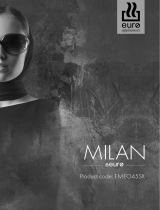Page is loading ...

Model No: ES9060DSXS
USE AND MAINTENANCE
INSTRUCTIONS FOR BUILT-IN OVENS

The symbol on the product or on its packaging indicates that this product may not be treated as household waste. Instead it shall be handed
over to the applicable collection point for the recycling of electrical and electronic equip
ment. By ensuring this product is disposed of correctly, you will
help prevent potential negative consequences for the environment and human health, which could otherwise be caused by inappropriate waste
handling of this product. For more detailed informat
ion about recycling of this product, please contact your local city office, your household waste
disposal service or the shop where you purchased the product.
Dieses Produkt darf am Ende seiner Lebensdauer nich
t
über den normalen Haushaltsabfall entsor
gt werden, sondern muss an einem
Sammelpunkt für das Recycling von elektrischen und elektronischen Geräten abgegeben werden. Das Symbol auf dem Produkt, der
G
ebrauchsanleitung oder der Verpackung weist darauf hin. Die Werkstoffe sind gemäß ihrer Kennzeichn
ung wiederverwertbar. Mit der
Wiederverwendung, der stofflichen Verwertung oder anderen Formen der Verwertung von Altgeräten leisten Sie einen wichtigen Beitrag zum Schutze
unserer Umwelt. Bitte erfragen Sie bei der Gemeindeverwaltung die zuständige Entsor
gungsstelle.
Il simbolo sul prodotto o sulla confezione indica che il prodotto non deve essere considerato come un normale rifiuto domestico, ma deve
essere portato nel punto di raccolta appropriato per il riciclaggio di apparecchiature elettriche ed e
lettroniche. Provvedendo a smaltire questo prodotto
in modo appropriato, si contribuisce a evitare potenziali conseguenze negative per l’ambiente e per la salute, che potrebbero derivare da uno
smaltimento inadeguato del prodotto. Per informazioni più dett
agliate sul riciclaggio di questo prodotto, contattare l’ufficio comunale, il servizio locale di
smaltimento rifiuti o il negozio in cui è stato acquistato il prodotto.
Ce symbole figure sur le produit ou sur son emballage en application de la directiv
e européenne 2002/96/CE sur les Déchets d’Équipement
Électrique et Électronique (DEEE). Cette directive sert de règlement cadre à la reprise, au recyclage et à la valorisation des appareils usagés dans
toute l’Europe. Ce produit doit donc faire l’objet d’u
ne collecte sélective. Lorsque vous ne l’utiliserez plus, remettez
-
le à un service de ramassage
spécialisé ou à une déchèterie qui traite les DEEE ; vous contribuerez ainsi à éviter des conséquences néfastes pour la santé et l'environnement. Pour
tout rens
eignement sur la mise au rebut et le recyclage de ce produit, veuillez contacter la mairie ou le service de la propreté de votre commune, ou
encore le magasin dans lequel vous l'avez acheté.
Este aparato lleva el marcado CE en conformidad con la Direct
iva 2002/96/EC del Parlamento Europeo y del Consejo sobre residuos de
aparatos eléctricos y electrónicos (RAEE). La correcta eliminación de este producto evita consecuencias negativas para el medioambiente y la salud.
El símbolo en el producto o en los doc
umentos que se incluyen con el producto, indica que no se puede tratar como residuo doméstico. Es necesario
entregarlo en un puntode recogida para reciclar aparatos eléctricos y electrónicos. Deséchelo con arreglo a las normas medioambientales para
elimina
ción de residuos. Para obtener información más detallada sobre el tratamiento, recuperación y reciclaje de este producto, póngase en contacto
con el ayuntamiento, con el servicio de eliminación de residuos urbanos o la tienda donde adquirió el producto.
O símbolo no produto ou na embalagem indica que este produto não pode ser tratado como lixo doméstico. Em vez disso, deve ser entregue
ao centro de recolha selectiva para a reciclagem de equipamento eléctrico e electrónico. Ao garantir uma eliminação ade
quada deste produto, irá
ajudar a evitar eventuais consequências negativas para o meio ambiente e para a saúde pública, que, de outra forma, poderiam ser provocadas por
um tratamento incorrecto do produto. Para obter informações mais pormenorizadas sobre a
reciclagem deste produto, contacte os serviços
municipalizados locais, o centro de recolha selectiva da sua área de residência ou o estabelecimento onde adquiriu o produto.
Het symbool op het product of op de verpakking wijst erop dat dit product niet
als huishoudafval mag worden behandeld. Het moet echter
naar een plaats worden gebracht waar elektrische en elektronische apparatuur wordt gerecycled. Als u ervoor zorgt dat dit product op de correcte
manier wordt verwijderd, voorkomt u mogelijk voor mens
en milieu negatieve gevolgen die zich zouden kunnen voordoen in geval van verkeerde
afvalbehandeling. Voor meer details in verband met het recyclen van dit product, neemt u het best contact op met de gemeentelijke instanties, het
bedrijf of de dienst bela
st met de verwijdering van huishoudafval of de winkel waar u het product hebt gekocht.
Simbolul de pe produs sau de pe ambalaj indica faptul ca produsul nu trebuie aruncat împreuna cu gunoiul menajer. Trebuie predat la
punctul de colectare corespunzator pentru reciclarea echipamentelor electrice si electronice. Asigurându
-
va ca ati eliminat
în mod corect produsul,
ajutati la evitarea potentialelor consecinte negative pentru mediul înconjurator si pentru sanatatea persoanelor, consecinte care ar putea deriva din
aruncarea necorespunzatoare a acestui produs. Pentru mai multe informatii detaliat
e despre reciclarea acestui produs, va rugam sa contactati biroul
local, serviciul pentru eliminarea deseurilor sau magazinul de la care l
-
ati achizitionat.
Simbol na izdelku ali njegovi embalaži oznacuje, da z izdelkom ni dovoljeno ravnati kot z obic
ajnimi gospodinjskimi odpadki. Izdelek odpeljite
na ustrezno zbirno mesto za predelavo elektricne in elektronske opreme. S pravilnim nacinom odstranjevanja izdelka boste pomagali prepreciti
morebitne negativne posledice in vplive na okolje in zdravje ljudi
, ki bi se lahko pojavile v primeru nepravilnega odstranjevanja izdelka. Za podrobnejše
informacije o odstranjevanju in predelavi izdelka se obrnite na pristojen mestni organ za odstranjevanje odpadkov, komunalno službo ali na trgovino, v
kateri ste izdele
k kupili.
Symbol na produkcie lub na opakowaniu oznacza, ze tego produktu nie wolno traktowac tak, jak innych odpadów domowych. Nalezy oddac
go do wlasciwego punktu skupu surowców wtórnych zajmujacego sie zlomowanym sprzetem elektrycznym i elektroniczn
ym. Wlasciwa utylizacja i
zlomowanie pomaga w eliminacji niekorzystnego wplywu zlomowanych produktów na srodowisko naturalne oraz zdrowie. Aby uzyskac szczególowe
dane dotyczace mozliwosci recyklingu niniejszego urzadzenia, nalezy skontaktowac sie z lokaln
ym urzedem miasta, sluzbami oczyszczania miasta lub
sklepem, w którym produkt zostal zakupiony.
Symbol na výrobku alebo na jeho obale znamená, že s výrobkom sa nesmie zaobchádzat ako s domovým odpadom. Namiesto toho ho treba
odovzdat v zbernom stredisk
u na recykláciu elektrických alebo elektronických zariadení. Zabezpecte, že tento výrobok bude zlikvidovaný správnym
postupom, aby ste predišli negatívnym vplyvom na životné prostredie a ludské zdravie, co by bolo spôsobené nesprávnym postupom pri jeho lik
vidácii.
Podrobnejšie informácie o recyklácii tohto výrobku získate, ak zavoláte miestny úrad vo Vašom bydlisku, zberné suroviny alebo obchod, v ktorom ste
výrobok kúpili.
Symbol na výrobku nebo jeho balení udává, že tento výrobek nepatrí do domácího o
dpadu. Je nutné odvézt ho do sberného místa pro
recyklaci elektrického a elektronického zarízení. Zajištením správné likvidace tohoto výrobku pomužete zabránit negativním dusledkum pro životní
prostredí a lidské zdraví, které by jinak byly zpusobeny nevhod
nou likvidací tohoto výrobku. Podrobnejší informace o recyklaci tohoto výrobku zjistíte u
príslušného místního úradu, služby pro likvidaci domovního odpadu nebo v obchode, kde jste výrobek zakoupili.
Symbolen på produkten eller emballaget anger att pro
dukten inte får hanteras som hushållsavfall. Den skall i stället lämnas in på
uppsamlingsplats för återvinning av el
-
och elektronikkomponenter. Genom att säkerställa att produkten hanteras på rätt sätt bidrar du till att förebygga
eventuellt negativa milj
ö-
och hälsoeffekter som kan uppstå om produkten kasseras som vanligt avfall. För ytterligare upplysningar om återvinning bör
du kontakta lokala myndigheter eller sophämtningstjänst eller affären där du köpte varan
Symbolet på produktet eller på emball
asjen viser at dette produktet ikke må behandles som husholdningsavfall. Det skal derimot bringes til et
mottak for resirkulering av elektrisk og elektronisk utstyr. Ved å sørge for korrekt avhending av apparatet, vil du bidra til å forebygge de negative
k
onsekvenser for miljø og helse som gal håndtering kan medføre. For nærmere informasjon om resirkulering av dette produktet, vennligst kontakt
kommunen, renovasjonsselskapet eller forretningen der du anskaffet det.
2

DECLARATION OF CE COMPLIANCE
This appliance is in compliance with the following European Directives:
93/68 : General regulations
2006/95/CE : Concerning low tensions
2004/108/CE : Electromagnetic compatibility
CE Regulation n° 1935/2004: this appliance is suitable to come in contact with food
products.
GENERAL WARNINGS
This manual is an integral part of the appliance.
It is necessary to keep it for the life cycle of the oven and to read it carefully for the
installation, use, maintenance, cleaning and handling of the appliance.
Unplug the appliance before undertaking any sort of intervention on it.
Attention: earth connection is required by law.
Packaging materials (sheets, polystyrene) may be hazardous to children (danger of
suffocation). Keep packaging materials out of the reach of children.
This appliance is not intended for use by persons (including children) with reduced
physical, sensory or mental capabilities, or lack of experience and knowledge,
unless they have been given supervision or instruction concerning use of the
appliance by a person responsible for their safety.
Children should be supervised to ensure that they do not play with the appliance.
Heat forms during cooking and the appliance door, especially if made in glass, can
become very hot. To prevent burns, do not touch the door and keep children away.
This appliance was designed for home use only.
The manufacturer will not be held liable for any damage to persons or
property caused by improper installation, or by improper, wrong or senseless
use.
The manufacturer reserves the right to make any changes to the product which are
felt to be useful or necessary without any advance notice.
Do not carry out any modifications, tampering or repair attempts, especially with
tools such as screwdrivers on the inside or outside of the appliance.
Repair work, especially on the electrical parts, must be performed only by
specialized personnel.
Improper repair work can cause serious accidents, damage the appliance and
equipment as well as impair proper operation.
In case of a failure in operation or an indispensable repair job, ask for the
intervention of the customer technical service centre.
19

If the appliance shows visible signs of damage, do not use it; unplug it and contact
the assistance service.
The oven must be unplugged as soon as an operating problem is discovered.
Make sure the power cord of the appliance is not crushed by the oven door as this
may damage the electrical insulation.
If the power cord has been damaged, it must be replaced by the technical service
centre in order to avoid the creation of hazardous situations.
Before closing the oven door, make sure there are no foreign bodies or pets inside
the oven.
The oven gets extremely hot during operation and remains hot for a long time, even
after it has been turned off, then cools down very slowly until reaching room
temperature. Wait for a suitable period of time before carrying out any work such as
cleaning.
Do not place heat-sensitive or flammable materials in the oven such as detergents,
oven sprays, and so on. Superheated grease and oil may easily catch fire.
The rack, the plates and the cooking containers become extremely hot.
Use insulated glove or pot holders.
Never use water in an attempt to extinguish burning grease or oil (there is the
danger of explosion). Suffocate the fire with wet cloths.
When using and maintaining the oven, be careful not to get fingers caught in the
door hinges to avoid crushing or other injuries. This is specially important when
children are around.
Never clean the appliance with high pressure water or steam cleaning equipment.
Do not use the appliance to heat the room.
If the door is open there is the hazard of tripping or crushing the fingers; leave the
door open only in an ajar position.
Do not sit or lean on the door and do not use it as a work surface.
For maintenance, moving, installation and cleaning of the appliance use suitable
prevention and protection equipment (gloves, etc.).
Lifting and moving of appliances weighing more than 25 kg must be carried out
using proper equipment, or by two persons, in order to avoid risks or injuries.
20

CONNECTION TO MONO-PHASE ELECTRICITY
Ovens equipped with tri-polar power supply cables are constructed to function with
alternating current, and with the voltage and frequency indicated on the technical
label on the appliance.
Assembly of the power cable
1. Open the terminal board by placing a screwdriver under the side flaps on the
cover, pull and then open the cover (see the figure).
2. Install the power supply cable, unscrew the screws on the cable grip and the
three screws on contacts L-N- and then attach the wires under the screw heads
respecting the colours:
BLUE - NEUTRAL (N)
BROWN - LIVE (L)
YELLOW-GREEN - EARTH ( Ũ )
3. Attach the cable to the appropriate cable holder.
4. Close the terminal board cover.
Attaching the power supply cable to the mains
For direct connection to the mains power, it is necessary to use a device that
ensures that the mains power is disconnected, with a distance between contacts
that allows complete disconnection in compliance with surge category III and
installation regulations.
Assemble a standard plug for the capacity indicated on the rating label.
The power supply cable must be positioned in such a way that it does not exceed
the room temperature by 50°C at any point.
The installer is responsible for correctly hooking-up the electricity connection and
adherence to safety regulations.
21

Before hooking-up to the mains supply, make sure that:
- The socket has a ground connection and complies with legal regulations.
- The socket is able to withstand the oven's maximum power capacity indicated on
the rating label (also see below).
- The power supply voltage is within the values listed in the electrical characteristics
label (see below).
- The socket is compatible with the appliance plug.
- If this is not the case, replace the socket or the plug.
- Do not use extension cords or multiple sockets.
- Once the appliance is installed, the electrical cable and the electrical power socket
must be easy to reach.
- The cable must not be bent or compressed.
- The cable must be periodically checked and only replaced by authorized
technicians.
The Company declines all responsibility if these instructions are not adhered to.
Voltage and power supply frequency:
220-240 V~ 50/60 Hz
Replacement of the power cable:
If the power cable needs to be replaced, use cables of the following type only:
- H05 RR-F
- H05 V2V2-F (T90)
which are suitable for the operating capacity and temperature. The green-yellow
ground cable must be longer than the other two conductors by approximately 2cm.
22

INSTALLATION
Important: any adjustments, maintenance, etc. must be executed with the
oven disconnected from electricity.
To guarantee proper operation of the built-in appliance, the furniture unit must have
suitable characteristics:
- the panels adjacent to the oven must be constructed in heat resistant materials;
- in the case of veneered wood furniture units, the glue must be heat resistant to
temperatures up to 100°C;
The oven must be located in a standard opening of 560mm, as shown in the first
page of the booklet, whether under a counter or in a column position.
When inserting the oven into a column it is indispensable to ensure adequate
ventilation by installing openings as illustrated in the figure.
The oven is secured to the furniture unit by four “A” screws located in the holes of
the frame.
Make sure not to lift the oven by its door when inserting it; furthermore, do not place
excessive pressure on the door when it is open.
Oven dimensions:
Height mm 595
Width mm 896
Depth mm 547
23

ACCESSORIES
Flat rack
For the safety of the user the rack has an indented part on both sides which stop it
from accidentally coming off the runners (see the figure below).
To take the rack out lift it up where the indents are.
Standard drip pan
The drip pan can be used as a tray for cooking food in which case it goes on top of
the rack (see figure (A)) - or as a drip pan when grilling or roasting on the spit;
in this case the pan goes in the supports under the rack (B).
PUTTING THE ACCESSORIES IN THE OVEN
Position the accessories at the levels shown in the figure below.
A)
B)
24

ELECTRONIC PROGRAMMER
KEYS DESCRIPTION
1. Decreases temperature
2. Increases temperature
3. ON/OFF and Control Lock Function
4. Minute minder
5. Cooking time
6. End time
7. Time setting
8. Time setting
9. Program setting
10. Program setting
11. Temperature display
12. Timer display
13. cooking function display
1 2 3 4 5 6 7 8 9 10
11 12
13
25

OPERATION
The timer flashes on the display when switched on for the first time or after a power
cut, and the oven cannot be operated; follow the “Setting the time” procedure to
start it.
SETTING THE TIME
touch together the 5. and 6. keys and then release them. Use the keys 7. and 8. to
set the current hour. This operation must be completed in 3 sec. time, while the 2
dots on the timer display keep flashing.
Once you have completed the time setting, wait for the 2 dots stop flashing.
Please note: when the oven is off, the clock’s luminous intensity decreases.
By touching any key, the clock returns to maximum luminosity for 60 seconds.
SOUND SIGNAL
The oven performs sound signals to show different functions, as for example the
end of cooking. There are 3 different sound levels, which can be modified:
When the oven is switched off, touch the 7. key, and with each touch the oven
performs a different sound level; the last one performed will be automatically set.
SWITCHING ON THE OVEN
touch and release the 3. key, then you will hear a sound signal.
The timer display will show ON , the bulb symbol lights on the display and the
internal oven light turns on. Now you can proceed to set a cooking function.
MINUTE MINDER
The minute minder is only a counter of time and it is totally independent from any
cooking function. Also it can be used when the oven is switched off.
To set the minute minder, switch on the oven by touching and releasing the 3. key,
then touch the 4. key.
The display reset to zero and the 2 dots start flashing. Now you have 3 seconds of
time to set the desired time up to 23h59m by using the 7. and 8. keys.
Once your set time has elapsed, you will hear a sound signal and the bell symbol
flashes on the display.
To stop the sound and the flashing symbol just touch one of these keys: 4-5-6-7-8.
MANUAL OPERATION WITH NO END OF COOKING TIME
Switch on the oven and select one of the available cooking function using the keys
9. and 10.: the oven will suggest a preset temperature, which can be changed by
using the keys 1. and 2. The oven will start heating up to the preset temperature,
and the centigrade degree “ ° ” symbol starts blinking to advise you of this
operation.
When the requested temperature has been reached this symbol stops blinking and
the oven beeps. To switch off the oven, just touch and release the 3. key.
26

COOKING TIME SEMIAUTOMATIC OPERATION
It is recommended to set the duration of cooking
Switch on the oven by touching and releasing the 3. key, then touch and release the
5. key. On the timer display the symbol A appears. Set the desired time of cooking
up to 10h and 00m with the keys 7. and 8.
Then you will hear a sound signal and the timer will show the current hour: you can
select an available cooking function with the keys 9. and 10.
On the timer display the pot symbol appears.
The oven suggests a preset temperature for each function, which can be changed
with the 1. and 2. keys. The oven starts working for the set time; when this time has
elapsed the oven automatically stops cooking. You will hear a sound signal, while
the temperature display and the cooking function display turn off, the timer display
shows the current hour and the pot and A symbol are both blinking.
To stop the sound and exit to the program, just touch one of these keys: 4-5-6-7-8.
The light bulb symbol appears on the function display and then the oven light turns
on. Now the oven is ready to be programmed again; you can select a new cooking
function or switch the oven off by touching and releasing the 3. key.
END OF COOKING SEMIAUTOMATIC OPERATION
It is recommended to set the end of cooking time
Switch on the oven by touching and releasing the 3. key, then touch and release the
6. key. On the timer display the symbol A appears. Set the desired end of cooking
time up to 23h and 59m with the 7. and 8. keys.
Then you will hear a sound signal and the timer will show the current hour: you can
select an available cooking function with the 9. and 10. keys.
On the timer display the pot symbol appears.
The oven suggests a preset temperature for each function, which can be changed
by using the 1. and 2. keys.
The oven starts cooking and when the fixed time has elapsed, it will automatically
turn off.
At the end of the fixed cooking time, the oven beeps, the temperature display and
the cooking function display turn off, the timer display shows the current hour and
the pot and A symbols are both blinking.
To stop the oven beep or to delete the program just touch one of these keys:
4-5-6-7-8. The light bulb symbol appears on the function display and then the oven
light turns on.
Now the oven is ready to be programmed again; you can select a new cooking
function or switch the oven off by touching and releasing the 3. key.
27

AUTOMATIC OPERATION
It is recommended to set the duration and the end of cooking
Switch on the oven by touching and releasing the 3. key, then touch and release the
5. key and set the cooking time with the 7. and 8. keys.
Then you will hear a sound signal and the timer will show the current hour.
Touch the 6. key and set the end of cooking with the 7. and 8. key.
Another sound signal will be heard and the 2 dots stop blinking: this means the
time has been set. On the display you will see the set time, the temperature and
function. The oven light turns off.
Now select an available cooking function with the 9. and 10. keys.
The oven suggests a preset temperature for each function, which can be changed
by using the 1. and 2. keys.
Once the 2 dots have stopped blinking, the oven begins the delayed start mode:
automatically it will start for the requested duration and stop at the requested time.
When the oven is cooking, you see the selected temperature, the current hour and
the selected function on the corresponding displays. The internal oven light turns
off. However, both the temperature and the function can be changed by repeating
the above mentioned instructions.
At the end of the program, the oven beeps, the temperature display and the cooking
function display turn off, the timer display shows the current hour and the pot and A
symbols are both blinking. To stop the sound signal or to delete the program just
touch one of these keys: 4-5-6-7-8.
The light bulb symbol appears on the function display and then the oven light turns
on. Now the oven is ready to be programmed again; you can select a new cooking
function or switch the oven off by touching and releasing the 3. key.
AUTOMATIC AND SEMIAUTOMATIC COOKING RESTRICTIONS
The preheating (PRH) and defrosting functions are not compatible with the above
mentioned automatic and semiautomatic operation.
: Once set the preheating or the defrosting function, it is not possible to set
either the duration or the end of cooking.
: When programming the oven with the automatic operation, you cannot
choose the preheating or the defrosting function.
DISPLAY SYMBOLS
Pot: when it lights up, it shows that a cooking function is on.
The pot does not light up when the oven light, preheating or defrosting function is
enabled.
When the pot is flashing, it shows the end of a cooking time. During the delayed
start phase, the symbol is off and lights up when the oven starts cooking.
A (automatic): when it lights up, it shows that a cooking time has been set; when
flashing, it means the end of a cooking program.
Bell: when it lights up, it means that the minute minder is on.
When flashing, it means the end of the minute counting.
28

SELECTING THE COOKING TEMPERATURE
With the oven switched on, your favourite cooking temperature can be selected by
using the 1. and 2. keys: the temperatures increases between the low and high
setting with 5 degrees increases, which are shown on the temperature display.
Note: each cooking function has a preset temperature, which can be changed as
described above.
SELECTING THE COOKING FUNCTION
With the oven switched on, the cooking function you need can be selected by using
the 9. and 10. keys: the cooking function icons sequentially light up.
COOKING FUNCTIONS
OVEN LIGHT
The internal oven light turns on by touching and releasing the 3. key.
To turn it off touch and release again the same key.
When selecting a cooking function, the oven light turns on and once the selected
temperature is achieved, the light remains on for another 3 minutes.
During a cooking operation or defrosting it is possible to turn on the oven light by
touching one of these keys: 4-5-6-7-8.
The light remains on for 1 minute. Also it can be turned on when the Controls Lock
function is active by touching one of these keys: 4-5-6-7-8.
PREHEATING
This function allows the oven to be rapidly preheated, before choosing a cooking
function.
When this function is operating, a moving symbol appears on the temperature
display.
The preheating ends when its preset temperature is achieved by the oven; this
temperature cannot be changed.
At this point, the oven beeps, while the light symbol and the oven light turn on.
Now you can choose an available cooking function with the 9. and 10. keys.
TRADITIONAL COOKING
Provides traditional cooking with heat from the top and bottom elements.
LOWER ELEMENT MODE
This function is suitable for slow cooking or for warming up meals.
TOP ELEMENT MODE
This function is suitable for gentle cooking, browning or keeping cooked dishes
warm.
PRH
29

GRILL HEATING ELEMENT
This function is suitable for grilling small quantities of food
(toasts, hot sandwiches, etc.).
GRILL HEATING ELEMENT WITH FAN
This function is suitable for browning and sealing juices and flavour in foods, for
example, steak, hamburgers, vegetables, etc.
PIZZA FUNCTION
This kind of cooking is ideal for pizza and vegetable dishes.
FAN OVEN MODE
Provides even heating inside the oven cavity and allows different dishes to be
cooked at the same time on different levels.
DEFROST MODE
This function allows to reduce the defrost time for frozen food.
The fan runs without any heating of the oven.
On the temperature display appears the message dEF , which means this function
is active.
Attention! When using GRILL functions (both static or ventilated) with the
door closed, do not set temperature higher than 200°C
OTHER OPERATING FUNCTIONS
OVEN OFF MODE
When the oven is switched off, the temperature and program displays are off and
the timer shows the current hour.
“CHILDREN CARE” – CONTROLS LOCK FUNCTION
This function can be enabled in any moment to prevent children to play with the
oven. In particular, if this function is enabled with the oven turned off, it will not be
possible to switch the oven on: to operate with the oven it is necessary to remove
the lock.
To enable the locking function, hold down the 3. key until the display shows the
control lock symbol (about 5 sec.) followed by ON, then the display shows again the
current hour.
Note: once you have done this operation, it cannot be set any program or cooking
function, except for the setting of the minute minder. If the lock is enabled after any
program or cooking function, it will only be possible to set the minute minder or to
switch off the oven by touching and releasing the 3. key.
By touching any other key, the control lock symbol appears on the display to
remember you that the locking function is enabled.
30

The automatic or manual switching off of the oven will not disable the locking
function.
To disable the locking function hold down the 3. key until the control lock symbol
appears on the display (about 5 sec.) followed by OFF, then the display shows
again the current hour.
When the locking function is enabled it is not possible to switch it on with the 3. key,
but only to switch it off.
ON / OFF KEY
When the oven is switched on, the 3. key (ON/OFF) lets you to switch off the oven
whatever function is selected and in any moment.
To switch off the oven, just touch and release the key.
When switching off the oven, any cooking function or program is deleted.
To set a new cooking program, follow the corresponding instructions from the
beginning.
When the oven is switched on and the locking function is enabled, you can switch
off the oven just touching and releasing the 3. key, but the locking function keeps
active.
To disable the lock hold on the 3. key for about 5 seconds until the control lock
symbol appears on the display followed by OFF, then the display will show the
current hour.
“ ° “ SYMBOL
This symbol appears on the temperature display and represents the centigrade
degrees.
If the symbol is blinking it means the oven is heating up to reach the temperature
that has been set.
If the symbol is permanently on it means that the set temperature has been
reached.
TIMER RESET
With the oven switched on, it is possible to reset the settings of the timer by
touching together the 5. and 6. keys.
Attention: the oven keeps switched on with the set function, and in manual
operation. It is possible to set again a cooking program, or also to switch off the
oven by touching and releasing the 3. key.
31

REPLACING THE BULB
Important: Unplug the appliance from the electrical power supply.
Check that the oven is at room temperature, otherwise wait for it to cool.
Remove the side rack.
To replace the oven bulb B, remove the protective cover A by turning it anti-
clockwise. Replace the burnt-out bulb and fit the protective cover back in place A.
Note: Use only 25 W, E-14 type, T 300°C bulbs.
The lamp used in this appliance is a ‘special purpose lamp’ intended only for the
usage with this appliance; is not intended for household room illumination.
CLEANING OF THE SIDE RACKS
To remove the side racks just gently press down on the particular A and B.
To reassemble, proceed in reverse.
AB
32

REMOVING THE OVEN DOOR
To aid cleaning and make access to the oven interior easier, both oven doors can
be simply removed (see diagram). To make the cleaning operation easier, the door
can be removed from the hinges as follows:
The hinges A are provided with two movable bolts B.
When bolt B is raised, the hinge is released from its housing. Having done this, the
door must be lifted upwards and removed, sliding it towards the outside;
grip the sides of the door near the hinges when performing these operations.
To refit the door, firstly slide the hinges into their slots.
Before closing the door, remember to rotate the two movable bolts B used to hook
the two hinges. Do not soak the door in water.
BB AA
33

CLEANING AND MAINTENANCE
Important: before carrying out maintenance on the oven, it must always be
unplugged from the power supply or disconnected from the mains via the electrical
system master switch.
Wait for the appliance to cool down before proceeding with any
cleaning operation.
Do not use abrasives, bleach or coarse cleaning material.
Never clean the appliance with high pressure water or steam cleaning equipment.
Do not use abrasive materials or substances for cleaning glass panels, as this may
damage them
Wipe the inside of the oven by using a damp cloth with a diluted ammonia product;
rinse and dry the oven carefully.
When cleaning the lower part of the oven, you are advised to remove any stains
while the oven is still warm, but not hot – the longer you wait, the more difficult it will
be to remove them.
For external parts cleaning, use a soft cloth and soapy water, rinse and dry
carefully.
Wash the accessories in a dishwasher or in the sink, using an oven cleaner.
Warning: before proceeding with any operation as above, please use suitable
prevention and protection equipment (gloves, etc.).
34
/