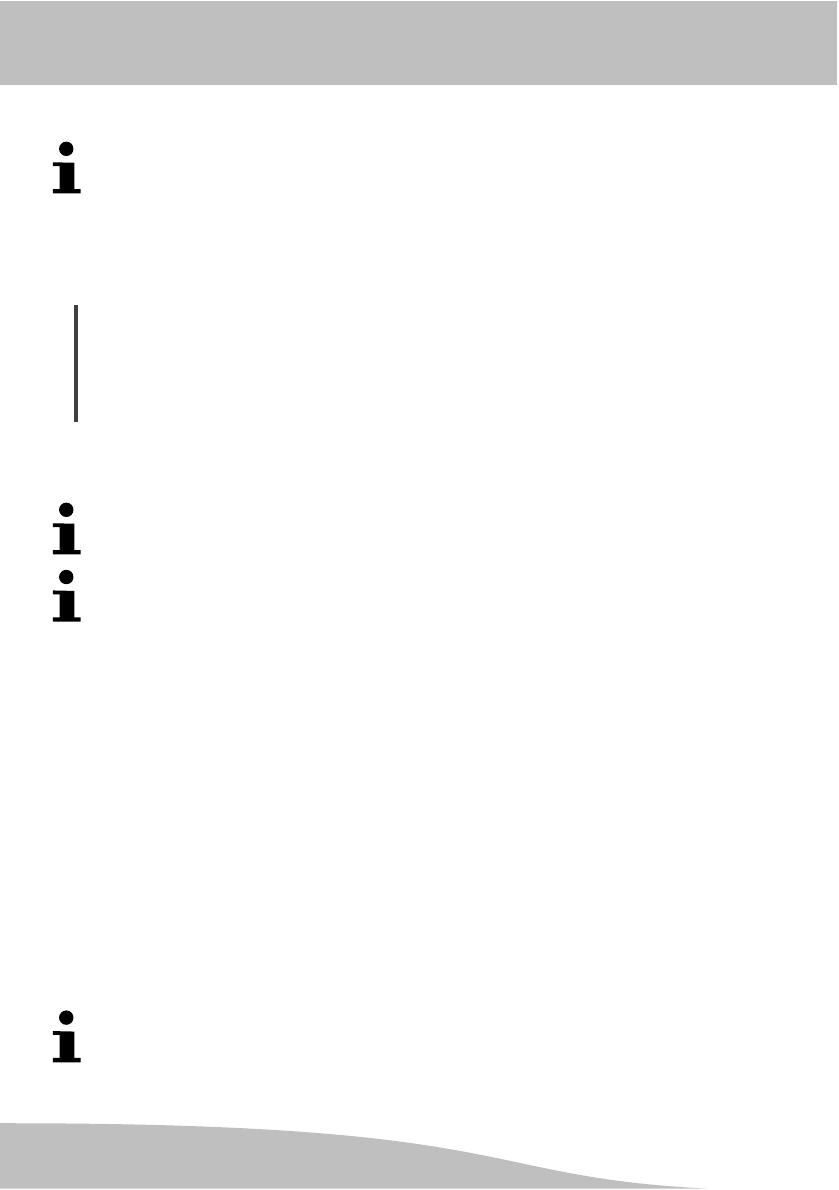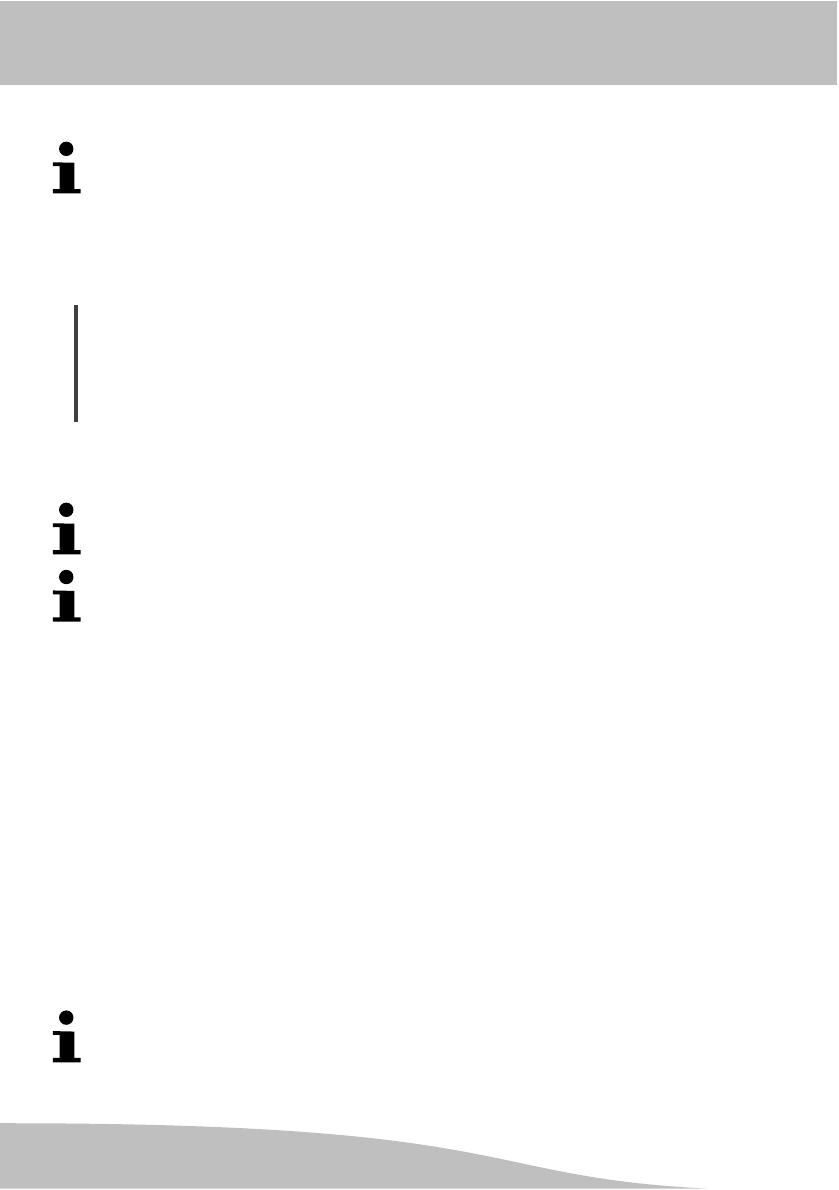
Positioning the Paper Shredder Safely
Paper Shredder MC 408.2 / 510.2 / 615.2
16 Gi
Positioning the Paper Shredder Safely
Pay attention to the information on the power supply in the Technical Data
or on the rear cover of the device.
Before putting the device into operation, lock the brakes on the rollers. This pre
vents the device from moving while in operation.
1. Remove the device carefully from the packaging.
CAUTION!
• Risk of injury through the sharp edges of the cutting mechanism!
Never reach into the cutting mechanism.
Keep fingers and hands away from the paper infeed.
2. Place the device on a level surface.
3. Lock the brakes on the corresponding rollers.
The device is now standing securely in its working location and is safe to
use.
Release the brakes. The machine can now be moved on its rollers.
Operating the Paper Shredder
Switching On
1. Insert the power plug in a properly installed power socket.
2. Use the main switch to switch the machine on.
Switching Off
1. Use the main switch to switch the device off.
2. Disconnect the power plug from the power socket.
Automatic Shredding
The paper infeed is equipped with sensors so that it can start up automatically
when material is inserted. The device draws the material in and automatically
stops when shredding is completed and no further material is fed in.
• Press the AUTO button. The device's Automatic function is activated.
The AUTO button lights up blue and the device is ready to operate.