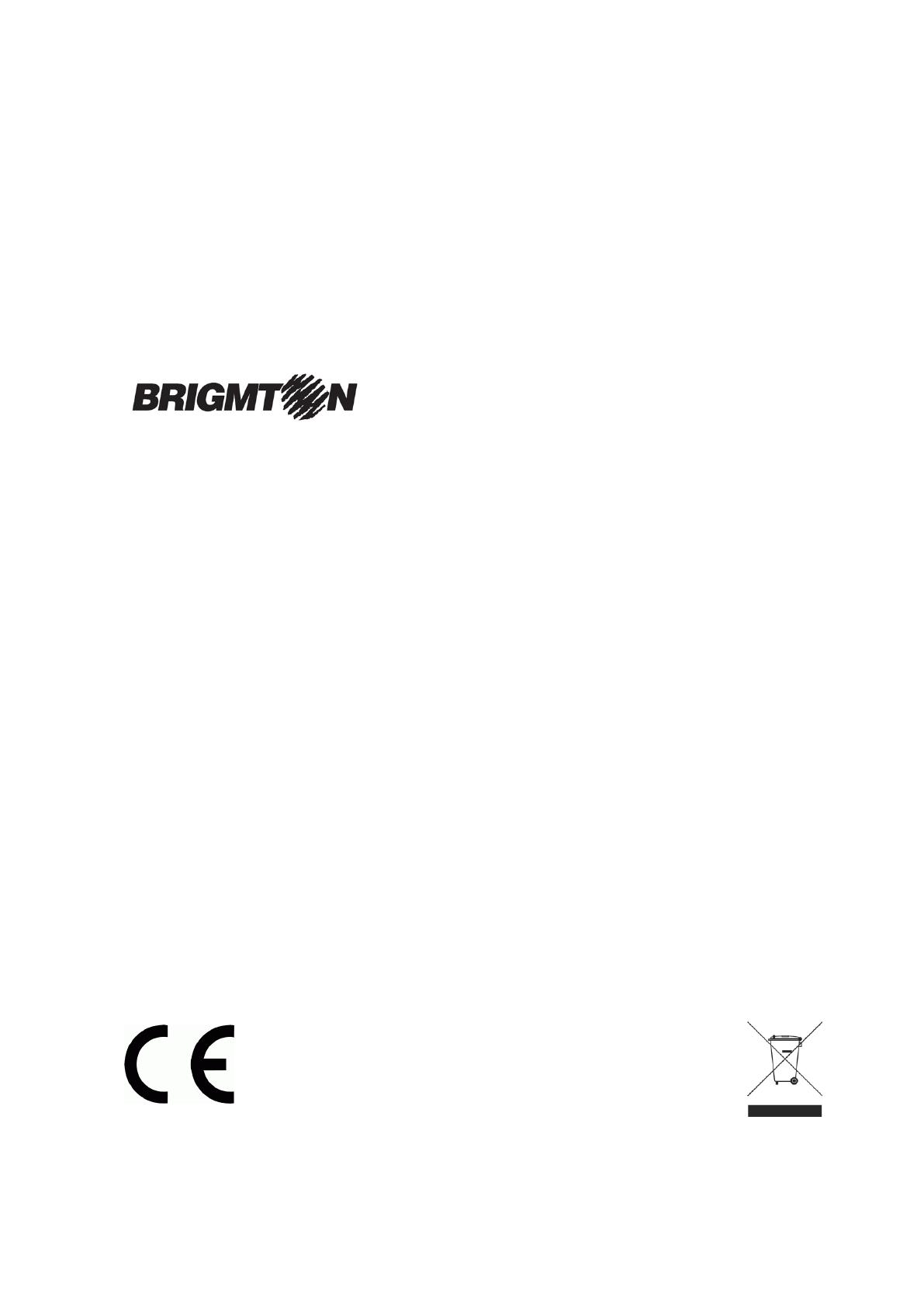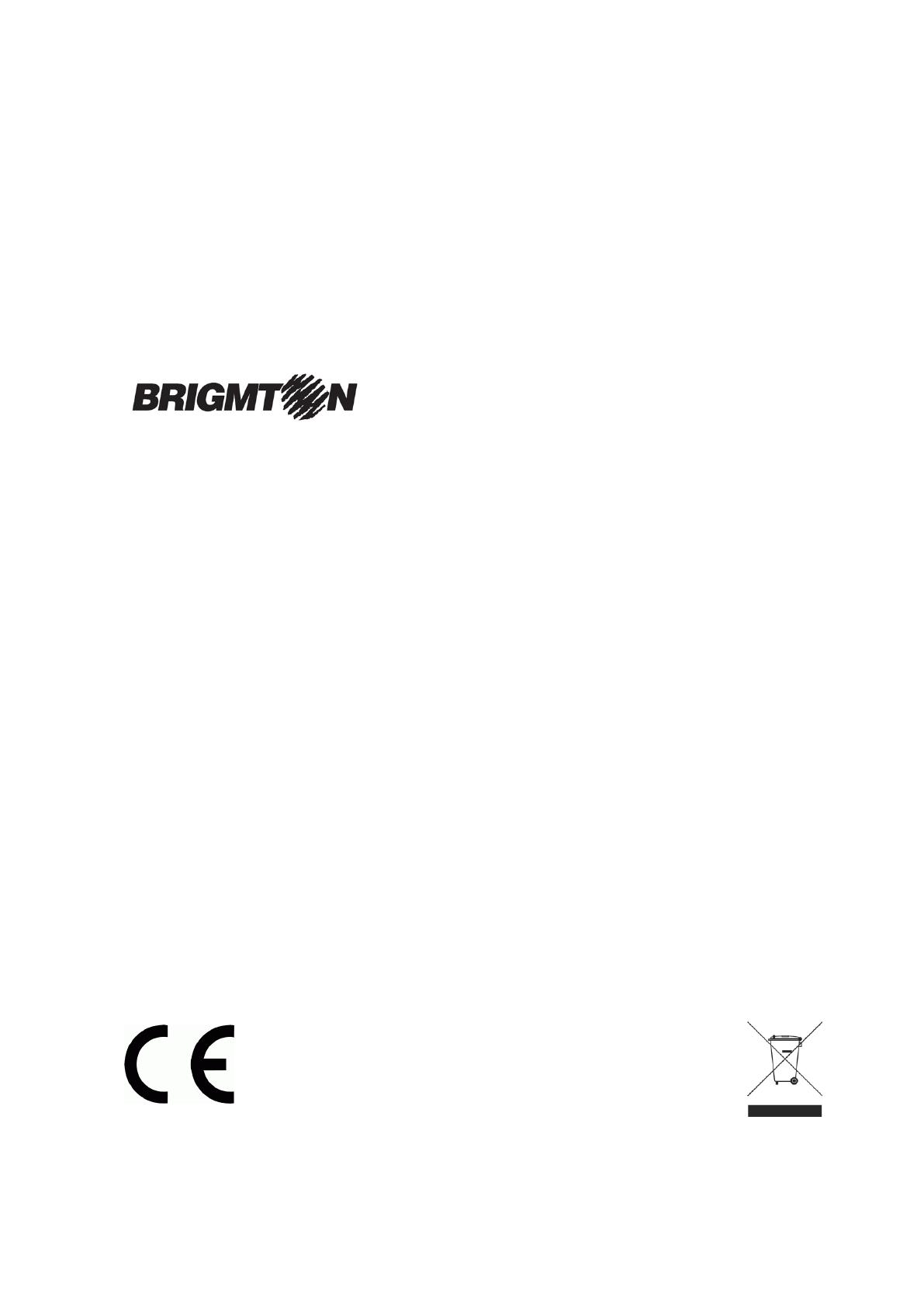
Enter your personal information in the application to perform measurements, such
as sex, age, height and stride length.
You can use the device regardless of Smartphone / Tablet to which has linked and
choose a time of day to pass the information of the activity log.
Monitoring of sleep: Keep the device on his wrist and hold the device on during
sleeping hours. In your profile settings in the application may determine the hours
of activity and thus the hours non-activity be considered sleep.
The application provides information on calories, steps and distance.
“Features can change without notice”
I.R.P., S.L.
CIF: B-41830944
SANTA CLARA DE CUBA NAVE 5
SEVILLA
ESPAÑA
DECLARATION OF CONFORMITY
I.R.P., SL declares under our responsibility that the equipment meets the
requirements indicated in the following directives:
DIRECTIVAS EMC
EN60950-1:2006/A11:2009+A1:2010+A12:2011
ETS EN 301 489-1 V1.9.2 (2011-9)
ETS EN 301 489-17 V2.2.1 (2012-9)
EN 300 328 V1.7.1: 2006-10
EN 62479: 2010
Description of apparatus:
Wireless pedometer
BRIGMTON Model BSPORT-10-N-R-V-A
Wireless pedometer
Importer: I.R.P., SL
Address: Avenida Santa Clara de Cuba 5, 41007, Sevilla.