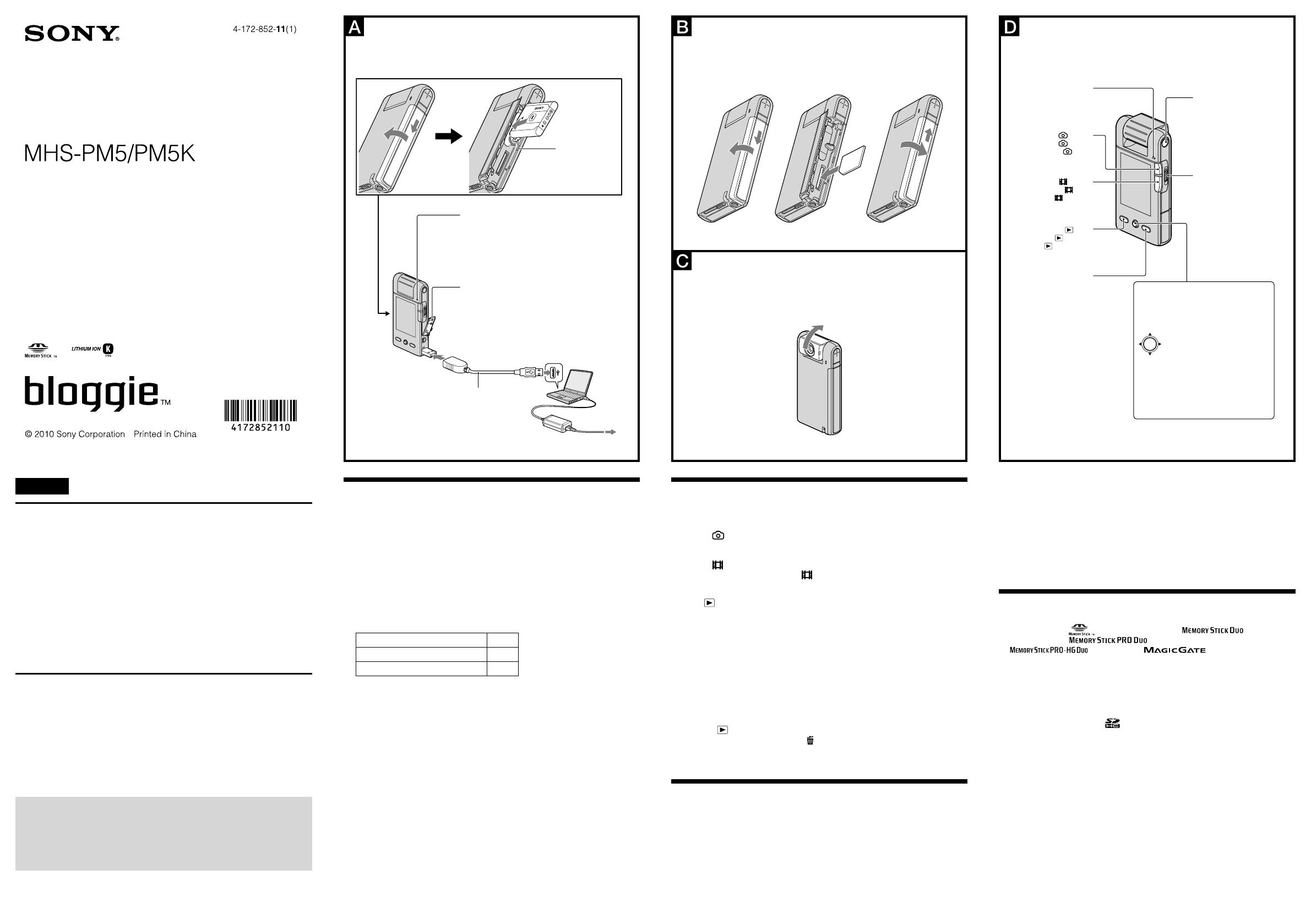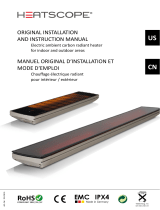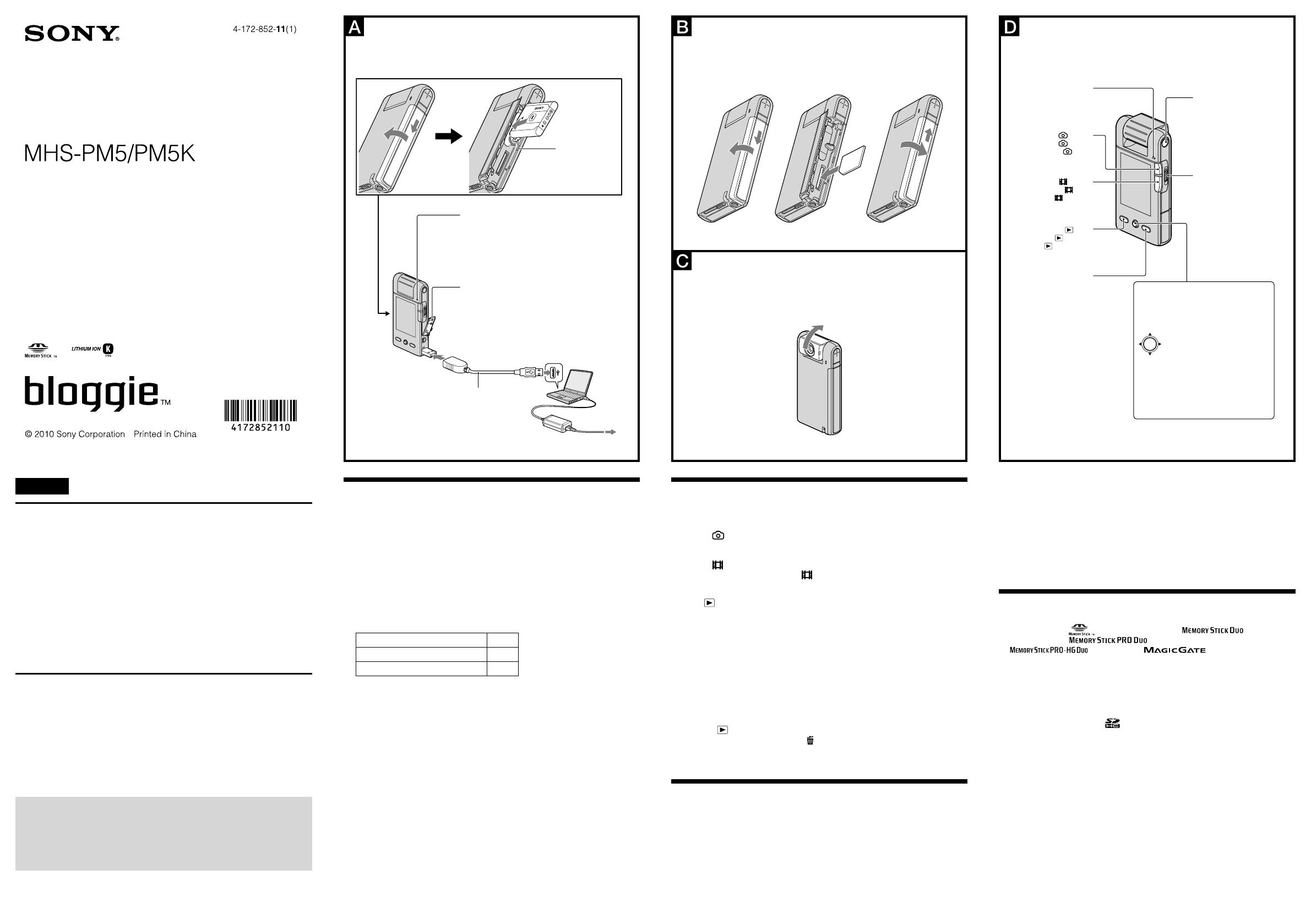
Charging the battery
Charge de la batterie
Carga de la batería
Inserting the memory card
Insertion de la carte mémoire
Inserción de la tarjeta de memoria
Turning the power on
Mise sous tension
Encender la alimentación
Identifying parts
Identification des pièces
Identificación de las partes
Battery eject lever
Levier d’éjection de
la batterie
Palanca de
expulsión de la
batería
Power/Charge lamp
Témoin d’alimentation/de charge
Indicador luminoso de alimentación/carga
Jack cover
Cache de la prise
Cubierta de la toma
English
Checking the accessories supplied
Rechargeable battery pack NP-BK1 (1)
AV connecting cable (1) (Sony Corporation 1-823-156-)
USB connection support cable (1) (Sony Corporation 1-836-378-)
360 Video Lens VCL-BPP1 (1) (Only for MHS-PM5K)
360 Video Lens Pouch (1) (Only for MHS-PM5K)
Memory card (“Memory Stick PRO Duo” media 4 GB*/Only for MHS-PM5K)(1)
Wrist strap (1)
CD-ROM (1)
“PMB” (software, including “PMB Help”)
bloggie Handbook (PDF)
Instruction Manual
Important Notice
* When measuring media capacity, 1 GB equals 1 billion bytes, a portion of which is used
for system management and/or application files. The capacity that a user can use is
approximately 3.6 GB.
Specifications
Effective Pixel: Approx. 5.0 Megapixels (still images), Approx. 2.0 Megapixels
(1080 30P)
Format
Still: JPEG Exif ver 2.21, DCF compliant
Movie: MPEG4-AVC/H.264 (.MP4) compliant
Power
Rechargeable Battery Pack NP-BK1, 3.6V
Power Consumption 1.9 W [1280 × 720 30P]
Operating Temperature
0°C - 40°C (32°F - 104°F)
Getting further detailed information from the “bloggie
Handbook” on the supplied CD-ROM
Sufficient information on the basic operations is described below. If you want
further detailed information, however, refer to the “bloggie Handbook” on
supplied CD-ROM. The “bloggie Handbook” is a user guide designed to be read
on a computer screen.
Getting started
1 Charging the battery pack (See illustration
).
Open the battery/memory card cover.
Press and hold the battery eject lever and insert the battery pack.
Close the battery/memory card cover.
Connect the camera to the computer with the USB connection support cable.
The Power/Charge lamp lights up in orange while charging the battery, and
turns off when charging is finished.
The time required to charge the battery fully is approx. 300 minutes.
We recommend that you connect the AC Adaptor to the computer before you
start charging the battery pack.
Approximate recording/playback time (min.)
Continuous recording time 95
Typical recording time 60
Playback time 130
The image size: [1280 × 720 30P]
Typical recording time shows the time when you repeat recording start/stop, turning the
power on/off and zooming.
Recording and playing back condition:
When using the camera at 25°C (77°F).
The battery is fully charged.
Do not use a deformed or damaged battery pack.
2 Inserting the memory card (See illustration
).
Open the battery/memory card cover.
Insert the memory card all the way in as shown in the illustration until it
clicks.
Close the battery/memory card cover.
3 Turning the camera on/setting the language and clock (See
illustration
).
Rotate the lens portion to turn the camera on.
The Power/Charge lamp lights up in green.
Rotate the camera 90 degrees (hold it horizontally).
Set the language and clock using the multi-selector.
Basic Operations
Shooting images (See illustration
).
When shooting still images:
Press the (Photo) button.
When shooting movies:
Press the (Movie) button.
To stop shooting movies, press the (Movie) button again.
Viewing images (See illustration
).
Press
(Play) button.
Index screen appears. Rotate the camera 90 degrees (hold it horizontally), then
view the desired image.
Select the image you want to play back with the multi-selector tilt to
/
/
/
.
Press the multi-selector to display a still image.
When playing back movies:
Press the multi-selector to play back a movie.
Tilt to
to fast forward,
to rewind. (Press the multi-selector to return to
normal playback.)
Tilt to
to display the volume control screen, then adjust the volume with
/
.
Deleting images (See illustration
).
Press the
(Play) button and select an image you want to delete.
Press the MENU button and select
(Delete) with
/
.
Select [This Image] with
/
and press the multi-selector.
Select [OK] with the multi-selector tilted to
, and press the multi-selector.
Enjoying with your computer
Operating the “PMB Portable”
This camera has an application “PMB Portable”. You can use this application to
upload images easily to a blog or other media service.
For details on “PMB Portable”, see the “PMB Portable” help.
Turn the power of the camera on, then connect the camera and a computer with
a USB connection support cable. And then Autoplay Wizard appears. Click [×]
to close the AutoPlay Wizard for any unnecessary drives.
If the desired AutoPlay Wizard does not appear, click [Computer] (in Windows
XP, [My Computer])
[PMBPORTABLE], then double-click [PMBP_Win.
exe].
Click [PMB Protable] (in Windows XP, [PMB Portable]
[OK]).
The Language Selection screen appears.
After selecting the desired language, the Region Selection screen appears.
Select the appropriate [Region] and [Country/Area], and then click [OK]. The
User Agreement screen appears.
Read the agreement carefully. If you accept the terms of the agreement, click
[I Agree]. “PMB Portable” starts up.
Trademarks
“bloggie” is a trademark of Sony Corporation.
“Memory Stick”, “ ”, “ Memory Stick Duo”, “ ”, “Memory
Stick PRO Duo”, “ ”, “Memory Stick PRO-HG Duo”,
“ ”, “MagicGate”, “ ”, “MagicGate Memory
Stick” and “MagicGate Memory Stick Duo” are trademarks or registered
trademarks of Sony Corporation.
360 Video is a trademark of Sony Corporation.
Microsoft, Windows, Windows Media, Windows Vista, and DirectX are either
registered trademarks or trademarks of Microsoft Corporation in the United
States and/or other countriesy.
SDHC logo is a trademark.
In addition, system and product names used in this manual are, in general,
trademarks or registered trademarks of their respective developers or
manufacturers. However, the
or
marks are not used in all cases in this
manual.
USB connection support cable (supplied)
Câble prenant en charge la connexion
USB (fourni)
Cable de soporte de conexión USB
(suministrado)
Power/Charge lamp
Témoin d’alimentation/de
charge
Indicador luminoso de
alimentación/carga
(Photo)
(Photo)
(Foto)
(Play)
(Lecture)
(Reproducir)
MENU
(Movie)
(Film)
(Película)
Multi-selector
Sélecteur multidirectionnel
Selector múltiple
Zoom lever
Manette de zoom
Palanca de zoom
ON/OFF (Power)
ON/OFF (Alimentation)
ON/OFF (Alimentación)
Menu on :
/
/
/
Menu off :
(Screen display)/
(Self-timer)
Menu activé :
/
/
/
Menu désactivé :
(Affichage à l’écran)/
(Retardateur)
Menú activado :
/
/
/
Menú desactivado:
(Visualización en
pantalla/
(Autodisparador)
Mobile HD Snap Camera/Instruction Manual
Appareil photo numérique Snap HD mobile/Mode
d’emploi
Cámara fotográfica digital HD (Alta Definición)
compacta/Manual de instrucciones