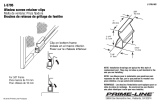Page is loading ...

5
Introduction
Thank you for choosing the StudioPro 4 professional desktop multimedia audio
monitors. Top recording engineers and producers in studios around the world use M-
Audio monitors. Now, with the StudioPro 4s, you can enjoy the same professional
standard of audio quality right on your desktop.
The StudioPro 4 has been designed and tested by veteran audio engineers to meet
your needs in the desktop audio monitoring environment. It is focused on the
functional goal of delivering pure, original sound without any additional coloration, to
let you hear the music the way the artist recorded it. The StudioPro 4 monitor is self-
powered, directly accepting a line level signal from a variety of sources.
The StudioPro 4 is designed to overcome all the limitations of conventional desktop
monitors within the digital audio environment. The StudioPro 4s match a custom tuned
cabinet, optimized woofer and tweeter and advanced crossover technology with
plenty of power to insure the highest-fidelity sound available from audio monitors of
their size. And M-Audio’s proprietary OptImage wave guide tweeter technology
assures improved and defined stereo imaging. The StudioPro 4s are the missing link
for bringing your computer-based music, games and DVDs to life.
What’s in the Box?
Your StudioPro 4 box contains:
• Two StudioPro 4 speakers (Left and Right)
• One speaker wire
• One 1/8-inch mini jack to RCA audio cable
• One detachable AC power cord
• Actual test results of your StudioPro 4s pair
• This manual
StudioPro 4 Features
Woofer
The woofer unit is 4 inches in diameter, with a magnetically shielded curved cone (to
protect your computer monitor from interference), a high-temperature voice coil and
closed-cell foam damping. It is designed to deliver balanced mid- and low-frequency
response. The design is used to accurately react to input signals, and to deliver even
minimal input precisely, both while minimizing distortion.
Tweeter
By employing a specially developed 1-inch Mylar dome with protective magnetic
shielding, the tweeter can deliver distortion-free sound and offer an extremely natural
response. It minimizes reaction time, using a specially shaped Mylar dome for
excellent delivery and minimizes resonance by adapting a unique internal damping
technology. Also, incorporated is the OptImage wave guide technology which
improves stereo imaging.
E
N
G
L
I
S
H

Sub-Frequency Port
The hole in the rear panel is called a Sub-Frequency Port and is designed to discharge
extreme low frequencies.
Mid-Boost Control
The back panel Mid-Boost control on the StudioPro 4s allows compensation for room
EQ. Offering a great deal of control over the StudioPro 4s sound and presence, this
makes the StudioPro 4 very versatile for use in different spaces.
Enclosure
Along with the other components, the StudioPro 4s enclosure plays an important role.
In order to provide more stable performance, the enclosure employs a special high-
density MDF and unique interior reinforcement designed to absorb vibration and
impact generated under extreme conditions.
Network & Power Amplifiers
The active equalization, crossover networks and power amplifiers for the StudioPro 4
are specially designed for its woofer and tweeter. The network properly distributes low,
mid, and high frequencies to the components in order to reduce distortion and sound
loss, thereby achieving a naturally balanced sound.
6
E
N
G
L
I
S
H

7
Front and Rear Panel Features
Front Panel
This front panel image shows the Left Speaker. The front panel of the Right Speaker
houses only the Woofer and Tweeter drivers.
1. Woofer Driver
2. Tweeter Driver
3. Blue Power LED: This LED indicates whether the speakers power is on or off
4. Volume Control
5. Headphone Output Jack (1/8”)
E
N
G
L
I
S
H

8
Rear Panel
This rear panel image shows the powered Left Speaker. The Right Speaker is passive and
has only one Speaker terminal for connection to the Speaker Terminal of the Left Speaker.
1. RCA Line Inputs (L & R): These jacks accept standard RCA input connections with
unbalanced wiring. The included 1/8-inch mini-jack—to—RCA audio cable allows
users to connect the StudioPro 4s to other equipment accepting 1/8-inch mini jack
connections, such as a laptop or MP3 player.
There are 2 RCA Line Inputs:
L — Left Channel Input (White)
R — Right Channel Input (Red)
2. Mid-Boost: Two selections are available for the Mid-Boost, “In” and “Out.” The Out
setting produces a flat frequency response curve, while the In setting gives an
added boost in the mid-range frequencies.
3. Speaker Outputs: There is one spring action Speaker terminal Output for
connecting the Left Speaker to the Right Speaker using the included speaker wire.
4. Power Receptacle: Accepts a detachable 2-circuit line cord in order to power the
StudioPro 4 system.
5. Product Label: This label contains the model and serial number information.
6. Power Switch: This switch turns the StudioPro 4 system on and off. The on position
is indicated by the white dot on the switch.
7. Sub-Frequency Port: This port aids in the reproduction of very low frequencies by
discharging frequencies below 70Hz.
E
N
G
L
I
S
H

9
Installation
For optimal performance of the StudioPro 4, please read the following directions
carefully before installation.
Precautions
Handling: Please do not touch the speaker cones (the Woofer or the Tweeter); this
could damage the unit, affecting sound quality. The StudioPro 4 speakers are
packaged in the box tightly, so your attention is required when taking the speakers out
of the box. To avoid possible damage to the speakers, hold both sides of the unit (not
the front or the back) in order to pull it out of the box. To avoid damage, the speaker
cones should never be touched, even after they’re out of the box.
Connections: Connect the StudioPro 4s RCA inputs to the corresponding computer
sound card or game console outputs. We recommend that you use high-quality cables
for input connections. Be sure that the StudioPro 4 is powered off before making any
connections.
If you need to connect the StudioPro 4 speakers to a device with 1/4-inch inputs, like
the M-Audio MobilePre USB, you can purchase an adapter cable that will have the 1/4-
inch connection on one end and the RCA connection on the other end.
Correct Power Operation: Since the StudioPro 4 contains amplifiers; it must be
connected to a power outlet using the detachable AC cable that is provided. Before
connecting power, please make sure that the power switch of the StudioPro 4 is in the
off position.
WARNING! - Use of improper Voltage may result in hazardous conditions
and/or damage to speaker components not covered by speaker warranty.
Speaker Wire Connections
Use the speaker wires included in the StudioPro 4 package to connect the Left and
Right Speakers via the spring terminals.
Connecting to a Computer Sound Card or Game Console
Before connecting the StudioPro 4s, make sure the power from the output device has
been turned off and the StudioPro 4 system is also turned off. Then plug the RCA cable
E
N
G
L
I
S
H

10
to the corresponding RCA output connectors of a computer sound card or game console.
Setting the Mid-Boost EQ Switch
This 2-position switch selects between the “In” and “Out” Mid-Boost modes. The Out
mode produces a flat midrange response for normal monitoring and listening
conditions. The In mode will move the sound stage forward toward your listening
position. This is accomplished by producing a slight emphasis in the middle to upper
frequencies.
Placing the StudioPro 4
Placing the speakers is one of the most important procedures in order to monitor (listen
to) sound accurately. To monitor with the StudioPro 4s performing to their maximum
capability, an appropriate listening environment and correct placement are required.
Please read the tips which follow, in order to assure correct StudioPro 4 placement.
E
N
G
L
I
S
H

11
1. The two units and the listener should align to form a regular triangle. Refer to the
following diagram.
2. Position the monitors so that the tops of the woofers are level with your ears in a
normal listening environment. Refer to the following diagram.
3. 3. Place the StudioPro 4 Left and Right units vertically with the woofer on the
bottom. Placing the StudioPro 4s monitors horizontally is not recommended.
Note: DO NOT place any obstacles that may block the flow of air in front
or between the StudioPro 4 monitors. Also, remove reflective materials
such as glass, mirrors or metal from the monitoring environment. PLACE
THOSE MATERIALS AWAY FROM THE PATH OF THE SOUND FROM THE
StudioPro 4s.
E
N
G
L
I
S
H

12
Technical Support & Contact Information
For additional help, contact M-Audio Technical Support by telephone, by fax or by e-
mail. If you have any questions, comments or suggestions about this or any M-Audio
product, we invite you to contact us at:
Warranty Information
Ter ms
M-Audio warrants products to be free from defects in materials and workmanship,
under normal use and provided that the product is owned by the original, registered
user. Visit www.m-audio.com/warranty for terms and limitations applying to your
specific product.
Registration
Thank you for registering your new M-Audio product. Doing so immediately both
entitles you to full warranty coverage and helps M-Audio develop and manufacture
the finest quality products available. Register online at www.m-audio.com/register to
receive FREE product updates and for the chance to win FREE M-Audio gear.
M-AUDIO U.S.
5795 Martin Road, Irwindale, CA 91706-6211, U.S.A.
Sales Information: 626-633-9050
Sales Information (email): [email protected]
Tech Support: 626-633-9055
Tech Support (email): [email protected]
Fax: 626-633-9060
Internet Home Page: http://www.m-audio.com
M-AUDIO U.K.
Unit 5, Saracen Industrial Estate, Mark Road,
Hemel Hempstead, Herts HP2 7BJ, England
Sales Information (phone): 44 (0) 1442 416590
Sales Information (fax): 44 (0) 1442 246832
Sales Information (email): [email protected]
Technical Support (PC): 44 (0) 1309 671301
Technical Support (Mac): 44 (0) 1765 650072
Technical Support (email): [email protected]
Internet Home Page: http://www.maudio.co.uk
M-AUDIO France
Unit 5, Saracen Industrial Estate, Mark Road
Hemel Hempstead, Herts HP2 7BJ, England
Informations Commerciales: 0810 001 105
Informations Commerciales (email): [email protected]
Assistance Technique:
0820 000 731 (PC) ou 0820 391 191 (Mac at général)
[email protected].com ou [email protected] (email)
Fax: +44 (0) 144 224 6832
Site Internet: http://www.m-audio.fr
M-AUDIO Deutschland (Germany)
Kuhallmand 34, D-74613 Ohringen, Germany
Sales Information: 49 7941 98 7000
Sales Information (email): [email protected]
Technical Support: 49 7941 98 70030
Technical Support (email): [email protected]
Fax: 07941 98 70070
Internet Home Page: http://www.m-audio.de
M-AUDIO Canada
1400 St-Jean Baptiste Ave. #150
Quebec City, QC G2E 5B7, Canada
Tel: 418-872-0444
Fax: 418-872-0034
Email: [email protected]
Internet Home Page: http://www.m-audio.ca
M-AUDIO Japan
Annex Buliding 6F, 2-18-10 Marunouchi
Naka-Ku, Nagoya 460-0002, Japan
Tel: 81 52 218 3375
Fax: 81 52 218 0875
Technical Support: 0820 00 731
Email: [email protected]
Internet Home Page: http://www.m-audio.co.jp
E
N
G
L
I
S
H

Appendix A - Technical Specifications
Type: Two-way studio reference
LF Driver: 4-inch diameter, magnetically-shielded with curved cone, high temperature
voice coil and Cellulose-impregnated fabric roll surround
HF Driver: 1-inch diameter, magnetically shielded with specially shaped Mylar dome
Frequency Response: 70Hz-20kHz
Crossover Frequency: 2.6kHz
RMS SPL: >95dB
S/N Ratio: >90dB (typical, A-weighted)
Input Connectors: Left and Right RCA Line input connectors
Polarity: Positive signal at “+” input produces outward low-frequency cone
displacement
Dynamic Power: 18 watts/ 4 Ohms with 2 channels connected
Input Impedance: 10k ohms unbalanced
Input Sensitivity: 100 mV pink noise input produces 90dBA output SPL at 1 meter
(volume control at maximum)
Protection: RF interference, output current limiting, over temperature, turn-on/off
transient, subsonic filter
Indicator: Blue power LED on front panel
Power Requirements: 120V/~60Hz, 230V/~50Hz or 100V/50Hz/60Hz; powered via
detachable 2-circuit line cord
Cabinet: vinyl-laminated MDF
Dimensions: 8.5 inch (H) x 5.75 inch (W) x 6.25 inch (D)
Weight: 12 lbs./pair (approx., w/o packing)
* Specifications subject to change without notice
13
E
N
G
L
I
S
H

14
Appendix B - Block Diagram
E
N
G
L
I
S
H

22
Assistance technique et informations de contact
Si vous avez besoin d'aide, contactez l'assistance technique de M-Audio par téléphone, par
fax ou par e-mail. Si vous avez des questions ou si vous souhaitez faire des commentaires
ou des suggestions à propos de ce produit ou de tout autre produit M-Audio, nous vous
invitons à nous contacter directement à l'aide des informations suivantes :
Votre garantie StudioPro 4
Conditions de garantie
M-Audio garantit que les produits sont dépourvus de défauts de matériaux et de
fabrication, dans le cadre d'un usage normal et pour autant que le produit soit en
possession de son acquéreur originel et que celui-ci soit enregistré. Consultez
www.m-audio.com/warrantypour prendre connaissance des conditions et des
limitations s'appliquant à votre produit spécifique.
Enregistrement de garantie
Merci d'enregistrer votre nouveau produit M-Audio. Le faire immédiatement permet à
la fois de vous donner une couverture de garantie complète et d'aider M-Audio à
développer et à fabriquer les produits de la plus grande qualité qui soit. Enregistrez-
vous en ligne à www.m-audio.com/register pour recevoir des mises à jour GRATUITES
du produit et pour avoir une chance de gagner des équipements GRATUITS M-Audio.
M-AUDIO U.S.
5795 Martin Road, Irwindale, CA 91706-6211, U.S.A.
Sales Information: 626-633-9050
Sales Information (email): [email protected]
Tech Support: 626-633-9055
Tech Support (email): [email protected]
Fax: 626-633-9060
Internet Home Page: http://www.m-audio.com
M-AUDIO U.K.
Unit 5, Saracen Industrial Estate, Mark Road,
Hemel Hempstead, Herts HP2 7BJ, England
Sales Information (phone): 44 (0) 1442 416590
Sales Information (fax): 44 (0) 1442 246832
Sales Information (email): [email protected]
Technical Support (PC): 44 (0) 1309 671301
Technical Support (Mac): 44 (0) 1765 650072
Technical Support (email): [email protected]
Internet Home Page: http://www.maudio.co.uk
M-AUDIO France
Unit 5, Saracen Industrial Estate, Mark Road
Hemel Hempstead, Herts HP2 7BJ, England
Informations Commerciales: 0810 001 105
Informations Commerciales (email): [email protected]
Assistance Technique:
0820 000 731 (PC) ou 0820 391 191 (Mac at général)
[email protected].com ou [email protected] (email)
Fax: +44 (0) 144 224 6832
Site Internet: http://www.m-audio.fr
M-AUDIO Deutschland (Germany)
Kuhallmand 34, D-74613 Ohringen, Germany
Sales Information: 49 7941 98 7000
Sales Information (email): [email protected]
Technical Support: 49 7941 98 70030
Technical Support (email): [email protected]
Fax: 07941 98 70070
Internet Home Page: http://www.m-audio.de
M-AUDIO Canada
1400 St-Jean Baptiste Ave. #150
Quebec City, QC G2E 5B7, Canada
Tel: 418-872-0444
Fax: 418-872-0034
Email: [email protected]
Internet Home Page: http://www.m-audio.ca
M-AUDIO Japan
Annex Buliding 6F, 2-18-10 Marunouchi
Naka-Ku, Nagoya 460-0002, Japan
Tel: 81 52 218 3375
Fax: 81 52 218 0875
Technical Support: 0820 00 731
Email: [email protected]
Internet Home Page: http://www.m-audio.co.jp
F
R
A
N
Ç
A
I
S

32
Technischer Kundendienst & Kontaktinformation
Für weitere Informationen wenden Sie sich bitte per Telefon, Fax oder E-Mail an den
technischen Kundendienst von M-Audio. Fragen, Bemerkungen oder Hinweise zu diesem
Produkt oder anderen Produkten von M-Audio richten Sie bitte an folgende Anschrift:
Garantie-Hinweise
Garantiebedingungen
M-Audio gewährt im Rahmen der normalen Nutzungsbedingungen Garantie auf
Material- und Herstellungsmängel, sofern sich das Produkt im Besitz des
ursprünglichen Käufers befindet und dieser das Produkt registriert hat. Informationen
zu den Garantiebedingungen der einzelnen Produkte finden Sie unter www.m-
audio.com/warranty.
Produktregistrierung
Vielen Dank, dass Sie Ihr neues M-Audio-Produkt registriert haben! Mit der
Registrierung sind Sie zur vollumfänglichen Inanspruchnahme der Produktgarantie
berechtigt. Außerdem tragen Sie dazu bei, dass M-Audio auch weiterhin Produkte
entwickeln kann, die höchsten Qualitätsansprüchen gerecht werden. Registrierung für
KOSTENLOSE Online-Produkt-Updates unter www.m-audio.com/register . Mit etwas
Glück gewinnen Sie ein KOSTENLOSES M-Audio-Gerät!
M-AUDIO U.S.
5795 Martin Road, Irwindale, CA 91706-6211, U.S.A.
Sales Information: 626-633-9050
Sales Information (email): [email protected]
Tech Support: 626-633-9055
Tech Support (email): [email protected]
Fax: 626-633-9060
Internet Home Page: http://www.m-audio.com
M-AUDIO U.K.
Unit 5, Saracen Industrial Estate, Mark Road,
Hemel Hempstead, Herts HP2 7BJ, England
Sales Information (phone): 44 (0) 1442 416590
Sales Information (fax): 44 (0) 1442 246832
Sales Information (email): [email protected]
Technical Support (PC): 44 (0) 1309 671301
Technical Support (Mac): 44 (0) 1765 650072
Technical Support (email): [email protected]
Internet Home Page: http://www.maudio.co.uk
M-AUDIO France
Unit 5, Saracen Industrial Estate, Mark Road
Hemel Hempstead, Herts HP2 7BJ, England
Informations Commerciales: 0810 001 105
Informations Commerciales (email): [email protected]
Assistance Technique:
0820 000 731 (PC) ou 0820 391 191 (Mac at général)
[email protected].com ou [email protected] (email)
Fax: +44 (0) 144 224 6832
Site Internet: http://www.m-audio.fr
M-AUDIO Deutschland (Germany)
Kuhallmand 34, D-74613 Ohringen, Germany
Sales Information: 49 7941 98 7000
Sales Information (email): [email protected]
Technical Support: 49 7941 98 70030
Technical Support (email): [email protected]
Fax: 07941 98 70070
Internet Home Page: http://www.m-audio.de
M-AUDIO Canada
1400 St-Jean Baptiste Ave. #150
Quebec City, QC G2E 5B7, Canada
Tel: 418-872-0444
Fax: 418-872-0034
Email: [email protected]
Internet Home Page: http://www.m-audio.ca
M-AUDIO Japan
Annex Buliding 6F, 2-18-10 Marunouchi
Naka-Ku, Nagoya 460-0002, Japan
Tel: 81 52 218 3375
Fax: 81 52 218 0875
Technical Support: 0820 00 731
Email: [email protected]
Internet Home Page: http://www.m-audio.co.jp
D
E
U
T
S
C
H

Anhang B – Blockdiagramm
34
D
E
U
T
S
C
H

42
Asistencia técnica y datos de contacto
Si necesita más información, póngase en contacto con el Servicio de asistencia técnica
de M-Audio (teléfono, fax o e-mail.) Si desea hacernos llegar sus preguntas,
comentarios o sugerencias acerca de este o cualquier otro producto de M-Audio, por
favor no dude en ponerse en contacto con nosotros:
Condiciones de la garantía
Condiciones de la garantía
M-Audio garantiza este producto contra defectos de materiales y mano de obra, en
condiciones de uso normales y siempre que su propietario sea el comprador original y
haya registrado el producto. Consulte www.m-audio.com/warrantypara más
información acerca de las condiciones y limitaciones específicas aplicables a su producto.
Registro de la garantía
Gracias por registrar su nuevo producto de M-Audio. Registrándose disfrutará
inmediatamente de la cobertura de garantía y ayudará a M-Audio a desarrollar y
fabricar productos de la máxima calidad posible. Registre su producto en línea en
www.m-audio.com/register para recibir actualizaciones de producto GRATIS y
participar en el sorteo de equipos M-Audio.
M-AUDIO U.S.
5795 Martin Road, Irwindale, CA 91706-6211, U.S.A.
Sales Information: 626-633-9050
Sales Information (email): [email protected]
Tech Support: 626-633-9055
Tech Support (email): [email protected]
Fax: 626-633-9060
Internet Home Page: http://www.m-audio.com
M-AUDIO U.K.
Unit 5, Saracen Industrial Estate, Mark Road,
Hemel Hempstead, Herts HP2 7BJ, England
Sales Information (phone): 44 (0) 1442 416590
Sales Information (fax): 44 (0) 1442 246832
Sales Information (email): [email protected]
Technical Support (PC): 44 (0) 1309 671301
Technical Support (Mac): 44 (0) 1765 650072
Technical Support (email): [email protected]
Internet Home Page: http://www.maudio.co.uk
M-AUDIO France
Unit 5, Saracen Industrial Estate, Mark Road
Hemel Hempstead, Herts HP2 7BJ, England
Informations Commerciales: 0810 001 105
Informations Commerciales (email): [email protected]
Assistance Technique:
0820 000 731 (PC) ou 0820 391 191 (Mac at général)
[email protected].com ou [email protected] (email)
Fax: +44 (0) 144 224 6832
Site Internet: http://www.m-audio.fr
M-AUDIO Deutschland (Germany)
Kuhallmand 34, D-74613 Ohringen, Germany
Sales Information: 49 7941 98 7000
Sales Information (email): [email protected]
Technical Support: 49 7941 98 70030
Technical Support (email): [email protected]
Fax: 07941 98 70070
Internet Home Page: http://www.m-audio.de
M-AUDIO Canada
1400 St-Jean Baptiste Ave. #150
Quebec City, QC G2E 5B7, Canada
Tel: 418-872-0444
Fax: 418-872-0034
Email: [email protected]
Internet Home Page: http://www.m-audio.ca
M-AUDIO Japan
Annex Buliding 6F, 2-18-10 Marunouchi
Naka-Ku, Nagoya 460-0002, Japan
Tel: 81 52 218 3375
Fax: 81 52 218 0875
Technical Support: 0820 00 731
Email: [email protected]
Internet Home Page: http://www.m-audio.co.jp
E
S
P
A
N
O
L
˜

52
Assistenza tecnica e informazioni su chi contattare
Per ulteriore assistenza, contattare l’Assistenza Tecnica M-Audio per telefono, fax o
posta elettronica. Per qualsiasi informazione, commento o suggerimento riguardante
questo prodotto o qualsiasi prodotto M-Audio o Midiman, contattare direttamente
M-Audio mediante le indicazioni seguenti:
Garanzia degli StudioPro 4
Condizioni di garanzia
M-Audio garantisce che i prodotti sono esenti da difetti nei materiali e nella manodopera
in condizioni di utilizzo normale e la garanzia è valida a condizione che essi siano in
possesso dell'utente originale registrato. Consultate www.m-audio.com/warrantyper le
condizioni e le limitazioni che si applicano al vostro specifico prodotto.
Registrazione della garanzia
Grazie per effettuare la registrazione del vostro nuovo prodotto M-Audio. Così
facendo, si ha immediatamente diritto alla completa copertura di garanzia e si aiuta
M-Audio a sviluppare e realizzare prodotti della migliore qualità possibile. Registratevi
online presso www.m-audio.com/register per ricevere aggiornamenti GRATUITI sui
prodotti e per avere la possibilità di vincere apparecchiature M-AUDIO.
M-AUDIO U.S.
5795 Martin Road, Irwindale, CA 91706-6211, U.S.A.
Sales Information: 626-633-9050
Sales Information (email): [email protected]
Tech Support: 626-633-9055
Tech Support (email): [email protected]
Fax: 626-633-9060
Internet Home Page: http://www.m-audio.com
M-AUDIO U.K.
Unit 5, Saracen Industrial Estate, Mark Road,
Hemel Hempstead, Herts HP2 7BJ, England
Sales Information (phone): 44 (0) 1442 416590
Sales Information (fax): 44 (0) 1442 246832
Sales Information (email): [email protected]
Technical Support (PC): 44 (0) 1309 671301
Technical Support (Mac): 44 (0) 1765 650072
Technical Support (email): [email protected]
Internet Home Page: http://www.maudio.co.uk
M-AUDIO France
Unit 5, Saracen Industrial Estate, Mark Road
Hemel Hempstead, Herts HP2 7BJ, England
Informations Commerciales: 0810 001 105
Informations Commerciales (email): [email protected]
Assistance Technique:
0820 000 731 (PC) ou 0820 391 191 (Mac at général)
[email protected].com ou [email protected] (email)
Fax: +44 (0) 144 224 6832
Site Internet: http://www.m-audio.fr
M-AUDIO Deutschland (Germany)
Kuhallmand 34, D-74613 Ohringen, Germany
Sales Information: 49 7941 98 7000
Sales Information (email): [email protected]
Technical Support: 49 7941 98 70030
Technical Support (email): [email protected]
Fax: 07941 98 70070
Internet Home Page: http://www.m-audio.de
M-AUDIO Canada
1400 St-Jean Baptiste Ave. #150
Quebec City, QC G2E 5B7, Canada
Tel: 418-872-0444
Fax: 418-872-0034
Email: [email protected]
Internet Home Page: http://www.m-audio.ca
M-AUDIO Japan
Annex Buliding 6F, 2-18-10 Marunouchi
Naka-Ku, Nagoya 460-0002, Japan
Tel: 81 52 218 3375
Fax: 81 52 218 0875
Technical Support: 0820 00 731
Email: [email protected]
Internet Home Page: http://www.m-audio.co.jp
I
T
A
L
I
A
N
O

Appendice B – Diagramma a blocchi
54
I
T
A
L
I
A
N
O
/