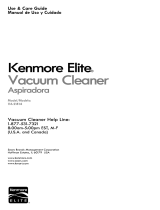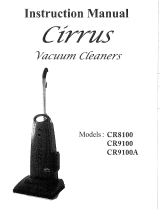Page is loading ...

III" I
I
II ilillil I lillll II lllllii
I
L I
IllIIH
I
L
I I I
II II_II 11 _ IIIIIII III IIIIII I I IIII I
III III
i
III I I I_II I
i
I
-I
IIIIIIIIIIIIIIIIIIIIIIIIIIIIIIIII
III III
! I III1!
[[I ['111[[I I
III1[[ I I I
III IIIII I
I
I I
I
SEARS
Kenmore _Vacuum Cleaner
OWNER'SMANUAL
READTHISMANUAL for important safety,
assembly and operating instructions.
C(_ 1ZJP3(_U_-4369584C

EEE ,ONTENTS
WARRANTY ....... : ...................... I
SERVICE ................................. I
IMPORTANT SAFETYINSTRUCTIONS ....... 2
PARTSAND FEATURES.................... 3
ASSEMBLY........ ...................... 4-5
ATTACHMENTASSEMBLY ................. 5
USE
To Vacuum .............................. 6
How to Select Proper Height for Cleaning .... 6
Using Attachments ....................... 7
Attachment Use Chart .................... 7
Vacuum Storage .......................... 8
VACUUM CARE 8
Bag Changing 9-10
Motor Safety Filter Cleaning ............... I0
Suction Motor Reset ...................... 11
Belt Changing' Brush Changing
and Brush Cleaning ................... i 1-!3
Cleaning Exterior and Attachments ........ 13
Ught Bulb Changing ...................... 14
Clog Removal ..... ........ ............. 15
TROUBLESHOOTING ..................... 16
Proper assembly and safe use of your vacuom cleaner are your responsibg#ies. Your cleaner is intend-
ed only for household use. The cleaner should be stored in a dry, indoor area. Read this Owner's Manu-
al carefully for Iml_ant use and safety information.
KENMOREVACUUM CLEANER
FULLONE-YEARWARRANTY
When used for private household purposes, if within
one year from the date of purchase, this vacuum
cleaner fails due to a defect in material or workman-
ship, RETURNIT TO THE NEARESTSEARSSERVICE CEN-
TER/DEPARTMENTIN THEUNITEDSTATES,and Sears will
repair it free of charge.
If this vacuum cleaner is used for commercial or
rental purposes, the above warranty coverage
applies for only 90 days from the date of purchase.
This warranty gives you specific legal rights, and
you may also have other rights which vary from
state to state.
SEARS,ROEBUCKAND CO., D/817 WA,
Hoffman Estates, IL.60179
If you need service or parts, visit your nearest Sears
Service Center or the Service Department located at
most Sears Retail Stores. They will be able to solve
your problem and supply any needed replacement
parts. Any service needed other than described in
this Owner's Manual should be done by a Sears
authorized service representative.
How to Order Repair Parts
When requesting service or ordering parts, have the
following information available:
I. Model number.
2. Serial number.
3. Description of problem.
4. Part number.
5. Name of part.
EnglishSpeaking:
To Call TollJ:ree For Service:
To CallTollFreeForParts:
(I-800-4-REPAIR)
(I-800-473-7247)
•(I-800-FON-PART)
(I-800.-366-7278)
Spanbh Speaking:
To Call TollFree For'service:
To Call Toll Free ForParts:
(1-800-626-5811)
(1-800-659-7084)

EEEE MPORTANTSAFETYINSTRUCTIONS
To reduce the risk of fire, electrical shock, injury to persons or damage when using your
vacuum cleaner, follow basic safety precautions including the following:
Read this manual before assembling or using
your vacuum cleaner.
Use your cleaner only as described in this
manual. Use only with Sears recommended
attachments.
To reduce the risk of electrical shock - Do not
use outdoors or on wet surfaces.
Disconnect electrical supply before servicing
or cleaning out brush area. Failure to do so
could result in electrical shock or brush
suddenly starting.
Always turn qJeaner off before unplugging.
Do not unplug by pulling on cord. To unplug,
grasp the plug, not the cord.
Do not use with damaged cord or plug. If
cleaner is not working as it should, has been
dropped, damaged, left outdoors, or dropped
into water, return it to a Sears Service
Center/Department.
Do not pull or carry by cord, use cord as a
hahdle, close door on cord, or pull cord
around sharp edges or corners. Do not run
cleaner over cord. Keep cord away from
heated surfaces.
Do not leave cleaner when plugged in.
Unplug from outlet when not in use and before
servicing.
Do not allow to be used as a toy. Close
attention is necessary when used by or near
children.
Do not handle plug or cleaner with wet hands.
Do not put any objects into openings.
Do not use with any opening blocked; keep
free of dust, lint, hair and anything that may
reduce air flow.
Keep hair, loose clothing, fingers, and all parts
of body away from openings and moving
parts.
Do not use cleaner without dust bag in place.
Always change the dust bag after vacuuming
carpet cleaners or fresheners, powders and
fine dust. These products clog the bag,
reduce airflow and can cause the bag to
burst. Failure to change bag could cause
permanent damage to the cleaner.
Do not use the cleanerto pick up sharp hard
objects,smalltoys,pins,paper,etc.They may
damage the cleanerordustbag.
Do not pick up anything that isburning or
smoking, such as cigarettes,matches, or
hot ashes.
Do not use cleaner to pick up flammable or
combustible liquids(gasoline,cleaning fluids,
perfumes, etc.),or use inareas where they
may be present. The fumes from these
substances can create a firehazard or
explosion.
Use extracare when cleaningon stairs.Do not
put on chairs,tables,etc.Keep on floor.
You are responsible for making sure that your
vacuum cleaner is not used by anyone unable
to operate it properly.
SAliE THESEINSTRUCTIONS
Proper assembly and sate use of your vacuum cleaner are your responsibilities.
Your cleaner isintended only for household use. The cleaner should be stored in a dry, indoor area.
Read this Owner's Manual carefully for important use and safety information.

ANDFEATURES
UPRIGHTVACUUM CLEANER
It is important to know your vacuum cleaner parts
and features to assure its proper and safe use.
Review these before using your cleaner.
COPY YOUR MODELAND SERIALNUMBERSHERE.
Copy this information from the bottom of the
vacuum cleaner into these spaces. Keep these
numbers for future reference. If you need service or
.call with a question, have this information ready:
116.
Model Number
.
Serial Number
Quick
Release
Cord Hook
Hose
Lower
Cord Hook
l_andle
Screw
Port
Release
Dusting
Brush
I
Serial
Number
Label
Warning
Label
Tool
Button
ResetLabel
(Seepage t I)
Serial Number
Label
Short
Hose
Hose
Belt
l In U.S. #2O-5275
In Canada #20-40096
(Dust Bag Inside)
Dust Bag
In U.S. #20-50688
In Canada #20-50680
h
Filter (Inside
Dust Cover)
oot,as oalr
Adjustment
Lever
(On Some Models)
Headlight and Lens
(On Some Models)
Bulb
l In U.S. 020-5240
In Canada #20-40600
Wand-_ f ff
(On Some _ _k
Models)
Brush
ATTACHMENTS
_ No
Tabs
/.2-4-- Crevice
Tool
3

Y
HANDLEASSEMBLY
Before assembling your vacuum cleaner, be sure you
have all the parts shown on page 3.
ElectricalShockHazard
Do notplug intoelectrical supplyuntilassemblyIs
complete. Failureto do socould resultin electrical
shock or injury.
Handle
Hooks
Handle
Screw
and Hole
Handle
Scn_
Back Of I
v-uum°' llI
Remove the handle screw located just below the top
edge of the back of the vacuum, (see illustration
above).
Position the handle so the cord hooks are toward the
back of the cleaner.
Insert the handle
into the opening at
the top of the
vacuum.
Align the handle
screw in the hole in
the handle and the
handle screw hole
inthe back of the
vacuum.
Insert the handle
screw so itpasses
through the back of
the vacuum into
the handle.
In Vacuum
Begin to tighten the screw with your fingers. It may
be necessary to adjust the handle slightly.

Using a screwdriver, tighten the screw,
DONOToverlighten.Overtlghteningcould stripthe
screwholes.
DONOToperate the cleaner withoutthe screwin
place. -..
CORD ASSEMBLY
Make sure the quick release upper cord hook is in
the upright position,
Remove the
wire fie from
the power
cord, Wrap
the power.
cord arour_d
the upper
and lower
cord hooks,
TTACHMENT
ASSEMBLY
TOASSEMBLE
ATTACHMENTS
After the handle has been assembled to
th$ body and the power cord has been
wrapped around the cord hooks, the
attachments can be assembled,
. The wand can be affached to the
hose by inserting the small end of the
wand into the open end of the hose,
Be sure to align the tabs on the wand with
the "J" slots in the hose, Once the wand is
inserted into the hose it should be twisted to
the right to lock the tabs into the "J" slots,
2. The wand and hose can then be routed in front
of the handle and over the hose support.
3. The wand can then be placed over the end of
the short hose, twisting as you push down,
4. The dusting brush can be placed in the holder in
front of the wand with the brush portion up,
5. The crevicetoolcan be slippeddown intothe holder
besidethe wand.
Brush
Tool
5

VACUUM
WARNING
personal Injury and Product Damage Hazard
• DO NOT use outlets above counters. Damage to
items in surrounding area could occur.
• Usecare in plugging in the vacuum. The vacuum
should be in the OFFposition.
Quick Release
i. Turn the top
cord hook down.
2. Pull the cord off
the hook.
3. Once the cord is
removed, lock the
cord into place by
forcing it into the
locking notch on the
body of the cord
hook as shown.
4. Plug the cord into
120 volt o_ttlet locat-
ed near the floor,
Locking
Notch
NOTE:To reduce the riskofelectricshock,thisvacu-
um cleanerhas a polarizedplug,(one blade iswider
than the other).Thisplugwillfitina polarizedoutlet
onlyone way. Ifthe plugdoes not fitfullyinthe out-
let,reversethe plug.Ifitstilldoes notfit,contact a
qualifiedelectricianto installthe proper outlet.Do
notchange the pluginany way.
Foot Rest For
Handle Release
5. Place your foot on the pad at the left rear of the
cleaner and pull back on the handle until it releases
from its upright position,
6. With your left hand reach down and push the "ON-
OFF" switch to the right. The cleaner will now staff.
To shut the cleaner "OFF" reach down and push the
switch to the left, Raising the handle up will catch the
handle support spring and hold the handle in the
upright position.
W TOSELECT
PROPERHEIGHT
FORCLEANING
Thiscleaner has four heights in which the nozzle can
be set up off the floor for the various surfaces you are
trying to clean.
The height adjust knob ison the nozzle over the light
lens.The settingsare:EX LOW, LOW, MED and HIGH.
Height Adjust Knob
To adjust the
height, grasp
the knob and
move it to the
desired setting,
Adjustcleaner
heightsby refer-
ringtothe chaff
below to match
the type ofsur-
face tobe
cleaned:
EX LOW: very low pile.
LOW: shortormedium pile.
MED: medium to long pile.
HIGH: shag carpet,longpile,plush,scatterrugs.
Place unit in "HIGH" when using attachments to pre-
vent possible floor damage.

EEEEEEEI.!SINGATTACHMENTS
TO USEATTACHMENTS
PersonaIInjuryHazard
DONOTplace handsor feet underneath theunit
wheninsertingthehose.Thebrushassemblybegins
torevolverapidly whenthe vacuum isfumed on and
• isswitchedto a carpet heightsetting.
Place the cleaner on a flat surface, put the handle in
the upright position and move the height adjustment
to HIGH.
The attachments will fit on the hose or the wand. In
addition the dusting brush will also fit on the crevice
•tool,
The hose and wand can be pulled off the short hose
by grasping the cuff twi_ting and pulling up.
The attachments can be added tothe hose ifthe
itemto be cleaned isnotfarfrom the cleaner,The
hose willexpand.
NOTE: When cleaneristurned on the hose willhave a
tendency tocollapsedue tosuctionofthe cleaner,
Ifmore reach isneeded the wand can be attached
tothe hose and the attachmentS can be added to
the wand,
'C-AUTION
Whenusingattachments,be carefulnot to over-
extend the hoselength whenreaching. Tryingto
reach beyond the hosereach could cause the
cleaner to tipover.
ON SOME MODELS:
An extra wand, without tabs, isincluded. Thisextra
wand can be added to the wand with tabs for extra
reach. Insert wand and twist a quarter of a turn to
secure fit.
If the dusting brush is being used and more distance
isneeded the crevice tool can be added to the
wand and the dusting brush can be added to the
crevice tool,
Dusting Brush Crevice Tool Wand
TO STOREATTACHMENTS
Return the hose and wand to its position on the short
hose and the attachments to their holders.
TTACHMENTUSECHART
ATTACHMENT
CREVICE TOOL
DUSTING BRUSH
/
Furniture*
X
X
Between
Cushions* Drapes*
X X
X
Stairs
X
X
Walls
X
X
*Alwaysclean
attachments
before using
on fabrics.

EEEEEEVACUUMSTORAGE
Cord
Lower
Cord
Hook
Gather the cord
and wrap it loosely
around the upper
and lower cord
hooks,
Storethe cleaner
ina dry,indoor
area,on the floor
withthe handle
locked inthe
uprightposition.
Electrical Shock and Personal Injury Hazard
Wrappingthe cordtoo tighffyputsstresson thec_d
and can cause cord damage. A damaged cordis
an electrical shockhazard and could cause
personalInjuryor damage.
EEEEEWACUUMCARE
ALWAYSFOLLOWALLSAFETY
PRECAUTIONSWHEN CLEANING AND
SERVICINGTHEVACUUM CLEANER.
Elechtcal Shock Or Personal Inlury Hazard
Disconnect electrical supply before servicing or
cleaning the unit.Failuretodo socould resultin
elech'icalshock or personol injury fromcleaner sud-
clenlystarling.
8

GCHANGING
WARNING!
Unplug power cord ,_
fromelectrical outleL
TO REMOVEBAG:
Dust Cover
Release
Squeeze the dust
cover release and
pull forward on the
top of the dust
cover to remove
the cover.
Lay cover
aside. _
Cover
Grasp the dust bag
collar and pull gen-
tly, carefully remov-
ing the dust bag.
Throw away the
used dust bag. Do
not reuse.
NEVERREUSEA DUSTBAG Veryfine materials, such
as carpet fresheners,face powder, finedust,plaster,
soot,etc can clog the bag and cause ittoburst
beforeitisfull.Change bag more often when
vacuuming these materials
Check the dirt
tube and the
motor safety filter.
If either is
blocked, check
the Troubleshoot-
ing chart.
TO REPLACEBAG:
Dust Bag
Fold the safety
seal tab on the
new dust bag
away from the
opening that fits
on the dirt tube.
(NOTE: See page
3 for Dust Bag #.)
Unfold the new
dust bag.
Insert the dust bag
onto the bag holder
completely_oy hold-
ing the bag collar
and pushing it onto
the dirt tube.

Posltionthe
dustbag
coverso its
positionlng
tab fitsinto
the body
positlonlng
slot.
Bag Cover
Cover
DustBag
Cover
Body
Closethe bag
cover.
You willhear a
distinctsnap
when cover is
securelyclosed.
SAFETYFILTER
CLEANINO
Check the motor filterfrequentlyand clean when
di_y.
ElectricalShockHazard
Do notoperate thecleaner withoutthe motorsafety
filter.Besurethe filterisdry and properly installedto
prevent motorfailureand/or electrical shock.
Squeeze the latch
and pullforward
on the top ofthe
dustcover to
remove the cover.
Remove the dust
bag.
Ifthe filter(locatedinthe bottom ofthe dustcover
cavity)isdirty,remove itby R.ullingforwardout from
under the ribs.
Wash the foam filterinwarm soapy water,rinseand
drythoroughlyby squeezingthe filterinyourhand
and lettingitairdry.
Do not wash in the dishwasher.
Do not install damp.
Replace the foam filter by sliding itback into place
under the ribsin the dust cover cavity,
10

SUCTION MOTORRESET
The suction motor reset will shut the motor off ifair-
flow issufficiently restricted to cause motor overheat-
ing and possible damage to the vacuum cleaner.
Once the reset goes into effect, the vacuum cleaner
will not operate for approximately 10 minutes. At this
time the unit should be unplugged from the electri-
cal outlet and checked for clogging. Follow the
instructions under "CLOG REMOVAL" on page 15.
Even though dust bags may appear to be not full,
there are times when airflow through them may
become severely restricted. Thiscan happen from
picking up fine dust particle materials such as plaster
dust, talc or other powders. These materials can clog
the pores in the bag and close off airflow, causing
the reset button to go into effect. If this condition
exists, the bag must be changed. See "BAG CHANG-
ING" instructions staffing on page 9.
When all airflow passages are clean, the dust bag
•has been checked to be satisfactory, and approxi-
mately 10 minutes have passed, use a pencil, ball
point pen tip or similar item to push the reset button
back in. See nstruct ons n the Ilustrat on to the right.
The reset button must be pushed in for the vacuum
cleaner to resume operation.
SUCTIONMOTORRESET
IF SHUTDOWNOCCURS,CHECK
FORFULLBAGOR CLOGGEDHOSE.
(SEEOPERATOR'SMANUAL)
WAITAPPROXIMATELY10 MINUTES
BEFOREATTEMPTINGRESET.
USE BALLPOINTPENFORRESET.
Set the unit upright, plug the power cord in and
restart the unit. If it does not restart, wait an addition-
al five minutes. Try again. If it still does not staff, call
Sears for service.
TCHANGING,BRUSHCHANGING
ANDBRUSHCLEANING
ElectricalShockOrPersonalInjuryHazard
Disconnectelectrical supplybeforeservicingor
cleaning the unit.Failuretodo socould resultin
electrical shockor personalinjuryfromcleaner sud-
denlystarting.
Frequently check and remove hair, string and lint
build-up in the brush area. If build-up becomes
excessive, follow the steps below. Should the belt
become loose or should it break, follow the Belt
Removal instructions.
TOREMOVEBELT:
Disconnect electrical supply.
The handle must be pulled down and the cleaner
turned over.
Release the lower plate by pushing the tabs in
toward the center,
11

Grasp the clips at the back and pull forward and up
to remove the lower plate.
Clips
Personal Injury Hazard
Always unplug the vacuum cleaner before cleaning
the brush area as brush may suddenly restart. Failure
to do so can result in personal injury.
TO CLEANBRUSH:
Shaft
Agitator
Assembly
Carefully lift the right end of the agitator assembly
and then lift the left end. Remove the brush
assembly,
Remove the worn or broken belt from the motor
drive shaft.
PersonalInjuryHazard
Becareful when removingbrushassembly,the belt
tensionishigh.Failuretodo so could resultinper-
sonal injuryfrombrushassemblyreleasingquickly
and snappingaway.
Remove any dirt or debris in the belt path area or in
the brush roller area.
Ro//er
Area
Carefully remove the brush end caps and washers to
check for string and hair build-up.
f
Brush
End Cap
?
CAUTION:
When you remove
the end caps, a
small washer on
each end may
come off. Do not
Iose,.these two
washers.
Remove any string or debris.
Replace the
washers and
end caps. See
exploded view
for correct
assembly,
Exploded View - BrushAssembly
End
Cap
12

TOREPLACEBELT:
Be/t Shaft
Loop the new belt on the motor drive shaft.
(NOTE: See page 3 for Belt #,)
Loop the other end of the belt on the belt groove on
the brush assembly.
Align the square
extension on each
end cap with the
slots in the frame of
the base.
Base
S/ot
Pressfirmly, checking to see that each end iscom-
pletely inserted.
Motor
Drive
Shaft
Check to see that the belt iscentered in the belt
groove and that the brush assembly turns freely.
Reinstall the lower plate by placing the front tabs on
the plate into the slots on the nozzle housing and
pushing the plate to the rear until the back clips snap
into place. Pull the tabs to the outside.
Return the cleaner to the upright position before
plugging into the electrical outlet.
LEANING EXTERIORANDATTACHMENTS
I. Unplug cord from wall outlet. DO NOT drip water
on cleaner.
2. Clean exterior using a clean, soft cloth that has
been dipped in a solution of mild liquid detergent
and water, then wrung dry. Wipe dry after
cleaning.
3. To reduce static electricity and dust build-up, wipe
outer surface of cleaner and attachments.
4. Wash attachments in warm soapy water, rinse and
air dry. Do not clean in dishwasher.
DO NOT USEATTACHMENTSIFTHEYAREWET.
AttachmentsusedIn dlrtyareas (under a
refrigerator)shouldnotbe used onothersurlaces
untilthey are washed. Theycould leave marks.

IGHTBULBCHANGING
NOTON ALLMODELS
ElectricalShockOrPersonalInjuryHazard
Disconnectelectrical supplybeforeservicingor
cleaning theunit.Failuretodo socould resultin
electrical shockorpersonalinjuryfromcleaner
suddenlystarling.
Disconnect electrical supply.
The handle must be pulled down and the cleaner
turned over.
Release the lower plate by pushing the tabs in
toward the center.
Grasp the clips at the back and pull forward and up
to remove the lower plate.
With the lower plate off the bulb housing can be
pulled off the flange it ismounted to by wiggling the
socket back and forth,
Bulb Housing
With the bulb housing loose the bulb can be
removed by pushing in and twisting it counterclock-
wise. The new bulb can be placed in the socket, J_ine
up the post on the bulb with the slots in the socket
and while pushing the bulb ir_to the socket, twist the
bulb clockwise.
(NOTE:See page 3 for Bulb #,)
Replace the lightbulb withthe same or smaller
wattage sizeto preventdamage tosurrounding
parts.
Reinsert the bulb housing onto the flange by pushing.
down.
Reinstall the lower plate by placing the front tabs on
the plate into the slots on the nozzle housing and
pushing the plate to the rear until the back clips snap
into place, Push the tabs to the outside.
14

REMOVAL
ElectricalShockOr PersonalInjuryHazard
Disconnectelectrical supplybefore servicingor
cleaningthe unit.Failuretodo socould resultin
electricalshock orpersonalinjuryfrom cleaner
suddenlystarting.
For best cleaning
results, keep the
airflow passage
clear.
Unplug the power
cord from the out-
let before check-
ing the airflow
passage.
Check each
starred area
occasionally for
clogs.
Disconnect the wand from the no771ehose and
check the wand for clogging.
While running the vacuum cleaner with the wand dis-
connected, stretch the hose in and out to remove
the clog.
Pull down
on the suc-
tion inlet lid
and check
for clogging
in this area,
If the clog still exists turn the vacuum OFF and unplug
the power cord. Turn the vacuum cleaner over,
exposing the underside. Remove the lower plate.
Remove the short nozzle hose from the housing by
lifting it straight up. Inspect the hose end and clear it
of any obstructions. Reinstall the short nozzle hose
and lower plate.
15

ROUBLESHOOTING
Review this chart to find do-it-yourself solutions for minor performance problems.
Electrical Shock Or Personal Injury Hazard
Disconnect electrical supply before servicing or cleaning the unit. Failure to do so could result
in electrical shock or personal injury from cleaner suddenly starting.
I=11=I:]Ul:I :1
Cleaner won't run.
Poor job of dirt pick-up.
Cleaner picks up
moveable rugs or
pushes too hard.
Light won't work.
Dust escapes the
paper bag.
I. Unplugged atwalloutlet.
2. Trippedcircuitbreaker/blown
fuseathouseholdservicepanel.
3. On/Off switchnotturnedON,
4. Suctionmotorresettripped.
I. Fullorclogged dustbag.
2. Wrong pileheightsetting,
3. Worn brush.
4. Clogged nozzlehose,
5. Clogged hoseorwand.
6. Holeinhose.
7. Brokenbelt.
8. Hose notinsertedfully.
9. Crevicetoollefton wand.
I. Wrong pileheightsetting.
I. Plugin firmly, push OnlOff switch
to ON.
2. Resetcircuit breaker or replace
fuse.
,3. PushOn/Off switch to ON.
4. Remove clogs and reset, (pages I 1
and 15).
I. Change bag, (pages 9 and I0).
2. Adjust setting, (page 6).
3. Replace brush, (pages 1I- 13).
4. Clean nozzlehose, (page 15),
5. Clean hose, (page 15).
6. Replace hose.
7. Replace belt, (pages 1I-13).
8. Inserthose, (page 3).
9. Remove wand and properly store.
I. Adjustsetting.(page 6).
I. Burned outlightbulb, I. Change lightbulb,(page 14).
,
2.
3.
Check forproperinstallation
ofbag.
Bag torn.
Bag coverimproperlyinstalled.
I. Check instructions,(pages 9 and 10).
2. Replace bag.
3. Check instructions,(pages 9 and 10).
16

I I
I
I I
I I I
I I II I
I
I
I
I I II II I I II II II I FI [ II II I
I II II [ 11 I I I ! I
P I I I "
I II I 'm I
• i i_
Illl]illJ ImlJIJ
I ] Ill
I]I II Ilria]
I I H
!l
II
I I I I III I II ! I I I I 1___
I II I I ] I | I Jl I I Ir II r
I I I I i I] II I
I I ]1 IIIlr_L
I I I I ] I []
I I ml
it
I I II_lLrq]]]I I
II ] r J
I I I
I I ] Jl I1 I I I II I illl I I
I I ! I i I I I ! J
J
J I •
J
i I _ |
m i_ i
I g g
If i I
SEARS
SEARS,ROEBUCKAND CO., HOFFMAN ESTATES,IL60179 U.S.A.
PARTNO. C_ IZJP3_U_O-4369584C
Printed in U.S.A.
/