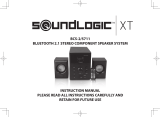Page is loading ...

IB-MP456-WC-E-030206
Model: MP-456
MP3 / WMA Player
Operating Instructions
•
MP3 and WMA* compatible
•
Card slot for SD/MMC memory card for
extra storage
•
Deluxe stereo earphones with neck strap
•
Preset 6 position selectable equalizer
•
512MB built-in memory
•
Built in FM stereo radio
•
Lock button prevents accidental usage
•
Includes USB cable and software disc
•
Operates with one AAA alkaline battery
•
Can also be used to record and transfer
files as a portable media device
•
Can display the ID3 song title
•
Track, Song time, Battery, Volume and
Play mode indicators
•
Requires Windows 98SE/Me/2000/XP/
Mac OS X 10.2.6 or above
•
Microphone Recording and Playback
•
2 Demo songs are included
* NOTE: WMA Music with DRM Protection is not supported by this audio player.
IB-MP456-WC-E-030206.pmd 10/16/2006, 11:24 AM1

IB-MP456-WC-E-030206
TABLE OF CONTENTS
1 - Getting Started
1-1 Preface…………………………………………………………………………………….3
1-2 Features…………………………………………………………………………………….4
1-3 Device Overview…………………………………………………………………………….5
1-4 LCD Display Overview………………………………………………………………………7
1-5 Battery Installation…………………………………………………………………………8
2 - Software Installation (for Windows 98SE)
2-1 Basic System Requirements………………………………………………………………8
2-2 Installing Software Driver and Utilities…………………………………………………….8
2-3 Connecting the Audio Player and Your Computer……………………………………10
2-4 Downloading Music to the Player or Deleting Music from the Player ……………11
2-5 Storage Information of the Player ………………………………………………………12
2-6 Disconnecting the Audio Player from Your Computer…………………………………13
3 - Basic Operation of the Audio Player
3-1 Hanging the Earphones and Neck Strap Connection…………………………………14
3-2 Player Power On/Off………………………………………………………………………15
3-3 Music Playback ……………………………………………………………………………15
3-4 Locking the Buttons ………………………………………………………………………15
3-5 MODE Switch Operation …………………………………………………………………16
3-6 Using an External SD/MMC Memory Card………………………………………………17
3-7 Selecting Playback Mode ………………………………………………………………18
3-8 Microphone Recording ……………………………………………………………………19
3-9 Record Playback …………………………………………………………………………19
3-10 Using the FM Radio ……………………………………………………………………20
3-11 Customizing Your Player (Setting) ……………………………………………………22
3-12 Deleting Music Files ……………………………………………………………………25
3-13 Viewing the Memory Size and Firmware Version …………………………………25
1
IB-MP456-WC-E-030206.pmd 10/16/2006, 11:24 AM2

IB-MP456-WC-E-030206
TABLE OF CONTENTS
4 - Using Microsoft’s Windows Media Player
4-1 Basic Information…………………………………………………………………………26
4-2 Ripping Tracks from Music CDs…………………………………………………………27
5 - Helpful Information
5-1 Troubleshooting…………………………………………………………………………29
5-2 Technical Specifications…………………………………………………………………31
5-3 Important Safety Instructions……………………………………………………………32
5-4 Product Care………………………………………………………………………………..33
5-5 FCC & ICES Compliance………………………………………………………………..33
5-6 Copyright and Licenses …………………………………………………………………34
5-7 Demo songs…………………………………………………………………………………35
Limited Warranty…………………………………………………………………………………36
2
IB-MP456-WC-E-030206.pmd 10/16/2006, 11:24 AM3

IB-MP456-WC-E-030206
1 - Getting Started
1-1. Preface
Before you use this DURABRAND digital audio player, please read all of the following
instructions carefully. You can play your favorite MP3 and WMA* music files with this
portable player, and we hope you will enjoy this product.
3
Check List
This package contains:
1. DURABRAND 512 MB Audio MP3/WMA player model MP-456
2. USB cable
3.CD disc for Drivers (for Windows 98SE) / Instructions / Windows Media Player 9.0 /
Adobe PDF Reader
4. 1 size “AAA” alkaline battery
5. Earphones with neck strap
6. 1 spare set of earphone sponges (the earphone sponges are optional, if you need,
please install them carefully).
7. Quick Instructions
8. This booklet
NOTE1:
We suggest you put the Power-On for both the audio player and your PC with Internet
connection ready, before you start the software installation.
NOTE 2:
Software installation is only needed if your computer has the older Windows 98SE operating
system. If you have a newer operating system, such as Windows Me or XP, you don’t
need to install any software. This MP3 player is “plug and play” and ready to use when
you connect the USB cable to the MP3 player and your computer (your computer must
have a USB port).
NOTE 3:
*
WMA music with DRM protection will not play on this set.
IB-MP456-WC-E-030206.pmd 10/16/2006, 11:24 AM4

IB-MP456-WC-E-030206
1-2. Features
•
Built-in 512MB flash memory (total space, including hidden operating system files).
•
Expansion SD/MMC card slot. Accepts most SD (Secure Digital) / MMC (MultiMedia
Card) cards (not included) for extra storage.
•
Plays MP3, WMA* music format files and can store any digital file.
•
Music title display. Supports Multiple Languages.
•
Supports FM frequency stereo reception, scan, store and recording.
•
Supports microphone recording and playback.
•
Reverse dot matrix LCD screen (128x64).
•
Deluxe stereo earphones with neck hanging strap.
•
Requires one AAA alkaline battery (included).
•
Standard Mini USB port Plug & Play (cable included).
•
Supports Windows 98SE/Me/2000/XP, Mac OS X 10.2.6 or above.
•
6 EQ settings (normal, rock, jazz, classic, pop, bass).
•
Playback sequence selection (normal, repeat one, repeat all, shuffle, shuffle and
repeat, preview).
•
Separate power ON/OFF button for easy operation.
•
Lock button for locking all of the buttons.
• USB 2.0 FULL SPEED standard interface.
*
NOTE: WMA Music with DRM Protection is not supported by this audio player.
4
IB-MP456-WC-E-030206.pmd 10/16/2006, 11:24 AM5

IB-MP456-WC-E-030206
1-3. Device Overview
Fig. 1-3-1 Device Overview
5
IB-MP456-WC-E-030206.pmd 10/16/2006, 11:24 AM6

IB-MP456-WC-E-030206
6
1.Lock button - Disables buttons to prevent accidental operation.
2.Mini-USB Port - Lift the rubber cover and connect the player to your computer
using the supplied USB cable.
3.SD/MMC Socket (card slot) - Insert an SD/MMC card to have extra memory.
4.Battery Box - Install one size AAA battery (alkaline or NiMH).
5.Hanging strap wire Hole - To hang the player to the earphones and conveniently
carry these on your neck.
6.Earphones Jack - Connects earphones or a home theater or any amplifier etc. with
a 3.5mm stereo plug.
7.Mode Switch - has many functions:
· Turn right: NEXT - Skips to the next track. Turn right and hold to scan
forward.
· Turn left: PREV - Skips to the previous track. Turn left and hold to scan
reverse.
· Pushing the MODE Switch
(1).During play, press the MODE switch to select REPEAT ONE or REPEAT ALL.
(2).During play or in stop mode, press and hold the MODE switch to enter
the Menu mode.
(3).In stop mode, press the MODE switch to select the play mode:
REPEAT ONE, REPEAT ALL, SHUFFLE, SHUFFLE & REPEAT, or PREVIEW.
8.Volume + Button - Press to increase the volume.
9.Volume – Button - Press to decrease the volume.
10.Play/Pause Button - Start or pause or stop playback.
11.Power Button - Press and hold to turn the player on or off.
12.LCD Screen - Displays current status of the player, details on page 7.
13.Built-in Microphone - Used for voice recording.
14.Back Cover - Remove back cover to install the AAA battery or an optional SD/MMC
memory card.
IB-MP456-WC-E-030206.pmd 10/16/2006, 11:24 AM7

IB-MP456-WC-E-030206
1-4. LCD Display Overview
Fig. 1-4-1 LCD Display Overview
7
INDICATORS:
1.Battery Level - Displays battery capacity, full, partial, empty..
The battery icon will flash when the battery is weak.
2.EQ Setting - Displays current EQ mode (NOR for normal, ROCK, JAZZ,
CLASSIC, POP, BASS).
3.Memory Selecting-Internal flash memory (FL)/External SD/MMC Card (CA).
4.Lock - Buttons are locked when appears in the display..
5.Repeat Setting - Displays repeat mode (No mark = NORMAL,
1
REPEAT ONE,
REPEAT ALL,
S
SHUFFLE,
S
SHUFFLE and REPEAT, [Pre] PREVIEW).
6.Play Status Icon - Playing / Stop / Pause .
7.Number - Shows current track number / total number of tracks.
8.Time - Shows song’s playing time / total playing time of the song.
9.Volume - Volume control with 31 levels (larger number = louder volume).
10.Music Format - Shows “MP3” / “WMA” format music.
11.Song Title Display - Shows the name of the song.
I Love You
IB-MP456-WC-E-030206.pmd 10/16/2006, 11:24 AM8

IB-MP456-WC-E-030206
1-5. Battery Installation
1 Slide the battery cover off as shown.
2 Insert one AAA battery, note the
polarities of the battery (+ and –).
3 Put the cover back.
Fig. 1-5-1 Inserting the Battery
Battery Safety
ä
Do not dispose of any battery in fire.
ä
Do not put the battery in a damp place.
ä
Please take out the battery if you don’t use
the player for a long time (over 2 weeks).
ä
Battery should be installed by adults for safety.
2- Software Installation
2-1. Basic System Requirements
Intel Pentium II 300 MHz or above
128MB RAM(minimum)
150MB free space in hard drive
USB port
CD-ROM drive
Operating Systems Supported: Windows 98SE or Windows Me or Windows 2000 or Windows
XP or Mac OS X 10.2.6 or above.
NOTE: For Windows Me/2000/XP users, no software installation is needed. The set is
fully plug and play. For older computers running on Windows 98SE, you will need
to install drivers from the supplied disc. For Windows 95 or earlier users, this set
will not work and we recommend you upgrade your operating system and get a
computer with a USB port.
8
Slide to
open
2-2. Installing Software Driver (For Windows 98SE users only) and Utilities
For Windows 98SE only, if you have a newer system like Windows XP or Me, go to step 4.
1 Turn on your computer and insert the Driver Setup disc to the CD-ROM drive.
2 The computer screen will display the DURABRAND welcome page.
3 Select “Install”, click the “Windows 98SE driver”.
IB-MP456-WC-E-030206.pmd 10/16/2006, 11:24 AM9

IB-MP456-WC-E-030206
Fig. 2-2-1 Installing Software Driver and Utilities
NOTE: No driver is required for Windows Me, XP, 2000 or Mac OS X 10.2.6 or above.
4 Install Windows Media Player 9.0.
If you have not installed Windows Media Player 9.0 (or later), you will be prompted to install
it or update your current version. (Details of Windows Media Player 9.0 on Pages 26-28).
9
5 The Driver Setup disc contains:
•
Windows 98SE Driver
•
Windows Media Player 9.0
•
Operating Instructions (in PDF form)
•
Adobe PDF Reader
6 Installation is complete!
You are now ready to connect the audio player to your computer.
To Uninstall the Win98SE Driver:
Run “1. Start 2. MP-456 MP3 Audio Player 3. Uninstall”.
IB-MP456-WC-E-030206.pmd 10/16/2006, 11:25 AM10

IB-MP456-WC-E-030206
NOTE: If you are using Windows 98SE, you must first install Windows 98SE driver, see
page 8.
10
2-3. Connecting the Audio Player and Your Computer
3 When the cable is properly connected and the computer successfully recognizes the
MP-456, the player will display “READY” on the LCD display.
4 You are now ready to copy music files or data to the player. It will display “WRITING”
when downloading (when you copy music files from computer to player), and displays
“READING” when uploading (when you copy files from player to computer).
Both PC or Mac users must use the USB cable (included) to connect the player and
computer before you can download or upload music files to the computer.
1 Connect the smaller plug of the USB cable to the mini-USB port on the player as shown.
Plug only fits one way, if the plug does not match the mini-USB port, don’t force it,
just reverse it and try again.
Fig. 2-3-1 Connecting the Audio Player and Your Computer
Connecting USB
with computer
DOWNLOADING
UPLOADING
2 Connect the larger plug of
the USB cable to any available
USB port on your computer.
First time connection of the
player to the computer with
Windows Me, 2000, or XP, the
computer will detect “New
Hardware” and software
drivers will be installed by
Windows automatically.
IB-MP456-WC-E-030206.pmd 10/16/2006, 11:25 AM11

IB-MP456-WC-E-030206
1.Connect the USB cable to the computer and the MP3 player.
2.Click “My Computer” icon on your Windows desktop, and it will
show up as a “Removable Disk” on the Desktop of the Windows.
Fig. 2-4-1 Using the Audio Player
as a Removable Drive
11
Storage of SD/MMC memory card
Storage of MP-456 built-in memory
3.Click the “MP-456” icon to browse
for content on the built-in flash
memory. “Removable Disk” is SD/
MMC memory card. When SD/MMC
card is installed, you can open it
and transfer music or data to it.
4.Just simply copy and paste files
to the player or delete the files by
using common Windows operation
or File Manager.
5When you have finished copying
the files, see chapter 2-6.
Disconnecting the Audio Player
from Your Computer on page 13
to safely disconnect the player.
NOTE 1: This player does not support DRM-protected files (such as music downloaded
from some online music stores).
NOTE 2: If you cannot download music from the web site to the MP3 player directly, please
download the music to the computer and then copy the music to the MP3 player.
NOTE 3: This player can also be used as a removable drive (also known as a USB flash
drive). You can drag and drop files into the player. (Up to the limit of about
512 MB for internal memory or the capacity of the installed SD/MMC card.)
NOTE 4: If you are unable to transfer files to the SD/MMC card and you are certain
there’s available space, try copying the files to a folder instead of the root
directory.
2-4. Downloading Music to the Player or Deleting Music from the
Player
IB-MP456-WC-E-030206.pmd 10/16/2006, 11:25 AM12

IB-MP456-WC-E-030206
2-5. Storage Information of the Player
To check the storage (capacity) of the player, highlight the disc you want to check. Right
click on the mouse (press the mouse right button) and then click on “Properties”. A
Properties window will pop up displaying the storage information of the player.
Fig. 2-5-1 Storage Information of the Player
12
IB-MP456-WC-E-030206.pmd 10/16/2006, 11:25 AM13

IB-MP456-WC-E-030206
2-6. Disconnecting the Audio Player from Your Computer
For Windows Me/2000/XP users, the player can be disconnected safely as follows:
1.Click the “Safely Remove Hardware” icon in the Windows Toolbar (on the right bottom
corner near the clock icon on your computer).
2.From the list of Hardware Devices, select the player.
3.Click “Stop” button.
4.Click “OK” to confirm.
5.Click “Close” after finished.
6.Now, it is safe to disconnect the player.
NOTE: Do not unplug the Player while there is data transferring between the player and the
computer or some data may be lost.
13
NOTE: Usually a small icon will appear,
clicking this icon will show the “safely
remove hardware” screen.
Fig. 2-6-1 Safely Disconnecting the Player
Click on this icon to disconnect
the USB cable safely.
IB-MP456-WC-E-030206.pmd 10/16/2006, 11:25 AM14

IB-MP456-WC-E-030206
3 - Basic Operation of the Audio Player
3-1. Hanging the Earphones and Neck Strap Connection
1.Slide the thinner
end of the neck
strap into the hole.
4.Insert the lock-pin
correctly into the
earphones.
3.Pull to close the
loop.
14
6.Hang the Player
with the neck strap,
please note the
earphones are
marked R and L.
5.Plug the earphones
into the jack
marked .
7.Insert the earphones
in your ears.
Fig. 3-1-1 Using the Hanging Earphones
2.After it is through,
loop the lock into
and through it.
IB-MP456-WC-E-030206.pmd 10/16/2006, 11:25 AM15

IB-MP456-WC-E-030206
To turn the player on, press and hold the POWER
button, the set will start to play.
To turn the player off, press and hold the POWER
button again.
• To play the current track, press the PLAY/PAUSE button .
• To pause playback, press the PLAY/PAUSE button .
• To stop playback, press and hold the STOP button .
Fig. 3-2-1 Player Power ON/OFF
15
3-2. Player Power On/Off
3-3. Music Playback
•
When you turn on the player, it will auto playback built-in memory’s music if you have
already copied any music into your MP3 player (or it will play the 2 demo songs included).
•
To adjust the Volume, press the VOL– or VOL+ button.
•
If an SD/MMC card is already inserted into the
MP3 player, when you turn on the player, it will
play the music on the card automatically, refer
to 3-6. Using an External SD/MMC Memory Card
on page 17.
3-4. Locking the Buttons
To prevent accidental pressing of the buttons, slide the lock
button to the locked position, the lock icon will appear in
the display. All the buttons will be locked and disabled till
you slide the lock button to the unlocked position.
Fig. 3-3-1 Music playback
• To skip to your favorite music during play,
turn the MODE switch left or right. Refer to
3-5. MODE Switch Operation on page 16.
Fig. 3-4-1 LOCK button
IB-MP456-WC-E-030206.pmd 10/16/2006, 11:25 AM16

IB-MP456-WC-E-030206
3-5. MODE Switch Operation
MODE switch can perform more than one function, a quick press or a long holding press
may be needed to do different functions.
1.Skip and Search function.
a.During play, to skip to the previous track, turn the MODE switch to the left. Too
rewind the music, turn left and hold the MODE switch .
b.During play, to skip to the next track, turn MODE switch to the right. To fast
forward the music, turn right and hold the MODE switch .
2.Menu operation
a.To enter the setup menu, press and hold the MODE switch until the menu appears.
b.To select the menu option, turn the MODE switch left or right.
c.To confirm the selection, press the MODE switch.
d.To exit the setup menu, press and hold the MODE switch.
3.Repeat playback: during play, press the MODE switch.
4.Play mode selection: In stop mode, press the MODE switch.
Fig. 3-5-1 MODE switch operation
Push Turn left Turn right
16
IB-MP456-WC-E-030206.pmd 10/16/2006, 11:25 AM17

IB-MP456-WC-E-030206
Fig. 3-6-1 Using the External SD/MMC Memory Card
3-6. Using an External SD/MMC Memory Card (Optional - not included)
1.Turn off the player. Open the back cover, see diagram below.
2.Confirm the card is SD/MMC type and insert the card correctly as indicated in the
diagram, then close the battery cover box.
NOTE 1: The external SD/MMC card requires a fully charged or fresh battery to operate,
so please change to a new battery if you can’t power on when you are using
the external SD/MMC card.
3.Turn on the player. It will play the music on the SD/MMC card automatically, the
memory icon will show in the display (card play).
4.If you want to listen to the music on the built-in flash memory, please press and hold
the MODE switch to enter the menu and then turn the MODE switch to the left to
select the FLASH MUSIC, press the MODE switch to confirm. The memory icon
changes to . Press the PLAY button to start to play the music on the built-in
flash memory.
Iou
Love
Y
Flash memory in use
Fig. 3-6-2 Selecting the Built-in flash memory
17
NOTE 2: Be sure to turn off the MP3 player before inserting or removing the SD/MMC
card. If your set is on, it may cause some data to be lost or the set to freeze
or become inoperative. If this should happen, please take out the battery for
1 minute, then replace it and restart the MP3 player.
2
1
IB-MP456-WC-E-030206.pmd 10/16/2006, 11:25 AM18

IB-MP456-WC-E-030206
3-7. Selecting Playback Mode
You can simply press the MODE switch to select repeat mode REPEAT ONE or REPEAT
ALL during play, or press the MODE switch repeatedly in stop status to select other
playback mode. Then press the PLAY button to start the playback. The playback modes
are:
1.REPEAT ONE
1
: Plays one song over and over..
2.REPEAT ALL : Plays all the songs over and over..
3.SHUFFLE
S
: Plays all the songs in random order..
4.SHUFFLE and REPEAT
S
: Plays all the songs in random order, then repeats
them over again, until you press STOP.
5.PREVIEW [Pre]: Plays the first 10 seconds of each song in sequence.
6.Normal playback, no mark: Plays all the songs in sequence, and the player will be
automatically turned off when all the songs have been played.
18
You can also select the playback mode in the SETUP menu.
1.Press and hold the MODE switch to enter the menu, then turn the MODE switch left
or right repeatedly to select SET.
2.Press the MODE switch to open the SET menu.
3.Turn the MODE switch left or right to select PLAY MODE, and then press the MODE
switch to open the PLAY MODE submenu.
4.Turn the MODE switch left or right to select the playback mode.
5.To exit the menu, press and hold the MODE switch to confirm and return to the music
play mode.
Fig. 3-7-1 Music Playback Mode
IB-MP456-WC-E-030206.pmd 10/16/2006, 11:25 AM19

IB-MP456-WC-E-030206
3-8. Microphone Recording
1.Press and hold the MODE switch to enter the menu.
2.Turn the MODE switch left or right to select MIC.
3.Press the MODE switch, start to record.
4.During record, press button to pause record, press button again to continue
recording.
Fig.3-8-1 Microphone Record
5.Press the MODE switch again, it will automatically save the recording and return to
the last menu.
NOTE: The Record file will be saved as VXXX.WAV.
The VXXX.WAV file will be placed in the path of the built-in flash and will be
called (for example): MP-456\VOICE\VXXX.WAV.
19
/V002.WAV
00:01:51
3-9. Record Playback
1.Press and hold the MODE switch to enter the menu, turn the MODE switch left or right
to select “VOICE”.
2.Press the MODE switch to enter record playing, select your recorded file by turning
the MODE switch left or right. Press button to start or pause/stop the playing.
/V001.WAV
Fig.3-9-1 Record Playback
IB-MP456-WC-E-030206.pmd 10/16/2006, 11:25 AM20
/