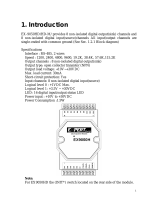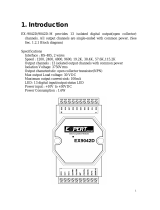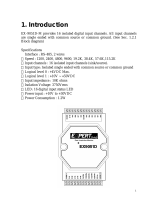Tables of Contents
1. INTRODUCTION 3
1.1 SOFTWARE INSTALLATION & DEMO PROGRAMS.......................................................................................7
1.2 QUICK START1:CONNECTING TO THE 7521..............................................................................................9
1.3 QUICK START2: CONNECTING TO SINGLE, REMOTE-RS232-DEVICE.....................................................15
1.4 QUICK START3: CONNECTING TO MULTI-REMOTE-RS232-DEVICES ....................................................20
1.5 DOWNLOADING NEW FIRMWARE TO 7521.............................................................................................23
1.6 TYPICAL APPLICATIONS.........................................................................................................................26
2. CONNECTING TO THE HP34401A 34
2.1 THE 7521 & THE HP34401A .................................................................................................................34
2.2 THE PC & THE HP34401A ....................................................................................................................35
2.3 A SINGLE-7522 & SINGLE-HP34401A..................................................................................................37
2.4 MULTI-7522 & MULTI-HP34401A .......................................................................................................44
2.5 A SINGLE-7523 & TWO-HP34401A......................................................................................................46
2.6 MULTI-7523S & MULTI-HP34401AS ....................................................................................................48
3. COMMAND SETS 50
3.1 $AAA[ADDR] ........................................................................................................................................52
3.2 $AABN[BAUD RATE].............................................................................................................................53
3.3 $AADN[DATA-BIT] ...............................................................................................................................54
3.4 $AAPN[DATA-BIT]................................................................................................................................55
3.5 $AAON[STOP-BIT] ................................................................................................................................56
3.6 $AA6(ID) ..............................................................................................................................................57
3.7 $AA7 ………………………………………………………………………………………………….58
3.8 $AAC[DELIMITER] ................................................................................................................................59
3.9 $AAD ………………………………………………………………………………………………….60
3.10 (DELIMITER)AA(BYPASS) ......................................................................................................................61
3.11 $AAK[CHECKSUM] ...........................................................................................................................62
3.12 $AATN[CRLFMODE]............................................................................................................................63
3.13 $AAW ...................................................................................................................................................64
3.14 $AAXV .................................................................................................................................................65
3.15 $AAYN .................................................................................................................................................66
3.16 $AAZNV...............................................................................................................................................67
3.17 #** ………………………………………………………………………………………………….68
3.18 $AA4 ………………………………………………………………………………………………….69
3.19 $AA5 ………………………………………………………………………………………………….70
3.20 $AAF ………………………………………………………………………………………………….71
3.21 $AAM………………………………………………………………………………………………….71
3.22 $AA2 ………………………………………………………………………………………………….72
3.23 ~** ………………………………………………………………………………………………….73
3.24 ~AA0 ………………………………………………………………………………………………….73
3.25 ~AA1 ………………………………………………………………………………………………….74
3.26 ~AA2 ………………………………………………………………………………………………….75
3.27 ~AA3ETT .............................................................................................................................................76
3.28 ~AA4P & ~AA4S .................................................................................................................................77
3.29 ~AA5P & ~AA5S .................................................................................................................................78
3.30 $AAU ………………………………………………………………………………………………….79
3.31 $AAL(DATA)..........................................................................................................................................80
3.32 $AAR ………………………………………………………………………………………………….81
4. OPERATIONAL PRINCIPLES & APPLICATION NOTES 82
4.1 DI1/INIT* PIN OPERATION PRINCIPLES ................................................................................................82
4.2 D/O OPERATING PRINCIPLES .................................................................................................................83
4.3 D/I OPERATING PRINCIPLES...................................................................................................................83
4.4 DUAL WATCHDOG OPERATION PRINCIPLE ............................................................................................84
4.5 HOST WATCHDOG APPLICATIONS NOTES .............................................................................................84
4.6 MODULE WATCHDOG APPLICATIONS NOTES ........................................................................................85
4.7 SOURCE CODE OF THE 7521/7522/7523 .................................................................................................85
7521/7522/7522A/7523/7524/7527 Software User’s Manual (Rev. 2.1, Jul/2005, 7PS-000-21) ----- 2