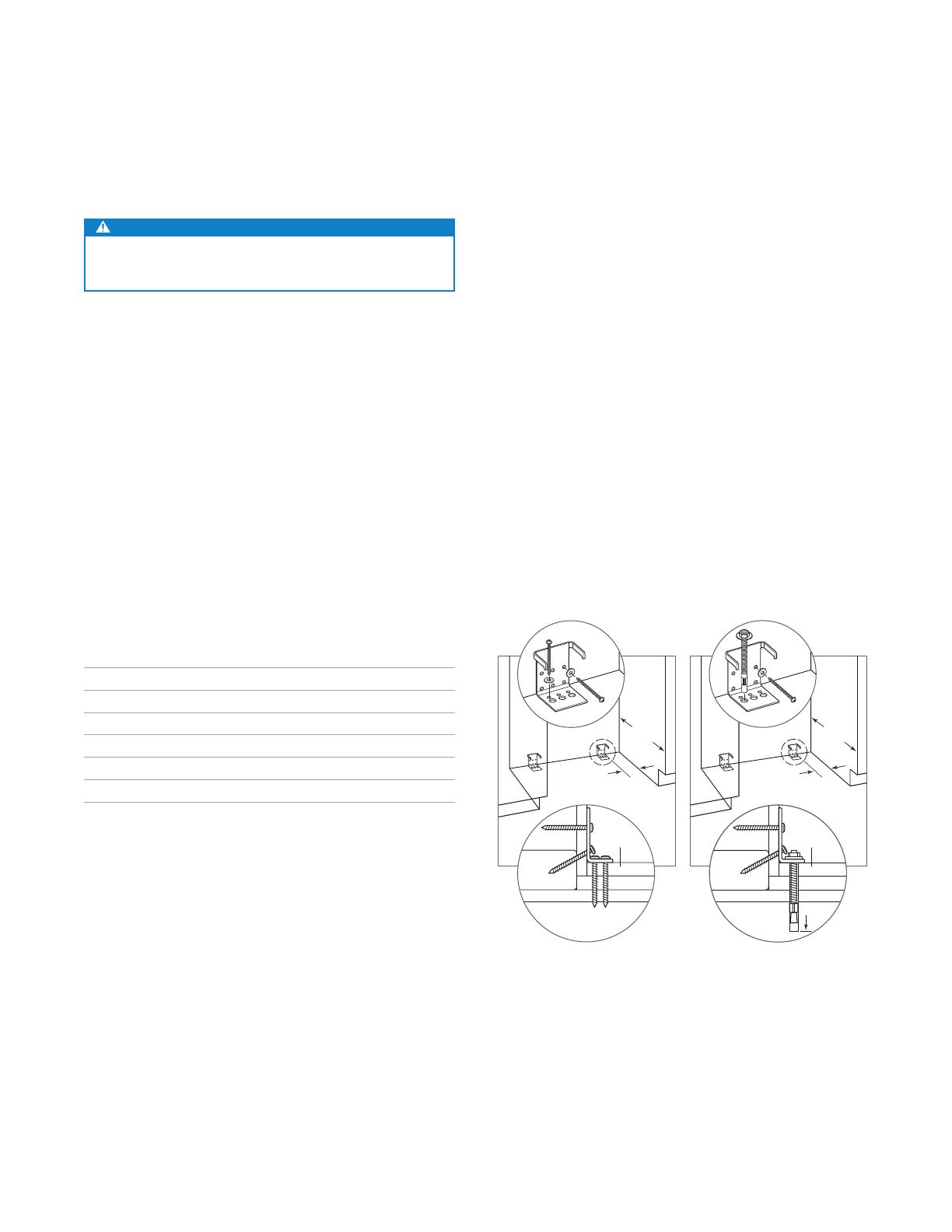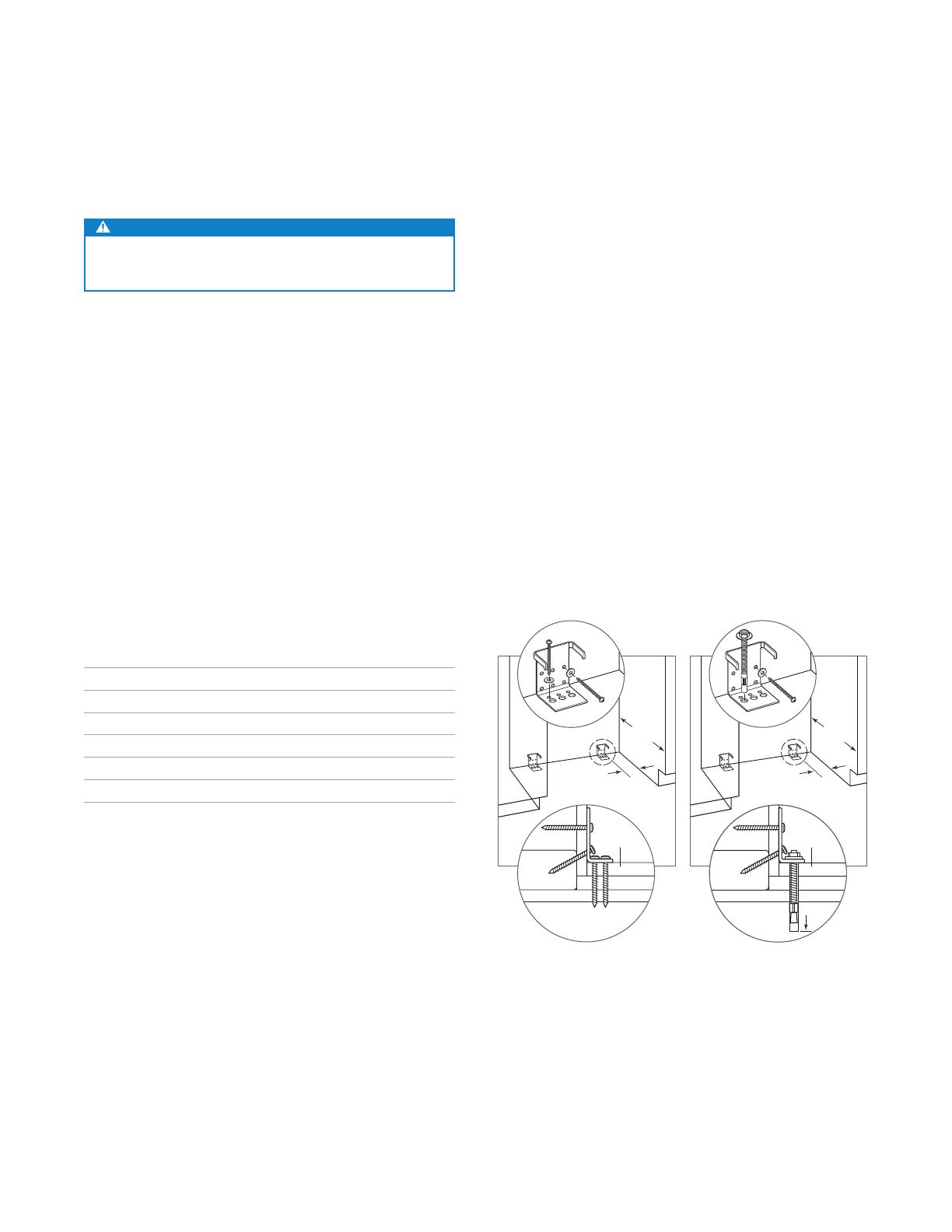
16
|
Sub-Zero Customer Care 800.222.7820
WOOD FLOOR
After properly locating the anti-tip brackets in the opening,
drill pilot holes
3
/16" (5) diameter maximum in the wall studs
or wall plate. Use the #12 screws and washers to secure the
brackets. Verify the screws penetrate through the ooring
material and into the wall studs or wall plate a minimum of
3
/4" (19). Refer to the illustration below.
CONCRETE FLOOR
After properly locating the anti-tip brackets in the opening,
drill pilot holes
3
/16" (5) diameter maximum in the wall studs
or wall plate. Drill
3
/8" (10) diameter holes into the concrete
a minimum of 1
1
/2" (38) deep. Use the #12 screws and
washers to secure the brackets to the wall, and use the
3
/8"
wedge anchors to secure the brackets to the oor. Verify the
screws penetrate the wall studs or wall plate a minimum of
3
/4" (19). Refer to the illustration below.
4" (102)
MIN
24"
(610)
SUBFLOORING
WOOD FLOOR
WALL PLATE
FINISHED
FLOORING
4" (102)
MIN
24"
(610)
SUBFLOORING
CONCRETE
FLOOR
WALL PLATE
FINISHED
FLOORING
1
1
/2"(38)
min
SUBFLOORING
CONCRETE
FLOOR
WALL PLATE
FINISHED
FLOORING
1
1
/2"(38)
MIN
Wood oor
Concrete oor
MODEL BW-30 INSTALLATION
Anti-Tip Bracket
WARNING
To prevent the unit from tipping forward, the anti-tip
brackets must be installed.
The two anti-tip brackets must be installed exactly 24"
(610)
from the front of the opening to the back of the
brackets and a minimum of 4"
(102) from the sides of the
opening. This depth will increase to 26
3
/16" (665) for a ush
inset installation based on
3
/4" (19) thick panels. Failure to
properly position the anti-tip brackets will prevent proper
engagement.
Use all anti-tip bracket hardware as instructed for wood or
concrete oors.
IMPORTANT NOTE: For wood or concrete oor applications,
if the #12 screws do not hit a wall stud or wall plate, use the
#8 screws and #12 washers with the wall anchors.
IMPORTANT NOTE: In some installations the subooring or
nished oor may necessitate angling the screws used to
fasten the anti-tip brackets to the back wall.
ANTI-TIP HARDWARE
2 Anti-tip brackets
12 #12 x 2
1
/2" pan head screws
4
3
/8"–16 x 3
3
/4" wedge anchors
12 #12 at washers
4 #8–18 x 1
1
/4" truss head screws
4 Nylon Zip-it
®
wall anchors