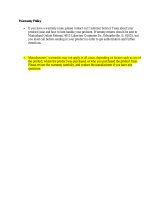Page is loading ...

M07642 Accessory Enclosure Instructions, Issue 4 January 2015
1
Accessory Enclosure
Installation, Commissioning and Maintenance Instructions
The Accessory enclosure enables flammable gas detectors with a pellistor mV bridge output to be
connected to Gasmaster or any other 4-20mA control panel. These instructions refer to Crowcon’s
Gasmaster system, but can be used as guidance for any similar control system. Other 4-20mA
type gas detectors or fire detectors should be connected directly to the Gasmaster panel.
The Accessory Enclosure contains between 1 and 4 sensor amplifier PCB’s which convert the
sensor mV bridge signal to a 4-20mA signal which can be monitored by the control panel. The
amplifier PCB’s are designed for use with catalytic beads rated at 2V dc 300mA (approx).
To enable an Accessory Enclosure to be used, the Gasmaster must be fitted with the appropriate
connector and wiring loom. If the connector was not fitted when the Gasmaster system was
ordered, it can be purchased and fitted at a later date (see spare parts and accessories section for
the part number).
1. Installation
The Accessory Enclosure should be fixed to a wall adjacent to the control system using the 6mm
(1/4”) mounting holes provided. The enclosure is supplied with a 75cm (3’) lead fitted for simple
connection to the Gasmaster panel. The flammable gas detectors should be connected directly to
the Accessory Enclosure as shown in Figure 2. An earth continuity plate is fitted for bonding cable
glands.
Figure 1 Accessory Enclosure Layout
Cable glands (supplied
by customer)
Connection lead to
Gasmaster
Screw
-
lock
connector
Sensor amplifier
PCB’s (1 to 4
may be fitted)
M0764
2
Issue 4
January 2015

M07642 Accessory Enclosure Instructions, Issue 4 January 2015
2
Connecting Detectors
Figure 2 Accessory Enclosure Wiring
Warning: The Accessory Enclosure is designed only for use with 24Vdc 4-20mA control systems,
on no account must mains voltages be applied to the product.
Connect the positive, signal and negative terminals of the detector to the corresponding terminals
of the appropriate Accessory Enclosure amplifier PCB using cable with a minimum core size of
1.0mm
2
(2.5mm
2
maximum). Crowcon recommend the use of steel wire armoured cable, but other
cables types may be used provided appropriate standards are met.
Important: please note the correct polarity of the detector and the amplifier PCB, ensure
that connections are made as shown in Figure 2 (i.e. +ve to +ve, -ve to –ve, sig to sig). If
Crowcon’s Xgard Type 3 detectors are to be connected to the accessory enclosure please
ensure connections within to the Xgard PCB are made with the polarity shown above (the
Xgard -ve terminal is top, the +ve terminal is bottom). Remove and disregard labels that
may be fitted to the detector PCB showing an inverted polarity.
Four detector cable holes are provided for M20 or ½”NPT cable glands. Gland holes are accessed
by removing the blanking plugs. Cables screens should be earthed using the grounding plate fitted
inside the Accessory Enclosure. The amplifier PCB’s are designed to allow detectors to be fitted up
to 1km (0.6 miles) from the Accessory Enclosure.

M07642 Accessory Enclosure Instructions, Issue 4 January 2015
3
2. Commissioning
The following procedures should be repeated for each detector connected to the Accessory
Enclosure.
1. When the detector has been connected, ensure that the ‘Head Volt’ potentiometer VR5
(see figure 3) on the amplifier PCB is set to its fully clockwise position (a clicking sound will
be heard when the potentiometer travel is at its limit). This will ensure excessive voltage is
not applied to the detector when power is applied.
2. Connect the Accessory Enclosure lead to the Gasmaster panel and apply power.
3. Access the detector and measure the voltage between the ‘+’ and ‘-‘ terminals, adjust VR5
on the amplifier PCB until 2Vdc +/- 0.1Vdc is obtained at the detector.
4. Leave the sensor to stabilise for 1 hour.
5. The amplifier must be balanced to achieve correct operation. Connect a volt meter set to
the mV range to test points T1 (see figure 3), and adjust VR4 until the meter reads
‘0.00mV’. Re-connect the test leads to test points TP3 and TP4 and adjust VR3 until the
meter reads ‘0.00mV’. the detector and amplifier are now balanced
Zeroing the detector
6. Connect a volt meter to the test points marked ‘TP1’ and ‘TP2’ (see figure 3). Ensure the
detector is in clean air and adjust the potentiometer marked ZERO (VR1) so that the
meter reads 40mV. Check the Gasmaster channel display reads zero, if adjustment is
required follow the instructions given in the Gasmaster manual.
Calibrating the detector (ensure the Gasmaster is inhibited prior to calibration to prevent
false alarms and/or shutdowns).
7. With the volt meter still connected to the test points marked ‘TP1’ and ‘TP2’ and apply 50%
LEL calibration gas to the detector at a flow rate of 0.5 to 1 litre per minute. Allow the gas
reading to stabilise (usually 30 to 60 seconds) and adjust the potentiometer marked CAL
(VR2) so that the meter reads 120mV. Check that the Gasmaster display reads 50% LEL, if
adjustment is required follow the instructions given in the Gasmaster manual. Remove the
gas and ensure the reading returns to zero.
Note: If the gas reading appears to go negative when gas is applied it is highly likely that the
detector ‘+’ and ‘-‘ connections are inverted. Reverse the connections and re-balance, zero and
calibrate the detector. Once calibration is complete on all sensors the Accessory Box can be
closed and the Gasmaster should be taken out of inhibit state.
VR5
TP3
VR3
CAL
VR4
ZERO
TP4
Detector terminals
-
+
TP2
SIG
Sink/Source links
(set to SINK)
TP1
Terminals to Gasmaster
T1
Figure 3 Amplifier PCB Layout

M07642 Accessory Enclosure Instructions, Issue 4 January 2015
4
3. Maintenance
Detectors connected via an Accessory Enclosure should be calibrated and maintained in accordance with
the instructions provided with them. As a minimum Crowcon recommends that detectors are tested every six
months and re-calibrated as necessary.
All alarm output functions from the control panel should be verified on a six-monthly basis, and connections
between the Accessory Enclosure and the detectors and control panel should be check to ensure they are
secure.
4. Specifications
Part Numbers (compatible with Xgard Type 3 and Xsafe mV):
C01919: Single amplifier PCB
C01920: Two amplifier PCB’s
C01921: Three amplifier PCB’s
C01922: Four amplifier PCB’s
Electrical Data
Certification: NOT CERTIFIED FOR USE IN A HAZARDOUS AREA
Operating voltage: 3 wire, 18 - 30Vdc (24V nominal)
Current consumption: 50mA per detector
Detector input: Catalytic Beads 2Vdc (nominal) 300mA
Signal: 10-20mV per % CH4 typical
Maximum detector cable length: 1km (0.6 miles) using 1.0mm
2
(17AWG) cable
Output: 4~20mA (link selectable as sink or source)
Maximum loop resistance in source mode is 450R
Fault signal: <3mA
Mechanical Data
Dimensions: 220mm (8.6”) x 168mm (6.6”) x 107mm (4.2”)
Weight: 1.5Kg (3.3lbs) approx.
Mounting: Four 6mm (1/4”) mounting holes at 130mm (5.1”) x 180mm (7.1”) centres
Environmental Data
Ingress protection: Indoor use only
Humidity: 0 ~95% RH (non-condensing)
Temperature: -10 ~ +50ºC (14 to 122º F)
Spare Parts an Accessories
Amplifier PCB: S011753/2
Connector loom E07632
(for fitment to a control panel)
5. Warranty
Warranty Statement
This equipment leaves our works fully tested and calibrated. If within the warranty period of one
year, the equipment is proved to be defective by reason of faulty workmanship or material, we
undertake at our discretion either to repair or replace it free of charge, subject to the conditions
below.
Warranty Procedure
To facilitate efficient processing of any claim, contact our customer support team on 01235 557711
with the following information:
Your contact name, phone number, fax number and email address.
Description and quantity of goods being returned, including any accessories.
Instrument serial number(s).
Reason for return.

M07642 Accessory Enclosure Instructions, Issue 4 January 2015
5
Obtain a Returns form for identification and traceability purpose. This form may be downloaded
from our website ‘crowconsupport.com’, along with a returns label, alternatively we can ‘email’ you
a copy.
Instruments will not be accepted for warranty without a Crowcon Returns Number (“CRN”).
It is essential that the address label is securely attached to the outer packaging of the
returned goods.
Units returned to Crowcon as faulty and are subsequently found to be ‘fault free’ or requiring
service, may be subject to a handling and carriage charge.
Warranty Disclaimer
The guarantee will be rendered invalid if the instrument is found to have been altered, modified,
dismantled, or tampered with. Any service by 3rd parties not authorized & certified by Crowcon will
invalidate the warranty on the equipment. Use of alternative manufacturer’s sensors which have
not been approved by Crowcon will invalidate the warranty of the product as a whole. The warranty
does not cover misuse or abuse of the unit.
Any warranty on batteries may be rendered invalid if an unreasonable charging regime is proven.
Crowcon accept no liability for consequential or indirect loss or damage howsoever arising
(including any loss or damage arising out of the use of the instrument) and all liability in respect of
any third party is expressly excluded.
The warranty and guarantee does not cover the accuracy of the calibration of the unit or the
cosmetic finish of the product. The unit must be maintained in accordance with the Operating and
Maintenance Instructions.
Our liability in respect of defective equipment shall be limited to the obligations set out in the
guarantee and any extended warranty, condition or statement, express or implied statutory or
otherwise as to the merchantable quality of our equipment or its fitness for any particular purpose
is excluded except as prohibited by statute. This guarantee shall not affect a customer’s statutory
rights.
For warranty and technical support enquiries please contact:
Customer Support
Tel +44 (0) 1235 557711
Fax +44 (0) 1235 557722
Email: customersup[email protected]
© Crowcon Detection Instruments Ltd 2015
UK Office
Crowcon Detection Instruments
Ltd
172 Brook Drive,
Milton Park,
Abingdon
Oxfordshire OX14 4SD
Tel: +44 (0)1235 557700
Fax :+44 (0)1235 557749
Email: [email protected]
Website: www.crowcon.com
USA Office
Crowcon Detection
Instruments Ltd
1455 Jamike Ave, Suite 100
Erlanger
Kentucky 41018
Tel: +1 859 957 1039 or
1 800 527 6926
Fax: +1 859 957 1044
Email: salesusa@crowcon.com
Website: www.crowcon.com
Netherlands
Office
Crowcon Detection Instruments Ltd
Vlambloem 129
3068JG
Rotterdam
Netherlands
Tel: +31 10 421 1232
Fax: +31 10 421 0542
Email: [email protected]
Website: www.crowcon.com
Singapore Office
Crowcon Detection
Instruments Ltd
Block 194 Pandan Loop
~06-20 Pantech Industrial Complex
Singapore 128383
Tel: +65 6745 2936
Fax: +65 6745 0467
Email: [email protected].sg
Website: www.crowcon.com
China Office
Crowcon Detection Instruments Ltd
(Beijing)
Unit 316, Area 1, Tower B, Chuangxin
Building
12 Hongda North Road, Beijing
Economic Technological Development
Area
Beijing, China 100176
Tel: +86 10 6787 0335
Fax: +86 10 6787 4879
Email: [email protected]
Website: www.crowcon.com
Crowcon reserves the right to change the design or specification of this product without notice.
/