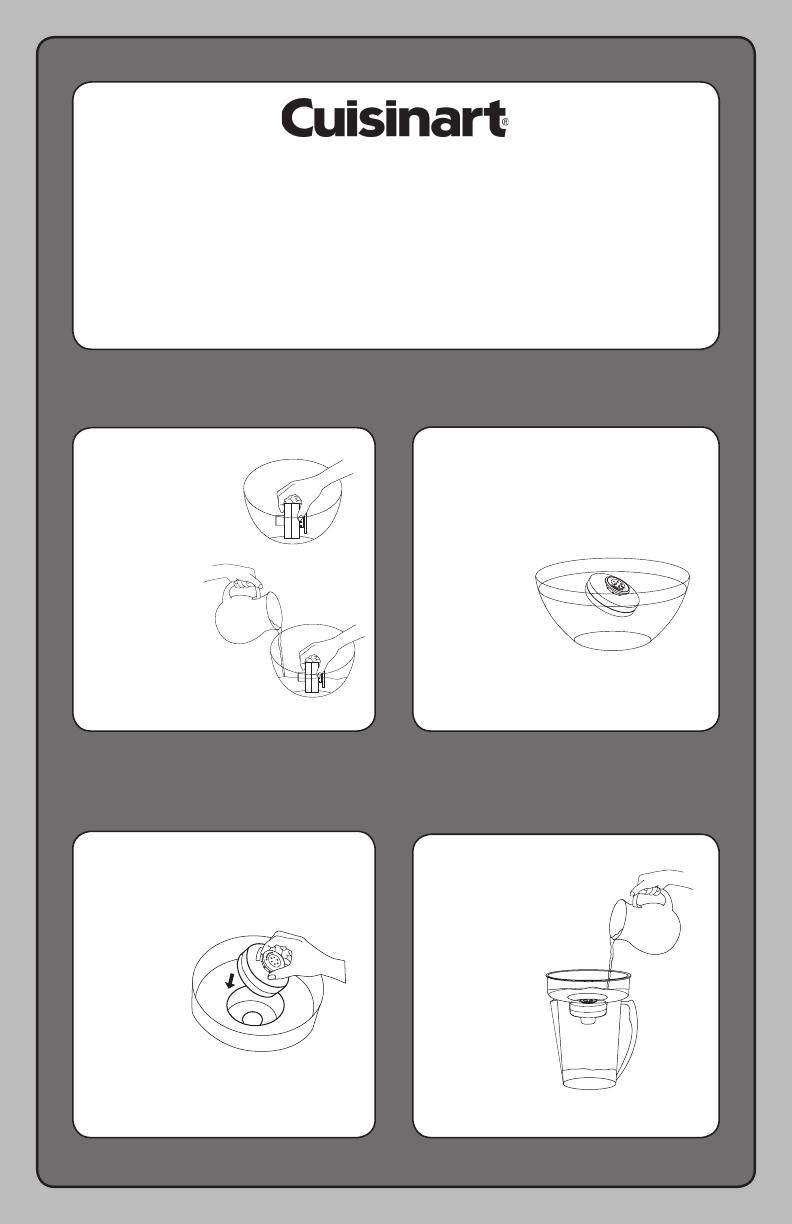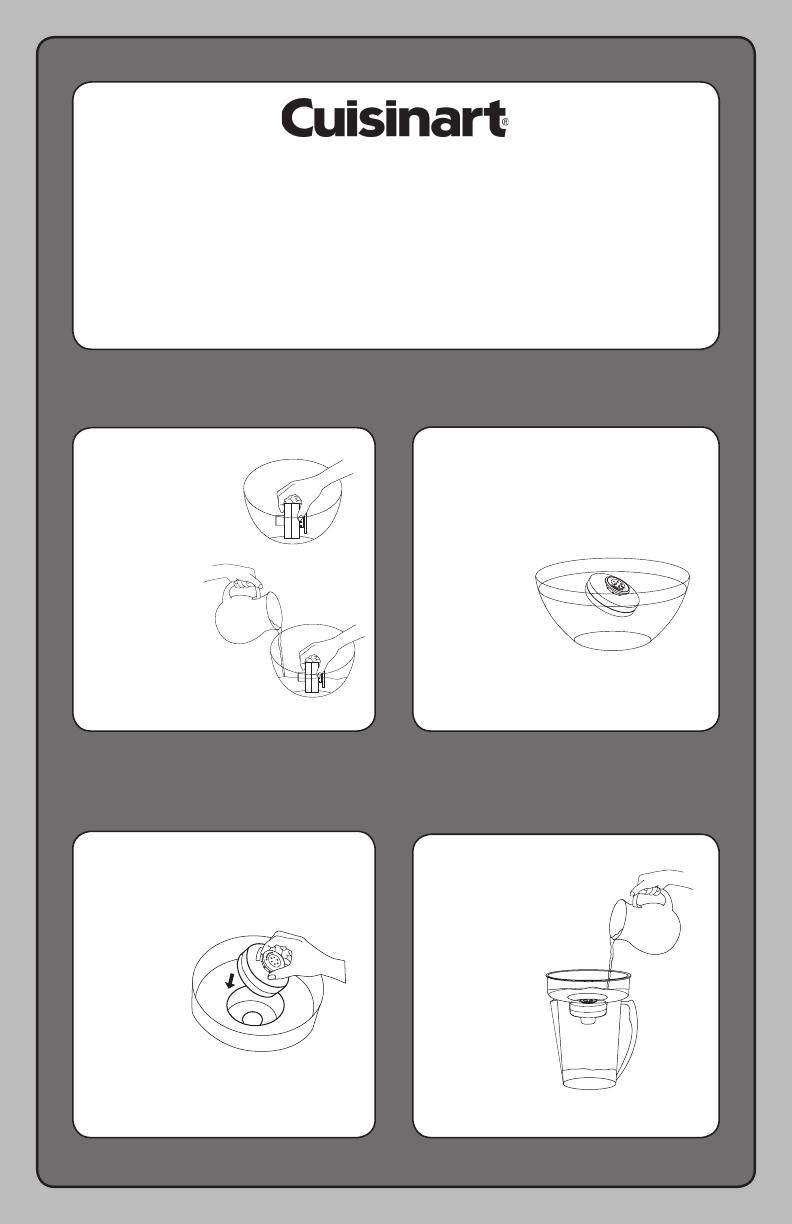
WATER FILTER PREPARATION
WATER FILTER INSTALLATION
3.
With Cuisinart
®
logo facing
up, insert filter
into upper
water tank
and push
firmly into
place.
Release filter and let soak for at
least 15 minutes. The filter
should be partially submerged
and may tilt to one side.
4.
Place upper
water tank on a
pitcher (or
another type of
container) and
fill with cold
water. Let drain
for 5 minutes,
then discard
remaining water.
2.
While filter
is soaking,
remove filter
timer from lid
and wash lid
and both tanks
with warm,
soapy water.
Replace timer.
1.
Remove filter from
packaging. DO NOT
WASH FILTER.
Press filter firmly
to the bottom of
an empty bowl
sideways. Slowly
submerge with
cold water to cover
by 1" and hold
under water for
30 seconds.
2-GALLON CLEANWATER
®
COUNTERTOP FILTRATION SYSTEM
IMPORTANT!
DO NOT THROW AWAY. Read before operating your new
water filtration system. Keep for further reference.
This setup guide is intended to be a supplement to the Instruction Booklet. In order to ensure proper
setup, safe operation and optimum performance, please read the entire Instruction Booklet.
You will need a large bowl, a pitcher (or another type of container) and a glass
to complete this setup. Do not plug in unit until ALL steps of SETUP are complete.
QUICK SETUP GUIDE: PART 1