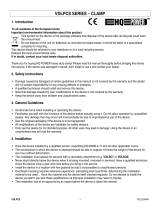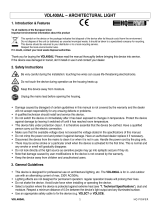Page is loading ...

VDL
AURO
R
AURO
R
PROJE
C
PROYE
C
AURO
R
USER
M
GEBRU
NOTIC
E
MANU
A
BEDIE
N
301GL
R
A LASER PR
R
A LASERPR
O
C
TEUR LASE
R
C
TOR L
Á
SE
R
R
A LASERSC
H
M
ANUAL
IKERSHAN
D
E
D’EMPLOI
A
L DEL USU
A
N
UNGSANLE
OJECTO
R
O
JECTO
R
R
AURORA
R
AURORA
H
EINWERFE
R
D
LEIDING
A
RIO
ITUNG
R
3
7
11
15
19

VDL301GL Rev. 01
22.10.2009 ©Velleman nv
2
1 sensitivity adjustment 1 instelknop gevoeligheid
2 built-in microphone 2 ingebouwde microfoon
3 earth connection 3 aansluiting aarding
4 power input + fuse holder 4 voedingsingang met zekering
5 LEDs (red=fault, green=OK) 5
aanduidingsled (rood =
defecte lamp; groen = o.k.)
6 RC connection 6 aansluiting afstandsbediening
7 lock 7 vergrendeling
1 réglage sensibilité 1
botón de ajuste de la
sensibilidad
2 microphone intégré 2 micrófono incorporado
3 connexion masse 3 conexión masa
4
prise d’entrée d’alimentation
avec fusible
4
entrada de alimentación con
fusible
5
voyant (rouge = ampoule
défectueuse ; vert = OK)
5
indicadores LED (rojo =
bombilla defectuosa ; verde =
OK)
6 prise d’entrée télécommande 6 entrada del mando a distancia
7 verrou 7 bloqueo
1 Einstellknopf Empfindlichkeit
2 eingebautes Mikrofon
3 Anschluss Masse
4 Netzeingang mit Sicherung
5
Anzeige-LED (rot = defekte
Lampe; grün = OK)
6 Anschluss Fernbedienung
7 Verriegelung

22.10.2009
1. Int
To all res
Importa
n
If in dou
b
Thank you
bringing t
h
use it and
2. Sa
f
• Damag
e
by the
w
defects
• A qualifi
• Do not
s
temper
a
it has r
e
•
T
his de
v
be eart
h
• Make s
u
specific
a
• Do not
c
dealer r
e
• Disconn
the pow
roduction
idents of the Eu
r
n
t environmenta
l
This symbol on
t
device after its
l
of the unit (or b
taken to a speci
returned to you
r
local environme
b
t, contact your
for choosing HQP
o
h
is device into serv
contact your deale
f
ety Instruct
Be very careful
life-threatenin
g
Do not touch t
h
Keep this devic
Unplug the mai
e
caused by disreg
w
arranty and the
d
or problems.
ed technician sho
u
s
witch the device
o
a
ture. Protect the
d
e
ached room tem
p
v
ice falls under pr
o
h
ed. Have a qualifi
u
re that the availa
b
a
tions of this man
u
c
rimp the power c
o
e
place it if necess
a
ect the device fro
m
er cord by the plu
VDL301
G
3
USER MA
N
r
opean Union
l
information ab
o
t
he device or the
p
l
ifecycle could har
m
atteries) as unsor
alized company f
o
r
distributor or to
ntal rules.
local waste disp
o
o
we
r
™! Please rea
d
ice. If the device
w
r.
ions
during the install
a
g
electroshocks.
h
e device during o
e away from rain
ns lead before op
e
ard of certain gui
d
d
ealer will not acc
e
u
ld install and ser
v
o
n immediately af
t
d
evice against da
m
p
erature.
o
tection class I. It
ed person carry o
b
le voltage does
n
u
al.
o
rd and protect it
a
ry.
m
the mains to cl
e
g only.
G
L
N
UAL
o
ut this product
p
ackage indicates
m
the environme
n
ted municipal wa
s
o
r recycling.
T
his
d
a local recycling s
e
o
sal authorities
.
d
the manual thor
o
w
as damaged in tr
a
a
tion: touching li
v
peration as the h
o
and moisture.
e
ning the housing
d
elines in this ma
n
e
pt responsibility
f
v
ice this device.
t
er it has been ex
p
m
age by leaving i
t
is therefore esse
n
ut the electric con
n
ot exceed the vol
t
against damage.
H
e
an it or when it i
s
Rev.
0
©Velleman
that disposal of t
h
n
t. Do not dispose
s
te; it should be
d
evice should be
er
vice. Respect th
.
o
ughly before
a
nsit, don't install
o
v
e wires can cause
o
using heats up.
.
n
ual is not covere
d
f
or any ensuing
p
osed to changes
t
switched off until
n
tial that the devi
c
nection.
t
age stated in the
H
ave an authorise
s
not in use. Handl
0
1
nv
h
e
e
o
r
d
in
c
e
d
e

VDL301GL Rev. 01
22.10.2009 ©Velleman nv
4
• Do not look directly at the light source as sensitive people may go into epileptic
seizure if they do.
• Keep the device away from splashing and dripping liquids. Never put objects
filled with liquid on top of the device.
• Note that damage caused by user modifications to the device is not covered by
the warranty.
• Mechanical wear is not covered by warranty.
• Keep the device away from children and unauthorised users.
3. General Guidelines
Refer to the Velleman
®
Service and Quality Warranty on the last pages of this
manual.
• This device is designed for professional use on stage, in discos, theatres, etc.
The VDL301GL should only be used indoors with an alternating current of max.
230 VAC~50 Hz.
• Lighting effects are not designed for permanent operation: regular operation
breaks will prolong their lives.
• Do not shake the device. Avoid brute force when installing or operating the
device.
• Select a location where the device is protected against extreme heat (see
“Technical Specifications”), dust and moisture. Respect a minimum distance of
0.5 m between the device’s light output and any illuminated surface.
• Use an appropriate safety cable to fix the device (e.g. VDLSC7 or VDLSC8).
• Familiarise yourself with the functions of the device before actually using it. Do
not allow operation by unqualified people. Any damage that may occur will most
probably be due to unprofessional use of the device.
• Use the original packaging if the device is to be transported.
• All modifications of the device are forbidden for safety reasons.
• Only use the device for its intended purpose. All other uses may lead to short
circuits, burns, electroshocks, crash, etc. Using the device in an unauthorised
way will void the warranty.
4. Installation
a) Fuse
• Only fit or replace a fuse when the device is unplugged from the mains.
• Replace a blown fuse with a fuse of the same type and rating (see “Technical
Specifications”):
1. Remove the fuse holder at the back of the device.
2. Remove the old fuse and install a new one.
3. Replace the fuse holder.

VDL301GL Rev. 01
22.10.2009 ©Velleman nv
5
b) Mounting the Device
• Have the device installed by a qualified person, respecting EN 60598-2-17 and
all other applicable norms.
• The carrying construction must be able to support 10 times the weight of the
device for 1 hour without deforming.
• The installation must always be secured with a secondary attachment e.g. a
safety cable.
• Never stand directly below the device when it is being mounted, removed or
serviced. Have a qualified technician check the device once a year and once
before you bring it into service.
• Install the device in a location with few passers-by that is inaccessible to
unauthorised persons.
• Overhead mounting requires extensive experience: calculating workload limits,
determining the installation material to be used… Have the material and the
device itself checked regularly. Do not attempt to install the device yourself if
you lack these qualifications as improper installation may result in injuries.
• Adjust the desired inclination angle via the mounting bracket and tighten the
bracket screws.
• Make sure there is no flammable material within a 0.5m radius of the device.
• Have a qualified electrician carry out the electric connection.
• Connect the device to the mains with the power plug. Do not connect it to a
dimming pack.
• The installation has to be approved by an expert before the device is taken into
service.
5. Use
• Connect to the mains using the power cord. The unit will automatically switch on
and proceed with a self-check.
• The laser will react to the music via the built-in microphone. Adjust the
sensitivity through the adjustment knob.
• Remove the unit from the mains when not in use.
6. Cleaning and Maintenance
1. All screws should be tightened and free of corrosion.
2. The housing, visible parts, mounting supports and the installation location (e.g.
ceiling, suspension, trussing) should not be deformed, modified or tampered
with e.g. do not drill extra holes in mounting supports, do not change the
location of the connections.
3. Moving mechanic parts must not show any signs of wear and tear.
4. The electric power supply cables must not show any damage. Have a qualified
technician maintain the device.
5. Disconnect the device from the mains prior to maintenance activities.
6. Wipe the device regularly with a moist, lint-free cloth. Do not use alcohol or
solvents.
7. There are no user-serviceable parts.
8. Contact your dealer for spare parts if necessary.

VDL301GL Rev. 01
22.10.2009 ©Velleman nv
6
7. Technical Specifications
power supply max. 230 VAC~50 Hz
laser
power 30 mW
colour green
wavelength 532 nm
source semiconductor laser generator
scanning speed 3 ~ 5 kPPS
scanning angle ± 20°
control mode music-activated
power consumption max. 30 W
fuse F5 A, 250 VAC (5 x 20 mm) (order code FF5N)
dimensions 180 x 183 x 80 mm
total weight 2.15 kg
max. t
a
30°C
max. t
b
50°C
Use this device with original accessories only. Velleman nv cannot be held
responsible in the event of damage or injury resulted from (incorrect) use
of this device. For more info concerning this product, please visit our
website www.velleman.eu. The information in this manual is subject to
change without prior notice.
© COPYRIGHT NOTICE
This manual is copyrighted. The copyright to this manual is owned by
Velleman nv. All worldwide rights reserved. No part of this manual may be
copied, reproduced, translated or reduced to any electronic medium or otherwise
without the prior written consent of the copyright holder.

Velleman® Service and Quality Warranty
Velleman® has over 35 years of experience in
the electronics world and distributes its
products in more than 85 countries.
All our products fulfil strict quality
requirements and legal stipulations in the EU.
In order to ensure the quality, our products
regularly go through an extra quality check,
both by an internal quality department and by
specialized external organisations. If, all
precautionary measures notwithstanding,
problems should occur, please make appeal to
our warranty (see guarantee conditions).
General Warranty Conditions Concerning
Consumer Products (for EU):
• All consumer products are subject to a 24-
month warranty on production flaws and
defective material as from the original date of
purchase.
• Velleman® can decide to replace an article
with an equivalent article, or to refund the
retail value totally or partially when the
complaint is valid and a free repair or
replacement of the article is impossible, or if
the expenses are out of proportion.
You will be delivered a replacing article or a
refund at the value of 100% of the purchase
price in case of a flaw occurred in the first year
after the date of purchase and delivery, or a
replacing article at 50% of the purchase price
or a refund at the value of 50% of the retail
value in case of a flaw occurred in the second
year after the date of purchase and delivery.
• Not covered by warranty:
- all direct or indirect damage caused after
delivery to the article (e.g. by oxidation,
shocks, falls, dust, dirt, humidity...), and by
the article, as well as its contents (e.g. data
loss), compensation for loss of profits;
- frequently replaced consumable goods, parts
or accessories such as batteries, lamps, rubber
parts, drive belts... (unlimited list);
- flaws resulting from fire, water damage,
lightning, accident, natural disaster, etc. …;
- flaws caused deliberately, negligently or
resulting from improper handling, negligent
maintenance, abusive use or use contrary to
the manufacturer’s instructions;
- damage caused by a commercial, professional
or collective use of the article (the warranty
validity will be reduced to six (6) months when
the article is used professionally);
- damage resulting from an inappropriate
packing and shipping of the article;
- all damage caused by modification, repair or
alteration performed by a third party without
written permission by Velleman®.
• Articles to be repaired must be delivered to
your Velleman® dealer, solidly packed
(preferably in the original packaging), and be
completed with the original receipt of purchase
and a clear flaw description.
• Hint: In order to save on cost and time,
please reread the manual and check if the flaw
is caused by obvious causes prior to presenting
the article for repair. Note that returning a
non-defective article can also involve handling
costs.
• Repairs occurring after warranty expiration
are subject to shipping costs.
• The above conditions are without prejudice to
all commercial warranties.
The above enumeration is subject to
modification according to the article (see
article’s manual).
Velleman® service- en kwaliteitsgarantie
Velleman® heeft ruim 35 jaar ervaring in de
elektronicawereld en verdeelt in meer dan 85
landen.
Al onze producten beantwoorden aan strikte
kwaliteitseisen en aan de wettelijke bepalingen
geldig in de EU. Om de kwaliteit te
waarborgen,
ondergaan onze producten op regelmatige
tijdstippen een extra kwaliteitscontrole, zowel
door onze eigen kwaliteitsafdeling als door
externe gespecialiseerde organisaties. Mocht er
ondanks deze voorzorgen toch een probleem
optreden, dan kunt u steeds een beroep doen
op onze waarborg (zie waarborgvoorwaarden).
Algemene waarborgvoorwaarden
consumentengoederen (voor Europese
Unie):
• Op alle consumentengoederen geldt een
garantieperiode van 24 maanden op productie-
en materiaalfouten en dit vanaf de
oorspronkelijke aankoopdatum.
• Indien de klacht gegrond is en een gratis
reparatie of vervanging van een artikel
onmogelijk is of indien de kosten hiervoor
buiten verhouding zijn, kan Velleman®
beslissen het desbetreffende artikel te
vervangen door een gelijkwaardig artikel of de
aankoopsom van het artikel gedeeltelijk of
volledig terug te betalen. In dat geval krijgt u
een vervangend product of terugbetaling ter
waarde van 100% van de aankoopsom bij
ontdekking van een gebrek tot één jaar na
aankoop en levering, of een vervangend
product tegen 50% van de kostprijs of
terugbetaling van 50 % bij ontdekking na één
jaar tot 2 jaar.
• Valt niet onder waarborg:
/