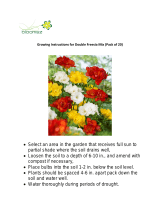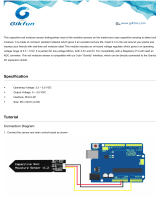Page is loading ...

CS725 Snow Water
Equivalency Sensor
Revision: 8/12
Copyright © 2010-2012
Campbell Scientific, Inc.


Warranty
“PRODUCTS MANUFACTURED BY CAMPBELL SCIENTIFIC, INC. are
warranted by Campbell Scientific, Inc. (“Campbell”) to be free from defects in
materials and workmanship under normal use and service for twelve (12)
months from date of shipment unless otherwise specified in the corresponding
Campbell pricelist or product manual. Products not manufactured, but that are
re-sold by Campbell, are warranted only to the limits extended by the original
manufacturer. Batteries, fine-wire thermocouples, desiccant, and other
consumables have no warranty. Campbell's obligation under this warranty is
limited to repairing or replacing (at Campbell's option) defective products,
which shall be the sole and exclusive remedy under this warranty. The
customer shall assume all costs of removing, reinstalling, and shipping
defective products to Campbell. Campbell will return such products by surface
carrier prepaid within the continental United States of America. To all other
locations, Campbell will return such products best way CIP (Port of Entry)
INCOTERM® 2010, prepaid. This warranty shall not apply to any products
which have been subjected to modification, misuse, neglect, improper service,
accidents of nature, or shipping damage. This warranty is in lieu of all other
warranties, expressed or implied. The warranty for installation services
performed by Campbell such as programming to customer specifications,
electrical connections to products manufactured by Campbell, and product
specific training, is part of Campbell’s product warranty. CAMPBELL
EXPRESSLY DISCLAIMS AND EXCLUDES ANY IMPLIED
WARRANTIES OF MERCHANTABILITY OR FITNESS FOR A
PARTICULAR PURPOSE. Campbell is not liable for any special, indirect,
incidental, and/or consequential damages.”

Assistance
Products may not be returned without prior authorization. The following
contact information is for US and international customers residing in countries
served by Campbell Scientific, Inc. directly. Affiliate companies handle
repairs for customers within their territories. Please visit
www.campbellsci.com to determine which Campbell Scientific company serves
your country.
To obtain a Returned Materials Authorization (RMA), contact CAMPBELL
SCIENTIFIC, INC., phone (435) 227-9000. After an applications engineer
determines the nature of the problem, an RMA number will be issued. Please
write this number clearly on the outside of the shipping container. Campbell
Scientific's shipping address is:
CAMPBELL SCIENTIFIC, INC.
RMA#_____
815 West 1800 North
Logan, Utah 84321-1784
For all returns, the customer must fill out a "Statement of Product Cleanliness
and Decontamination" form and comply with the requirements specified in it.
The form is available from our web site at www.campbellsci.com/repair. A
completed form must be either emailed to repair@campbellsci.com or faxed to
(435) 227-9106. Campbell Scientific is unable to process any returns until we
receive this form. If the form is not received within three days of product
receipt or is incomplete, the product will be returned to the customer at the
customer's expense. Campbell Scientific reserves the right to refuse service on
products that were exposed to contaminants that may cause health or safety
concerns for our employees.

Table of Contents
PDF viewers: These page numbers refer to the printed version of this document. Use the
PDF reader bookmarks tab for links to specific sections.
1. Introduction.................................................................1
2. Specifications .............................................................1
3. Wiring...........................................................................2
4. Connecting the CS725 to a Computer ......................2
5. Terminal Setup for RS-232 Communications...........3
6. Communicating with the CS725 ................................4
6.1 General.................................................................................................4
6.2 Auto Baud Rate Detection....................................................................4
6.3 Main CS725 Menu ...............................................................................4
6.4 Detailed Main Menu Command Information .......................................5
6.5 Hidden Commands.............................................................................17
6.6 Datalogger Talk Through Mode.........................................................17
7. Parts Overview..........................................................17
8. Site Selection Details................................................18
8.1 Collimator ..........................................................................................19
8.2 Soil Moisture Considerations .............................................................19
8.3 Obtaining Site Qualifying Counts ......................................................19
9. Mounting....................................................................22
9.1 Mounting Options ..............................................................................23
10. Final Parameter Setup ..............................................25
11. Firmware Update (using command .0xw) ...............27
12. System Power Requirements and
Recommendations .................................................29
12.1 Non Solar-Powered Sites ...................................................................29
12.2 Solar-Powered Sites ...........................................................................29
i

Table of Contents
ii
13. Detailed Measurement Theory .................................29
14. Maintenance and Assembly .....................................31
15. Datalogger CRBasic Programming .........................33
15.1 Extended Data Output (.flla) Command............................................ 33
15.2 Short Form Data Output (.fs) Command ........................................... 36
Figures
4-1. CS725 connection to DB9F-TERM .................................................... 3
7-1. CS725 components............................................................................ 18
9-1. Position of 1/4‐20 mounting holes.................................................. 23
9-2. Example of wall/plate mounting........................................................ 24
9-3. Horizontal pipe mounting shown with the 27412 Mount Kit ............ 25
13-1. Gamma histogram ............................................................................. 30
14-1. CS725 main body .............................................................................. 31
14-2. CS725 inner tube shown.................................................................... 32
14-3. CS725 cutout view ............................................................................ 32
14-4. CS725 with top cap removed............................................................. 33
Tables
8-1. Collimator Guidelines ....................................................................... 19
8-2. Potassium (K) Count Range Guideline.............................................. 21
8-3. Thallium (Tl) Count Range Guideline............................................... 22

Cautions / Safety Notes
• If you are unable to determine that your structure or mounting method is
suitable for the CS725 sensor, please contact an expert or professional who
can assist you in determining the structural mounting requirements for
your installation of the CS725.
• Always ensure that the collimator is secured to the structure with the long
safety cable.
• Do not disassemble the CS725 without consulting the factory first. The
CS725 contains a fine bead-like insulation material called Aerogel
Nanogel. The material is manufactured by Cabot Corporation. Proper
MSDS sheets and instructions should be obtained prior to opening the
CS725.
• The collimator is heavy and proper handling procedures need to be
followed when handling the part.
• Never force the connector on to the CS725. If the connector does not
easily fit into place then it is likely misaligned.
Abbreviations/Syntax
K The Element Potassium
SWE Snow Water Equivalency
Tl The Element Thallium
[] Square brackets identify a typed command. The content inside the
brackets is what is sent or typed and the brackets are excluded.
<> Denotes a special key for example <Enter> represents the Enter Key.


CS725 Snow Water Equivalency Sensor
1. Introduction
The CS725 sensor is primarily designed to measure the SWE (Snow Water
Equivalency) in a snow pack.
The CS725 obtains a measurement by passively monitoring the attenuation of
naturally existing electromagnetic radiation, due to the presence of potassium
and thallium. As snow accumulates on top of the ground, the CS725 measures
a decrease in the normal background radiation levels. The higher the water
content, the higher the attenuation of the radiation.
The CS725 has several characteristics that make it an excellent sensor for SWE
measurement applications.
• The sensor is non-contact. It is installed simply by mounting it above the
snow surface.
• The measurement is passive.
• Its performance is not affected by adverse weather conditions.
• The sensor’s measurement covers a large surface area. Typically 50 to
100 m
2
(538 to 1076 ft
2
) when mounted 3.0 m above the ground.
• It is effective with any type of snow or ice.
Proper operation of the CS725 is dependent on suitable amounts of potassium
(K) and thallium (Tl) being present in the ground. Since the radiation levels
will vary from site to site, the CS725’s performance can also be site specific.*
*No special licenses or precautions are required to install or operate the CS725.
2. Specifications
Power Requirements: 11 to 15 Vdc
Power Consumption: 180 mA
Measurement Time: Continuous, 24 hours/day
Output Format: RS-232 (1200 to 115200 bps)
Default is 9600 bps
Measurement Range: 0 to 600 mm (0 to 23.6 in) of water equivalency
Accuracy: ±15 mm (±0.6 in) for 0 to 300 mm (0 to 11.8 in)
±15% at 300 to 600 mm (11.8 to 23.6 in)
Resolution: 1 mm (0.004 in)
1

CS725 Snow Water Equivalency Sensor
Coverage Beam Angle: 60°
Operating Temperature: -40° to +40°C
Maximum Cable Length: 30 m (95 ft) (9600 bps or less)
Cable Type: 4 conductor, 2-twisted pair,
22 AWG, Santoprene jacket
Dimensions
(Without Collimator)
Length: 62 cm (24.4 in)
Diameter: 12.7 cm (5 in)
Weight
Main Body: 9.0 kg (20 lbs)
Collimator: 25 kg (55 lbs)
Total: 34 kg (75 lbs)
3. Wiring
The wiring for the CS725 connector-cable assembly is as follows:
Color Function Connection
Black Power Ground System Ground and/or RS-232 Receiver
Ground
(Pin 5 of a computer (DTE) DB-9 connector)
Red +12VDC Power Power Source
Green RS-232 (Sensor
Output)
Recorder/Reader RS-232 Input
(Pin 2 of a computer (DTE) DB-9 connector)
White RS-232 (Sensor Input) Recorder/Reader RS-232 Output
(Pin 3 of a computer (DTE) DB-9 connector)
Clear Shield Shield/Earth Ground
4. Connecting the CS725 to a Computer
The CS725 can communicate directly to PC using a terminal program such as
Hyperterminal. To provide a DB9 connection between the CS725 and a PC’s
RS-232 port, the DB9F-TERM interface PCB is used. The DB9F-TERM is
shipped with the CS725. The following diagram demonstrates how to connect
the CS725 to the DB9F-TERM.
2

CS725 Snow Water Equivalency Sensor
FIGURE 4-1. CS725 connection to DB9F-TERM
When connecting the CS725 to a computer, a power source is required to
power the CS725. A good quality regulated +12 Vdc power source should be
used such as a bench power supply or a +12 Vdc battery. It is recommended to
disconnect the cable from the CS725 while terminating the cable connections.
After the connections are verified, the connector can be reconnected to the
CS725.
5. Terminal Setup for RS-232 Communications
The following are the settings required for the terminal program to
communicate with the CS725. Typical programs include Hyperterminal or
Procomm.
Baud Rate: 9600 (Default)
Data Bits: 8
Parity: None
Stop Bits: 1
Flow Control: None
Local Echo: Enabled
Terminal Mode: ANSI
Send Line Ends
with Line Feeds: Disabled
3

CS725 Snow Water Equivalency Sensor
When the power is applied to the CS725 or the connector is plugged in, the
CS725 will output the following message on the RS-232 port on power up:
GMONIII Scionix 3x3 V4f_13u SN: 9999
Where:
GMONIII: Is the original sensor Identifier (now known as CS725)
Scionix 3x3: Is the Gamma Detector Type
V4f_13u: Is the Firmware Software Revision
SN: 9999 Is the sensor’s serial number
6. Communicating with the CS725
6.1 General
Immediately after power on, the CS725 will default to a baud rate defined by
the “DefaultBaudRate” parameter. This is normally 9600 bps and it is
recommended to leave the setting at 9600 bps.
The escape key resets the current command line being entered into the CS725.
If you are communicating with the CS725 using another intelligent device, the
commands should be preceded with the ESC character to ensure more reliable
operation.
The commands to the CS725 are case sensitive.
All commands are terminated by the enter key or <CR> character.
6.2 Auto Baud Rate Detection
If the terminal speed does not match the CS725’s baud rate, the startup
message will either be absent or garbled. The CS725 does support an Auto
Baud Rate Detection feature. In order to synchronize the CS725 with the
terminal, one can type the letter ‘U’ in uppercase followed by a period “.” and a
carriage return. This will trigger the auto-baud system, and the CS725 will
adjust its baud rate to the baud rate of the terminal. The period “.” followed by
a carriage return (CR) launches the Main menu once the baud rates are
synchronized.
Any changes to the CS725 baud rate must be accounted for in
the datalogger program.
NOTE
6.3 Main CS725 Menu
The Main menu can be prompted by sending a period “.” followed by the enter
key
.<Enter>
4

CS725 Snow Water Equivalency Sensor
The menus can be switched between English and French. To change the
language setting, key the command .L<Enter>. This will allow the selection of
either English or French. The English version of the Main menu is as follows:
*** LIST OF COMMANDS ****
[.l] Language (French or English)
[.h] Read the current live histogram
[.hp] Display the K and Tl peak positions from the live histogram
[.hl] Display the current histogram in log scale
[.hr] Display results after completionof a manual measurement (histogram,
position and #counts K and TI).
[.e] Same as <h> command , but erases histogram at end of operation
[.a] Special command: define start/stop time limits for one measurement
[.t] Display temperature data in °C
[.d] Display date and time
[.dd] Modify date and time
[.hd] Read back histograms from EPROM according to selected dates
[.f] Read back measurement results from EPROM according to dates
[.fl] Read back the current day measurement results
[.flla] Read back last calculated line result
[.fs] Read back calculated line result in short form ? (Time and EENS
only)
[.p] Display Parameter menu
[.s] Display status and current measurement information
[.0xps] Parameters save to file function
[.0xpr] Parameters recovery from file function
[%Rhard]/[%Rboot] Restart software processor/reboot firmware
[UU] CS725/terminal synchronizing sequence for rates other than 9600 bps
6.4 Detailed Main Menu Command Information
1. [.l]
The [.l] command is used to set the language setting to either French or
English.
The following menu is activated once the [.l] command is received:
[0] Francais
[1] English
Type the number 0 for French or the number 1 for English followed by
<Enter>.
5

CS725 Snow Water Equivalency Sensor
2. [.h]
The [.h] command is used to obtain the current histogram results. This
information would normally be used for diagnostics or by a user who
requires an analysis of the gamma radiation spectrum. The counts for
1024 bin values are returned in this command. The format is as follows:
12<CR><LF> This line represents the counts for BIN#1
345<CR><LF> This line represents the counts for BIN#2
333<CR><LF> This line represents the counts for BIN#3
.
.
.
30<CR><LF> This line represents the counts for BIN#1024
3. [.hp]
The [.hp] command is used to obtain the current bin positions for the Tl
and K peaks. In general the Tl peak should be near 438 and the K peak
should be near 245. It is important for the software to find the peaks
properly in order to obtain proper SWE measurements.
In most cases, the sensor must be monitoring for at least two minutes. It
may take as long as a full hour if the radiation counts are very low.
Once the command is typed, the following is immediately displayed:
This operation may take 1-2 minutes
Once the calculation has been completed, the values are displayed. Even
under ideal conditions, the values are allowed to vary from the target
values. If the value does vary by more than 30 BINS, then there may be
issues with the sensor finding the proper peaks. The displayed values are
formatted as follows:
Tl (nom = 438) K (nom = 245)
435.4 244.7
6

CS725 Snow Water Equivalency Sensor
4. [.hl]
The [.hl] command is used to obtain a graphical representation of the
current histogram results. This information would normally be used for
diagnostics or by a user who requires an analysis of the gamma radiation
spectrum. The command produces a log scale graph as follows:
5. [.hr]
The [.hr] command is used to verify radiation counts in manual mode. The
[.hr] command would normally be used in the process of qualifying a site
for adequate background radiation counts and is used in conjunction with
the [.a] command. See the [.a] command for details.
Please note that the [.hr] command can take several minutes to complete.
When the command is entered, the [.hr] command will immediately report
the duration of the current manual count time as follows:
-Elapsed time,current histo : 00:03:59 (HH:MM:SS)
Wait for the calculation to complete...
There will then be a pause that can take several minutes. After the pause,
a histogram will be output followed by the radiation count summary. The
summary will report three lines; the duration of the counting, the position
of the potassium peak and its processed count value, the position of the
thallium peak and its processed count value. The output format after the
histogram is as follows:
7

CS725 Snow Water Equivalency Sensor
-Elapsed time,current histo : 00:03:59
Pos K = 240.4; Pos Tl = 427.5;
Cnt K = 003679.8; Cnt Tl = 000088.3;
6. [.a]
The [.a] command is used to set the start and stop times for a specified
measurement interval. This command could be used in the process to
qualify a site for appropriate amounts of background radiation.
This parameter is only made use of when the CS725 is in the manual
mode. The CS725 is placed in in the manual mode by entering the
Parameter menu [.p] and set parameter 19 to 1 for manual mode.
Once the parameter is set (the setting will be saved automatically), use the
.a command to specify the delay and duration in seconds. For qualifying a
site, it is recommended that the sensor be setup in the desired location and
the delay of 5 be used with a duration of 3600 seconds (1 hour) as a
minimum. The example below shows the syntax for the recommended
delay and duration for the manual measurement:
(Delay should be larger or equal to 5s)
Format =>Delay Duration
=>5 3600<Enter>
After completion, the [.hr] command can then be used to view the results
in detail. If the CS725 is placed in Auto or HCalib mode, the following
message will be printed:
This function should be called in manual mode only.
7. [.t]
The [.t] command is used to read the internal temperature sensor of the
CS725 (degrees Celsius). This feature is mainly used for diagnostics to
apply temperature compensations. Temperature measurements are made
inside of the internal electronics and on the surface of the gamma detector
crystal. The output format is as follows:
temp crystal:23 temp electronics:27
8. [.d]
The [.d] command is used to display the current date and time. The
display order is:
Day of Month/Month/Year <4 space characters>
Hour:Min:Sec<CR><LF>
The format is as follows: 16/09/2009 15:00:20
The CS725 does not perform any time zone or daylight-savings time
correction. This can be done in the datalogger.
8

CS725 Snow Water Equivalency Sensor
9. [.dd]
The [.dd] command is used to set the current date and time. The following
menu is activated from the [.dd] command:
Modify that date? :
[1] aaaa: 2009
[2] mm: 09
[3] jj: 16
[4] hh: 15
[5] mm: 01
[6] ss: 54
[0] Exit
[99] Accept selection
To Modify: [parameter number, space, new value,CR]
The current values at the time the .dd command was entered are displayed.
To change a value, enter the parameter number followed by the new value
and then the enter key. To change the minute to 02 from 01, one would
enter the following:
5<Space>02<Enter>
After new values are entered, the long format of the date/time will be
displayed once the 99 is entered to accept the selection.
99<enter>
and the CS725 will print
16/09/2009 15:02:54
The time should be set for the purpose of control and analysis of the data.
It can be local time, GMT, or any other. The CS725 does not perform any
time zone or Daylight-Savings time correction.
The time can also be updated using the long command line format of the
date/time as follows:
.dd dd/mm/yy hh:mm:ss<enter>
or
.dd<space>dd/mm/yyyy<space>hh:mm:ss<enter>
Exampe:
.dd 05/11/2010 10:46:00<enter>
or
.dd<space>05/11/2010<space>10:46:00<enter>
Use a .d command to confirm the time has been set.
9

CS725 Snow Water Equivalency Sensor
10. [.hd]
The [.hd] command is used to read back histograms from EPROM
according to selected dates. When the [.hd] command is entered, the
following menu is displayed:
Histograms: Select first day to retrieve
Modify that date? :
[1] aaaa: 2009
[2] mm: 09
[3] jj: 16
[.] Exit
[99] Accept selection
To Modify: [parameter number, space, new value,CR]
This is the first day that the historic histograms will be displayed from.
Once the start date is entered and accepted, the menu will prompt for an
end date as follows:
Histograms: Select last day to retrieve
Modify that date? :
[1] aaaa: 2009
[2] mm: 09
[3] jj: 16
[.] Exit
[99] Accept selection
To Modify: [parameter number, space, new value,CR]
After the last day or end date is accepted, the Histograms will be reported
in the following format. For each day requested the date is placed first
followed by the 1024 bin values.
22/09/2009 23:59:50 Time stamp of first requested day
29 This line represents the counts for BIN#1
52 This line represents the counts for BIN#2
67 This line represents the counts for
BIN#3
.
.
7 This line represents the counts for
BIN#1024
23/09/2009 23:59:50 Time stamp of second requested day
359 This line represents the counts for BIN#1 for
the second day
No more histogram data available in this time window.
10

CS725 Snow Water Equivalency Sensor
11. [.f]
The [.f] command is used to read back measurement results from EPROM
according to selected dates.
Four lines will be output for every day requested where monitoring
occurred. See the section under [.fl] for output details.
The date selection procedure is the same as the [.hd] command.
12. [.fl]
The [.fl] command is used to read back the current day readings, which
can be up to four detailed measurement results. The output will consist of
four lines as follows:
1 2 3 4 5 6 7 8 9 10 11 12 13 14 15 16 17 18 19
01/10/2009 00:59: 1 2 52913 11342 5716 393 343 411 18 18 64 120 9 24 24 13 4.2 12.98
01/10/2009 06:59: 1 2 57037 13168 6074 371 309 392 18 18 77 110 7 19 24 13 4.2 12.23
01/10/2009 12:59: 1 2 69645 13016 6415 371 360 375 18 18 27 165 2 8 24 12 3.2 12.23
01/10/2009 18:59: 1 2 58951 14218 6280 359 292 382 18 18 83 032 1 16 24 13 3.2 12.23
The format is the date and time stamp followed by the following numbers:
1. Date and Time Stamp
2. Station ID
3. CS725’s Serial number
4. K counts total uncorrected
5. K counts total corrected (this value is used in the actual SWE
calculations)
6. Tl counts total corrected (this value is used in the actual SWE
calculations)
7. SWE value generated from K
8. Radio generated from K and Tl
9. SWE value generated from Tl
10. Soil Moisture values generated from K
11. Soil Moisture values generated from Tl
12. Soil Moisture values generated from K and Tl
13. Precipitation index: Flag indication recent snowfall or rain
14. Crystal temperature min
15. Crystal temperature max
16. Total number of histogram blocks used for the analysis
17. Displacement of the K peak from its nominal position (in bins)
18. Statistical significance of the SWE Tl measurement
19. Power input voltage at the CS725 (after protection diode drop)
13. [.flla]
The [.flla] command is used to read back last calculated line results. The
output will be in the same format as [.fl] command.
08/11/2010 11:59: 1234 1023 637733 485431 24425 0 -706 0 -47 68 -47 0
26 27 24 -1 1.3 12.05
11

CS725 Snow Water Equivalency Sensor
14. [.fs]
The [.fs] command is used to read back last results in short form. The
short form consists of the date and time of the readings and the SWE
values in millimeters. The format is as follows:
DD/MM/YYYY HH:MM:SS SWE_K SWE_TL
01/10/2009 06:59:50 123 129
15. [.p]
The [.p] command is used to display the Parameter Setup menu. The
Parameter Setup menu is as follows:
[1] Station ID (Max 8 characters; ex: Gouin_21) : CS725_#1
[3] Time of start of measure (relative to GMON 00h RTC) : 00
[4] Delay after start of measure for data transmission (secs.)
0=> No transmission) : 0
[5] Frequency of data transmission: 0 => every 24 h
1 => every 6 h : 1
[6] GMON height above ground in centimeters : 300
[7] Observed position for the K line on the histogram : 245
[8] Collim (1: Collimator installed; 0: no collimator) : 1
[9] Nominal soil humidity in %weight,(min: 1, max: 150) : 25
[10] Estimated soil humidity in %weight (min: 1, max: 150)
for HCalib mode : 27
[11] NoK : 230000
[12] NooK (residual K counting) Default:0 : 0
[13] N0Tl : 41000
[14] n00Tl ( residual Tl counting) : 0
[16] SN Threshold for the snow cover : 5
[17] Baud rate for scheduled transmissions : 9600
[18] Number of hours per partial histo (hours),(1,2,3,or 6) : 1
[19] Manual mode (1); Auto mode (0) ; HCalib mode (2); : 1
[0] Quit without saving the new parameters on EPROM
[99] Save parameters on EPROM
To modify: [parameter number, space, new value,CR]
=>
To modify: [parameter number, space, new value,CR]
[1] Station ID
This is a user-selectable value that can be used to identify a CS725.
The Station ID is part of the output information for certain data
formats. The value is a string (maximum 8 alphanumeric characters).
Avoid using spaces as this can cause problems when parsing the data
output strings.
[1] Station ID (Max 8 characters; ex: Gouin_21) :CS725_#1
[3] Time of start of measure (relative to CS725 00h RTC)
This defines the hour at which a 24-hour period of measurements will
begin. This number is relative to the time set in the internal Real
Time Clock (RTC) by the user. The format is an integer, with values
from 0 to 24. This also defines the time a 24-hour measurement will
end. This end time is 10 seconds before the start of measure.
12
/