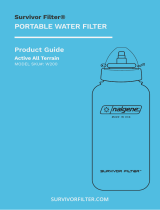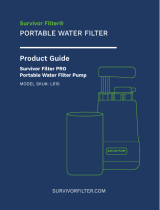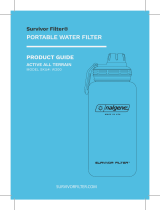Griffin Technology Survivor Slim for iPad Air Owner's manual
- Type
- Owner's manual
This manual is also suitable for
Griffin Technology Survivor Slim for iPad Air
This product is a protective case designed for iPad Air. It passed rigorous quality testing designed to simulate real-world conditions that may cause harm, ensuring superior protection from impacts, scratches, and dust. The case is easy to install, and to open you simply need to fold out the stand until it clicks into place. To close the case, press the locking tab to release and fold shut. To remove the iPad from the case, press out and down the top corners of the case to loosen the device, and repeat on the second adjacent corner.
Griffin Technology Survivor Slim for iPad Air
This product is a protective case designed for iPad Air. It passed rigorous quality testing designed to simulate real-world conditions that may cause harm, ensuring superior protection from impacts, scratches, and dust. The case is easy to install, and to open you simply need to fold out the stand until it clicks into place. To close the case, press the locking tab to release and fold shut. To remove the iPad from the case, press out and down the top corners of the case to loosen the device, and repeat on the second adjacent corner.

-
 1
1
Griffin Technology Survivor Slim for iPad Air Owner's manual
- Type
- Owner's manual
- This manual is also suitable for
Griffin Technology Survivor Slim for iPad Air
This product is a protective case designed for iPad Air. It passed rigorous quality testing designed to simulate real-world conditions that may cause harm, ensuring superior protection from impacts, scratches, and dust. The case is easy to install, and to open you simply need to fold out the stand until it clicks into place. To close the case, press the locking tab to release and fold shut. To remove the iPad from the case, press out and down the top corners of the case to loosen the device, and repeat on the second adjacent corner.
Ask a question and I''ll find the answer in the document
Finding information in a document is now easier with AI
in other languages
Related papers
-
Griffin Technology Survivor All-Terrain Owner's manual
-
Griffin AutoPilot for iPhone and iPod Owner's manual
-
Griffin Technology 20 User manual
-
Griffin Technology iTrip Clip User manual
-
Griffin Technology Travel PowerBank Owner's manual
-
Griffin Griffin TuneBuds Personal Mobile Speaker System User manual
-
Griffin Technology WatchStand Owner's manual
Other documents
-
SURVIVOR FILTER L800 User guide
-
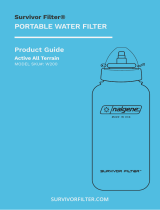 SURVIVOR FILTER W200 User guide
SURVIVOR FILTER W200 User guide
-
 Excalibur electronic 9013 User manual
Excalibur electronic 9013 User manual
-
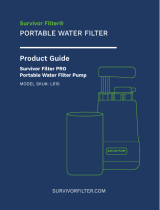 SURVIVOR FILTER L610 User guide
SURVIVOR FILTER L610 User guide
-
Griffin GB41833 Datasheet
-
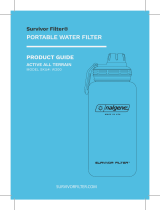 SURVIVOR FILTER W200 Portable Water Filter User guide
SURVIVOR FILTER W200 Portable Water Filter User guide
-
LifeProof 1501-01 User manual
-
 SURVIVOR FILTER L600 User guide
SURVIVOR FILTER L600 User guide
-
Silvercrest stbd 6 a1 Operating Instructions And Safety Instructions
-
Silvercrest SAR 28 A1 User manual