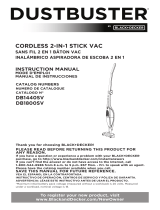18V CORDLESS HAND VAC
INSTRUCTION MANUAL
Thank you for choosing Black & Decker!
Go to www.BlackandDecker.com/NewOwner
to register your new product.
PLEASE READ BEFORE RETURNING THIS PRODUCT FOR ANY REASON:
If you have a question or experience a problem with your Black & Decker purchase, go to
HTTP://WWW.BLACKANDDECKER.COM/INSTANTANSWERS
for instant answers 24 hours a day. If you can’t find the answer or do not have access to the
internet, call 1-800-544-6986 from 8 a.m. to 5 p.m. EST Mon. -- Fri. to speak with an agent.
Please have the catalog number available when you call.
VEA EL ESPA—OL EN LA CONTRAPORTADA.
INSTRUCTIVO DE OPERACIÓN, CENTROS DE SERVICIO Y PÓLIZA DE GARANTÍA.
ADVERTENCIA: LÉASE ESTE INSTRUCTIVO ANTES DE USAR EL PRODUCTO.
SAVE THIS INSTRUCTION MANUAL FOR FUTURE REFERENCE.
Catalog Number
BDH1800S

2
IMPORTANT SAFETY INSTRUCTIONS
When using an electrical appliances, basic precautions should always be followed, including the following:
READ ALL INSTRUCTIONS BEFORE USING THIS APPLIANCE.
WARNING: Read all safety warnings and all instructions.
Failure to follow the
warnings and instructions listed below may result in electric shock, fire and/or serious injury.
WARNING: Some household dust contains chemicals known to the State of
California to cause cancer, birth defects or other reproductive harm such as asbestos
and lead in lead based paint.
WARNING: To reduce the risk of fire, electrical shock or injury:
WARNING:
To reduce the risk of electric shock – Do not use outdoors or on wet surfaces.
• Do not allow to be used as a toy. Close attention is necessary when used by or near children.
• Use only as described in this manual. Use only manufacturer’s recommended attachments.
• Do not use with damaged cord or plug. If appliance is not working as it should, has been
dropped, damaged, left outdoors, or dropped into water, return it to a service center.
•
Do not pull or carry by cord, use cord as a handle, close a door on cord, or pull cord around
sharp edges or corners. Do not run appliance over cord. Keep cord away from heated surfaces.
• Do not unplug by pulling on cord. To unplug, grasp the plug, not the cord.
• Do not handle charger, including charger plug, and charger terminals with wet hands.
• Do not put any object into openings. Do not use with any opening blocked; keep free
of dust,lint, hair, and anything that may reduce air flow.
•
Keep hair, loose clothing, fingers, and all parts of body away from openings and moving parts.
• Use extra care when cleaning on stairs.
• Do not use to pick up flammable or combustible liquids, such as gasoline, or use in
areas where they may be present.
•
Do not pick up anything that is burning or smoking, such as cigarettes, matches, or hot ashes.
• Do not use without dust bag and/or filters in place.
• Do not charge the unit outdoors.
• Use only the charger supplied by the manufacturer to recharge.
• Do not incinerate the appliance even if it is severely damaged. The batteries can
explode in a fire.
• Thisapplianceisintendedforhouseholduseonlyandnotforcommercialorindustrialuse.
• ShockHazard.Toprotectagainstriskofelectricalshock,donotputunitorcharging
base in water or other liquid.
• Donotallowthecordtohangovertheedgeofatableorcounterortouchhotsurfaces.The
unit should be placed or mounted away from sinks and hot surfaces.
• Plugthechargerdirectlyintoanelectricaloutlet.
• Usethechargeronlyinastandardelectricaloutlet(120V/60Hz).
• Unplugthechargerfromoutletbeforeanyroutinecleaningormaintenance.
• Thisproductincludesrechargeablenickelcadmiumbatteries.Donotincinerate
batteries as they will explode at high temperatures.
•
Leaks from battery cells can occur under extreme conditions. If the liquid, which is a
20-35%solutionofpotassiumhydroxide,getsontheskin(1)washquicklywithsoapandwater
or(2)neutralizewithamildacidsuchaslemonjuiceorvinegar.Iftheliquidgetsintotheeyes,
flush them immediately with clean water for a minimum of 10 minutes. Seek medical attention.
• Donotlookintotheairventswhentheunitisswitchedon,assometimes
there is a possibility of small debris being discharged from the air vents, especially after
cleaning / replacement of the filters as debris inside the unit can be disturbed.
SAFETY GUIDELINES - DEFINITIONS
It is important for you to read and understand this manual.
The information it contains relates to protecting YOUR SAFETY and PREVENTING
PROBLEMS.Thesymbolsbelowareusedtohelpyourecognizethisinformation.
DANGER: Indicatesanimminentlyhazardoussituationwhich,ifnotavoided,will
result in death or serious injury.
WARNING: Indicatesapotentiallyhazardoussituationwhich,ifnotavoided,
could result in death or serious injury.
CAUTION: Indicatesapotentiallyhazardoussituationwhich,ifnotavoided,may
result in minor or mod er ate injury.
NOTICE: Usedwithoutthesafetyalertsymbolindicatespotentiallyhazardous
situation which, if not avoided, may result in property damage.

3
SYMBOLS
• The label on your tool may include the following symbols. The symbols and their
definitions are as follows:
V ..................volts A ................... amperes
Hz ................hertz W ..................watts
min ..............minutes
................alternating current
............direct current
n
o .................no load speed
................Class I Construction .................earthing terminal
(grounded)
................safety alert symbol
................Class II Construction .../min or rpm..revolutions or reciprocation
(double insulated) per minute
SAVE THESE INSTRUCTIONS
PRODUCT FEATURES
Figure A
1. On/Off switch
2. Release button
3. Dust bowl
4. Filter
5. Slide pack battery
6. Battery release button
7. Charger
8. Crevice tool
9. Brush tool
BATTERY CAP INFORMATION
Figure B
Battery pack storage and carrying caps are provided for use
whenever the battery pack is out of the tool or charger. Remove
cap before placing battery pack in charger or tool.
WARNING:
Do not store or carry battery pack so that
metal objects can contact exposed battery pack terminals. For example, do not place battery pack
in aprons, pockets, tool boxes, product kit boxes, drawers, etc. with loose nails, screws, keys, etc.
without battery cap. Transporting batteries can possibly cause fires if the battery pack terminals
inadvertently come in contact with conductive materials such as keys, coins, hand tools and the
like.TheUSDepartmentofTransportationHazardousMaterialRegulations(HMR)actuallyprohibit
transportingbatteriesincommerceoronairplanes(i.e.packedinsuitcasesandcarryonluggage)
UNLESS they are properly protected from short circuits. So when transporting individual batteries,
make sure that the battery pack terminals are protected and well insulated from materials that
could contact them and cause a short circuit.
IMPORTANT SAFETY INSTRUCTIONS FOR BATTERY CHARGERS
SAVE THESE INSTRUCTIONS: This manual contains important safety instructions for battery chargers.
•Beforeusingcharger,readallinstructionsandcautionarymarkingsoncharger,battery
pack, and product using battery pack.
WARNING: Shock hazard. Do not allow any liquid to get inside charger.
CAUTION: Burn hazard.
To reduce the risk of injury, charge only designated Black
& Decker batteries. Other types of batteries may burst causing personal injury and damage.
CAUTION: Under certain conditions, with the charger plugged in to the power
supply, the charger can be shorted by foreign material. Foreign materials of a conductive
nature such as, but not limited to, steel wool, aluminum foil, or any buildup of metallic
particles should be kept away from charger cavities. Always unplug the charger from the
power supply when there is no battery pack in the cavity. Unplug charger before
attempting to clean.
WARNING: DO NOT attempt to charge the battery pack with any chargers
other than the ones in this manual. The charger and battery pack are specifically
designed to work together.
•
These chargers are not intended for any uses other than charging designated Black & Decker
rechargeable batteries. Any other uses may result in risk of fire, electric shock or electrocution.
• Do not expose charger to rain or snow.
B
A
1
2
3
6
5
4
7
8
9

4
• Pull by plug rather than cord when disconnecting charger. This will reduce risk of damage to
electric plug and cord.
• Make sure that cord is located so that it will not be stepped on, tripped over, or otherwise
subjected to damage or stress.
• Do not use an extension cord unless it is absolutely necessary. Use of improper extension
cord could result in risk of fire, electric shock, or electrocution.
• An extension cord must have adequate wire size (AWG or American Wire Gauge) for safety.
The smaller the gauge number of the wire, the greater the capacity of the cable, that is 16 gauge
has more capacity than 18 gauge. When using more than one extension to make up the total
length, be sure each individual extension contains at
least the minimum wire size.
•Do not place any object on top of charger or place the charger on a soft surface
that might block the ventilation slots and result in excessive internal heat. Place
the charger in a position away from any heat source. The charger is ventilated
through slots in the top and the bottom of the housing.
•Do not mount charger on wall or permanently affix charger to any surface. The
charger is intended to use on a flat, stable surface (i.e., table top, bench top).
•
Do not operate charger with damaged cord or plug — have them replaced immediately.
•Do not operate charger if it has received a sharp blow, been dropped, or
otherwise damaged in any way. Take it to an authorized service center.
•
Do not disassemble charger; take it to an authorized service center when service or repair is
required. Incorrect reassembly may result in a risk of electric shock, electrocution or fire.
•Disconnect the charger from the outlet before attempting any cleaning. This will
reduce the risk of electric shock. Removing the battery pack will not reduce this risk.
•NEVER attempt to connect 2 chargers together.
•The charger is designed to operate on standard household electrical power
(120 Volts). Do not attempt to use it on any other voltage.
SAVE THESE INSTRUCTIONS
IMPORTANT SAFETY INSTRUCTION FOR BATTERY PACKS
WARNING: For safe operation, read this manual and manuals originally supplied
with tool before using the charger.
The battery pack is not fully charged out of the carton. Before using the battery pack and
charger, read the safety instructions below. Then follow charging procedures outlined.
READ ALL INSTRUCTIONS
•Do not incinerate the battery pack even if it is severely damaged or is completely
worn out. The battery pack can explode in a fire. Toxic fumes and materials are
created when battery packs are burned.
•Do not charge or use battery in explosive atmospheres, such as in the presence
of flammable liquids, gases or dust. Inserting or removing the battery from the
charger may ignite the dust or fumes.
•If battery contents come into contact with the skin, immediately wash area with
mild soap and water. If the battery pack liquid gets in your eyes, flush them with clean
water for a minimum of 10 minutes and seek immediate medical attention. MEDICAL
NOTE: The liquid is a 25-35% solution of potassium hydroxide.
•Contents of opened battery cells may cause respiratory irritation. Provide fresh
air. If symptoms persist, seek medical attention.
WARNING: Burn hazard.
Battery liquid may be flammable if exposed to spark or flame.
•Charge the battery packs only in Black & Decker chargers.
•
DO NOT splash or immerse in water or other liquids. This may cause premature cell failure.
• Do not store or use the tool and battery pack in locations where the temperature may
reach or exceed 105°F (40˚C) (such as outside sheds or metal buildings in summer).
Minimum Gauge for Cord Sets
Volts Total Length of Cord in Feet
120V 0-25 26-50 51-100 101-150
(0-7,6m)(7,6-15,2m)(15,2-30,4m)(30,4-45,7m)
240V 0-50 51-100 101-200 201-300
(0-15,2m)(15,2-30,4m)(30,4-60,9m)(60,9-91,4m)
Ampere Rating
More Not more American Wire Gauge
Than Than
0 - 6 18 16 16 14
6 - 10 18 16 14 12
10 - 12 16 16 14 12
12 - 16 14 12 Not Recommended

5
WARNING: Never attempt to open the battery pack for any reason. If battery
pack case is cracked or damaged, do not insert into charger. Do not crush, drop or
damage battery pack. Do not use a battery pack or charger that has received a sharp blow,
been dropped, run over or damaged in any way (i.e., pierced with a nail, hit with a hammer,
stepped on). Damaged battery packs should be returned to service center for recycling.
WARNING:
Fire hazard. Do not store or carry battery so that metal objects
can contact exposed battery terminals. For example, do not place battery in aprons,
pockets, tool boxes, product kit boxes, drawers, etc., with loose nails, screws, keys, etc.
Transporting batteries can possibly cause fires if the battery terminals inadvertently
come in contact with conductive materials such as keys, coins, hand tools and the
like. The US Department of Transportation Hazardous Material Regulations (HMR) actually
prohibit transporting batteries in commerce or on airplanes (i.e., packed in suitcases and
carry-on luggage) UNLESS they are properly protected from short circuits. So when
transporting individual batteries, make sure that the battery terminals are protected and well
insulated from materials that could contact them and cause a short circuit.
BATTERY PACK CHARGING PROCEDURE
THE BATTERY PACK IS NOT FULLY CHARGED AT THE FACTORY. CHARGE
BATTERY PACK FOR AT LEAST 9 HOURS BEFORE USE.
Thechargerisdesignedtousestandardhousehold120volt60Hzpower.
1.Plugthechargerintoanystandard120Volt60Hzelectricaloutlet(figure1).
2. Slide the charger onto the battery pack as shown in figure C and let the battery pack
charge initially for 9 hours. After the initial charge, under normal
usage, your battery pack should be fully charged in 6 to 9 hours.
2a)DuringchargingthegreenLEDwillilluminate.
2b)WhenchargingiscompletethegreenLEDwillturnoff.
3. Unplug charger, and remove the fully charged battery pack.
IMPORTANT CHARGING NOTES
1. After normal usage, your battery pack should be fully charged in 6
to 9 hours. If the battery pack is run-down completely, it may take up
to 9 hours to become fully charged. Your battery pack was sent from
the factory in an uncharged condition. Before attempting to use, it
must be charged for at least 9 hours.
2.
DO NOT charge the battery pack in an air temperature below
+40°F(+4.5°C),orabove+105°F(+40.5°C).Thisisimportantandwillprevent
serious damage to the battery pack. Longest life and best performance can
beobtainedifbatterypackischargedwhenairtemperatureisabout75°F(24°C).
3. While charging, the charger may hum and become warm to touch. This is a normal
condition and does not indicate a problem.
4.Ifthebatterypackdoesnotchargeproperly—(1)Checkcurrentatreceptacleby
plugginginalamporotherappliance.(2)Checktoseeifreceptacleisconnectedtoa
lightswitchwhichturnspoweroffwhenyouturnoutthelights.(3)Movechargerand
batterypacktoasurroundingairtemperatureof40°F(+4.5°C)to105°F(+40.5°C).(4)
If the receptacle and temperature are OK, and you do not get proper charging, take or
send the battery pack and charger to your local Black & Decker service center. See
Tools Electric in yellow pages.
5. The battery pack should be recharged when it fails to produce sufficient power on
jobs which were easily done previously. DO NOT CONTINUE using unit with its battery
pack in a depleted condition.
6.
The battery pack will reach optimum performance after being cycled 5 times during normal
usage. There is no need to run the battery pack down completely before recharging. Normal
usage is the best method of discharging and recharging the battery pack.
STORAGE RECOMMENDATION
1. Store appliance:
a.)withthebatterypackremovedandonthecharger.
b.)inaplacethatiscoolanddryawayfromdirectsunlightandexcessheatorcold.
c.)outofthereachofchildren.
2.
For prolonged storage such as over the winter, the battery pack should be fully charged
and then removed from the charger. It should be charged again just prior to use.
C

6
LEAVING THE BATTERY PACK IN THE CHARGER
It is OK to leave battery packs on charge for long periods of time. The charger has a maintenance
mode which gives the battery pack enough charge to stay “topped off”. If however, the appliance is not
expected to be needed for more than 30 days, unplug the charger and store battery pack in a cool, dry
location. NOTE: A battery pack will lose its charge when kept off of the charger. If the battery pack has
not been kept on maintenance charge, it may need to be recharged before use. A battery pack may
also lose its charge if left on a charger that is not plugged into an appropriate AC source.
INSTALLING AND REMOVING THE BATTERY
WARNING:
Make certain the vac is switched off before removing or installing battery.
TO INSTALL BATTERY PACK: Insert battery pack into the
vacuntilanaudibleclickisheard(Figure D). Make sure
battery pack is fully seated and fully latched into position.
TO REMOVE BATTERY PACK:
Depress the battery release
button(6)asshowninFigure D and pull battery pack out of the vac.
OPERATION
FIGURE E
NOTE: THIS PRODUCT IS FOR DRY PICK-UP ONLY.
•Toswitchthevacon,slidetheon/offswitchforward.
•Toswitchthevacoff,slidetheon/offswitchback.
ASSEMBLY
FIGURE F
• Remove the dust bowl by pressing the dust bowl release
button and pulling the bowl down and out.
•Removethefilterbypullingitoutofthedustbowl.
•Installthefilterintothedustbowlbyaligningthefilter
triangle with the dust bowl triangle and placing it firmly into
position as shown in figure G.
NOTE: It is very important that the filter is correctly in
position before use.
•Toinstallthedustbowl,placeitbackontothefrontofthe
unit and click firmly into position.
MOUNTING ACCESSORIES
•Thebrushtool(9)hasabrushthatcanbeusedfor
dusting and upholstery cleaning.
•Thecrevicetool(8)allowsforvacuuminginnarrowand
hard to-reach places.
•Toattachanaccessory,presstheaccessoryintodustbowl.
•
To remove an accessory, pull the accessory out of the dust bowl.
CLEANING THE PRODUCT
WARNING: Never use this cordless hand vacuum
without its filters.
NOTE: The filter is re-usable, do not confuse them with
disposable dust bags, and do not throw it away when the
product is emptied. We recommend that you replace the filter
every 6-9 months.
IMPORTANT: Maximum dust collection will only be
obtained with clean filters and an empty dust bowl. If dust
begins to fall back out of the product after it is switched off,
this indicates that the bowl is full and requires emptying.
•Removethefilterandshakeorlightlybrushanyloosedust
off the filter.
•Emptythedustfromthebowlandwashifnecessary.
•Washthefilterregularlyusingwarm,soapywaterasshowninfigure H. Ensure that it
is completely dry before using again.
D
E
F
H
G
MOUNTING ACCESSORIES
•Thebrushtool(12)hasabrushthatcanbeusedfordustingandupholsterycleaning.
•Thecrevicetool(10)allowsforvacuuminginnarrowandhardto-reachplaces.
•Toattachanaccessory,presstheaccessoryintodustbowl.
•Toremoveanaccessory,pulltheaccessoryoutofthedustbowl.

NOTE: The cleaner the filter is, the better the product will perform.
•The dust bowl can also be washed in warm soapy water as shown in figure H.
Ensure that it is dry before re-attaching.
• Never immerse the product in water. A damp cloth and soapy water should be used
to clean the exterior of the motor section. Always ensure the product is completely dry
before re-use or storing.
RUN TIME
•Whenfullycharged,theaverageeffectiveusagetimesarebetween10-15minutes.
•Itmaytakeseveralchargingsbeforethesetimescanbeachieved.
OTHER INFORMATION
If the product does not work, check the following:
•Thechargerwascorrectlypluggedinforrecharge.(Itfeelsslightlywarmtothetouch.)
•Thechargercordisnotdamagedandiscorrectlyattachedtothebase.
•Thechargerispluggedintoaworkingelectricaloutlet.
ACCESSORIES
The performance of your appliance depends on the accessory used. Black & Decker
accessories are engineered to high quality standards and are designed to enhance the
performance of your appliance.
•FilteraccessorynumberVF200SP.
MAINTENANCE
Use only mild soap and damp cloth to clean the vac. Never let any liquid get inside the
vac; never immerse any part of the vac into a liquid.
NOTE: Make sure the vacuum is completely dry before using it.
IMPORTANT:
To assure product SAFETY and RELIABILITY, repairs, maintenance and
adjustment(otherthanthoselistedinthismanual)shouldbeperformedbyauthorizedservice
centersorotherqualifiedserviceorganizations,alwaysusingidenticalreplacementparts.
THE RBRC™ SEAL
TheRBRC™(RechargeableBatteryRecyclingCorporation)
Sealonthenickel-cadmiumbattery(orbatterypack)indicatesthatthecosts
torecyclethebattery(orbatterypack)attheendofitsusefullifehave
already been paid by Black & Decker. In some areas, it is illegal to place spent
nickel-cadmium batteries in the trash or municipal solid waste stream and the
RBRC program provides an environmentally conscious alternative. RBRC in
7
TROUBLESHOOTING
Problem Possible Cause Possible Solution
•Unitwillnotstart. •Batterynotinstalledproperly. •Checkbatteryinstallation.
•Batterynotcharged. •Checkbatterycharging
requirements.
•Batterywillnotcharge. •Batterynotinsertedintocharger. •Insertbatteryintocharger
until green LED appears.
•Chargernotpluggedin. •Plugchargerintoaworking
outlet. Refer to “Important
Charging Notes” for more
details.
•Checkcurrentatreceptacle
by plugging in a lamp or other
appliance.
•Checktoseeifreceptacleis
connected to a light switch
which turns power off when
you turn out the lights.
•Surroundingairtemperature •Movechargerandtooltoa
too hot or too cold. surrounding air temperature
ofabove40degreeF(4,5°C)
or below 105 degree F
(+40,5°C).
For assistance with your product, visit our website www.blackanddecker.com for the
location of the service center nearest you or call the BLACK & DECKER help line at
1-800-544-6986.

8
cooperation with Black & Decker and other battery users, has established programs in the
United States and Canada to facilitate the collection of spent nickel-cadmium batteries.
Helpprotectourenvironmentandconservenaturalresourcesbyreturningthespent
nickel-cadmiumbatterytoanauthorizedBlack&Deckerservicecenterortoyourlocal
retailer for recycling. You may also contact your local recycling center for information on
where to drop off the spent battery, or call 1-800-8-BATTERY.
This Class B digital apparatus complies with Canadian ICES-003.
This device complies with part 15 of the FCC rules. Operation is subject to the following two
conditions:(1)Thisdevicemaynotcauseharmfulinterference,and(2)thisdevicemustaccept
any interference received, including interference that may cause undesired operation.
NOTE : This equipment has been tested and found to comply with the limits for a Class
B digital device, pursuant to Part 15 of the FCC Rules. These limits are designed to provide
reasonable protection against harmful interference in a residential installation. This equipment
generates, uses and can radiate radio frequency energy and, if not installed and used in
accordance with the instructions, may cause harmful interference to radio communications.
However,thereisnoguaranteethatinterferencewillnotoccurinaparticularinstallation.
If this equipment does cause harmful interference to radio or television reception, which can
be determined by turning the equipment off and on, the user is encouraged to try to correct the
interference by one or more of the following measures:
•Reorientorrelocatethereceivingantenna.
•Increasetheseparationbetweentheequipmentandreceiver.
•
Connect the equipment into an outlet on a circuit different from that to which the receiver is connected.
•Consultthedealeroranexperiencedradio/TVtechnicianforhelp.
Changes or modifications to this unit not expressly approved by the party responsible for
compliance could void the user’s authority to operate the equipment. This Class B digital
apparatus complies with Canadian ICES-003.
SERVICE INFORMATION
All Black & Decker Service Centers are staffed with trained personnel to provide customers
with efficient and reliable power tool service. Whether you need technical advice, repair, or
genuine factory replacement parts, contact the Black & Decker location nearest you. To find
your local service location, refer to the yellow page directory under “Tools—Electric” or call:
1-800-544-6986 or visit www.blackanddecker.com
TWO-YEAR LIMITED HOME USE WARRANTY
Black&Decker(U.S.)Inc.warrantythisproducttobefreefromdefectsinmaterialor
workmanshipforaperiodoftwo(2)yearsfollowingthedateofpurchase,providedthatthe
product is used in a home environment. This limited warranty does not cover failures due to
abuse, accidental damage or when repairs have been made or attempted by anyone other than
Black&DeckeranditsAuthorizedServiceCenters.Adefectiveproductmeetingthewarranty
conditions set forth herein will be replaced or repaired at no charge in either of two ways:
The first, which will result in exchanges only, is to return the product to the retailer from whom it
waspurchased(providedthatthestoreisaparticipatingretailer).Returnsshouldbemadewithin
the time period of the retailer’s policy for exchanges. Proof of purchase may be required. Please
check with the retailer for its specific return policy regarding time limits for returns or exchanges.
Thesecondoptionistotakeorsendtheproduct(prepaid)toaBlack&Deckerownedor
authorizedServiceCenterforrepairorreplacementatBlack&Decker’soption.Proofof
purchasemayberequired.Black&Deckerownedandauthorizedservicecentersarelisted
under “Tools–Electric” in the yellow pages of the phone directory or online at http://www.
blackanddecker.com. This warranty does not apply to accessories. This warranty gives you
specific legal rights and you may have other rights which vary from state to state. Should you
have any questions, contact the manager of your nearest Black & Decker Service Center. This
product is not intended for commercial use, and accordingly, such commercial use of this product
will void this guarantee. All other warranties, express or implied, are hereby disclaimed.
FREE WARNING LABEL REPLACEMENT: If your warning labels become illegible or
are missing, call 1-800-544-6986 for a free replacement.
LATIN AMERICA:
This guarantee does not apply to products sold in Latin America. For
products sold in Latin America, check country specific guarantee information contained in the
packaging, call the local company or see the website for such information
.
See ‘Tools-Electric’
– Yellow Pages –
for Service & Sales
Imported by
Black&Decker(U.S.)Inc.,
701 E. Joppa Rd.
Towson, MD 21286 U.S.A.
Page is loading ...
Page is loading ...
Page is loading ...
Page is loading ...
Page is loading ...
Page is loading ...
Page is loading ...
Page is loading ...
Page is loading ...
Page is loading ...
Page is loading ...
Page is loading ...
Page is loading ...
Page is loading ...
Page is loading ...
Page is loading ...
Page is loading ...

26
· GARANTÍA BLACK & DECKER · BLACK & DECKER WARRANTY
. SOLAMENTE PARA PROPOSITOS DE MEXICO
Distributor Name · Sello rma del distribuidor
Date of purchase · Fecha de compra Invoice No. · No. de factura
PRODUCT INfOMATION · IDENTIFICACIÓN DEL PRODUCTO
Cat. No. · Catalogo ó Modelo Serial Number · No. de serie
Name · Nombre Last Name · Apellido
Address · Dirección
City · Ciudad State · Estado
Postal Code · Código Postal Country · País
Telephone · No. Teléfono
Page is loading ...

28
Cat No. BDH1800S Form No. 90594206 DEC. 2012
Copyright © 2012 Black & Decker Printed in China
CULIACAN, SIN
Av. Nicolás Bravo #1063 Sur
(667)7124211
Col. Industrial Bravo
GUADALAJARA, JAL
Av.LaPaz#1779
(33)38256978
Col.AmericanaSectorJuarez
MEXICO, D.F.
EjeCentralLázaroCardenas
No. 18
(55)55889377
Local D, Col. Obrera
MERIDA, YUC
Calle 63 #459-A
(999)9285038
Col. Centro
MONTERREY, N.L.
Av. Francisco I. Madero
No.831
(81)83752313
Col. Centro
PUEBLA, PUE
17 Norte #205
(222)2463714
Col. Centro
QUERETARO, QRO
Av. Madero 139 Pte.
(442)2141660
Col. Centro
SAN LUIS POTOSI, SLP
Av. Universidad 1525
(444)8142383
Col. San Luis
TORREON, COAH
Blvd. Independencia, 96 Pte.
(871)7165265
Col. Centro
VERACRUZ, VER
ProlongaciónDíazMirón#4280
(229)9217016
Col. Remes
VILLAHERMOSA, TAB
Constitución 516-A
(993)3125111
Col. Centro
PARA OTRAS LOCALIDADES LLAME AL: (55) 5326 7100
Para reparación y servicio de sus herramientas eléctricas, favor de
dirigirse al Centro de Servicio más cercano:
BLACK & DECKER S.A. DE C.V.
BOSQUES DE CIDROS ACCESO RADIATAS
NO. 42
COL. BOSQUES DE LAS LOMAS.
05120 MÉXICO, D.F
TEL. 55-5326-7100
Vea “Herramientas
eléctricas (Tools-Electric)”
– Páginas amarillas –
para Servicio y ventas
/