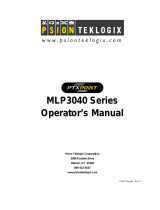Page is loading ...

Falcon electric inc.
MLP SERIES
OWNERS
MANUAL
MLP-300-1 ~ MLP-500-1
MLP SERIES UPS

For Service Call:
(800) 842-6940
* Subject to change without notice.
Falcon Electric Inc., Monrovia, CA. Email. Sales @falconups.com
IMPORTANT SAFETY INSTRUCTIONS
SAVE THESE INSTRUCTIONS
- This manual contains
important instructions for the MLP Series UPS that should
be followed during installation and maintenance of the
UPS and batteries.
CAUTION: All of the MLP models presented herein are designed for installation
and use in a controlled enviroment free of contaniminates.
NOTE: Allow at least 24 hours, after the system is first installed, to fully
charge the internal battery to a maximum state.
CARE & MAINTENANCE
The MLP Series UPS is designed to be maintenance-free. It can be cleaned with a
damp cloth or nonabrasive cleanser providing it is turned off and the input plug
disconnected from the utility source.
Be sure vents are kept free from accumulation of dust, dirt or lint.
Your MLP Series UPS contains sealed maintenance-free batteries (VRLA). When
situated in the proper environment, with the proper charging and limited cycling, these
batteries can last many years.
WARNING
: Never attempt to service batteries. High voltage exists within the unit,
which could cause electrical shock. Servicing of batteries should be performed or
supervised by personnel knowledgeable of batteries and the required precautions.
Keep unauthorized personnel away from batteries. When replacing batteries, use the
same number and type of batteries.
NEVER dispose of batteries in a fire, as batteries will explode.
NEVER dispose of used batteries in the trash or landfill as it is against federal and state
laws. Batteries must be recycled, please contact our service department for the name
and address of the nearest battery recycling facility.

CAUTION - Do not open or mutilate the battery or batteries. Released electrolyte is
harmful to the skin and eyes. It may be toxic.
CAUTION - A battery can present a risk of electrical shock and high short circuit
current. REFER ALL BATTERY SERVICING OR REPLACEMENT TO A QUALIFIED
SERVICE TECHNICIAN. NEVER ATTEMPT TO REPLACE THE BATTERIES
YOURSELF. The following precautions should be observed by a qualified technician
when working with batteries.
1. Remove watches, rings, or other metal objects.
2. Use tools with insulated handles.
2. Wear rubber gloves and boots.
3. Do not lay tools or metal parts on top of batteries.
INSTALLATION AND STARTUP CHECK LIST
1. Verify the following is included in the UPS shipping carton:
• UPS • Software CD • Power Cord
• Owners Manual • UPS/Computer Cable
2. Verify the UPS unit is configured for the proper input/output voltage. This
information is stated on the nameplate label located on the rear panel of the unit.
3. Select a suitable location for the UPS near enough to the computer or equipment
to connect the power cord. Connect the UPS/computer cable to your computer if
applicable. Verify the location you have selected has adequate ventilation to
allow for the proper cooling of the UPS.
DO NOT BLOCK UPS AIR VENTS. THE UPS MUST NOT BE INSTALLED IN
AN ENCLOSED AREA.
4. If unattended computer shutdown and monitoring are desired, connect the
UPS/Computer cable to the DB-9 connector located on the UPS rear panel.
NOTE: If the optional USB to RS-232 converter is to be used, first connect the
Brown RS-232 interface cable to the RS-232 port on the UPS and connect the
other end to the RS-232 connection located on the USB converter. Next connect
the USP connector coming from the USB converter to a free USB port on the
computer or attached USB hub.
5. Connect the equipment to be protected to the output receptacles located on the
UPS rear panel. Verify that the connected equipment does not exceed the rated
output of the MLP UPS.
6 Plug the UPS power cord into the nearest grounded
wall outlet. The UPS should
power ups at this point
The UPS should be left turned on for 24 hours to charge the internal
batteries. Please remember during this initial 24 hour charging period,
battery backup time will be substantially shorter than normal.

7. Turn on the connected equipment and verify the UPS does not go into
overload using the front panel LED indicator. SEE TABLE BELOW.
LED
Condition
Green Orange Red None
Audible
Alarm
AC Mode
Battery Mode
Defective Battery
or Overcharging
Overload
Low Battery Cut
Off
REAR PANEL LAYOUT
1. Output receptacles
2. N/A
3. Communications port
4. Phone/Modem surge protection
5. AC input power cord
6.
Input fuse
OPERATION
1. Turning The MLP UPS On and Off
All MLP models will automatically turn on when the input plug is plugged in. To
turn the UPS off press the On/Off button located on the UPS front panel for five
seconds. To turn the UPS on again press the On/Off button for five seconds.
2. DC Start
To start the UPS when AC utility power is not available, press and hold down the
On/Off button for five seconds.
3. Green Power Function
All MLP UPS models are equipped with a Green Power function. If no load is
present at the UPS output receptacles (no equipment connected or equipment
turned off) the UPS will shutdown within two minutes. Should the utility AC be
loas during the shutdown, the UPS will automatically restart and again shutdown
after another two minutes on no load being applied.
4. Charging

The MLP UPS is shipped from the factory with it’s batteries fully charged,
however some charge may be lost due to self discharge chacteristics of the
internal battey. Allways allow the UPS to recharge for 24 hours prior to use.
Simply connect the UPS line cord to a powered receptacle and allow to recharge.
During noral use the UPS will self recharge should the battery be depleted due to
a loss of utility power.
Trouble Shooting
Symptom Possible Cause Remedy
1.Missing battery 1. Charge battery for 24 hours
2. Battery defective 2. Have the battery replaced
No LED display on
the front panel
3. Power switch was not pressed
for at least 5 seconds
3. Hold the power button for 5 seconds
Continious Alarm hile
on Utiltiy
UPS overloaded Verify the connected load is under the
UPS rated output.
1. UPS overloaded 1. Remove some of the non-criticle load.
2. Battery not fully recharged 2. Charge battery for 24 hours.
Short backup time
3. Battery defective 3. Have the battery replaced
1. Software is improperly installed
or configured.
1. Check settings in software or reinstall
software.
Loss of
communications
beteen UPS and
computer
2. UPS interface cable or USB
cable is disconnected or became
defective
2. check all cable connections.
1. UPS input fuse has blown. 1. Replace fuse with the same type and
rating.
Utility is normal but
LED indicator is
Orange.
2. Power cord is loose or
disconnected
2. Reconnect the input plug to another
receptacle.

SPECIFICATION
MODEL
MLP-300-1 MLP-500-1
Nominal Voltage 120Vac
Voltage Range 80-143Vac
Current 3.6A 6.0A
INPUT
Frequency
50/60Hz ±5% (auto detecting)
VA 300 500
Voltage 120Vac
On Line Voltage Regulation
±10%
On Battery Voltage
Regulation
±10%
AVR Operation
Buck AVR (down/up)
Boost AVR (up/down)
126/121Vac
103/108Vac
Power 180W 300W
Current
1
2.9A 4.9A
Frequency
50/60Hz ±1 Hz
Waveform Step Wave (modified sine wave)
Transfer Time
Bypass to Inverter
Inverter to Bypass
<10 ms
<2 ms
Surge Protection Metal Oxide Varistor
OUTPUT
Protection Short circuit & overload, Excessive battery discharge & overcharge
DC Voltage 12Vdc
Type 12V, 5AH, HC1221W
Recharge Time to 90% 8 Hours
BATTERY
Run time 100%
50%
4.2min. typ.
21min. typ.
3.4 min. typ.
9.6 min. typ.
Buck and Boost with Auto Voltage Regulator
Fax/Modem Surge Protection
DC Cold Start
FEATURES
Special
Green Mode Operation
Audible
Alarms
On Battery (6 sec. intervals)
Low Battery (1 sec. Intervals)
Overload (continuous)
Indicators
L.E.D.
AC Normal – Green
On Battery – Orange
Battery Defective, Overcharging, Low Cut-off - Red
Control
Type Microprocessor
Computer True RS-232
3
Interface
Options USB Converter cable, UPSILON shutdown & management software
Temperature
0°C - 40°C (32°F – 104°F)
Humidity 10% - 90% Non-condensing
Environment
Max. Altitude 5000 feet (1500 meters)
Input Cord 6 Foot Cord with 5-15P
Output Receptacles (2) NEMA 5-15R
Weight 15.4 lbs. (7kg)
Mechanical
Dimensions (mm)
H x W x D inches
(180 x 78 x 320)
7.09 x 3.07 x 12.6
Approvals
Agency UL, FCC Class A
1 Computer load.
2 Backup times are for reference only. Actual duration may vary depending on temperature, battery condition and type of load.
3. Models are available with a contact closure computer interface. For these models add a “C” to the end of the desired model number.
/