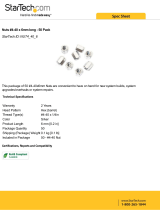Page is loading ...

TM 11-6625-2980-14
TECHNICAL MANUAL
OPERATOR'S, ORGANIZATIONAL,
DIRECT SUPPORT AND GENERAL
SUPPORT MAINTENANCE MANUAL
FOR
PULSE GENERATOR AN/USM-359A
(NSN 6625-01-077-4620)
(TEKTRONIX MODEL PG 508 WITH TM 503)
HEADQUARTERS, DEPARTMENT OF THE ARMY
27 MARCH 1981

TM 11-6625-2980-14
SAFETY SUMMARY
This manual contains safety information which the user must follow to ensure safe operation of this instrument.
WARNING information is intended to protect the operator; CAUTION information is intended to protect the instrument.
The following general safety precautions must be observed during all phases of operation, service, and repair of this
instrument. Failure to comply with these precautions or with specific warnings elsewhere in this manual violates safety
standards of design, manufacture, and intended use of the instrument.
Warning statements precede potentially dangerous procedures throughout this manual. The instructions contained in
the warnings must be followed. The following warning statements are found in this manual.
WARNING
Use a proper power source. This instrument is designed to operate from a power source with its neutral
at or near ground potential with a separate safety-earth conductor. It is not intended for operation from
two phases of a multi-phase system, or across the legs of a single-phase, three-wire system.
WARNING
Avoid live circuits. Dangerous voltages exist at several points throughout this instrument. When the
instrument is operated with the cover removed, do not touch exposed connections or components. Some
transistors have voltages present on their cases. Disconnect power before cleaning the instrument or
replacing parts.
WARNING
Avoid contact with chemicals. Handle silicone grease with care. Avoid getting silicon-in grease in
eyes. Wash hands thoroughly after use.
WARNING
Adequate ventilation should be provided while using TRICHLOROTRIFLUOROETHANE. Prolonged
breathing of vapor should be avoided. The solvent should not be used near heat or open flames; the
products of decomposition are toxic and irritating. Since TRICHLOROTRIFLUOROETHANE dissolves
natural oils, prolonged contact wit h skin should be avoided. When necessary,-use gloves which the
solvent cannot penetrate. If the solvent is taken internally, consult a-physician immediately.
WARNING
Compressed air is dangerous and can cause serious bodily harm if protective means or methods are not
observed to prevent a chip or particle (of whatever size) from being blown into the eyes or unbroken skin
of the operator or other personnel. Compressed air shall not be used for cleaning purposes except where
reduced to less than 30 p.s.i.f. and then only with effective chip guarding and personnel protective
equipment. Do not use compressed air to dry parts when Trichlorotrifloroethane has been used.
CAUTION
Avoid power surge damage. Do not remove or install plug-in unit while power is on as damage may
occur to circuitry.

TM 11-6625-2980-14
This manual contains copyright material reproduced b)y permission of Tektronix. Inc.
TECHNICAL MANUAL HEADQUARTERS
DEPARTMENT OF THE ARMY
No. 11-6625-2980-14 WASHINGTON, DC, 27 March 1981
OPERATOR'S, ORGANIZATIONAL, DIRECT SUPPORT, AND
GENERAL SUPPORT MAINTENANCE MANUAL
FOR
GENERATOR, PULSE AN/USM-359A
(TEKTRONIX MODEL PG 508 WITH TM 503)
(NSN 6625-01-077-4620)
REPORTING ERRORS AND RECOMMENDING IMPROVEMENTS
You can help improve this manual. If you find any mistakes or if you know of a way to
improve the procedures, please let us know. Mail your letter, DA Form 2028 (Recommended
Changes to Publications and Blank Forms), or DA Form 2028-2 located in back of this
manual direct to: Commander, US Army Communications and Electronics Materiel
Readiness Command, ATTN: DRSEL-ME-MQ, Fort Monmouth, New Jersey 07703.
This manual is an authentication of the manufacturer's commercial literature which, through usage, has been found to
cover the data required to operate and maintain this equipment. Since the manual was not prepared in accordance with
military specifications, the format has not been structured to consider levels of maintenance.

TM 11-6625-2980-14
TABLE OF CONTENTS
Page Page
Section 0 INTRODUCTION 0-1 APPENDIX ATM 503 MAINFRAME
Section I. INSTALLATION PROCEDURE A-1
SECTION 1 OPERATING INSTRUCTIONS
Instrument Description 1-1 Section II. TM 503 OPERATING
INSTRUCTIONS A-3
Installation and Removal 1-1 Introduction A-3
BASIC OPERATION 1-2 Powering Up A-3
Period and Duration Selection 1-2 Building a System A-5
Duty Factors 1-2 Specifications A-6
Delayed and Paired Pulse Selection1-2
Transition Time Selection 1-3 Section III. TM 503 SYSTEM MAINTENANCE A-7
Transition Time Selection 1-3 General A-7
External Triggering and Gating 1-3 Troubleshooting Aids A-8
Trigger Output 1-4 Troubleshooting Techniques A-8
Manual Trigger 1-4 Parts Replacement A-10
Control Error Light 1-4 Diagrams and Circuit Board
Control Error Light 1-4 Illustrations A-14
OPERATING CONSIDERATIONS 1-4 Power Module Interface Pin
Output Termination’s and Assignments A-15
Connections 1-4 Detailed Block Diagram A-16
Connections 1-4 Parts Location Grid A-17
Rise Time Measurements in Linear Parts Location Grid A-17
Systems 1-5 Replaceable Mechanical Parts A-19
Counted Burst Using the DD 501 APPENDIX BREFERENCES
External Voltage Control 1-5
Digital Delay Unit 1-5
Definitions of Pulse Characteristics 1-8 APPENDIX C COMPONENTS OF END ITEM AND
SPECIFICATIONS 1-9 BASIC ISSUE ITEMS LIST
Environmental Requirements 1-11 Section I. INTRODUCTION C-1
Using the Rear Interface Scope C-1
Connectors 1-12 General C-1
Explanation of Columns C-1
SECTION 2 THEORY OF OPERATION
Introduction 2-1 Section II. COMPONENTS OF END ITEM C-2
Input Circuitry 2-1 Section III. BASIC ISSUE ITEMS C-3
~ TRIG'D/GATED Light Circuitry 2-1
Triggered Mode 2-1 APPENDIX DADDITIONAL AUTHORIZATION
Period Generator 2-2 LIST (Not Applicable)
Delay Generator 2-2
Duration Generator 2-2 APPENDIX EMAINTENANCE ALLOCATION
Duration and Delay Control Error Section I. INTRODUCTION E-1
Light Circuitry 2-3 General E-1
Variable Transition Time Circuitry 2-3 Maintenance Function E-1
Transition Time Control Error Column Entries E-2
Light Circuitry 2-3 Tool and Test Equipment
Level Control Multiplier 2-5 Requirement E-2
Output Amplifier 2-6
Power Supply 2-6 Remarks E-2
Section II. MAINTENANCE ALLOCATION
SECTION 3 SERVICE INFORMATION CHART OR PULSE
Symbols and Reference Designators3-1 GENERATOR AN/USM-359A E-3
General Maintenance and Section III. TOOL AND TEST EQUIPMENT
Adjustments 3-2 REQUIREMENTS FOR PULSE
Maintenance 3-2 GENERATOR AN/USM-359A E-5
Circuit Board Removal 3-2
Circuit Board Removal 3-2 APPENDIX FEXPENDABLE SUPPLIES AND
Test Equipment 3-2 MATERIALS LIST
General 3-2 Section I. INTRODUCTION F-1
SECTION 4 CONTROLS AND CONNECTORS Scope F-1
AND SCHEMATIC DIAGRAMS 4-1 Explanation of Columns F-1
SECTION 5 REPLACEABLE MECHANICAL Section II. EXPENDABLE SUPPLIES AND
PARTS LIST 5-1 MATERIALS F-2
iii

TM 11-6625-2980-14
LIST OF ILLUSTRATIONS
Fig. Page Page
No. No. No.
1-0 Pulse Generator AN/USM-359A. vi FO-1 Controls and connectors. 4-1
1-1 PG 508 installation and removal. 1-1 FO-2 Block diagram. 4-3
1-2 Locations of period, delay and duration FO-3 Input circuit schematic diagram. 4-5
custom timing capacitors and TRIG/GATE FO-4 Period generator schematic diagram. 4-7
input impedance switch. 1-2 FO-5 Delay generator schematic diagram. 4-9
1-3 Location for transition custom timing FO-6 Duration generator and control error circuit
capacitor. 1-3 schematic diagram. 4-11
1-4 Equivalent circuit of external input for output FO-7 Transition time generator schematic diagram. 4-13
voltage control. 1-5 FO-8 Level control multiplier schematic diagram.4-15
1-5 Location of trigger jumpers in DD 501 for FO-9 Output amplifier schematic diagram. 4-17
selecting trigger or delay interval output 1-6 FO-10 Tracking voltage supply schematic diagram. 4-19
1-6 PG 508-DD 502 interconnections for counted FO-11 PG 508 power supply schematic diagram. 4-21
burst operation.1-6 FO-12 TM 503 power supply schematic diagram. 4-23
1-7 Typical propagation delays using PG 508 with 5-1 Al board component locations. 5-2
DD 501 in counted burst mode at 50 MHz FO-13 A2 board component locations. 5-3
repetition rate. 1-7 FO-14 A3 board component locations. 5-5
1-8 Pulse characteristics. 1-8 FO-15 A4 board component locations. 5-7
1-9 Locations for user installed rear interface FO-16 PG 508 exploded view. 5-9
connections. 1-12
2-1 Simplified schematic for
control error indicator
logic with control settings
causing illumination. 2-4
iv

TM 11-6625-2980-14
Figure 1-0 . Pulse generator AN/USM-359A
vi

TM 11-6625-2980-14
SECTION O
INTRODUCTION
Scope
This manual describes Pulse Generator AN/USM-
359A and provides instructions for operation and
maintenance. Throughout this manual, the SG-
1178/USM-359A is referred to as Tektronix Model PG
508 and PP-7578/USM 359A is referred to as TM 503.
Indexes of Publications
a. DA Pam 310-4. Refer to the latest issue of DA
Pam 310-4 to determine whether there are New
editions, changes, or additional publications pertaining
to the equipment.
b. DA Pam 310-7. Refer to DA Pam 310-7 to
determine whether there are modification work orders
(MWO's) pertaining to the equipment.
Maintenance Forms, Records, and Reports
Reports of Maintenance and Unsatisfactory
Equipment. Department of the Army forms and
procedures used for equipment maintenance will be
those prescribed by TM 38-750, The Army Maintenance
Management system (Army).
b. Report of Item and Packaging Discrepancies. Fill
out and forward SF 364 [Report of Discrepancy (ROD)]
as prescribed in AR 735-11-2/DLAR
4140.55/NAVMATINS4355.73/AFR 400-54/MCO
4430.3E.
c. Discrepancy in Shipment Report (DISREP) (SF
361). Fill out and forward Discrepancy in Shipment
Report (DISREP) (SF 361) as prescribed in AR 55-38/
NA.VSUPI NST 4610.33B/AFR 75-18/MCO P4610.19C
and DLAR 4500.15.
Reporting Equipment Improvement
Recommendations (EIR)
If your AN/USM-359A needs improvement, let us
know. Send us an EIR. You, the user, are the only one
who can tell us what you don't like about your
equipment. Let us know why you don't like the design.
Tell us why a procedure is hard to perform. Put it on an
SF 368 (Quality Deficiency Report). Mail it to
Commander, US Army Communications and Electronics
Materiel Readiness Command, ATTN: DRSEL-ME-MO,
Fort Monmouth, New Jersey 07703. We'll send you a
reply.
Administrative Storage
To prepare the equipment for administrative
storage, ascertain its operability and reliability. In
addition, use the proper packing materials.
Destruction of Army Electronics Materiel
Destruction of Army electronics materiel to prevent
enemy use shall be in accordance with TM 750-244-2.
0-1

TM 11-6625-2980-14
Section 1-PG 508
OPERATING
INSTRUCTIONS
Instrument Description
The PG 508 is a 50 MHz general purpose full
function pulse generator usable in all TM 500-series
power modules except the TM 501. It is compatible with
MOS and other general purpose circuitry. Important
features of the instrument include independent period
and duration controls with a control error light,
independent pulse top and bottom level controls,
variable leading and trailing transition time adjustments,
and fully adjustable pulse delay capabilities. Front panel
controls and connectors provide a trigger or
synchronous gate input with level and slope controls,
square wave output and complementary pulse output for
high duty factors. Delayed and paired pulse and manual
trigger or gate capabilities are also provided. All inputs
and outputs are internally terminated in 50 n except the
TRIG/GATE input which is internally selectable for
either 50 n or 1 Mn, 20 pF input impedance. Special
positions on PERIOD, DURATION, DELAY, and
TRANSITION controls permit customized control
ranges.
The front panel is color coded for easy reference to
controls and their associated functions. Green indicates
triggering functions and blue indicates mode functions.
Installation and Removal
The PG 508 is calibrated and ready for use when
received. It operates in any two compartments of the TM
500-series power modules. See Appendix A for line
voltage requirements and power module operation. Fig.
1-1 shows the installation and removal procedure. Make
certain the power module is off when inserting or
removing the PG 508. Check that the PG 508 is fully
inserted in the power module. Pull the power switch on
the power module. The POWER light on the PG 508
should now be on. Refer to the Controls and Connectors
foldout page in Section 4 of this manual for a complete
description of the front panel controls and connectors.
Fig. 1-1. PG 508 installation and removal.
1-1

TM 11-6625-298014
BASIC OPERATION
Period and Duration Selection
The period generator operates, in all modes except
EXT TRIG or MAN, at a rate set by the PERIOD range
switch and variable control. The duration of the output
pulse is set by the DURATION range switch and
variable control. When the DURATION control is set for
a time greater than the PERIOD, the CONTROL
ERROR lamp will light. When the DURATION control is
set to the SQ WAVE position, the duration time is
determined internally at approximately 50% of the
period time.
The custom range positions on the PERIOD and
DURATION controls permit user-selected period and
duration times. To determine the approximate capacitor
value for the desired period, multiply the period time in
seconds by 5 X 10
-3.
The result is the value of the
capacitor in Farads. For example, a 50 ms period times
5 X 10-3 equals 250 X 10- or 250 HF. This capacitor
must be non-polarized and have at least a 6 V rating.
Solder this capacitor in the position shown in Fig. 1-2.
To determine the capacitor value for the duration
time desired, multiply the duration time by 1 X 10
-2.
For
example a 50 ms duration time requires 50 ms times 1
X
10
-2
or a 500pF capacitor. If a polarized capacitor is
used, observe the correct polarity. Use at least a 6 V
rated capacitor. Connect this capacitor as shown in Fig.
1-2.
Duty Factors
Duty factors greater than those specified are obtainable
on several ranges. When the duty factor is increased to
the point that internal circuitry prevents completion of
the pulse waveform, the CONTROL ERROR light will
flash. To further increase the duty factor, switch to the
complement mode. Set the DURATION control for a
pulse width equal to the desired pulse off time and push
the front panel COMPLEMENT (-) pushbutton.
Delayed and Paired Pulse Selection
In the pulse delay mode, the output pulse is delayed
from the +TRIG OUT signal by the DELAY time
selected plus a specified fixed delay. In the PAIRED
mode of operation, the delay controls the time between
the leading edges of the paired pulses. To use this
feature push the DELAY button and trigger the external
device from the +TRIG OUT jack. Set the DELAY
control for the desired delay time from trigger to pulse
leading edge. Use the variable control labeled CAL for
time adjustments between steps or to increase the delay
times beyond the steps.
Fig. 1-2. Locations of period, delay and duration custom timing capacitors and TRIG/GATE IN input
impedance switch. Remove the Input board to gain access to the delay pads.
1-2

TM 11-6625-2980-14
Paired pulses are obtained by pushing both the
DELAY and UNDLY buttons. An initial pulse now occurs
at external trigger time with the second or paired pulse
delayed by the selected delay time. The CONTROL
ERROR light illuminates if the delay is too short or long
for a valid pulse train. A custom delay position is
provided on the DELAY switch. To determine the value
of the capacitor required, multiply the desired delay time
in seconds by 1 X 10-2. For example, a 50 ms delay
time requires a 500 Pf capacitor (50 ms times 1 X 10-2).
Use either a polarized or non-polarized capacitor with a
rating of at least 6 V. If a polarized capacitor is used,
observe the polarity markings. Remove the input board
and connect the capacitor as shown in Fig. 1-2.
Transition Time Selection
The leading and trailing times of the pulses may be
varied by using the TRANSITION TIME control and the
LEADING and TRAILING variable controls. Select the
desired transition time range with the TRANSITION
TIME control and vary the leading and trailing times
independently with the LEADING and TRAILING
controls.
A custom range position is also provided on the
TRANSITION TIME control. To select the correct
capacitor (in Farads) for this range, multiply the desired
transition time (in seconds) measured from 10% to 90%
points, by 4.4 X 10-'. For example, a desired transition
time of 50 ms requires a capacitor of 220 HF. Connect
the capacitor as shown in Fig. 1-3. Use a capacitor with
at least a 10 V rating and observe polarity requirements.
When the transition times become large compared
with the duration or period times and the pulse does not
reach full amplitude, the CONTROL ERROR light will
flash indicating improper control settings.
Output Levels
The output amplitude and offset are selected by
independent pulse LOW LEVEL and HIGH LEVEL
controls. Use the front panel voltage calibration marks
for an open circuit load and divide the values by two
when the PG 508 is operating into a 50 ( load. The
OUTPUT (VOLTS) controls are interlocked to prevent
setting the HIGH LEVEL more negative than the LOW
LEVEL. It is also impossible to set the controls for more
than about 20 V peak to peak output amplitude into an
open circuit or 10 V into 50 n.
Pulse amplitude always equals the pulse high level
minus the pulse low level. Offset may be the high level
or the low level, whichever is used as the base line
reference level. The flexibility of this method is useful in
certain applications such as logic testing. Either the high
or low level can be varied without disturbing the other.
Fig. 1-3 . Location for transition custom timing
capacitor .
The pulse high and low levels can be preset. Push
the PRESET button and adjust the HIGH LEVEL and the
LOW LEVEL potentiometers with a screwdriver for the
desired output levels.
External Triggering and Gating
To change the TRIG/GATE IN input impedance
remove the plug-in from the mainframe. Remove the
left side cover. Set the slide switch, located on the Input
board and labeled Input Impedance, to either the 50 n or
the 1 MO position. In the 1 MO position the shunt
capacitance is approximately 20 pF. A standard
oscilloscope probe can be used to acquire the triggering
signal from the external circuitry. If a compensated
probe is used, calibrate the probe on the input of a 1 M)
20 pF oscilloscope first. A 10X probe allows triggering
directly from high impedance sources such as MOS
digital circuitry with an effective TRIG/GATE LEVEL
range of ±30 V.
For external gating select the desired period and
duration. Press the SYNC GATE pushbutton. Select the
desired trigger slope with the + or - SLOPE button. The
OUTPUT now consists of pulses, described by the front
panel controls, whenever the TRIG/GATE IN input
exceeds the TRIG/GATE LEVEL control setting.
To externally trigger the PG 508, connect the
triggering signal to the TRIG/GATE IN connector. Select
the slope on which triggering is desired with the + or -
SLOPE button. Place the PERIOD switch in the EXT
TRIG OR MAN position. Now adjust the TR IG/GATE
LEVEL control for the desired triggering level. The
output waveform commences about 48 ns after the
triggering signal.
1-3

TM 11-6625-2980-14
For external DURATION place the DURATION
control in the EXT DUR position, and the PERIOD
control in the EXT TRIG OR MAN position. The period
and duration of the output waveform are now controlled
by the triggering waveform. This is an extremely useful
mode of operation for translating logic levels, etc. If the
PERIOD is set for internal operation and the DURATION
for external, the CONTROL ERROR light illuminates
indicating an illegal mode of operation.
The TRIG'D/GATED indicator light functions as a
TRIG/GATE level indicator. When the +SLOPE is
selected and the external input level exceeds the
threshold set by the TRIG/GATE LEVEL control, the
light is on continuously. For input voltages below the
threshold the light is continuously off. When the input
transits through the threshold the light flashes. When the
-SLOPE is selected the light behaves as for +SLOPE
selection. However, the polarities are reversed.
The TRIG'D/GATED indicator light may be used as
a logic level indicator for troubleshooting logic circuitry.
Set the TRIG/GATE LEVEL control to a voltage equal to
the midrange value of the logic voltage swing. If an
attenuator probe is used for signal pickup, remember to
consider the attenuation factor when setting the
TRIG/GATE LEVEL voltage.
Trigger Output
The signal appearing at the connector is an
approximate square wave. The leading edge (positive-
going) precedes the output pulse by a specified fixed
delay plus the delay as set by the DELAY control. In
paired pulse operation, the leading edge precedes the
first pulse by the fixed delay. The second pulse then
appears after the delay as set by the DELAY control. In
paired pulse operation, the leading edge) is also
available at the front panel by moving a connector on
the timing circuit board. See the illustration on the Rear
Interface Connector Assignments at the rear of this
manual for the location of this connector.
Manual Trigger
To use this feature place the PERIOD switch in the
EXT TRIG OR MAN position. Set the TRIG/GATE
LEVEL control fully clockwise. If the +SLOPE is
selected, the manual trigger will occur when the MAN
button is depressed. If the -SLOPE is selected, the
trigger occurs when the button is released. The manual
trigger causes one output pulse, or a set of paired
pulses if the DELAY and UNDLY buttons are depressed.
Control Error Light
The CONTROL ERROR light helps to solve setup
problems by indicating most control errors. A steady
glow indicates static control setting errors while a
flashing light indicates dynamic errors. In either case,
the control settings do not correctly indicate the output.
Check the control settings for compatibility. See Table
1-1. Dynamic functions monitored are period, delay,
duration and t transition time.
OPERATING CONSIDERATIONS
Output Termination’s and Connections
The PG 508 operates as a voltage source in series
with an internal 50 n( impedance. Maximum pulse
fidelity is obtained when the output operates into an
EXT DUR and DELAY No delay
external 50 n impedance. The output circuitry of the PG
508 is fully protected against any voltage transients
when operating into passive loads.
Listed below are static control settings that
illuminate the CONTROL ERROR light and their
corresponding operating modes. Some of these modes
may be useful.
If the load has a dc voltage across it, connect a
blocking capacitor in series with the OUTPUT connector
and the load. Make certain the time constant of the
capacitor and load is large enough to maintain pulse top
flatness.
Control Settings Operation
EXT TRIG OR MAN
and SYNC GATE External Trigger Mode
EXT DUR and Internal
Period Square Wave Mode
EXT TRIG OR MAN and
SO WAVE (INT
PERIOD) External Duration Mode
SO WAVE (INT PERIOD) Truncated square wave
when
and SYNC GATE gate ends
SO WAVE (INT PERIOD)
and DELAY No delay
1-4

TM 11-6625-2980-14
Risetime Measurements In Linear Systems
Consider the rise and falltime of associated
equipment when measuring the rise or falltime of a
linear device. If the risetime of the device under test is
at least ten times slower than the combined risetimes of
the PG 508, the monitoring oscilloscope, and associated
cables, the error introduced will not exceed 1%, and
usually may be ignored. If the rise or falltime of the test
device is less than ten times slower than the combined
risetimes of the testing systems, determine the actual
risetime of the device under test by using the following
formula:
R,= VR
21
+ R
2
2
+R2 3 .......
R, equals the overall rise or falltime of the entire
measurement system and R1, R2, R3, etc., are the
risetimes or falltimes of the individual components
comprising the system.
External Voltage Control
The high and low level output voltages can be
controlled externally through pins 22B and A at the rear
interface connector. Fig. 1-4 shows the equivalent
circuit.
Connections must be made from pad K to pad L and
pad M to pad N located as shown on the adjustment
location illustration in the fold out pages at the rear of
this manual. Use ordinary hookup wire of the proper
length. Solder the wire to the pads. Also note the
location of the Ext Hi and Ext Lo potentiometers on the
output board.
To use this feature, set the front panel controls as
follows: depress the PRESET button (PRESET), place
the PERIOD switch in the EXT TRIG OR MAN position,
the DURATION in EXT DUR and the NORM
COMPLEMENT switch in the NORM position (out). Use
a screwdriver to center the Ext Hi and the preset HIGH
LEVEL controls. Supply a voltage to the external high
input (pin 22B on the rear interface connector) equal to
the lowest external input voltage desired (maximum 20
V).
Now adjust the front panel preset HIGH LEVEL
control for an OUTPUT voltage equal to the minimum
desired output voltage. It may be necessary to adjust
the preset LOW LEVEL control as the OUTPUT voltage
is limited to 20 V peak to peak open circuit. The high
level OUTPUT voltage is clamped by the low level
OUTPUT voltage if this range is exceeded. Now apply a
voltage equal to the highest external control voltage
desired to the same rear interface connector (pin 22B).
Adjust the Ext Hi potentiometer until the highest desired
output voltage is obtained. It may be necessary to adjust
the preset LOW LEVEL control to obtain the desired
output. The high level OUTPUT voltage cannot go
below the low level OUTPUT voltage due to the level
control voltage clamps. The Ext Hi and the preset HIGH
LEVEL controls interact. It may be necessary to repeat
the above procedure several times until the desired
results are obtained.
Now push the NORM COMPLEMENT switch
(COMPLEMENT). Center the Ext Lo and preset LOW
LEVEL potentiometers. Supply a voltage to pin 22A of
the rear interface connector equal to the lowest external
control voltage desired. Adjust the preset LOW LEVEL
control for an OUTPUT voltage equal to the lowest
OUTPUT voltage desired. Change this voltage to the
highest desired external control voltage. Adjust the Ext
Lo potentiometer for the highest OUTPUT voltage
desired. As these adjustments interact, readjust the
preset LOW LEVEL and the Ext Lo potentiometers for
the desired results. Do not readjust the preset HIGH
LEVEL or the Ext Hi potentiometers. The OUTPUT
voltages now vary linearly and independently with the
external control voltage.
Counted Burst Using the DD 501 Digital Delay Unit
This application permits pre-selecting the number of
output pulses from the PG 508. The event is initiated by
an externally applied signal or pulse, 5 ns or longer. The
time duration of this signal or pulse has no effect on the
output from the PG 508.
Fig . 1-4 . Equivalent circuit of external input for output voltage control .
1-5

TM 11-6625-2980-14
Fig . 1-5 . Location of trigger jumpers In DD 501 for selecting trigger or delay Interval output .
Fig . 1-6 . PG 508-DD 501 Interconnections for counted burnt operation .
1-6

TM 11-6625-2980-14
To use this feature, place the DD 501 in the delay
interval mode of operation by moving the wire strap as
shown in Fig. 1-5 or changing connections, depending
on the DD 501 available. Connect the PG 508 and the
DD 501 as shown in Fig. 1-6. Use ten inch (Tektronix
Part Number 012-0208-00) or shorter cables for
interconnecting the two units to reduce delays.
Make certain the PG 508 TRIG/GATE IN input
impedance is set for 50 n. (See External Triggering and
Gating discussion and Fig. 1-2.) Set the controls of the
PG 508 for the desired output waveform with the PG
508 in FREE RUN. Do not use the SQ WAVE mode.
Place the PG 508 in the + SLOPE, SYNC GATE mode
and set the TRIG/GATE LEVEL control at the 2 o'clock
position. Select EVENTS + SLOPE, START + SLOPE
and place the EVENTS and START LEVEL controls at
the 2 o'clock position on the DD 501. The three TRIG'D
lights on the DD 501 and the TRIG'D/GATED light on
the PG 508 will be off until the DD 501 is triggered.
Upon receipt of a trigger, all lights will illuminate. If not,
check the setup and slightly adjust the LEVEL controls
as necessary.
Set the EVENTS DELAY COUNT on the DD
501 for one less than the desired number of counts up to
PG 508 repetition rates of about 20 MHz. See below for
further information. If necessary, a single trigger may be
obtained by rotating the DD 501 START LEVEL control
through the 0 position, with no external trigger applied. A
single trigger may also be obtained by using the
TEKTRONIX manual (One Shot) Trigger Generator,
Tektronix Part Number 016-0597-00. All other DD 501
and PG 508 operating controls function normally.
Due to propagation delays in the PG 508, DD 501
and the interconnecting cables, one or more pulses in
addition to the desired number are generated when the
PG 508 repetition rates are set between 20 MHz and 50
MHz. These extra pulses are consistent for any given
frequency irrespective of the desired EVENTS DELAY
COUNT setting. To determine the number of extra
pulses for a given PG 508 period, set the PG 508 and
the DD 501 controls as previously described. Now adjust
the PG 508 TRIG/GATE LEVEL or the DD 501 EVENTS
LEVEL for the same number of extra pulses at DD 501
EVENTS DELAY COUNT setting of zero and nine.
Fig . 1-7 . Typical propagation delays using PO 508 with DD 501 In counted burst mode at 50 MHz repetition rate .
1-7

TM 11-6625-2980-14
Definitions of Pulse Characteristics The following
is a glossary of common pulse characteristics used in
this manual. They are illustrated in Fig. 1-8.
Amplitude. The maximum absolute peak value of a
pulse measured from the baseline regardless of sign,
and excluding unwanted aberrations or overshoot.
Measurement points are at 50% of the pulse duration
time (pulse high level) and on the baseline (pulse low
level) at 50% of the off time (the pulse period minus the
pulse duration).
Aberrations. Unwanted deviations or excursions in
the pulse shape form an ideal square corner and flat
top, i.e., overshoot, undershoot or rounding, ringing, and
tilt or slope.
Baseline. The quiescent dc voltage reference level
of the pulse waveform.
Complementary Pulse. Normal pulse with high and
low levels interchanged. Pulse on-time becomes pulse
off time.
Duty Factor. Sometimes referred to as duty cycle.
The ratio of pulse duration to period, or the product of
pulse duration and pulse repetition rate. Duty factor in %
=Duration/Period X 100.
Falltime. The time interval, at the pulse trailing
edge, for the pulse amplitude to fall from the 90%
amplitude level to the 10% amplitude level.
Flatness. The absence of long term variations to
the pulse top; excluding overshoot, ringing or pulse
rounding. Sometimes referred to as tilt or slope.
High Level. The most positive value of a pulse,
regardless of unwanted aberrations or overshoot,
measured at a point that is located at 50% of the pulse
duration.
Low Level. The most negative value of a pulse,
regardless of unwanted aberrations or overshoot,
measured at a point that is 50% of the off time.
Offset. A dc potential of either polarity applied to
the waveform to bias the baseline to an amplitude other
than zero
Overshoot. The short term pulse excursion (or
transient) above the pulse top or below the baseline,
which is simultaneous to the leading or trailing edge of
the pulse.
Period. The time interval for a full pulse cycle,
inverse of frequency or repetition rate, or the interval
between corresponding pulse amplitudes of two
consecutive undelayed or delayed pulses. Generally
measured between the 50% amplitude levels of two
consecutive pulses.
Preshoot. A transient excursion that precedes the
step function. It may be of the same or opposite polarity
as the pulse.
Fig . 1-8 . Pulse characteristics .
1-8

TM 11-6625-2980-14
Pulse Duration. The time interval between the
leading and trailing edge of a pulse at which the
instantaneous amplitude reaches 50% of the peak pulse
amplitude.
Polarity. The direction from the baseline of the
pulse excursion, either positive-going (+) or negative-
going (-).
Ringing. Periodic aberrations that dampen in time,
following the overshoot.
Risetime. The time interval, at the step function
leading edge, for the pulse to rise from the 10% to 90%
amplitude levels.
Rounding or Undershoot. The rounding of the
pulse corners at the edges of a step function.
Tilt or Slope. A distortion of an otherwise flat-
topped pulse, characterized by either a decline or a rise
of the pulse top (see Flatness).
SPECIFICATIONS
PERIOD:
Range: <20 ns to >200 ms in seven
decade steps plus variable, with
overlap on all ranges. Periods
longer than 200 ms can be obtained
in custom range position.
Jitter: <0.1% +50 ps.
DELAY: (Time between leading transitions in the paired
pulse mode)
Range- <10 ns to >100 ms in seven
decade steps plus variable, with
overlap on all ranges. Delays longer
than 100 ms can be obtained in
custom range position.
Factor: Delays to at least 70% of pulse
periods for periods of 0.2ps to 20
ms, decreasing to at least 50% for a
20 ns period.
Jitter: <0.1% to +50 ps.
DURATION
Range <10 ns to >100 ms in seven
decade steps plus variable, with
overlap on all ranges. Durations
longer than 100 ms can be obtained
in custom range position. An
additional position provides
durations of approximately 50% of
the period setting for square wave
output.
Duty Factor: Pulse durations to at least
70% of pulse periods for periods of
0.2ps to 0 ms, decreasing to at least
50% for a 20 ns period.
Jitter: <0.1% +50 ps.
PULSE OUTPUT:
Transition Times: Independently adjustable leading
and trailing transition times from <5
ns typical (<7 ns at some offset and
amplitude levels) to >50 ms,
measured from the 10% point to the
90% point, in six decade steps plus
variable. Variable controls with
100:1 range (50:1 on 5 ns) provide
overlap on all ranges. Transition
times longer than 50 ms are
obtainable in the custom range
position.
Transition Deviation from straight line <5%
Linearity: between the 10% and 90% point for
transition times greater than 10 ns.
Amplitude. Pulse high and low levels
independently adjustable over a ±20
V range from a 50 n low reactance
source. Maximum pulse amplitude
into a 50 n load is >10.V peak to
peak; minimum is <0.5 V peak to
peak. Maximum pulse amplitude
into an open circuit is >20 V peak to
peak; minimum is <1.0 V peak to
peak. The preset level controls are
adjustable over the same ranges.
Aberrations: <5%, +50 mV into a 50 (n load for
pulse levels between ±5 V. May
increase to <10%, +50 mV for pulse
levels outside this range.
TRIGGER OUTPUT:
Amplitude: >+2 V from 50 n.
1-9

TM 11-6625-2980-14
Source
Impedance: 50 .Ω
Duty Cycle:
Internal Trig-
gering -50%.
External Trig-
gering Determined by duty cycle of
triggering signal.
TRIGGER/GATE INPUT:
Sensitivity: 80 mV peak to peak to >10 MHz;
250 mV peak to peak to 50 MHz at
50 n input impedance.
Input Impedance: Internally selected, 50 n or 1 Mn
paralleled by -20 pF.
Maximum Input: ±5 V peak into 50 n, ±20 V peak
into 1 Mi.
Minimum Input
Pulse Width: 10 ns.
Trigger Level:
Polarity: Front panel selectable, + or -slope.
Range: ±3 V.
TRIG'D GATED
LIGHT:
Flashing: Input triggered at greater than
approximately a 10 Hz repetition
rate or following the input signal at
slower repetition rates.
On: (Logic True) TRIG/GATE IN input potential
above TRIG/GATE LEVEL setting
with + SLOPE selected or below
TRIG/GATE LEVEL setting with -
SLOPE selected.
Off: (Logic False) TRIG/GATE IN input potential below
TRIG/GATE LEVEL with + SLOPE
selected or above TRIG/GATE
LEVEL with - SLOPE selected.
Synchronous Gate: Rate generator starts
synchronously with external gating
signal and completes the last output
pulse.
PULSE DELAY MODES:
Undelayed, delayed and paired. Paired pulse mode
limited to 25 MHz. Minimum pulse separation governed
by duration duty factor specification.
FIXED DELAYS:
Trigger Out to
Pulse Out: -23 ns.
Gate Input to
Trigger Out: -25 ns.
CONTROL ERROR LIGHT:
Steady On: Indicates invalid operating mode.
Output is undefined.
Flashing: Timing control settings selected do
not properly define the output pulse
because valid limits have been
exceeded.
Steady Off: Indicates valid operation for most
control settings.
POWER REQUIREMENT:
Nominal: 40 Watts
Maximum: 45 Watts
POWER DISSIPATION:
Nominal: 25 Watts
Maximum: 28 Watts
WEIGHT: 3.5 lbs.
1-10

TM 11-6625-2980-14
Environmental Requirements. The following
paragraphs describe the environmental operating
conditions for the pulse generator.
The pulse generator can be operated where the
ambient temperature is in the range of 0° to +50
0C,
and
can be stored where the temperature range is -40° to
+750 C. After storage at temperatures outside of the
operating range, allow the chassis temperature to
stabilize within the operating limits before applying
power.
Components that require the most cooling are
provided with individual heatsinks. Clearance must be
provided on all sides for air flow. Do not block or restrict
air flow through any holes in the cabinet by placing
objects on or against the pulse generator.
Two thermal cutouts in the pulse generator provide
protection by interrupting power to the unit if the internal
temperature exceeds a safe operating level. Power is
automatically restored when the temperature returns to
a safe level. Operation in confined areas or near heat-
producing equipment may cause the thermal cutouts to
actuate.
The normal operating position of the pulse generator
is horizontal, setting on a flat surface, on the four feet
provided on the bottom surface, or with the front bail
extended, lifting the front panel for ease in reading or
adjusting controls. However, under difficult operating
conditions (such as limited space), the pulse generator
may be used in other positions without impairment of
the electrical characteristics, including setting the
cabinet on the four protective bumpers on the rear
surface or left side. It is important to remember that, in
positions other than normal horizontal position,
characteristics such as cooling and resistance to shock
and vibration are altered, therefore, operation in other
than the normal position should be for short periods only
and with more than normal care exercised to protect the
pulse generator from damage.
Power Requirements. The pulse generator is
designed to be operated from either a 115-volt nominal
or 230-volt nominal line voltage source. In addition, one
of three operating ranges may be selected around each
nominal voltage. The voltage selector jumper in the
power module allows selection of the operating voltage.
Space Requirements. The pulse generator is
provided with feet on the bottom surface to provide
space for cooling air flow, as well as the front bail.
Maintain this clearance by always using the front bail or
setting all four feet solidly on a flat surface. In addition,
always maintain at least two inches of clearance at both
sides, top, and rear of the unit.
1-11

TM 11-6625-2980-14
Using the Rear Interface
Connectors
See the accompanying chart for rear interface
connector assignments For other functions not detailed
here the small auxiliary board (E) has numerous
connectors available Use the connections to make
custom inputs or outputs to the PG 508 through the
Power Module
Amplitude Monitor
These pins (25A) are connected to the OUTPUT
terminal through a 27 k resistor and ground (26A) To
use this function place the PERIOD control in the EXT
TRIG OR MAN position and connect an accurate
voltmeter to these terminals Now adjust the TRIG/GATE
LEVEL control cw for the high steady state output
voltage and ccw for the low steady state output voltage
In this manner the output pulse amplitude levels may be
precisely monitored.
External Level Control Inputs
See the discussion under the heading External
Voltage Control in Section 1 of this manual for use of
these terminals
Trig/Gate Input
These assignments provide rear interface input
capabilities for the front panel TRIG/GATE IN input. The
signal lead (24B) must be user installed but the ground
(25B) Is factory wired To make the proper connections
remove the cable extending from the TRIG/GATE IN
connector to the input board by pulling the end from the
socket on the board Install a twelve inch cable with the
proper connectors, Tektronix Part No 175-1827-00, from
the connector on the input circuit board labeled
Trig/Gate In to the other connector on the output board
labeled Trig/Gate In as shown in the illustration.
Trigger Output
The hot or signal lead (28B) must be user installed
while the ground (27B) is factory wired To route this
function through the rear interface connector remove the
plug on the timing circuit board connected to the cable
from the - TRIG OUT front panel connector This plug is
shown on the illustration and is labeled Trig Out.
Connect a six inch cable with the proper connectors,
Tektronix Part No. 175-1824-00, from the connector
labeled Trig Out in the illustration to the connector on
the output board labeled - Trig Out in the illustration To
obtain the complement trigger out signal connect the
coaxial cable to the connector labeled Trig Comp in the
illustration. The normal trigger output may be used
simultaneously with the complement, through the rear
connector, without disturbing the operation of either
Figure 9. Locations for user installed rear interface
connections.
Figure 9 . Locations for user installed rear interface connections .
1-12

TM 11-6625-2980-14
REAR INTERFACE CONNECTOR ASSIGNMENTS
Assignments listed for pin 1A - 13A and 1B - 13B are available in all power modules; however only those pins
marked with an asterisk (*) are used by the PG 508. Those connections marked with a double asterisk (**)
are the only connections used on the E board.
1-13/(1-14 blank)
/