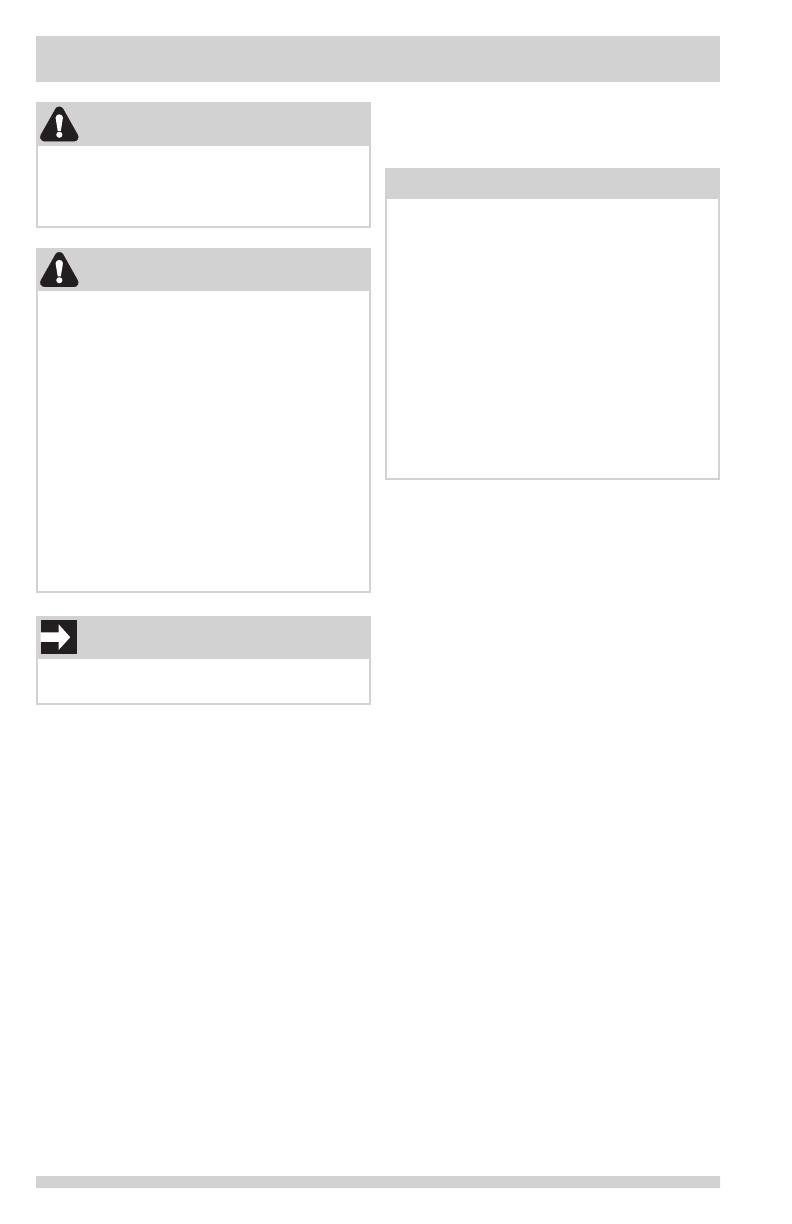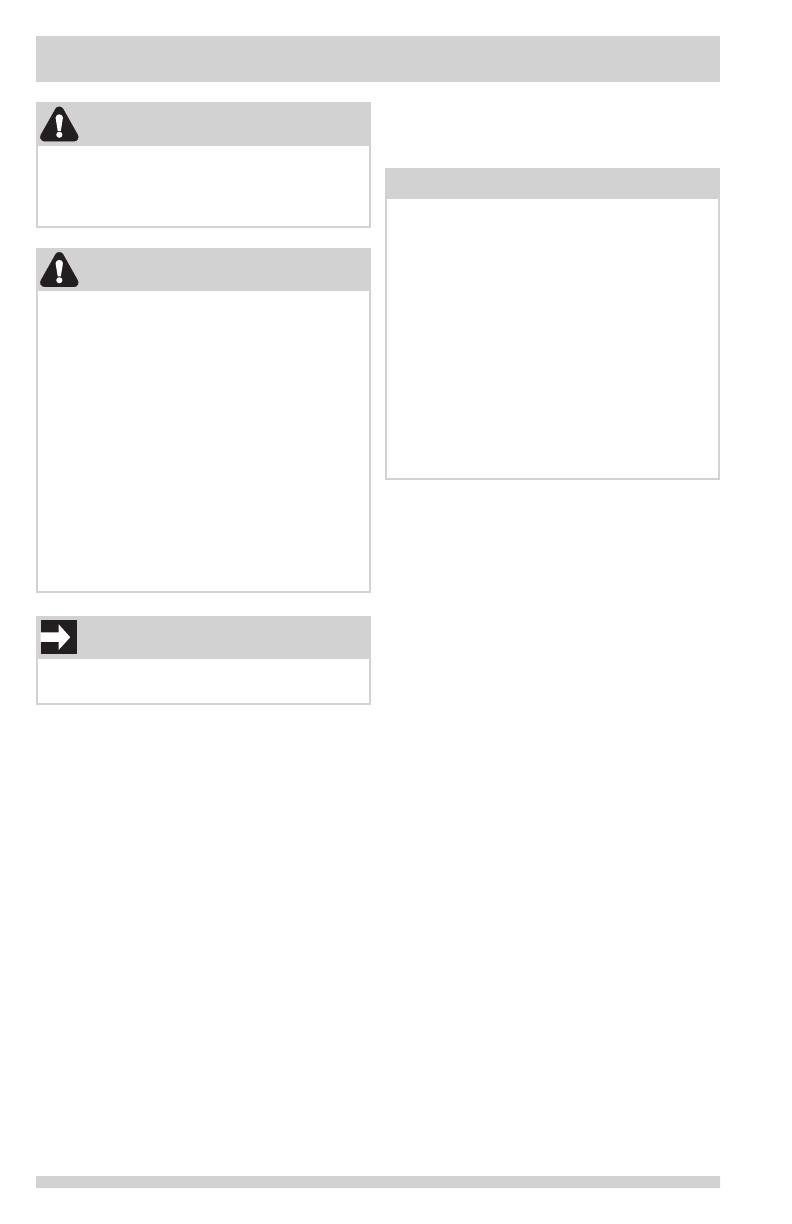
10
CONNECTING THE WATER SUPPLY
Before Installing The Water Supply Line,
You Will Need:
• Basic Tools: adjustable wrench, at-blade
screwdriver, and Phillips
TM
screwdriver
• Access to a household cold water line with
water pressure between 30 and 100 psi.
• A water supply line made of ¼ inch
(6.4 mm) OD, copper or stainless steel
tubing. To determine the length of tubing
needed, measure the distance from the
ice maker inlet valve at the back of the
refrigerator to your cold water pipe. Then
add approximately 7 feet (2.1 meters),
so the refrigerator can be moved out for
cleaning (as shown).
• A shutoff valve to connect the water supply
line to your household water system. Do not
use a self-piercing type shutoff valve.
• Do not reuse compression tting or use
thread seal tape.
To Connect Water Supply Line To Ice
Maker Inlet Valve
1. Disconnect refrigerator from electric
power source.
2. Place end of water supply line into sink or
bucket. Turn ON water supply and ush
supply line until water is clear. Turn OFF
water supply at shutoff valve.
3. Remove plastic cap from water valve inlet
and discard cap.
4. If you use copper tubing - Slide brass
compression nut, then ferrule (sleeve)
onto water supply line. Push water supply
line into water valve inlet as far as it
will go (¼ inch/6.4 mm). Slide ferrule
(sleeve) into valve inlet and nger tighten
compression nut onto valve. Tighten
another half turn with a wrench; DO NOT
overtighten. See Figure 1.
If you use braided exible stainless
steel or polyline tubing - The nut is
already assembled on the tubing. Slide
nut onto valve inlet and nger tighten nut
onto valve. Tighten another half turn with a
wrench; DO NOT overtighten. See Figure 2.
• A compression nut and ferrule (sleeve) for
connecting a copper water supply line to the
ice maker inlet valve.
WARNING
To avoid electric shock, which can cause death
or severe personal injury, disconnect the
refrigerator from electrical power before con-
necting a water supply line to the refrigerator.
CAUTION
To Avoid Property Damage:
• Copper or Stainless Steel braided tubing
is recommended for the water supply line.
Water supply tubing made of ¼ inch plastic
is not recommended to be used. Plastic tub-
ing greatly increases the potential for water
leaks, and the manufacturer will not be
responsible for any damage if plastic tubing
is used for the supply line.
• DO NOT install water supply tubing in areas
where temperatures fall below freezing.
• Chemicals from a malfunctioning softener
can damage the ice maker. If the ice maker
is connected to soft water, ensure that the
softener is maintained and working properly.
IMPORTANT
Ensure that your water supply line connec-
tions comply with all local plumbing codes.
NOTE
Check with your local building authority
for recommendations on water lines and
associated materials prior to installing your
new refrigerator. Depending on your local/
state building codes, Frigidaire recom-
mends for homes with existing valves its
Smart Choice
®
water line kit 5304490728
(with a 6 ft. Stainless Steel Water Line) or
5304493869 (with a 6 ft. Polyline Water
Line) and for homes without an existing
valve, Frigidaire recommends its Smart
Choice
®
water line kit 5304490717 (with
a 20 ft. copper water line with self-tapping
saddle valve). Please refer to www.frigid-
aire.com/store for more information.