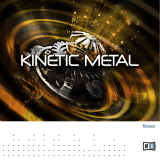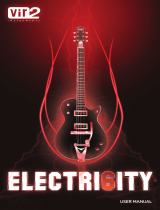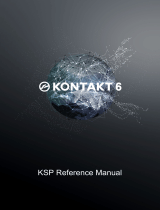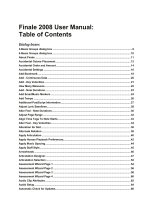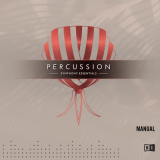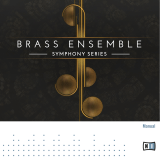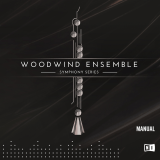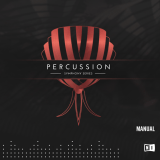Page is loading ...

1. Select
Batch re-save from the File drop-down menu within KONTAKT's Main Control
Panel:
2. A warning dialog appears. Click Yes to proceed:

3. Locate the Library folder in the OS X Finder or Windows Explorer. In this example,
we are selecting The EIII OMI MSC V1 Library. Once selected, click Choose to
proceed:
4. At this point, KONTAKT will check the Library. If wallpaper pics, .nkr’s or other
resource files are missing select “Browse for files”. If samples are missing, a Samples
Missing dialog will appear. In this dialog appears, click Browse for folder:

5. In the Locate Folder window which now appears, select your
Library's Samples folder. Once selected, click Choose to proceed:
KONTAKT will now batch re-save the Library and re-link all the Library's Instruments to
their respective sample content. Your KONTAKT Library's Instruments will now load
correctly!
/