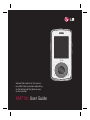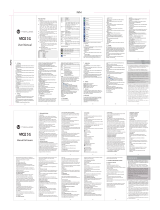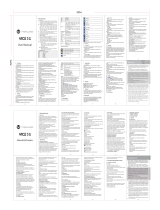KM710c User Guide
LG Electronics Inc.
P/N : MMBB0293001 (1.0)
KM710c User Guide
LG Electronics Inc.
KM710c User Guide
Some of the contents in this manual may differ from your phone
depending on the software of the phone or your service provider.
ENGLISH
FRANÇAIS
ESPAÑOL
KM710c cover_081201 1904.2.7 9:30 PM ˘ ` 1

Bluetooth QD ID B013750
KM710c cover_081201 1904.2.7 9:30 PM ˘ ` 2

LG ELECTRONICS PANAMA, S.A. (LGEPS) warrantees this product (including its battery and original
accessories) against production defects and labor as follows:
1. LABOR: If this product is found to be faulty within a period of one (1) year from the date the
consumer purchased the new product, LGEPS shall bear the costs for repair at the Authorized
Service Centers designated for these purposes in each country. Once the warranty period has
expired, LGEPS shall no longer be liable for labor costs.
2. PARTS: If this product is found to be faulty within a period of one (1) year from the date the
consumer purchased the new product, LGEPS shall bear the cost of new parts purchased at the
Authorized Service Centers designated for these purposes in each country. Once the warranty
period has expired, LGEPS shall no longer be liable for the cost of parts.
3. BATTERIES AND ACCESSORIES: If this product is found to be faulty within a period of six (6) months
from the date the consumer purchased the new product, LGEPS shall bear the cost of new parts
purchased at the Authorized Service Centers designated for these purposes in each country. Once
the warranty period has expired, LGEPS shall no longer be liable for the cost of batteries and
accessories.
Exclusions from the Warranty. This Warranty does not provide cover for the following situations:
a. Any damage caused by negligence, incompetence, or non-compliance with the telephone user
manual.
b. Damage caused by contact with liquids, food, or corrosion of metal parts.
c. Damage caused by the penetration of foreign bodies into the product such as sand and insects.
d. Improper installation of the equipment.
e. Damage caused to telephones for commercial use (hired equipment).
f. The use of non-original accessories.
g. Damage caused to telephones that have been submitted for repair work and upgrades, or that have
been opened for the installation of accessories, carried out by personnel other than those at the
service centers authorized by LGEPS.
h. Modifications to voltage conversion or frequency of the equipment.
i. Damage caused by connections to inappropriate voltages.
j. Damage caused by the SIM card. The Warranty does not cover any incidental damage such as loss
of profits and/or loss of opportunity due to the loss of information contained on the user's SIM
card.
LIMITED WARRANTY CERTIFICATE
‚ ˜« ¿ „fi ¿ •–˘…_1122 1904.2.7 10:8 PM ˘ ` 1

k. Deterioration of the equipment's external surfaces due to normal wear and tear.
l. Cosmetic damage, damage caused by incidents, or force due to major or unforeseeable events.
m. In cases where the serial number assigned by the factory has been altered or removed from the
product.
n. When the battery seals are broken, wet, or damp.
o. When the battery has been charged using a charger that was not manufactured by LG Electronics
Inc. or its subsidiaries.
p. When the battery has been used in equipment other than that for which it was intended.
q. When the equipment label is illegible, missing, or has been altered.
Replacement products: Those products delivered as a replacement for a faulty product shall come
with a one-year (1-year) warranty, valid from the date the first product was purchased, except in those
countries and states where the law forbids it.
REPAIR OR REPLACEMENT OF THE PRODUCT, AS SET OUT IN THIS CERTIFICATE, IS THE ONLY
COMPENSATION THAT THE CONSUMER SHALL RECEIVE. LGEPS SHALL NOT BE LIABLE FOR
INCIDENTAL OR CONSEQUENTIAL DAMAGE DUE TO NON-COMPLIANCE WITH THIS WARRANTY.
EXCEPT IN CASES WHERE IT IS EXPRESSLY PROHIBITED BY THE LAW IN THE COUNTRY WHERE THE
PRODUCT WAS PURCHASED, ANY IMPLIED WARRANTY OF MERCHANTABILITY OR FITNESS FOR A
PARTICULAR PURPOSE ON THIS PRODUCT SHALL BE LIMITED IN DURATION TO THE TERM OF THIS
WARRANTY.
This Warranty shall be valid in the country the product was purchased. You may have other rights
depending on the country in which the product was purchased. This Warranty is not valid
internationally. You may not make a claim in a country other than the country the product was
purchased. Some countries and states do not permit the exclusion or limitation of incidental or
consequential damage or permit some limitation with regard to the duration of the implied warranty.
As such, the limitations and exclusions set out above may not apply.
To validate the Warranty, you must present the purchase invoice or receipt of payment and this
warranty certificate.
For more information, please contact us at http://pa.lge.com or call the following telephone
numbers:
PANAMA: 800-5454, ECUADOR: 800-545454, VENEZUELA: 800-5424477,
GUATEMALA: 1801-422LGLG(5454), COSTA RICA: 256-6878, 256-3396
‚ ˜« ¿ „fi ¿ •–˘…_1122 1904.2.7 10:8 PM ˘ ` 2

KM710c User Guide
Some of the contents in this manual
may differ from your phone depending
on the software of the phone or your
service provider.

Congratulations on your purchase of the
advanced and compact KM710c phone
by LG, designed to operate with the latest
digital mobile communication technology.

Gracenote
®
End User License Agreement
Version 20061005
This application or device contains software from Gracenote, Inc. of Emeryville, California
(“Gracenote”). The software from Gracenote (the “Gracenote Software”) enables this application
to perform disc and/or fi le identifi cation and obtain music-related information, including
name, artist, track, and title information (“Gracenote Data”) from online servers or embedded
databases (collectively, “Gracenote Servers”) and to perform other functions. You may use
Gracenote Data only by means of the intended End-User functions of this application or device.
You agree that you will use Gracenote Data, the Gracenote Software, and Gracenote Servers for
your own personal non-commercial use only. You agree not to assign, copy, transfer or transmit
the Gracenote Software or any Gracenote Data to any third party. YOU AGREE NOT TO USE OR
EXPLOIT GRACENOTE DATA, THE GRACENOTE SOFTWARE, OR GRACENOTE SERVERS, EXCEPT
AS EXPRESSLY PERMITTED HEREIN.
You agree that your non-exclusive license to use the Gracenote Data, the Gracenote Software,
and Gracenote Servers will terminate if you violate these restrictions. If your license terminates,
you agree to cease any and all use of the Gracenote Data, the Gracenote Software, and
Gracenote Servers. Gracenote reserves all rights in Gracenote Data, the Gracenote Software,
and the Gracenote Servers, including all ownership rights. Under no circumstances will
Gracenote become liable for any payment to you for any information that you provide.
You agree that Gracenote, Inc. may enforce its rights under this Agreement against you directly
in its own name.
The Gracenote service uses a unique identifi er to track queries for statistical purposes.
The purpose of a randomly assigned numeric identifi er is to allow the Gracenote service to
count queries without knowing anything about who you are. For more information, see the web
page for the Gracenote Privacy Policy for the Gracenote service.

The Gracenote Software and each item of Gracenote Data are licensed to you “AS IS.”
Gracenote makes no representations or warranties, express or implied, regarding the accuracy
of any Gracenote Data from in the Gracenote Servers. Gracenote reserves the right to delete
data from the Gracenote Servers or to change data categories for any cause that Gracenote
deems suffi cient. No warranty is made that the Gracenote Software or Gracenote Servers are
error-free or that functioning of Gracenote Software or Gracenote Servers will be uninterrupted.
Gracenote is not obligated to provide you with new enhanced or additional data types or
categories that Gracenote may provide in the future and is free to discontinue its services at
any time.
GRACENOTE DISCLAIMS ALL WARRANTIES EXPRESS OR IMPLIED, INCLUDING, BUT NOT
LIMITED TO, IMPLIED WARRANTIES OF MERCHANTABILITY, FITNESS FOR A PARTICULAR
PURPOSE, TITLE, AND NON-INFRINGEMENT. GRACENOTE DOES NOT WARRANT THE RESULTS
THAT WILL BE OBTAINED BY YOUR USE OF THE GRACENOTE SOFTWARE OR ANY GRACENOTE
SERVER. IN NO CASE WILL GRACENOTE BE LIABLE FOR ANY CONSEQUENTIAL OR INCIDENTAL
DAMAGES OR FOR ANY LOST PROFITS OR LOST REVENUES.
© Gracenote 2006

SET UP
YOUR STANDBY SCREEN
THE BASICS
GET CREATIVE
GET ORGANISED
THE WEB
SETTINGS
ACCESSORIES
01
02
03
04
05
06
07
08

LG KM710c | User Guide
66
01 SET UP
Getting to know your phone .....................9
Installing the SIM and battery ................11
Memory card .........................................13
Menu map .............................................14
02 YOUR STANDBY SCREEN
Your standby screen ..............................15
The status bar .....................................15
Wheel Navigation Key & Touchpad ........16
The main menu ...................................16
03 THE BASICS
Calls ......................................................17
Making a call ......................................17
Making a call from your contacts ..........17
Answering and rejecting a call ..............17
In-call options......................................18
Speed dialling......................................19
Viewing your call logs ..........................19
Using call divert ...................................20
Using call barring .................................20
Changing the call settings ....................21
Contacts ................................................22
Searching for a contact ........................22
Adding a new contact ..........................22
Contact options ...................................22
Adding a contact to a group .................23
Renaming a group ...............................23
Adding a picture to a contact ................24
Copying your contacts to your SIM ........24
Deleting all your contacts .....................24
Viewing information .............................24
Messaging .............................................25
Messaging ..........................................25
Sending a message .............................25
Entering text ........................................25
Message folders ..................................26
Managing your messages ....................26
Using templates ...................................27
Changing your text message settings ....27
Changing your multimedia message
settings ...............................................28
Changing your other settings ................28
Contents

77
04 GET CREATIVE
Camera ..................................................29
Taking a quick photo ............................29
After you’ve taken your photo ...............29
Using your toolbar options ....................29
Changing the image size ......................30
Viewing your saved photos ...................30
Setting a photo as wallpaper
or Picture ID ........................................30
Video camera .........................................31
Shooting a quick video .........................31
After you’ve shot your video .................31
Using your toolbar options ....................31
Watching your saved videos .................32
Adjusting the volume when viewing
a video ................................................32
My stuff .................................................33
Images ...............................................33
Images options menu...........................33
Sending a photo ..................................34
Organising your images .......................34
Deleting an image ...............................34
Deleting multiple images ......................34
Creating a slide show...........................35
Sounds ...............................................35
Using a sound .....................................35
Videos ................................................35
Watching a video .................................35
Using options while video is paused ......36
Sending a video clip ............................36
Using the video options menu ..............36
Others ................................................36
Games & Apps ....................................37
Playing a game ....................................37
Using the games options menu.............37
External memory .................................37
Using your phone as a Mass storage
device ................................................37
Transferring a fi le to your phone ...........38
Multimedia ............................................39
Music ................................................39
Transferring music onto your phone ......40
Playing a song .....................................40
Using options while playing music.........40
Creating a playlist ................................41
Playing a playlist ..................................41
Editing a playlist ..................................42
Deleting a playlist ................................42
Using the radio ....................................43
Searching for stations ..........................43
Resetting channels ..............................43
Listening to the radio ...........................44
Voice recorder .....................................44
Sending a voice recording ...................44
Muvee ................................................44

LG KM710c | User Guide
8
05 GET ORGANISED
Organiser/Tools ...................................... 45
Adding an event to your calendar ..........45
Editing a calendar event .......................45
Sharing a calendar event ......................46
Adding a memo ...................................46
Adding an event to your To do list .........46
Setting your alarm ...............................46
Using your calculator ...........................47
Using the stopwatch ............................47
Converting a unit .................................47
Adding a city to your world time ............47
Using the SIM Services ........................47
06 THE WEB
The web ................................................48
Accessing the web...............................48
Adding and accessing bookmarks .........48
Saving a page .....................................49
Accessing a saved page .......................49
Viewing your browser history ................49
Changing the web browser settings ......49
07 SETTINGS
Settings .................................................50
Personalizing your profi les ....................50
Changing your screen settings..............50
Changing your phone settings ..............51
Changing your connectivity settings ......51
Sending and receiving your fi les using
Bluetooth ............................................52
Changing your Bluetooth settings..........52
Pairing with another Bluetooth device ...53
Using a Bluetooth headset ....................53
Changing your security settings ............53
08 ACCESSORIES
Accessories ...........................................54
Guidelines for safe and effi cient use ......55
Contents

9
Set up
01
02
03
04
05
06
07
08
End/Power key
Ends or rejects a call.
Turns the phone on/off.
Press once to return to
the standby screen.
Clear key
Deletes a character with
each press. Use this
key to go back to the
previous screen.
Main screen
Send key
Dials a phone number
and answers incoming
calls.
Getting to know your phone
Volume
Charger, Cable,
Handsfree connector
Camera
button
Memory card slot
MP3 play key
Lock/Unlock key

LG KM710c | User Guide
10
Set up
Battery
Camera lens
SIM card slot
Battery cover
Getting to know your phone

11
Set up
01
02
03
04
05
06
07
08
Installing the SIM and battery
1 Remove the battery cover
Slide the battery cover towards the bottom
of the phone and away from it.
WARNING: Do not use your fingernail
when removing the battery
WARNING: Do not remove the battery
when the phone is switched on, as this may
damage the phone.
2 Remove the battery
Lever the side edge of the battery and
remove it carefully from the battery
compartment.
3 Install the SIM card
Slide the SIM card into the SIM card holder.
Make sure that the gold contact area on
the card is facing downwards. To remove
the SIM card, pull it gently in the reverse
direction.

LG KM710c | User Guide
12
Set up
4 Install the battery
Insert the top of the battery into the
top edge of the battery compartment.
Ensure the battery contacts align with
the terminals on the phone. Press down
the bottom of the battery until it clips into
place.
5 Replace the battery cover
Slide the battery cover towards the top of
the phone until it clicks into place.
6 Charging your phone
Slide back the cover of the charger socket
on the side of your KM710c. Insert the
charger and plug into a mains electricity
socket. Your KM710c will need to be
charged until the battery icon appears
completed on the screen.
Installing the SIM and battery

13
Set up
01
02
03
04
05
06
07
08
Memory card
Installing a memory card
Expand the memory space available on your
phone by using a memory card. The KM710c
supports memory cards of up to 4GB.
To insert the memory card, slide it into the
slot at the top until it clicks into place, making
sure that the gold contact area is facing
upwards.

LG KM710c | User Guide
14
Set up
Menu map
ORGANISER
1 Calendar
2 Memo
3 To do
MY STUFF
1 Images
2 Sounds
3 Videos
4 Others
5 Games & Apps
6 External
memory
SIM SERVICE
PROFILES
1 General
2 Silent
3 Vibrate only
4 Outdoor
5 Headset
CALL HISTORY
1 All calls
2 Missed calls
3 Dialed calls
4 Received calls
5 Call duration
6. Data information
MESSAGING
1 New message
2 Inbox
3 E-mail box
4 Bluetooth box
5 Drafts
6 Outbox
7 Sent
8
Listen to voicemail
9 Info messages
0 Templates
* Settings
CONTACTS
1 Search
2 New contact
3 Speed dials
4 Groups
5 Copy all
6 Delete all
7 Settings
8 Information
SETTINGS
1 Date & Time
2 Languages
3 Display
4 Shortcut
5 Touchpad
6 Connectivity
7 Call
8 Security
9 Flight mode
0 Power save
* Reset
# Memory status
LIVE
1 Home
2 Google
3 Bookmarks
4 Enter
address
5 History
6
Saved pages
7 Settings
8 Information
TOOLS
1 Alarm clock
2 Calculator
3 Tip calculator
4 Stopwatch
5 Unit converter
6 World clock
MP3 PLAYER
1 All songs
2 My playlists
3 Artists
4 Album
5 Genres
6 Shuffl e all
songs
7 Music ID
MULTIMEDIA
1 Camera
2 Video camera
3 Muvee
4 FM Radio
5 Voice recorder

Icon Description
Vibrate profi le in use
General profi le in use
Outdoor profi le in use
Silent profi le in use
Headset profi le in use
Calls are diverted
GPRS available
EDGE available
Roaming
Flight mode is selected
Bluetooth
The status bar
The status bar uses various icons to indicate
things like signal strength, new messages
and battery life, as well as telling you whether
your Bluetooth is active.
Below is a table explaining the meaning of
icons you are likely to see in the status bar.
Your standby screen
Icon Description
Network signal strength
(number of bars will vary)
No network signal
Battery life
Battery empty
New text message
New voice message
Message inbox is full
New text+voice message
An alarm is set
Standby screen
01
02
03
04
05
06
07
08
15

Standby screen
Wheel Navigation Key & Touchpad
With the wheel navigation key, you can select
menu and functions more easily. From the
main menu, select Settings, then Touchpad.
From here you can turn on or off Vibration
and select the touchpad Sensibility.
The main menu
The main menu provides twelve menu
options.
1 Select Menu.
2 Use the arrow keys or wheel to select the
required menu option.
3 When the option you require is selected,
press OK to open.
Your standby screen
LG KM710c | User Guide
16
Page is loading ...
Page is loading ...
Page is loading ...
Page is loading ...
Page is loading ...
Page is loading ...
Page is loading ...
Page is loading ...
Page is loading ...
Page is loading ...
Page is loading ...
Page is loading ...
Page is loading ...
Page is loading ...
Page is loading ...
Page is loading ...
Page is loading ...
Page is loading ...
Page is loading ...
Page is loading ...
Page is loading ...
Page is loading ...
Page is loading ...
Page is loading ...
Page is loading ...
Page is loading ...
Page is loading ...
Page is loading ...
Page is loading ...
Page is loading ...
Page is loading ...
Page is loading ...
Page is loading ...
Page is loading ...
Page is loading ...
Page is loading ...
Page is loading ...
Page is loading ...
Page is loading ...
Page is loading ...
Page is loading ...
Page is loading ...
Page is loading ...
Page is loading ...
Page is loading ...
Page is loading ...
Page is loading ...
Page is loading ...
Page is loading ...
Page is loading ...
Page is loading ...
Page is loading ...
Page is loading ...
Page is loading ...
Page is loading ...
Page is loading ...
Page is loading ...
Page is loading ...
Page is loading ...
Page is loading ...
Page is loading ...
Page is loading ...
Page is loading ...
Page is loading ...
Page is loading ...
Page is loading ...
Page is loading ...
Page is loading ...
Page is loading ...
Page is loading ...
Page is loading ...
Page is loading ...
Page is loading ...
Page is loading ...
Page is loading ...
Page is loading ...
Page is loading ...
Page is loading ...
Page is loading ...
Page is loading ...
Page is loading ...
Page is loading ...
Page is loading ...
Page is loading ...
Page is loading ...
Page is loading ...
Page is loading ...
Page is loading ...
Page is loading ...
Page is loading ...
Page is loading ...
Page is loading ...
Page is loading ...
Page is loading ...
Page is loading ...
Page is loading ...
Page is loading ...
Page is loading ...
Page is loading ...
Page is loading ...
Page is loading ...
Page is loading ...
Page is loading ...
Page is loading ...
Page is loading ...
Page is loading ...
Page is loading ...
Page is loading ...
Page is loading ...
Page is loading ...
Page is loading ...
Page is loading ...
Page is loading ...
Page is loading ...
Page is loading ...
Page is loading ...
Page is loading ...
Page is loading ...
Page is loading ...
Page is loading ...
Page is loading ...
Page is loading ...
Page is loading ...
Page is loading ...
Page is loading ...
Page is loading ...
Page is loading ...
Page is loading ...
Page is loading ...
Page is loading ...
Page is loading ...
Page is loading ...
Page is loading ...
Page is loading ...
Page is loading ...
Page is loading ...
Page is loading ...
Page is loading ...
Page is loading ...
Page is loading ...
Page is loading ...
Page is loading ...
Page is loading ...
Page is loading ...
Page is loading ...
Page is loading ...
Page is loading ...
Page is loading ...
Page is loading ...
Page is loading ...
Page is loading ...
Page is loading ...
Page is loading ...
Page is loading ...
Page is loading ...
Page is loading ...
Page is loading ...
Page is loading ...
Page is loading ...
Page is loading ...
Page is loading ...
Page is loading ...
Page is loading ...
Page is loading ...
Page is loading ...
Page is loading ...
Page is loading ...
Page is loading ...
Page is loading ...
Page is loading ...
Page is loading ...
Page is loading ...
Page is loading ...
Page is loading ...
Page is loading ...
Page is loading ...
Page is loading ...
Page is loading ...
Page is loading ...
Page is loading ...
Page is loading ...
Page is loading ...
Page is loading ...
Page is loading ...
Page is loading ...
Page is loading ...
Page is loading ...
Page is loading ...
Page is loading ...
Page is loading ...
Page is loading ...
Page is loading ...
Page is loading ...
Page is loading ...
Page is loading ...
Page is loading ...
Page is loading ...
Page is loading ...
Page is loading ...
Page is loading ...
Page is loading ...
Page is loading ...
Page is loading ...
Page is loading ...
Page is loading ...
Page is loading ...
Page is loading ...
Page is loading ...
Page is loading ...
Page is loading ...
Page is loading ...
Page is loading ...
Page is loading ...
Page is loading ...
Page is loading ...
Page is loading ...
Page is loading ...
Page is loading ...
Page is loading ...
Page is loading ...
Page is loading ...
Page is loading ...
Page is loading ...
Page is loading ...
Page is loading ...
Page is loading ...
Page is loading ...
Page is loading ...
Page is loading ...
Page is loading ...
Page is loading ...
Page is loading ...
Page is loading ...
Page is loading ...
Page is loading ...
Page is loading ...
Page is loading ...
Page is loading ...
Page is loading ...
Page is loading ...
Page is loading ...
Page is loading ...
Page is loading ...
Page is loading ...
Page is loading ...
Page is loading ...
Page is loading ...
Page is loading ...
Page is loading ...
Page is loading ...
Page is loading ...
Page is loading ...
Page is loading ...
Page is loading ...
Page is loading ...
Page is loading ...
Page is loading ...
Page is loading ...
Page is loading ...
Page is loading ...
Page is loading ...
Page is loading ...
Page is loading ...
Page is loading ...
Page is loading ...
Page is loading ...
Page is loading ...
Page is loading ...
Page is loading ...
Page is loading ...
Page is loading ...
Page is loading ...
Page is loading ...
-
 1
1
-
 2
2
-
 3
3
-
 4
4
-
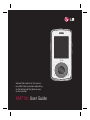 5
5
-
 6
6
-
 7
7
-
 8
8
-
 9
9
-
 10
10
-
 11
11
-
 12
12
-
 13
13
-
 14
14
-
 15
15
-
 16
16
-
 17
17
-
 18
18
-
 19
19
-
 20
20
-
 21
21
-
 22
22
-
 23
23
-
 24
24
-
 25
25
-
 26
26
-
 27
27
-
 28
28
-
 29
29
-
 30
30
-
 31
31
-
 32
32
-
 33
33
-
 34
34
-
 35
35
-
 36
36
-
 37
37
-
 38
38
-
 39
39
-
 40
40
-
 41
41
-
 42
42
-
 43
43
-
 44
44
-
 45
45
-
 46
46
-
 47
47
-
 48
48
-
 49
49
-
 50
50
-
 51
51
-
 52
52
-
 53
53
-
 54
54
-
 55
55
-
 56
56
-
 57
57
-
 58
58
-
 59
59
-
 60
60
-
 61
61
-
 62
62
-
 63
63
-
 64
64
-
 65
65
-
 66
66
-
 67
67
-
 68
68
-
 69
69
-
 70
70
-
 71
71
-
 72
72
-
 73
73
-
 74
74
-
 75
75
-
 76
76
-
 77
77
-
 78
78
-
 79
79
-
 80
80
-
 81
81
-
 82
82
-
 83
83
-
 84
84
-
 85
85
-
 86
86
-
 87
87
-
 88
88
-
 89
89
-
 90
90
-
 91
91
-
 92
92
-
 93
93
-
 94
94
-
 95
95
-
 96
96
-
 97
97
-
 98
98
-
 99
99
-
 100
100
-
 101
101
-
 102
102
-
 103
103
-
 104
104
-
 105
105
-
 106
106
-
 107
107
-
 108
108
-
 109
109
-
 110
110
-
 111
111
-
 112
112
-
 113
113
-
 114
114
-
 115
115
-
 116
116
-
 117
117
-
 118
118
-
 119
119
-
 120
120
-
 121
121
-
 122
122
-
 123
123
-
 124
124
-
 125
125
-
 126
126
-
 127
127
-
 128
128
-
 129
129
-
 130
130
-
 131
131
-
 132
132
-
 133
133
-
 134
134
-
 135
135
-
 136
136
-
 137
137
-
 138
138
-
 139
139
-
 140
140
-
 141
141
-
 142
142
-
 143
143
-
 144
144
-
 145
145
-
 146
146
-
 147
147
-
 148
148
-
 149
149
-
 150
150
-
 151
151
-
 152
152
-
 153
153
-
 154
154
-
 155
155
-
 156
156
-
 157
157
-
 158
158
-
 159
159
-
 160
160
-
 161
161
-
 162
162
-
 163
163
-
 164
164
-
 165
165
-
 166
166
-
 167
167
-
 168
168
-
 169
169
-
 170
170
-
 171
171
-
 172
172
-
 173
173
-
 174
174
-
 175
175
-
 176
176
-
 177
177
-
 178
178
-
 179
179
-
 180
180
-
 181
181
-
 182
182
-
 183
183
-
 184
184
-
 185
185
-
 186
186
-
 187
187
-
 188
188
-
 189
189
-
 190
190
-
 191
191
-
 192
192
-
 193
193
-
 194
194
-
 195
195
-
 196
196
-
 197
197
-
 198
198
-
 199
199
-
 200
200
-
 201
201
-
 202
202
-
 203
203
-
 204
204
-
 205
205
-
 206
206
-
 207
207
-
 208
208
-
 209
209
-
 210
210
-
 211
211
-
 212
212
-
 213
213
-
 214
214
-
 215
215
-
 216
216
-
 217
217
-
 218
218
-
 219
219
-
 220
220
-
 221
221
-
 222
222
-
 223
223
-
 224
224
-
 225
225
-
 226
226
-
 227
227
-
 228
228
-
 229
229
-
 230
230
-
 231
231
-
 232
232
-
 233
233
-
 234
234
-
 235
235
-
 236
236
-
 237
237
-
 238
238
-
 239
239
-
 240
240
-
 241
241
-
 242
242
-
 243
243
-
 244
244
-
 245
245
-
 246
246
-
 247
247
-
 248
248
-
 249
249
-
 250
250
-
 251
251
-
 252
252
-
 253
253
-
 254
254
-
 255
255
-
 256
256
-
 257
257
-
 258
258
-
 259
259
-
 260
260
-
 261
261
-
 262
262
-
 263
263
-
 264
264
-
 265
265
-
 266
266
-
 267
267
-
 268
268
-
 269
269
-
 270
270
-
 271
271
-
 272
272
-
 273
273
-
 274
274
-
 275
275
-
 276
276
-
 277
277
-
 278
278
-
 279
279
-
 280
280
-
 281
281
-
 282
282
-
 283
283
-
 284
284
-
 285
285
-
 286
286
-
 287
287
-
 288
288
-
 289
289
-
 290
290
-
 291
291
-
 292
292
-
 293
293
Ask a question and I''ll find the answer in the document
Finding information in a document is now easier with AI
in other languages
- français: LG KM710C Manuel utilisateur
- español: LG KM710C Manual de usuario
Related papers
Other documents
-
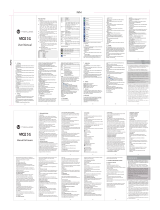 Maxwest Vice Vice 3G User manual
Maxwest Vice Vice 3G User manual
-
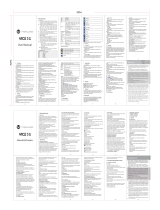 Maxwest Serie Vice 3G Operating instructions
Maxwest Serie Vice 3G Operating instructions
-
Sony HAP-Z1ES User guide
-
Sony HAP-S1 User guide
-
Volvo V60 Cross Country Product information
-
Volvo V60 Product information
-
Volvo V60 Cross Country Product information
-
Volvo S60 Owner's manual
-
Volvo 2017 Early Product information
-
Volvo S60 Product information