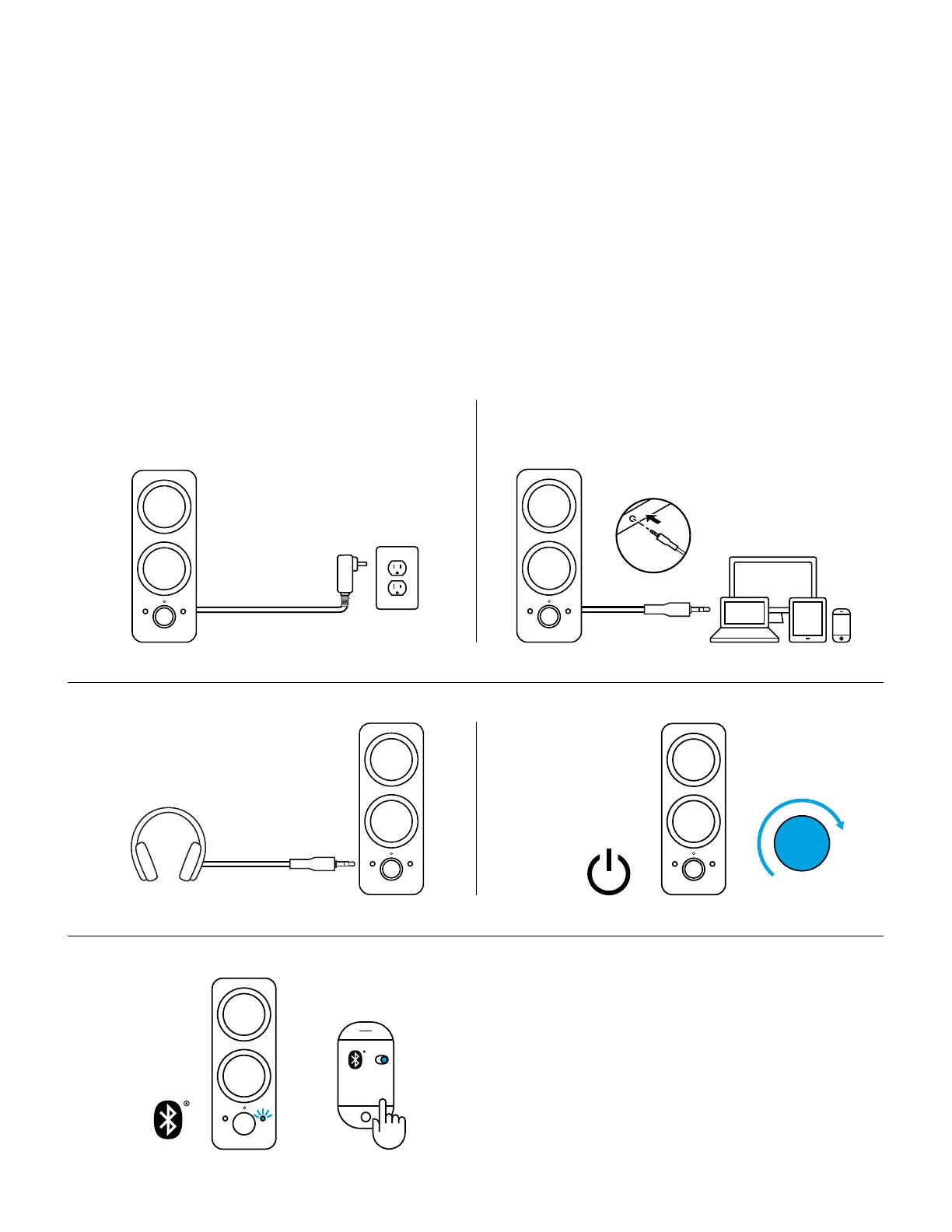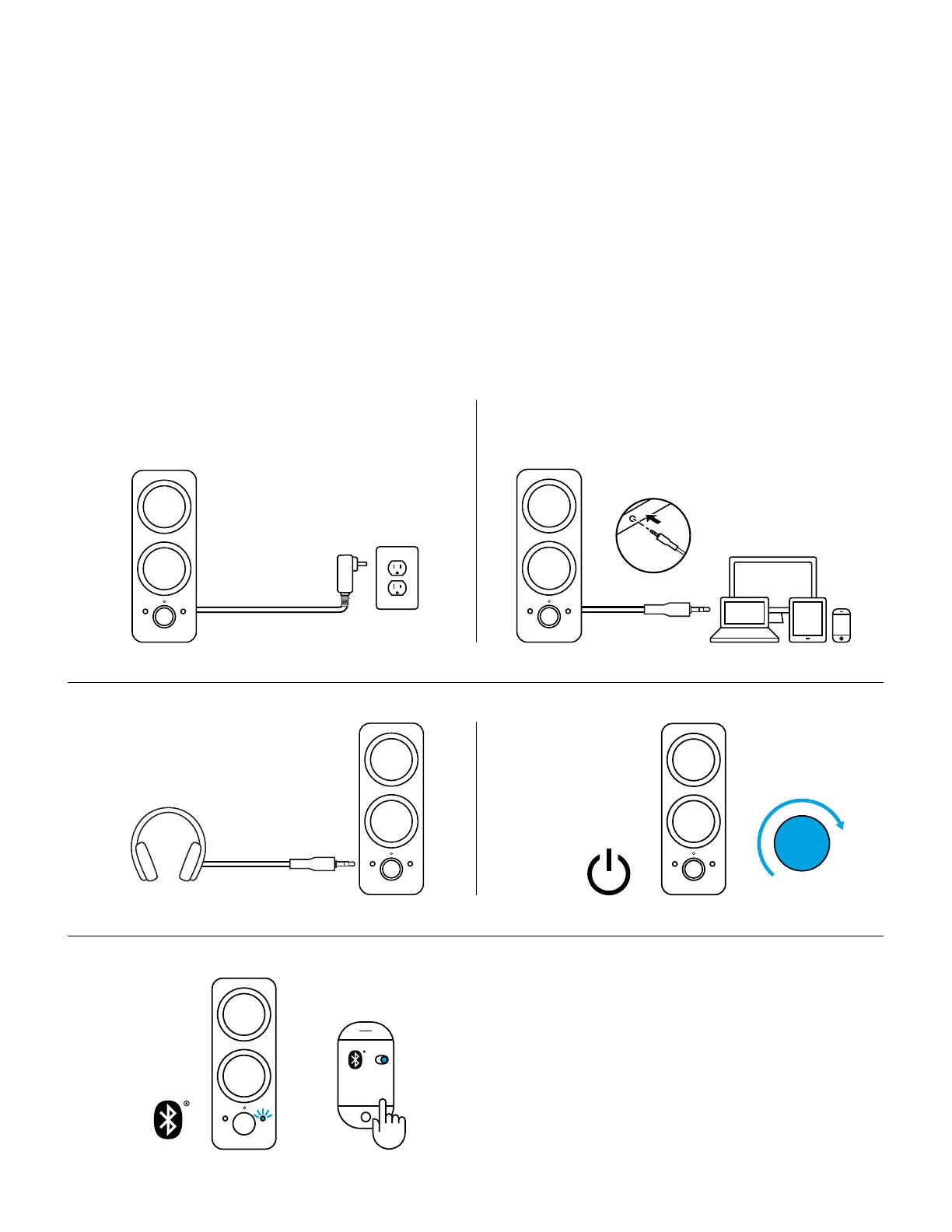
Français 7
CONNEXION DES HAUT-PARLEURS
1. Connectez la prise d'alimentation CC à l'arrière de votre haut-parleur droit, puis connectez
l'adaptateur secteur à une prise électrique.
2. Connectez la prise audio 3,5 mm sur votre dispositif source à l'aide de l'entrée auxiliaire 3,5 mm
située à l'arrière du haut-parleur droit.
3. (Facultatif) Connectez votre casque à la prise casque située à l’avant du haut-parleur droit.
4. Allumez votre haut-parleur en utilisant le bouton Marche/Arrêt.
5. Pour coupler vos dispositifs avec vos haut-parleurs via Bl uetooth, appuyez sur le bouton
decouplage Blu etooth pendant 3 secondes jusqu'à ce que le témoin lumineux commence
àclignoter. Activez le Bluetooth sur votre dispositif, puis sélectionnez "Logi Z207" pour
vousyconnecter. Le témoin lumineux passera alors au bleu continu après le couplage.
2
4
1
3
5
3 sec
Logi
Z207