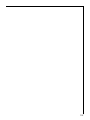Page is loading ...

2
Dear customer,
Please read these operating instructions carefully.
Pay particular attention to the section “Safety information” on the first
few pages. Please retain these operating instructions for later refer-
ence. Pass them on to possible new owners of the appliance.
The following symbols are used in the text:
1 Safety instructions
Warning: Information concerning your personal safety.
Important: Information on how to avoid damaging the appliance.
3 Information and practical tips
2 Environmental information
1.These numbers indicate step by step how to use the appliance.
2.…
3.…
These operating instructions contain information on steps you can take
yourself to rectify a possible malfunction. Refer to the section “What to
do if...”.
In the event of any technical problems please contact your nearest cus-
tomer service centre at any time. (Addresses and telephone numbers
may be found in the appendix under "Customer Service Centres“).
You should also refer to the section "Service".
Printed on recycled paper.
Thinking ecologically means acting ecologically …

3
Contents
Operating Instructions. . . . . . . . . . . . . . . . . . . . . . . . . . . . . . . . . . . . . 5
Safety . . . . . . . . . . . . . . . . . . . . . . . . . . . . . . . . . . . . . . . . . . . . . . . . . . . . . . . . . 5
Disposal . . . . . . . . . . . . . . . . . . . . . . . . . . . . . . . . . . . . . . . . . . . . . . . . . . . . . . . 7
Description of the Appliance. . . . . . . . . . . . . . . . . . . . . . . . . . . . . . . . . . . . . 8
Cooking zones and control panel. . . . . . . . . . . . . . . . . . . . . . . . . . . . . . . . . . . 8
Digital displays . . . . . . . . . . . . . . . . . . . . . . . . . . . . . . . . . . . . . . . . . . . . . . . . . . 9
Safety cut-out function for the cooking zones . . . . . . . . . . . . . . . . . . . . . . . 9
Before Using for the first time . . . . . . . . . . . . . . . . . . . . . . . . . . . . . . . . . . . 10
Initial Cleaning. . . . . . . . . . . . . . . . . . . . . . . . . . . . . . . . . . . . . . . . . . . . . . . . . . 10
Operating the hob . . . . . . . . . . . . . . . . . . . . . . . . . . . . . . . . . . . . . . . . . . . . . . 10
Touch control sensor panels . . . . . . . . . . . . . . . . . . . . . . . . . . . . . . . . . . . . . . . 10
Switching on the appliance . . . . . . . . . . . . . . . . . . . . . . . . . . . . . . . . . . . . . . . 10
Switching off the appliance . . . . . . . . . . . . . . . . . . . . . . . . . . . . . . . . . . . . . . . 11
Heat settings selecting . . . . . . . . . . . . . . . . . . . . . . . . . . . . . . . . . . . . . . . . . . . 11
Keep warm setting. . . . . . . . . . . . . . . . . . . . . . . . . . . . . . . . . . . . . . . . . . . . . . . 11
Switching off a cooking zone. . . . . . . . . . . . . . . . . . . . . . . . . . . . . . . . . . . . . . 12
Residual Heat Indicator. . . . . . . . . . . . . . . . . . . . . . . . . . . . . . . . . . . . . . . . . . . 12
Cooking using the automatic warm up function . . . . . . . . . . . . . . . . . . . . . . 13
Cooking without the automatic warm up function. . . . . . . . . . . . . . . . . . . . 14
Child safety lock. . . . . . . . . . . . . . . . . . . . . . . . . . . . . . . . . . . . . . . . . . . . . . . . . 14
Timer . . . . . . . . . . . . . . . . . . . . . . . . . . . . . . . . . . . . . . . . . . . . . . . . . . . . . . . . . . 17
Blocking/unblocking the control panel . . . . . . . . . . . . . . . . . . . . . . . . . . . . . . 20
Uses, Tables and Tips . . . . . . . . . . . . . . . . . . . . . . . . . . . . . . . . . . . . . . . . . . . . 21
Pans . . . . . . . . . . . . . . . . . . . . . . . . . . . . . . . . . . . . . . . . . . . . . . . . . . . . . . . . . . . 21
Advice on Cooking with and without Automatic Warm up . . . . . . . . . . . . . 22
Settings for Cooking on the Zones . . . . . . . . . . . . . . . . . . . . . . . . . . . . . . . . . 23
Cleaning and Care . . . . . . . . . . . . . . . . . . . . . . . . . . . . . . . . . . . . . . . . . . . . . . 24
Hob . . . . . . . . . . . . . . . . . . . . . . . . . . . . . . . . . . . . . . . . . . . . . . . . . . . . . . . . . . . 24
Hob Frame . . . . . . . . . . . . . . . . . . . . . . . . . . . . . . . . . . . . . . . . . . . . . . . . . . . . . 25
What to do if … . . . . . . . . . . . . . . . . . . . . . . . . . . . . . . . . . . . . . . . . . . . . . . . . 26
Rectifying faults. . . . . . . . . . . . . . . . . . . . . . . . . . . . . . . . . . . . . . . . . . . . . . 26

4
Installation Instructions . . . . . . . . . . . . . . . . . . . . . . . . . . . . . . . . . . . 28
Regulations, Standards, Directives . . . . . . . . . . . . . . . . . . . . . . . . . . . . . . . . . . 28
Safety Instructions for the Installer. . . . . . . . . . . . . . . . . . . . . . . . . . . . . . . . . 29
Electrical Connection. . . . . . . . . . . . . . . . . . . . . . . . . . . . . . . . . . . . . . . . . . . . . 30
Guarantee Conditions. . . . . . . . . . . . . . . . . . . . . . . . . . . . . . . . . . . . . . 31
Customer Service Centres . . . . . . . . . . . . . . . . . . . . . . . . . . . . . . . . . 33
Service . . . . . . . . . . . . . . . . . . . . . . . . . . . . . . . . . . . . . . . . . . . . . . . . . . . . . . 35
Assembly . . . . . . . . . . . . . . . . . . . . . . . . . . . . . . . . . . . . . . . . . . . . . . . . . . . . 104
Rating Plate . . . . . . . . . . . . . . . . . . . . . . . . . . . . . . . . . . . . . . . . . . . . . . . . . . . . 106

5
Operating Instructions
1 Safety
The safety aspects of this appliance comply with accepted technical
standards and the German Appliance Safety Law. However, as manufac-
turers we also believe it is our responsibility to familiarise you with the
following safety instructions.
Electrical Safety
• The installation and connection of the new appliance must only be
carried out by qualified personnel.
• Repairs to the appliance are only to be carried out by approved serv-
ice engineers. Repairs carried out by inexperienced persons may cause
injury or serious malfunctioning. If your appliance needs repairing,
please contact your local customer center or your dealer.
3 Please follow these instructions, otherwise the warranty will not cover
any damage that may occur.
• Flush-mounted appliances may only be operated following installa-
tion in suitable installation cabinets and workplaces which conform
to the relevant standards. This ensures sufficient protection against
contact for electrical units as required by the VDE [Association of
German Electrical Engineers].
• If your appliance malfunctions or if fractures, cracks or splits appear:
– switch off all cooking zones,
– disconnect the hob from the electricity supply.
Child Safety
The cooking zones will become hot when you cook. Therefore, always
keep small children away from the appliance.
For Australia:
The appliance is not intended for use by young children or infirm per-
sons without supervision.
Young children should be supervised to ensure that they do not play
with the appliance.

6
Safety During Use
• This appliance may only be used for normal cooking and frying in the
home. It is not designed for commercial or industrial purposes.
• Do not use the hob to heat the room.
• Take care when plugging electric appliances into mains sockets near
the hob. Connection leads must not come into contact with the hot
surface.
• Overheated fats and oils catch fire quickly. You should supervise
cooking when preparing foods in fat or oil (e.g. chips).
• Switch off the cooking zones after use.
Safety When Cleaning
• For safety reasons do not clean the appliance with a steam jet or high
pressure cleaner.
• Clean the hob in accordance with the maintenance and cleaning in-
structions in this manual.
To Avoid Damaging Your Appliance
• Do not use the hob as a work surface or for storage.
• Do not operate the cooking zones when there is no pan or the pans
are empty.
• Ceramic glass is insensitive to temperature shock and very robust;
however it is not unbreakable. Especially sharp and hard objects that
fall on the cooking surface can damage it.
• Do not use cast iron pans or pans with a rough, burred or damaged
base. Scratching may occur if the pans are slid across the surface.
• Do not place any pans on the hob frame. Scratching and damage to
the paint may occur.
• Make sure that no acidic liquids, e.g. vinegar, lemon or descaling
agents, are spilt onto the hob frame, since these cause dull spots.
• If sugar or a preparation with sugar comes into contact with the hot
cooking zone and melts there it must be cleaned off immediately
with a scraper while it is still hot. If it cools, the surface may be dam-
aged when it is removed.
• Keep all items and materials that can melt away from the ceramic
glass surface, e.g. plastics, aluminium foil, or oven foils. If something
of this nature should melt onto the ceramic glass surface, it must also
be removed immediately using the scraper.

7
2 Disposal
Disposing of the packaging material
All materials used can be fully recycled.
Plastics are marked as follows:
• >PE< for polyethylene, as used for the outer wrapping and the bags
inside.
• >PS< for polystyrene foam, e.g., as used for the padding materials.
They are completely free of CFCs.
Disposal of old appliances
1 Warning: Before disposing of old appliances please make them inoper-
able so that they cannot be the source of danger.
To do this, disconnect the appliance from the mains supply and re-
move the mains lead.
To protect the environment, it is important that worn out appliances
are disposed of in the correct manner.
• The appliance must not be disposed of with household rubbish.
• You can obtain information about collection dates or public refuse
disposal sites from your local refuse department or council.

8
Description of the Appliance
Cooking zones and control panel
Single ring cooking zone
2300W
Single ring cooking zone
1200W
Single ring cooking zone
1200W
Control panel
Single ring cooking zone
1800W
Cooking setting
selector
„Block“ sensor panel
Sensor panel
”On/Off”
“Timer” with
control indicators
Cooking setting
selector
Indicator for cooking setting/ residual warmth

9
Digital displays
The four display panels that belong to the four cooking zones indicate:
– ¾ after having been switched on,
– u when a keep warm setting has been selected,
– ¿ to Ç, depending on the cooking setting selected,
– 2 to 6 (with decimal point) for intermediate cooking settings,
– a when the automatic warm up function is in operation,
– h when there is residual warmth,
– l when the child safety device has been switched on,
– e when there is a malfunction
1 Safety cut-out function for the cooking zones
If one of the cooking zones is not switched off after a certain period of
time or the cooking setting is not altered, that particular cooking zone
will automatically switch itself off.
Any residual warmth will be indicated with h (as for “hot”) in the dig-
ital displays corresponding to the particular cooking zones.
The cooking zones switch themselves off when:
3 Should one or more cooking zones switch themselves off before the pe-
riods of time indicated have elapsed, see the chapter “What to do if …”.
Other causes for a cooking zone switching itself off
All cooking zones will immediately switch themselves off if liquid boils
over and lands on the control panel.
The same thing will happen if you place a damp cloth on the control
panel. In both instances, after the liquid or cloth has been removed, the
appliance will need to be switched on again using the main switch I.
• Heat setting u, 1 - 2 after 6 hours
• Heat setting 3 - 4 after 5 hours
• Heat setting 5 after 4 hours
• Heat setting 6 - 9 after 1.5 hours

10
Before Using for the first time
Initial Cleaning
Wipe the ceramic glass surface with a damp cloth.
1 Important: Do not use any caustic, abrasive cleaners! The surface could
be damaged.
Operating the hob
Touch control sensor panels
To operate the touch control sensor panels, touch the desired panel
with the tip of your pointed finger until the relevant displays illuminate
or go out, or until the desired function is carried out.
3 Ensure that you are only touching one sensor panel when operating the
appliance. If you finger is too flat on the panel, the sensor panel below
may be actuated as well.
Switching on the appliance
The entire appliance is switched on using the ”On/Off” sensor panel
I.
Touch the “On/Off” sensor panel for approx. two seconds.
The digital displays will show ¾.
3 After the “On/Off” sensor panel has been actuated to switch on your
appliance, a cooking setting must be selected for a cooking zone within
approx. 10 seconds, or a time must be set using the timer (egg timer
function). If not, the appliance will switch itself off again for reasons
related to safety.

11
Switching off the appliance
To completely switch off the appliance, actuate the “On/Off” sensor
panel I.
Touch the “On/Off” sensor panel for approx. one second.
3 After switching off a single cooking zone or the entire cooking surface,
the existing residual warmth will be displayed in the digital displays of
the corresponding cooking zones in the form of h (for “hot”).
Heat settings selecting
For setting and changing the heat setting (u to Ç) for the selected
cooking zone.
Raise the heat setting using the heat setting selector sensor panel .
Lower the heat setting using the heat setting selector sensor panel .
Keep warm setting
Each of the 4 cooking zones has a keep warm setting u.
Use the heat setting selector sensor panel to set the keep warm set-
ting u.

12
Switching off a cooking zone
1.To switch off a cooking zone touch the heat setting selector sensor
panel and simultaneously, or return the setting to zero using the
heat setting selector sensor panel .
Residual Heat Indicator
When an individual cooking zone or the entire hob is
switched off, any residual heat is shown with an h (for
“Hot”) in the digital display for the appropriate cooking
zones.
Even after the cooking zone has been switched off, the
residual heat indicator only goes out when the cooking zone is cold.
2 You can use the residual heat for melting and keeping food warm.
1 Important! As long as the residual heat indicator is illuminated, there
is a risk of burns.
1 Important! If the power supply is interrupted the h symbol will also
go out and information about residual heat will no longer be available.
However, it is still possible to burn yourself. This can be avoided by tak-
ing care around the hob.

13
Cooking using the automatic warm up function
All of the cooking surface’s four cooking zones can be adjusted to any
of nine settings, and are equipped with an automatic warm up func-
tion:
– ¿, lowest heat setting
– Ç, highest heat setting
– a, automatic warm up function.
When you select the desired heat setting using the heat setting se-
lector sensor panel, the cooking zone will operate at maximum power
for a certain period of time and will then automatically switch back to
the follow-on heat setting that has been set.
The length of time that the automatic warm up function operates de-
pends on the follow-on heat setting selected.
1.Touch the heat setting selector sensor panel to set the desired heat
setting from ¿ to Æ. The heat setting that has been set will then be
displayed. After a period of 5 seconds, the a (=automatic warm up
function) will appear in the display in place of the heat setting. After
the warm up period has finished, the heat setting will once more be
displayed.
3 If you should choose a higher heat setting while the automatic func-
tion is in operation, e.g. from Á to Ã, the period of time that the warm
up function is in operation will be adjusted accordingly. If you select a
lower setting, the warm up period will end immediately.
You can cook using the automatic warm up function only if the cook-
ing zone is cold or moderately warm. If a cooking zone is already hot
when you switch it on (h indicator), the automatic warm up function
cannot be used.

14
Cooking without the automatic warm up function
If you wish to use the cooking zones without the automatic warm up
function, select the desired heat setting using the heat setting selector
sensor panel .
1.Touch the heat setting selector sensor panel in order to set the de-
sired heat setting from Ç to ¿.
3 You can change the setting at any time using the heat setting selector
sensor panels and .
Child safety lock
You can use the child safety lock to safeguard against unwanted use of
the cooking surface.
Switching on the child safety lock
To be able to switch on the child safety lock the appliance must be
switched on, but all the cooking zones must be switched off.
1.Touch the sensor field for approx. three seconds.
An acoustic signal will sound as confirmation.

15
2.Touch any heat setting sensor field .
l will appear in the displays, and the child safety lock is activated. The
appliance will switch itself off automatically after a few seconds.
Overriding the child safety lock
The child safety lock can be overridden in order to use the appliance
(until the appliance is switched off again). When the appliance is
switched on again the child safety device is activated once again.
1.Switch on the appliance.
When the child safety device has been activated, l will be displayed.
2.Touch any two heat setting sensor fields and simultaneously.

16
An acoustic signal will sound as confirmation. The child safety device
has been overridden until the appliance is switched off, and the cook-
ing surface can be used as normal.
Switching off the child safety lock
1.Switch on the appliance.
When the child safety device has been activated, l will be displayed.
2.Touch the sensor field for approx. three seconds.
An acoustic signal will sound as confirmation.
3.Touch any heat setting sensor field .
The displays will become dark, and the child safety device is switched
off. The appliance will switch itself off automatically after a few sec-
onds.

17
Timer
There are two ways to use the timer:
– as a safety cut-out function. Set a cooking period for a cooking
zone, and after this time has elapsed the cooking zone will automati-
cally switch itself off. This function can be used for more than one
cooking zone simultaneously.
– as a countdown timer without a cut-out function (“egg timer”),
whereby an acoustic signal can be heard after the set period of time
has elapsed.
3 The countdown timer cannot be used if a cooking zone is switched on.
Safety cut-out
The cooking zone(s) for which you want to use the safety cut-out func-
tion must be switched on.
1.Using the timer sensor panel, select the cooking zone for which the
safety cut-out is to be set.
By touching the timer sensor panel once the first active cooking zone is
selected in a clockwise direction, and the corresponding control lamp
will flash rapidly. Hereby the (e.g.) left rear control lamp corresponds to
the left rear cooking zone. 00 will appear in the timer display.
The next active cooking zone is selected by touching the timer sensor
panel again.
2.While the control lamp is flashing rapidly, use the + or - timersetting
sensor panels to set the desired period of time for this cooking zone up
until the point where it automatically switches itself off (e.g.
15 minutes).

18
.
The safety cut-out function will be activated after several minutes
The control lamp will now flash more slowly and the remaining cooking
time will be shown in the display as it elapses. If the safety cut-out
function has been set for more than one cooking zone, the time dis-
played will be that for the cooking zone with the shortest period of
cooking time remaining. The control lamps for the other cooking zones
for which the safety cut-out function has been set will illuminate. To
display the remaining cooking time for any of these cooking zones, it
must be selected using the timer sensor panel, and the corresponding
control lamp will then flash rapidly.
To reset the remaining cooking time the desired cooking zone must be
selected using the timer sensor panel. The corresponding control lamp
will then flash more rapidly. The settings are reset using the + or -
timer setting sensor panels.
After the set period of cooking time has elapsed the cooking zone au-
tomatically switches itself off, an acoustic signal sounds for two min-
utes and the timer display flashes 00.
3.To switch off the signal, touch the timer sensor panel.
3 To make the setting more quickly, touch any of the + or - timer set-
ting sensor panels until the desired value is reached.
If the - timer setting sensor panel is actuated first, the time setting
will begin at 99 minutes, and if the + timer setting sensor panel is ac-
tuated first, the time setting will begin at 1 minute.

19
Switching off the safety cut-out function before it
has come to an end
There are two ways to switch off the safety cut-out function before it
has come to an end.
Switch off the cooking zone and timer simultaneously
1.Using the heat setting selector sensor panel, reset the desired cook-
ing zone to zero: the cooking zone and timer will switch themselves
off.
Switch off the timer – the cooking zone remains active
1.Select the desired cooking zone using the timer sensor panel. The corre-
sponding control lamp will then flash more rapidly.
2.Using the - timer setting sensor panel, set the timer to 00:
– only the timer will switch itself off.
– the cooking zone will remain in operation.
Countdown timer
To be able to use the countdown timer the appliance must be switched
on, but all the cooking zones must be switched off.
1.Touch the timer sensor panel.
00 will be shown in the timer display.
2.Set the desired period of time using the + or - timer setting sensor
panels.
The countdown timer function will be activated after several minutes
and the remaining time will be displayed.
To reset the remaining time, touch the timer sensor panel and change
the setting using the + or - sensor panels for setting the timer.
After the set period of time has elapsed an acoustic signal sounds and
the timer display flashes 00.
3.To switch off the signal, touch the timer sensor panel.

20
Blocking/unblocking the control panel
At any stage of the cooking process the control panel, with the excep-
tion of the “On/Off” sensor panel, can be blocked in order to prevent
the settings being changed e.g. by wiping over the panel with a cloth.
1.Touch the “block” sensor panel for approx. one second.
The control light for the “block” sensor panel will illuminate. The sensor
panels are blocked.
2.To unblock the panel, touch the “block” sensor panel again for approx.
one second.
The control light in the “block” sensor panel will go out.
3 When you switch the appliance off the blocking function is automati-
cally switched off.

21
Uses, Tables and Tips
Pans
• You can recognise good pans by their bases. The base should be as
thick and flat as possible.
• Pay particular attention when buying new pans to the diameter of
the base. Manufacturers often give only the diameter of the upper
rim.
• Pots with aluminium or copper bases can cause metallic discolouring
on the ceramic glass surface, which is very difficult or impossible to
remove.
• Do not use cast iron pans or pans with a rough, burred or damaged
base. This can produce permanent scratching if the pan is slid across
the surface.
• When cold, pan bases are normal-
ly bowed slightly inwards (con-
cave). They should never be
bowed outwards (convex).
• If you wish to use special types of
pan (e.g. a pressure cooker, sim-
mering pan, wok, etc.), please ob-
serve the manufacturer's instructions.
2 Energy saving tips
• Always position pots and pans before switching on the cooking zone.
• Whenever possible always posi-
tion the lids firmly on pots and
pans to cover completely.
• Switch off the cooking zones be-
fore the end of the cooking time
to use the residual heat such as to
keep foods warm or for melting.
• The base of the pan should be the
same size as the cooking zone.
Page is loading ...
Page is loading ...
Page is loading ...
Page is loading ...
Page is loading ...
Page is loading ...
Page is loading ...
Page is loading ...
Page is loading ...
Page is loading ...
Page is loading ...
Page is loading ...
Page is loading ...
Page is loading ...
Page is loading ...
Page is loading ...
Page is loading ...
Page is loading ...
Page is loading ...
Page is loading ...
Page is loading ...
Page is loading ...
Page is loading ...
Page is loading ...
Page is loading ...
Page is loading ...
Page is loading ...
Page is loading ...
Page is loading ...
Page is loading ...
Page is loading ...
Page is loading ...
Page is loading ...
Page is loading ...
Page is loading ...
Page is loading ...
Page is loading ...
Page is loading ...
Page is loading ...
Page is loading ...
Page is loading ...
Page is loading ...
Page is loading ...
Page is loading ...
Page is loading ...
Page is loading ...
Page is loading ...
Page is loading ...
Page is loading ...
Page is loading ...
Page is loading ...
Page is loading ...
Page is loading ...
Page is loading ...
Page is loading ...
Page is loading ...
Page is loading ...
Page is loading ...
Page is loading ...
Page is loading ...
Page is loading ...
Page is loading ...
Page is loading ...
Page is loading ...
Page is loading ...
Page is loading ...
Page is loading ...
Page is loading ...
Page is loading ...
Page is loading ...
Page is loading ...
Page is loading ...
Page is loading ...
Page is loading ...
Page is loading ...
Page is loading ...
Page is loading ...
Page is loading ...
Page is loading ...
Page is loading ...
Page is loading ...
Page is loading ...
Page is loading ...
Page is loading ...
Page is loading ...
Page is loading ...
Page is loading ...
-
 1
1
-
 2
2
-
 3
3
-
 4
4
-
 5
5
-
 6
6
-
 7
7
-
 8
8
-
 9
9
-
 10
10
-
 11
11
-
 12
12
-
 13
13
-
 14
14
-
 15
15
-
 16
16
-
 17
17
-
 18
18
-
 19
19
-
 20
20
-
 21
21
-
 22
22
-
 23
23
-
 24
24
-
 25
25
-
 26
26
-
 27
27
-
 28
28
-
 29
29
-
 30
30
-
 31
31
-
 32
32
-
 33
33
-
 34
34
-
 35
35
-
 36
36
-
 37
37
-
 38
38
-
 39
39
-
 40
40
-
 41
41
-
 42
42
-
 43
43
-
 44
44
-
 45
45
-
 46
46
-
 47
47
-
 48
48
-
 49
49
-
 50
50
-
 51
51
-
 52
52
-
 53
53
-
 54
54
-
 55
55
-
 56
56
-
 57
57
-
 58
58
-
 59
59
-
 60
60
-
 61
61
-
 62
62
-
 63
63
-
 64
64
-
 65
65
-
 66
66
-
 67
67
-
 68
68
-
 69
69
-
 70
70
-
 71
71
-
 72
72
-
 73
73
-
 74
74
-
 75
75
-
 76
76
-
 77
77
-
 78
78
-
 79
79
-
 80
80
-
 81
81
-
 82
82
-
 83
83
-
 84
84
-
 85
85
-
 86
86
-
 87
87
-
 88
88
-
 89
89
-
 90
90
-
 91
91
-
 92
92
-
 93
93
-
 94
94
-
 95
95
-
 96
96
-
 97
97
-
 98
98
-
 99
99
-
 100
100
-
 101
101
-
 102
102
-
 103
103
-
 104
104
-
 105
105
-
 106
106
-
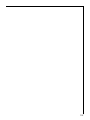 107
107
-
 108
108
Ask a question and I''ll find the answer in the document
Finding information in a document is now easier with AI
in other languages
- français: AEG 66030K-MN92F Manuel utilisateur
- Nederlands: AEG 66030K-MN92F Handleiding